Car CD stackers were once a staple of any music lover’s vehicle, offering the ability to enjoy hours of uninterrupted tunes. However, as technology advances, these systems are becoming less common and can be prone to issues. If you’re experiencing problems with your car CD stacker, don’t despair! This comprehensive guide will walk you through common problems, troubleshooting tips, and potential solutions.
Understanding Car CD Stacker Issues
Before diving into troubleshooting, it’s helpful to understand the common culprits behind car CD stacker malfunctions. These can range from mechanical issues to electrical problems and even software glitches.
Common Car CD Stacker Problems:
- CD won’t load or eject: This is a frequent issue often caused by a jammed mechanism, dirty CD, or a faulty loading motor.
- “Error” messages on the display: These messages can indicate various problems, from a CD reading error to a system malfunction.
- CD skipping or playing erratically: A dirty lens, scratched CD, or a problem with the CD player’s anti-skip mechanism can cause this.
- Stacker mechanism jams: This can occur due to a mechanical failure, a foreign object obstructing the stacker, or worn-out parts.
- No power to the CD stacker: A blown fuse, wiring issue, or a faulty head unit could be the culprit.
Troubleshooting and DIY Solutions
For many Car Cd Stacker Problems, some simple troubleshooting steps can help you identify and potentially resolve the issue:
- Check the CDs: Ensure the CDs are clean, free of scratches, and inserted correctly.
- Inspect the CD slot: Look for any obstructions like dirt, debris, or foreign objects. Use a can of compressed air to gently clean the slot.
- Consult your car’s manual: Your owner’s manual often contains specific troubleshooting steps for your car model’s audio system.
- Try a different CD: A different CD can help determine if the problem lies with the CD itself or the player.
- Check the fuse: Locate the fuse related to your car audio system and check if it’s blown. Replace it if necessary.
When to Seek Professional Help
While some car CD stacker problems can be addressed with DIY solutions, more complex issues may require professional assistance. If the troubleshooting steps above don’t resolve the problem, or if you suspect a serious electrical or mechanical issue, it’s best to consult a qualified car audio technician.
Preventing Future CD Stacker Problems
Prevention is always better than cure. Here are some tips to keep your car CD stacker in good working order:
- Keep your CDs clean: Handle CDs by their edges and store them in protective cases when not in use.
- Avoid eating or drinking near the CD player: Spills can damage the delicate components of the system.
- Don’t force CDs into the slot: If a CD doesn’t load easily, don’t force it.
- Regularly clean the CD slot: Use compressed air to remove dust and debris.
Moving Beyond the CD Stacker
With the rise of digital music streaming and Bluetooth connectivity, car CD stackers are gradually becoming obsolete. If your car CD stacker is beyond repair or you’re seeking a modern audio experience, consider these alternatives:
- Bluetooth adapters: These devices plug into your car’s auxiliary input and allow you to stream music wirelessly from your smartphone or other Bluetooth-enabled devices.
- Aftermarket head units: Replacing your factory head unit with an aftermarket unit can provide features like Bluetooth, USB connectivity, and even Apple CarPlay or Android Auto integration.
Conclusion
While car CD stackers can be susceptible to problems, understanding the common issues and following basic troubleshooting steps can often get your music playing again. However, if the problem persists or you’re ready for a modern audio upgrade, don’t hesitate to seek professional help or explore alternative options. For expert advice and assistance with your car audio system, contact AutoTipPro at +1 (641) 206-8880 or visit our office located at 500 N St Mary’s St, San Antonio, TX 78205, United States.





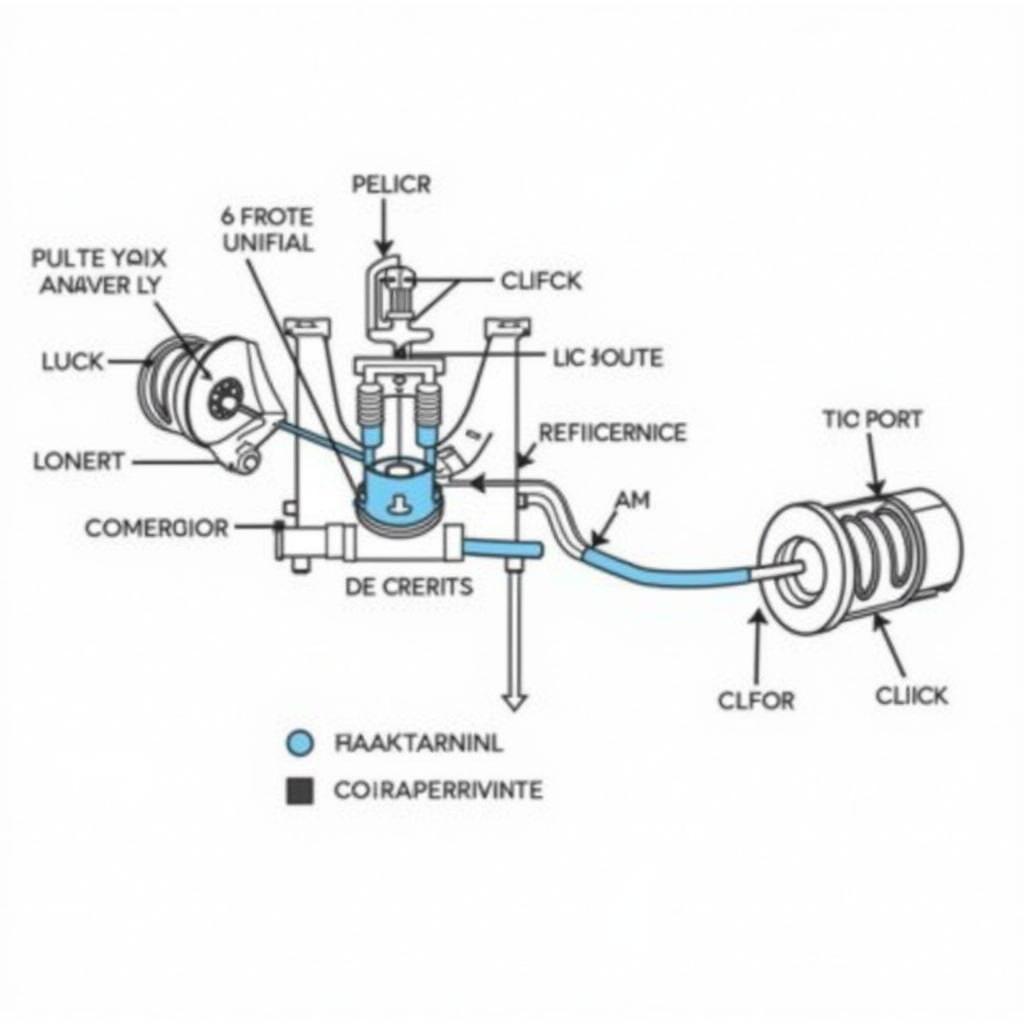

Leave a Reply