Experiencing static through your car FM transmitter? This frustrating issue can interrupt your listening pleasure, but understanding the causes and solutions can help you regain crystal-clear audio. This guide provides a deep dive into troubleshooting and resolving Car Fm Transmitter Static Problems.
Understanding the Causes of Car FM Transmitter Static
Several factors can contribute to static in your car’s FM transmitter. Understanding these root causes is the first step towards eliminating the noise. Interference from other electronic devices is a common culprit. Think about your cell phone, GPS, or even the car’s own electronics. Poor grounding of the transmitter can also introduce static. Additionally, the chosen frequency can be overcrowded with other radio stations, leading to interference. Even the quality of the transmitter itself plays a significant role; a poorly made transmitter is more susceptible to static.
km18 fm transmitter car problems
Troubleshooting Car FM Transmitter Static: A Step-by-Step Guide
- Check the Obvious: Is the transmitter properly connected to both your device and the car’s power outlet? A loose connection can cause static. Ensure the cable connecting your device to the transmitter is securely plugged in.
- Find a Clear Frequency: Experiment with different frequencies on your FM radio and transmitter. Avoid frequencies used by strong local radio stations. Sometimes, a slightly higher or lower frequency can make a world of difference.
- Minimize Interference: Turn off or move away from other electronic devices that might be causing interference. This includes your phone, Bluetooth devices, and GPS.
- Check Grounding: Ensure the car’s electrical system is properly grounded. A poor ground can introduce static. If you suspect grounding issues, consult a qualified mechanic.
- Upgrade Your Transmitter: If you’re using an older or cheaper transmitter, consider upgrading to a higher-quality model. Newer models often feature advanced noise reduction technology.
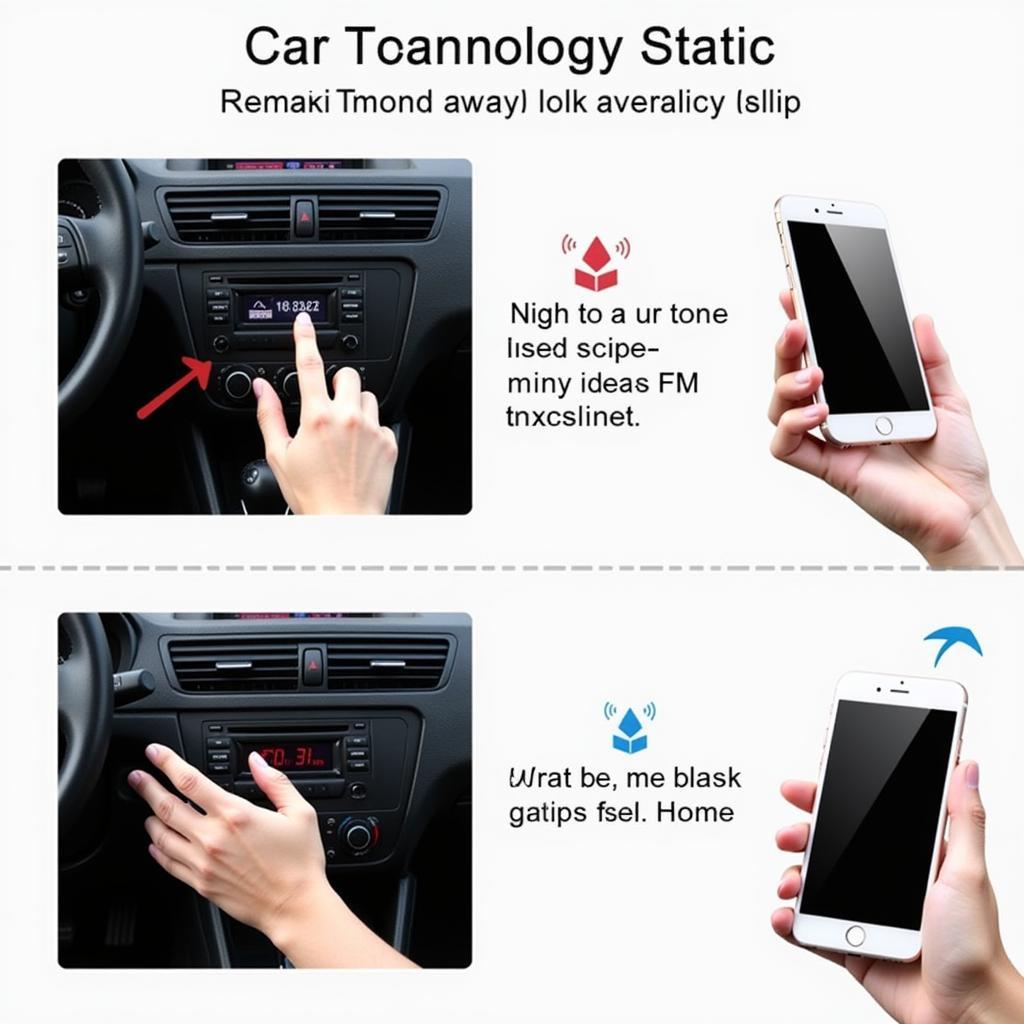 FM Transmitter Static Reduction Techniques: Finding the Right Frequency and Reducing Interference
FM Transmitter Static Reduction Techniques: Finding the Right Frequency and Reducing Interference
Why is My Car FM Transmitter Making a Static Noise?
The static noise from your car FM transmitter is most likely caused by interference from other electronic devices or a poor signal due to an overcrowded frequency. Choosing a clear frequency and minimizing interference are key to a cleaner signal.
car mp3 player fm transmitter usb problem
How Can I Improve My Car FM Transmitter Sound Quality?
Improving sound quality often involves adjusting the frequency, minimizing interference, and ensuring a good ground connection. Upgrading to a higher-quality transmitter can also significantly impact sound quality.
Advanced Troubleshooting Techniques
If the basic steps haven’t solved your car fm transmitter static problem, consider these advanced techniques:
- Check the car’s antenna: A damaged car antenna can amplify interference.
- Inspect the transmitter’s cable: A damaged cable can introduce static.
- Consult a professional: A car audio specialist can diagnose and resolve more complex electrical issues.
“A common misconception is that all static is created equal,” says John Miller, a veteran automotive electrician. “Different types of interference produce different types of static. Identifying the source is crucial for effective troubleshooting.”
Can a Bad Ground Cause FM Transmitter Static?
Yes, a bad ground can absolutely introduce static into your FM transmitter’s signal.
“Investing in a high-quality FM transmitter can significantly reduce static issues,” adds Maria Sanchez, a senior car audio technician. “It’s often a worthwhile investment for a better listening experience.”
Conclusion
Car fm transmitter static problems can be frustrating, but by following the troubleshooting steps outlined in this guide, you can significantly improve your listening experience. Remember to check for interference, adjust frequencies, and ensure proper grounding. If problems persist, contact us at AutoTipPro at +1 (641) 206-8880 or visit our office at 500 N St Mary’s St, San Antonio, TX 78205, United States for expert assistance. We’re here to help you enjoy clear, static-free audio on the road.




Leave a Reply