Staying on top of your car maintenance can feel like a juggling act, but what if there was a way to streamline the process and keep all your records in one accessible place? That’s where Car Maintenance Excel comes in. This guide will equip you with the knowledge and resources to transform how you manage your vehicle upkeep using the power of spreadsheets.
Why Use Excel for Car Maintenance?
Sure, there are apps and software dedicated to tracking car maintenance, but Excel offers a level of customization and control that many find appealing. Here’s why:
- Cost-Effective: Microsoft Excel is often readily available, either pre-installed on your computer or easily accessible through affordable subscription plans.
- Customization: Tailor your spreadsheets to match your car’s specific needs. Track mileage, service dates, costs, parts used, and even add notes for future reference.
- Data Visualization: Go beyond basic lists. Utilize Excel’s charting capabilities to visualize your spending habits, identify trends in your car’s maintenance needs, and make informed decisions about repairs.
Building Your Car Maintenance Excel Template
Creating a car maintenance excel template doesn’t require advanced spreadsheet skills. Here’s a simple structure:
1. Basic Information:
- Vehicle Details: Year, make, model, VIN (Vehicle Identification Number).
- Purchase Information: Date of purchase, mileage at purchase.
2. Maintenance Log:
- Date: Date of service or repair.
- Mileage: Your car’s mileage at the time of service.
- Service/Repair: Brief description (e.g., “Oil Change,” “Brake Pad Replacement”).
- Cost: Total cost of the service.
- Notes: Any additional information (e.g., parts used, mechanic’s observations).
3. Additional Sheets:
- Car Maintenance Schedule: Use this car maintenance schedule excel template as a starting point. Input your car’s recommended service intervals, and the spreadsheet can automatically calculate upcoming due dates based on your mileage or time elapsed.
- Expenses Summary: Utilize Excel formulas to automatically calculate total maintenance costs per month, quarter, or year. This sheet can provide valuable insights into your car ownership expenses.
Tips for Effective Car Maintenance with Excel
- Regular Updates: The key to a successful car maintenance excel system is consistency. Update your spreadsheet after each service, no matter how minor.
- Data Validation: Minimize errors by using data validation in Excel. For example, create drop-down lists for common service types to ensure consistency in your records.
- Visual Cues: Utilize conditional formatting to visually highlight upcoming service dates. For instance, cells containing dates within the next month can automatically turn yellow, providing a quick visual reminder.
Beyond the Basics: Advanced Excel Techniques
For those comfortable with Excel, delve into advanced features to enhance your spreadsheet:
- Macros: Automate repetitive tasks like adding new maintenance log entries.
- Pivot Tables: Analyze your maintenance data to identify spending patterns and potential issues.
- Charts and Graphs: Visually represent your maintenance history, costs, and other key metrics.
Car Maintenance Excel: A Mechanic’s Best Friend
It’s not just car owners who benefit from the power of Excel. Mechanics and auto repair shops can use Excel to:
- Maintain Customer Records: Keep track of customer information, vehicle details, and service history.
- Manage Inventory: Track parts, supplies, and order needs effectively.
- Generate Invoices and Reports: Create professional invoices and detailed reports for customers, streamlining billing processes. You can find many car maintenance bill excel format online to help you get started.
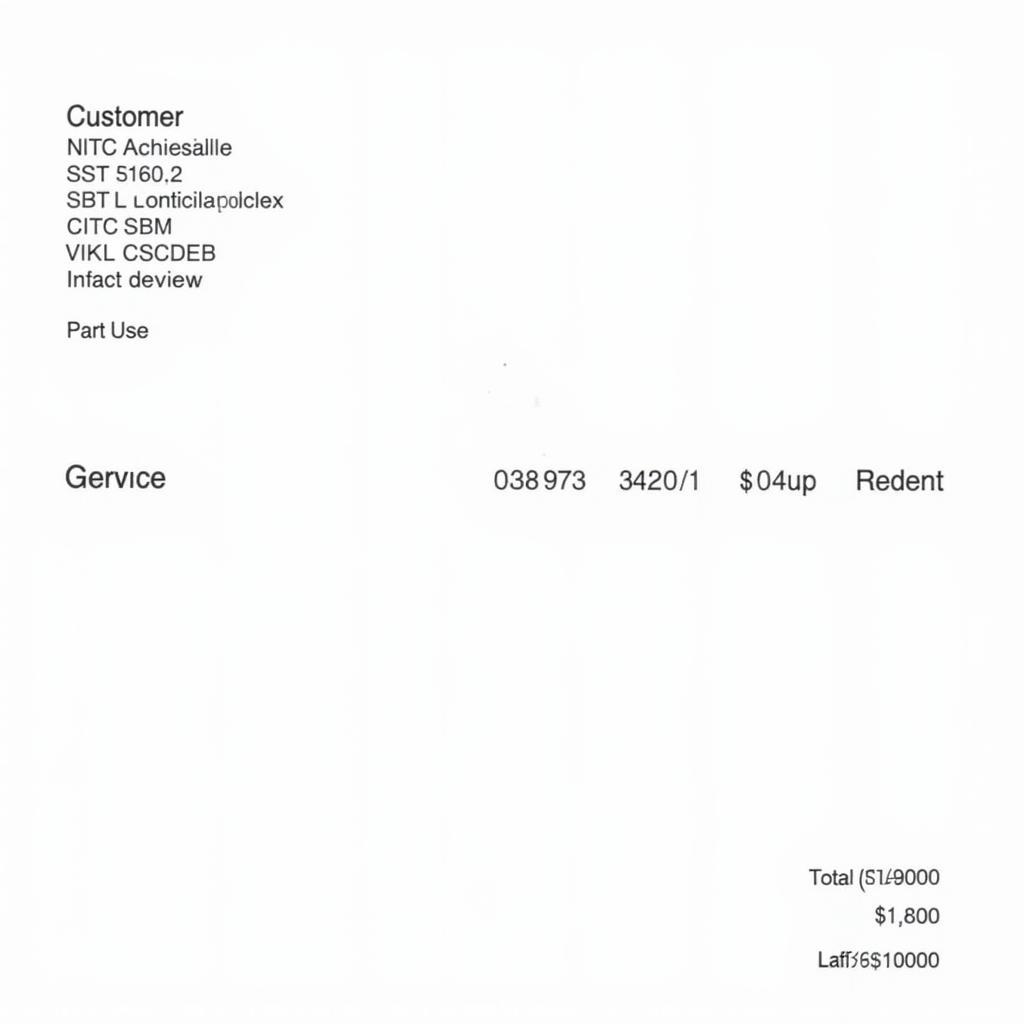 Excel Car Maintenance Report for Mechanics
Excel Car Maintenance Report for Mechanics
“I’ve seen firsthand how organized record-keeping with Excel can save both car owners and mechanics time and money. It’s a valuable tool for anyone serious about proactive car care.” – John Miller, Senior Automotive Technician
Conclusion
Taking control of your car maintenance doesn’t have to be complicated. By implementing a car maintenance checklist excel system, you can streamline your record-keeping, gain valuable insights into your vehicle’s needs, and ultimately save money in the long run. Whether you’re a spreadsheet novice or an Excel aficionado, there’s a way to make car maintenance excel work for you.
Looking for expert assistance with your car maintenance or repair needs? Contact AutoTipPro at +1 (641) 206-8880 or visit our office located at 500 N St Mary’s St, San Antonio, TX 78205, United States. We’re here to help you keep your vehicle running smoothly.




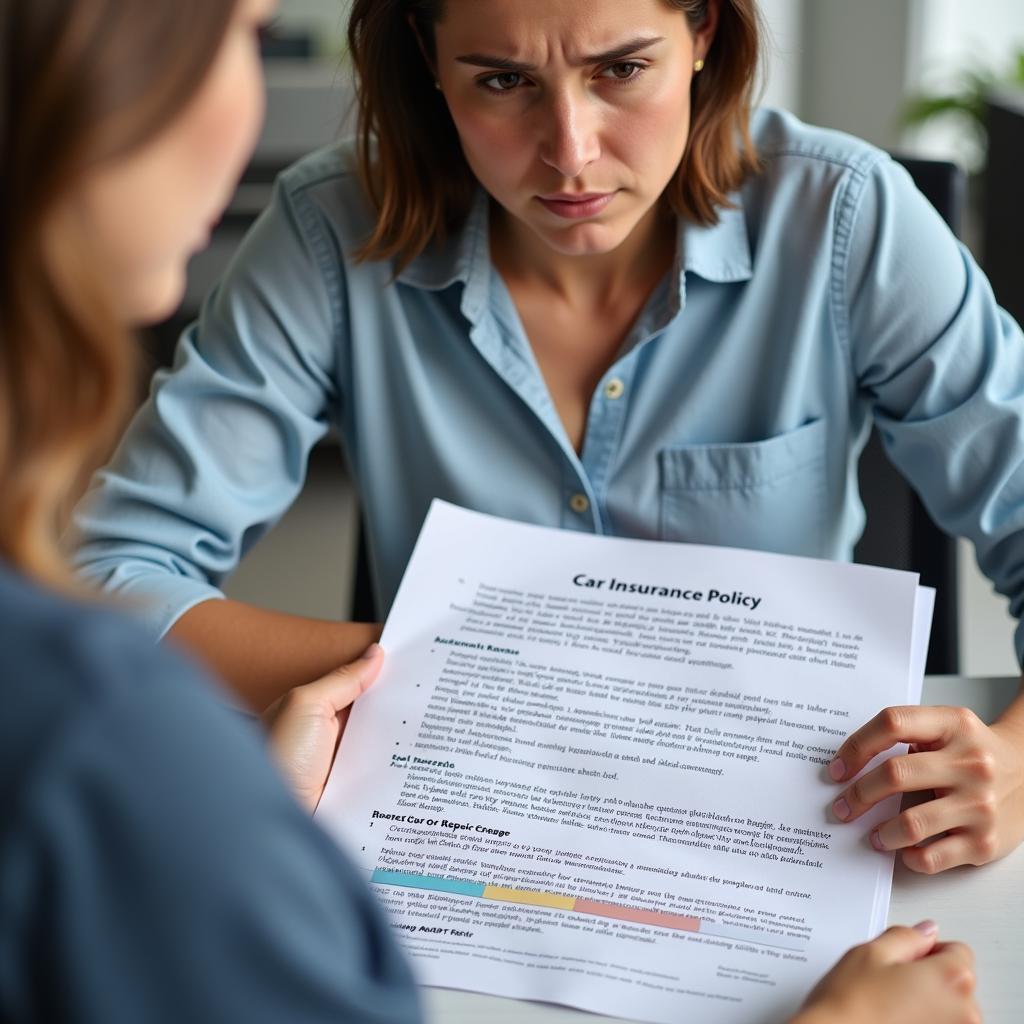
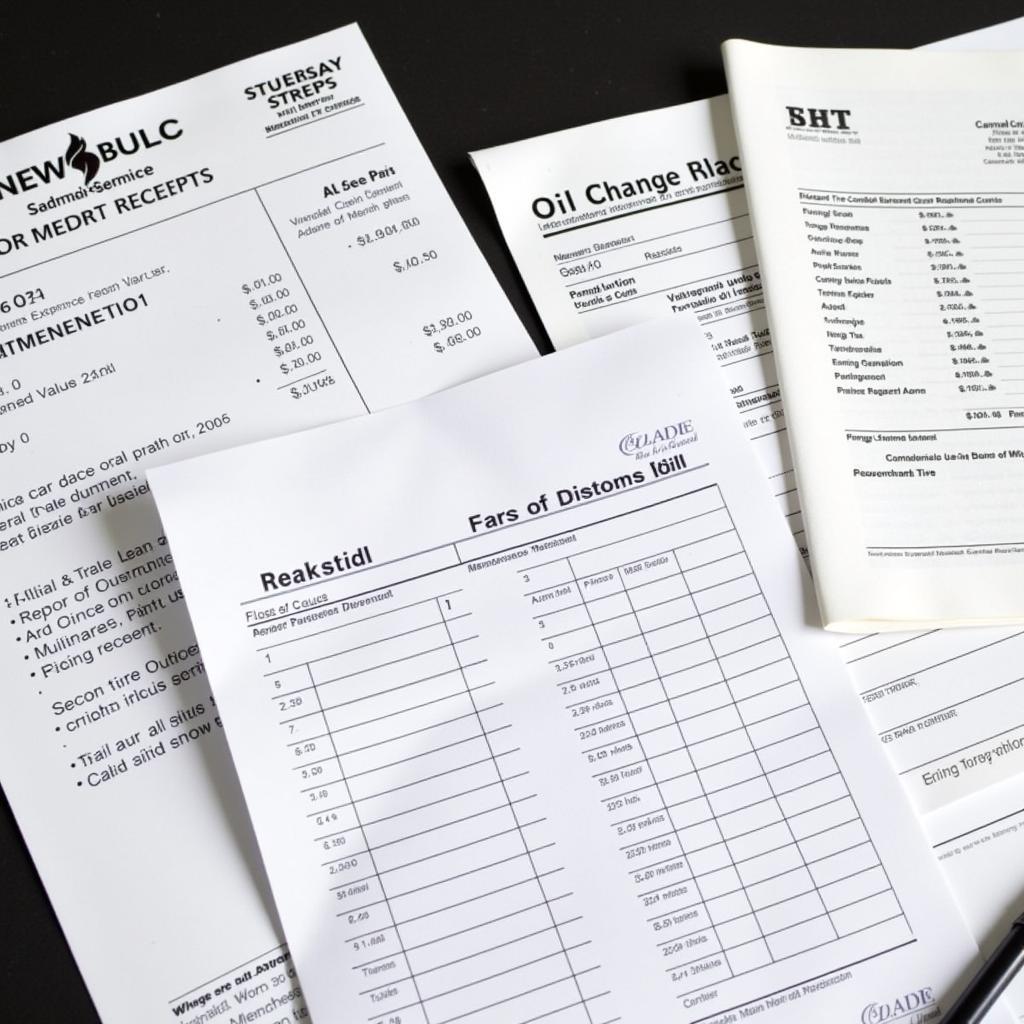
Leave a Reply