The dreaded black screen in Car Mechanic Simulator 2018 (CMS 2018) can bring your wrenching spree to a screeching halt. This guide dives into the “Car Mechanic Simulator 2018 Black Screen Problem,” offering practical solutions and troubleshooting steps to get you back to fixing cars in no time.
Understanding the Black Screen Issue in CMS 2018
A black screen in CMS 2018 can manifest in different ways. Sometimes, the game launches with a black screen and no audio. Other times, the black screen might appear mid-game, perhaps after loading a new car or part. Several factors can contribute to this issue, ranging from outdated graphics drivers and corrupted game files to conflicts with other software. Pinpointing the cause is the first step towards a solution.
Common Causes and Solutions for the Car Mechanic Simulator 2018 Black Screen
Let’s explore some of the most common culprits behind the black screen problem and how to fix them:
Outdated or Corrupted Graphics Drivers
Outdated or corrupted graphics drivers are frequent offenders. Updating your graphics drivers to the latest version can often resolve this issue.
- Solution: Visit the website of your graphics card manufacturer (NVIDIA, AMD, or Intel) and download the latest drivers for your specific card model. Install these drivers and restart your computer.
Corrupted Game Files
Sometimes, game files can become corrupted, leading to a black screen. Verifying the integrity of the game files can help identify and repair any damaged files.
- Solution: If you’re using Steam, right-click on Car Mechanic Simulator 2018 in your library, go to Properties, then Local Files, and finally, click “Verify Integrity of Game Files.”
Incompatible Software
Certain software running in the background might conflict with CMS 2018, causing a black screen.
- Solution: Close any unnecessary applications running in the background, such as overlays, recording software, or resource-intensive programs.
Advanced Troubleshooting for the Car Mechanic Simulator 2018 Black Screen Problem
If the basic solutions haven’t resolved the issue, try these advanced troubleshooting steps:
Reinstalling the Game
A clean reinstall can often resolve persistent black screen problems.
- Solution: Uninstall Car Mechanic Simulator 2018 completely, then reinstall it from your game platform (Steam, GOG, etc.).
Compatibility Mode
Running the game in compatibility mode for an older version of Windows might help if you’re experiencing compatibility issues.
- Solution: Right-click on the CMS 2018 executable, select Properties, go to the Compatibility tab, and check the box to run the game in compatibility mode.
Adjusting Game Settings
Lowering the graphics settings in-game can sometimes resolve black screen issues related to performance or hardware limitations.
- Solution: If you can access the game settings, try reducing the resolution, graphics quality, and other visual settings.
“Sometimes, a simple graphics driver update is all it takes to fix that pesky black screen,” says automotive expert and simulator enthusiast, Dr. Benjamin Carter.
Preventing the Black Screen in Car Mechanic Simulator 2018
Proactive measures can minimize the chances of encountering the black screen issue in the future:
- Keep your graphics drivers up-to-date.
- Regularly verify the integrity of your game files.
- Close unnecessary background applications before launching the game.
- Ensure your system meets the minimum requirements for CMS 2018.
“Remember, regular maintenance of your system, just like with a real car, can prevent many issues down the road,” adds Carter.
Conclusion: Conquering the Car Mechanic Simulator 2018 Black Screen Problem
The “car mechanic simulator 2018 black screen problem” can be frustrating, but with the right approach, it’s usually solvable. By following these troubleshooting steps, you should be able to diagnose and resolve the issue, getting you back to enjoying the intricate world of virtual car repair. If you need further assistance, feel free to contact us at AutoTipPro at +1 (641) 206-8880 or visit our office at 500 N St Mary’s St, San Antonio, TX 78205, United States. We’re here to help!




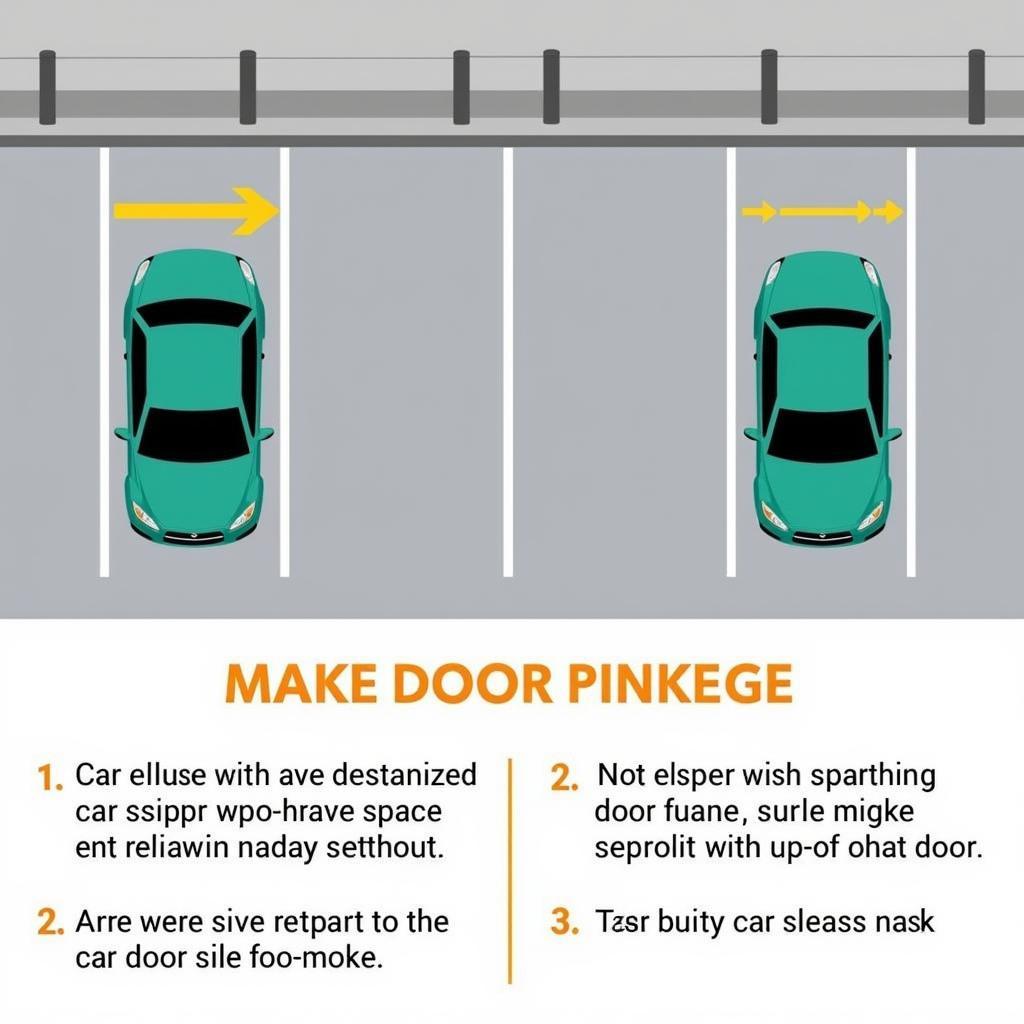
Leave a Reply