Car Mechanic Simulator 2018 won’t load? This frustrating issue can sideline your virtual wrenching adventures. This guide provides a comprehensive breakdown of why CMS 2018 might refuse to start and, more importantly, how to get it running smoothly again. We’ll cover everything from simple fixes to more advanced troubleshooting steps. Let’s get your game back on track!
 Car Mechanic Simulator 2018 Loading Screen Error
Car Mechanic Simulator 2018 Loading Screen Error
Common Causes and Solutions for CMS 2018 Loading Issues
Several factors can prevent CMS 2018 from loading. Identifying the culprit is the first step towards a solution. Here’s a breakdown of common problems and their fixes:
-
Outdated Graphics Drivers: Often, outdated or corrupted graphics drivers are the main reason for game loading issues. Make sure your graphics drivers are up-to-date. Visit the website of your graphics card manufacturer (Nvidia, AMD, or Intel) to download the latest drivers for your specific card.
-
Corrupted Game Files: Game files can become corrupted during installation or due to system errors. Verifying the integrity of your game files through Steam can often resolve this. Right-click on Car Mechanic Simulator 2018 in your Steam library, select Properties, go to Local Files, and click “Verify Integrity of Game Files.”
-
Insufficient System Resources: CMS 2018, while not overly demanding, does require a certain level of system resources. Check if your system meets the minimum requirements for the game. If your system is barely meeting the minimum requirements, try closing other applications running in the background to free up resources.
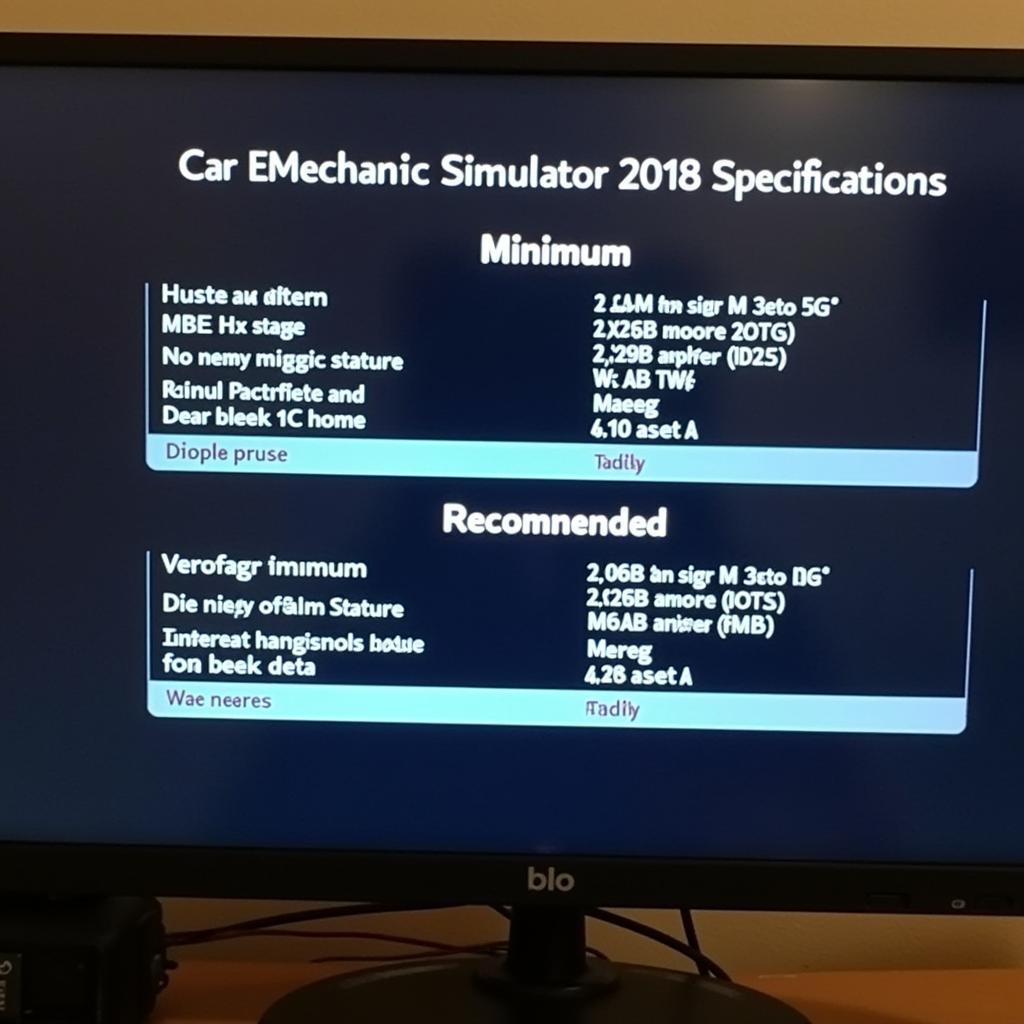 Checking System Requirements for Car Mechanic Simulator 2018
Checking System Requirements for Car Mechanic Simulator 2018
-
Incompatible Software: Sometimes, other software running on your system can conflict with CMS 2018. Try temporarily disabling antivirus software or other background applications to see if this resolves the loading issue.
-
.NET Framework Issues: CMS 2018 relies on the .NET Framework. Ensure you have the correct version installed and that it’s functioning properly. You can download the latest .NET Framework from the Microsoft website.
fix all parts in car mechanic simulator 2018
Advanced Troubleshooting Steps for Car Mechanic Simulator 2018
If the basic solutions haven’t worked, let’s delve into some more advanced troubleshooting:
-
Clean Reinstallation: Completely uninstalling and then reinstalling CMS 2018 can sometimes fix stubborn loading problems. Make sure to delete any remaining game files and folders after uninstalling before reinstalling.
-
Compatibility Mode: Running the game in compatibility mode for an older version of Windows might help if you’re using an older operating system. Right-click the game’s executable file, select Properties, go to the Compatibility tab, and select a previous version of Windows.
how to fix a car car mechanic simulator 2018
- Check Game Logs: The game logs can provide valuable clues about why the game isn’t loading. Look for error messages or unusual entries that might point to the source of the problem. The game logs are usually located in the game’s installation directory.
Why Won’t My Car Mechanic Simulator 2018 Load?
The reason your Car Mechanic Simulator 2018 won’t load could stem from various software or hardware related issues.
How do I fix Car Mechanic Simulator 2018 not loading?
Troubleshooting steps include verifying game files, updating drivers, and checking system compatibility.
“I often see players struggling with loading issues because they overlook simple things like outdated drivers. Keeping your system up-to-date is crucial for smooth gameplay,” says Alex Wright, a seasoned gaming technician.
car mechanic simulator 2018 fix
Getting Further Assistance
If you’ve exhausted all troubleshooting options and CMS 2018 still won’t load, don’t despair! Reach out to the game’s support forums or contact the developers directly for further assistance.
“Remember, online communities and game developers are valuable resources. Don’t hesitate to ask for help. Often, someone else has encountered the same issue and can offer a solution,” adds Sarah Chen, a community manager for a popular gaming platform.
car mechanic simulator 2018 performance fix
Conclusion
Troubleshooting “car mechanic simulator 2018 will not load” can be a process of elimination. By systematically addressing potential problems, you can pinpoint the culprit and get back to enjoying the virtual garage. We hope this guide has helped you resolve your loading issues. If you need further assistance, connect with us at AutoTipPro. Our contact information is: Phone: +1 (641) 206-8880, Office: 500 N St Mary’s St, San Antonio, TX 78205, United States.





Leave a Reply