Car Stereo Static Problems can be incredibly frustrating, turning your relaxing commute into an auditory nightmare. Static, popping, or whining noises emanating from your car speakers can indicate a variety of issues, from loose connections to more complex electrical problems. This guide provides a comprehensive approach to diagnosing and resolving those annoying car stereo static issues. After reading this, you’ll be well-equipped to troubleshoot and potentially fix the problem yourself.
If your static problems seem related to your car stereo’s tuner, you might find helpful information in this article on car radio tuner problems.
Understanding the Causes of Car Stereo Static
Static in your car stereo isn’t just random noise. It’s often a symptom of an underlying issue within your car’s electrical system or the stereo itself. Identifying the root cause is the first step towards a solution. Several factors can contribute to car stereo static:
- Poor Grounding: A weak or loose ground connection is a common culprit. This can create a loop that introduces noise into the audio signal.
- Loose or Damaged Wiring: Worn, frayed, or improperly connected wires can disrupt the signal path, leading to static and other audio distortions.
- Interference from Other Electrical Components: The ignition system, alternator, or other electronic devices in your car can generate electromagnetic interference (EMI) that affects the car stereo’s reception.
- Faulty Antenna: A damaged or poorly positioned antenna can weaken the radio signal, resulting in static, especially noticeable on AM/FM radio.
- Failing Stereo Components: Internal problems within the head unit, amplifier, or speakers can also cause static or other audio issues.
- Low-Quality Cables: Using cheap or poorly shielded RCA cables can introduce noise into the audio signal.
Diagnosing Car Stereo Static: A Step-by-Step Approach
Finding the source of your static problem requires a systematic approach. Here’s a step-by-step guide to help you diagnose the issue:
-
Check the Ground Connection: Start by inspecting the ground wire of your car stereo. Ensure it’s securely connected to a clean, metal surface on the car chassis. A loose or corroded ground connection is often the easiest fix.
-
Inspect the Wiring: Carefully examine all the wiring connected to your car stereo, including the power wires, speaker wires, and antenna cable. Look for any signs of damage, fraying, or loose connections.
-
Test with Different Audio Sources: Try playing music from different sources (e.g., radio, CD, Bluetooth) to determine if the static is present across all sources or just one. This can help narrow down the potential problem area. If you’re having issues specifically with a Kenwood stereo, you might want to check out resources on Kenwood car stereo problems.
-
Isolate the Source of Interference: Turn off other electrical components in your car one by one (e.g., air conditioning, headlights) to see if the static diminishes. This can help identify if a specific device is causing interference.
 Inspecting Car Stereo Wiring for Damage
Inspecting Car Stereo Wiring for Damage
-
Test the Antenna: If the static is primarily affecting radio reception, check the antenna connection and ensure the antenna mast is intact and properly positioned.
-
Check for Grounding Issues in the Car: Sometimes, the problem isn’t with the stereo’s grounding but with a general grounding issue in the car. Check out resources like how to check car for grounding problems. This can provide insights into diagnosing broader grounding problems.
Solutions for Car Stereo Static Problems
Once you’ve identified the cause of the static, you can take steps to resolve the issue. Here are some common solutions:
-
Tighten or Clean Ground Connections: Ensure all ground connections are tight and free of corrosion. Use a wire brush to clean any corrosion and apply dielectric grease to prevent future buildup.
-
Repair or Replace Damaged Wiring: Replace any frayed or damaged wires with new, high-quality wiring. Ensure all connections are secure and properly insulated.
-
Install a Noise Filter: A noise filter can help suppress interference from other electrical components. Install it on the power line to your car stereo.
-
Upgrade or Repair Antenna: If the antenna is faulty, consider replacing it with a new one. Ensure the antenna is properly grounded.
-
Replace Faulty Stereo Components: If the problem lies within the head unit, amplifier, or speakers, you may need to replace the faulty component.
-
Use High-Quality Cables: Invest in good quality, shielded RCA cables to minimize noise interference. If you are experiencing issues with a particular brand like Sony, specifically with their Bluetooth functionality, you may find help in articles about Sony car stereo Bluetooth problems.
Expert Insights on Car Stereo Static
“One often overlooked cause of static is a failing alternator,” says automotive electrical expert, John Miller. “A failing alternator can introduce noise into the entire electrical system, including the car stereo. A simple voltage test can often reveal this issue.”
Jane Doe, a seasoned car audio technician, adds, “Using high-quality speaker wire and properly securing all connections can make a significant difference in reducing static and improving overall sound quality.” If you have a particular car model like a 2005 Honda Accord Hybrid and are experiencing car stereo problems, researching specific issues related to that model can be beneficial.
Conclusion
Car stereo static problems can be a nuisance, but with a systematic approach to diagnosis and repair, you can often restore your car’s audio system to its former glory. By understanding the common causes of static and following the troubleshooting steps outlined in this guide, you can eliminate that annoying noise and enjoy clear, crisp sound once again. For persistent problems, don’t hesitate to contact us at AutoTipPro at +1 (641) 206-8880 or visit our office at 500 N St Mary’s St, San Antonio, TX 78205, United States. We’re here to help you get back on the road with a great-sounding car stereo.
 Car Stereo Working Perfectly
Car Stereo Working Perfectly
FAQ
-
Why is my car stereo only static on AM radio? This could indicate a problem with the antenna or the AM tuner within the head unit.
-
Does engine speed affect car stereo static? Yes, if the static increases with engine speed, it could point to interference from the alternator or ignition system.
-
Can a bad battery cause car stereo static? While less common, a failing battery can sometimes contribute to electrical noise and static.
-
Will a new head unit fix my static problem? If the problem lies within the head unit itself, a replacement might be necessary. However, it’s important to diagnose the issue properly before replacing components.
-
How can I prevent car stereo static in the future? Regularly inspecting and cleaning ground connections, using high-quality wiring and cables, and installing a noise filter can help prevent static issues.
-
Can extreme temperatures cause car stereo static? While not a direct cause, extreme temperatures can exacerbate existing wiring problems and contribute to static.
-
Should I take my car to a professional for car stereo static problems? If you’re uncomfortable working on your car’s electrical system, it’s always best to consult a qualified car audio technician.





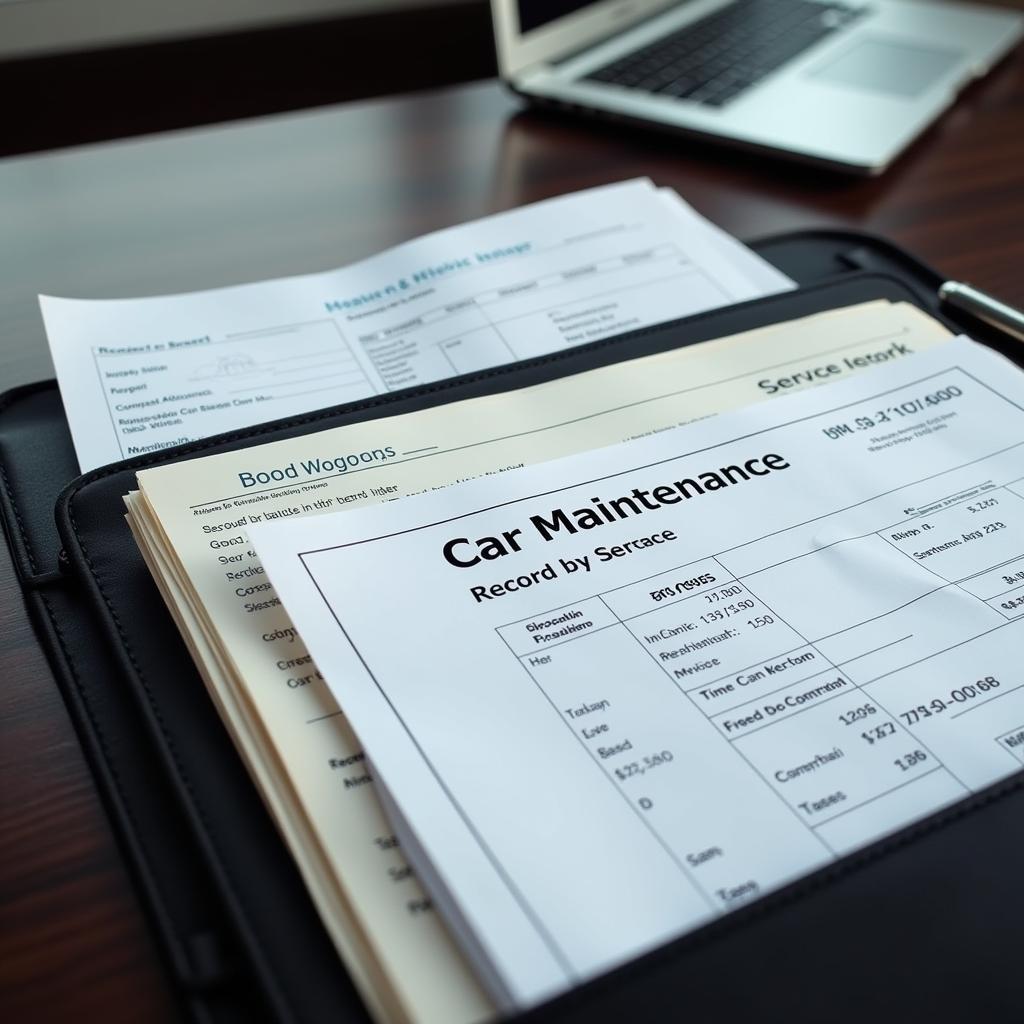
Leave a Reply