Car Touchscreen Problems can be frustrating, especially when you rely on it for navigation, entertainment, and climate control. In today’s vehicles, the touchscreen is the central hub for many essential functions, and a malfunctioning screen can significantly impact your driving experience. This article will guide you through common car touchscreen issues, their causes, and effective troubleshooting steps.
 Car Touchscreen Malfunctioning
Car Touchscreen Malfunctioning
Common Car Touchscreen Problems
Several issues can plague your car’s touchscreen. These range from minor annoyances like unresponsiveness to more serious problems like a completely blank screen. Here are some common complaints:
- Unresponsive Touchscreen: The screen doesn’t react to your touch, making it impossible to select options or control features.
- Slow Response: The screen reacts with a noticeable delay, hindering quick access to essential functions.
- Freezing: The screen freezes, displaying a static image and becoming unresponsive.
- Black or Blank Screen: The screen doesn’t power on at all, displaying only blackness.
- Flickering Screen: The screen flickers intermittently, which can be distracting and make it difficult to read information.
- Calibration Issues: The touchscreen registers touches incorrectly, making it difficult to accurately select icons or buttons.
- Ghost Touches: The screen registers touches even when no one is touching it, causing unintended actions.
“A flickering screen can often be traced back to a loose connection or a failing backlight,” says automotive electrical engineer, Dr. Emily Carter. “Checking these simple things first can save you a lot of time and frustration.”
Why is My Car Touchscreen Not Working?
There are several reasons why your car touchscreen might be acting up. Understanding the root cause can help you find the right solution. Here are some of the most common culprits:
- Software Glitches: Just like your phone or computer, your car’s infotainment system can experience software problems that cause the touchscreen to malfunction.
- Loose or Damaged Connections: Vibrations and temperature fluctuations can loosen or damage the wiring and connectors behind the touchscreen.
- Overheating: Excessive heat can damage the delicate electronics inside the touchscreen, leading to malfunctions.
- Blown Fuse: A blown fuse can cut off power to the touchscreen, causing it to stop working completely.
- Hardware Failure: Sometimes, the touchscreen itself can fail due to wear and tear or manufacturing defects.
Troubleshooting Car Touchscreen Problems
Before rushing to a mechanic, you can try a few simple troubleshooting steps to fix your car’s touchscreen problems.
- Restart the Infotainment System: Just like rebooting your computer, restarting the infotainment system can often resolve minor software glitches. Consult your car’s owner’s manual for the specific procedure.
- Check the Fuse Box: Locate the fuse box and check if the fuse for the infotainment system is blown. Replace it if necessary.
- Check for Loose Connections: If you’re comfortable working with electronics, you can carefully inspect the wiring and connectors behind the touchscreen for any loose or damaged connections.
- Update the Software: Car manufacturers regularly release software updates for their infotainment systems. Check the manufacturer’s website for updates and follow the instructions to install them.
- Factory Reset: As a last resort, you can perform a factory reset on the infotainment system. This will erase all your settings and data, so be sure to back up anything important first.
“Remember, attempting to repair the touchscreen yourself can void your warranty,” advises Mr. David Miller, a certified automotive technician. “If you’re unsure about anything, it’s always best to consult a qualified professional.”
Are microchip problems affecting cars? You can find more information on the microchip problem cars. You might be surprised to learn more about Ford electric car problems. Or maybe you’re interested in reading about Tesla car problems.
Conclusion
Car touchscreen problems can be a real headache, but with a little troubleshooting, you can often fix the issue yourself. However, if the problem persists, it’s best to take your car to a qualified mechanic or dealership for professional diagnosis and repair. Don’t let a faulty touchscreen ruin your driving experience. If you are experiencing problems and need expert assistance, feel free to contact us at AutoTipPro. Our phone number is +1 (641) 206-8880 and our office is located at 500 N St Mary’s St, San Antonio, TX 78205, United States. You might also be interested in learning about Infiniti QX60 common car problems or whether obsolescence of inventory is a problem for car companies.




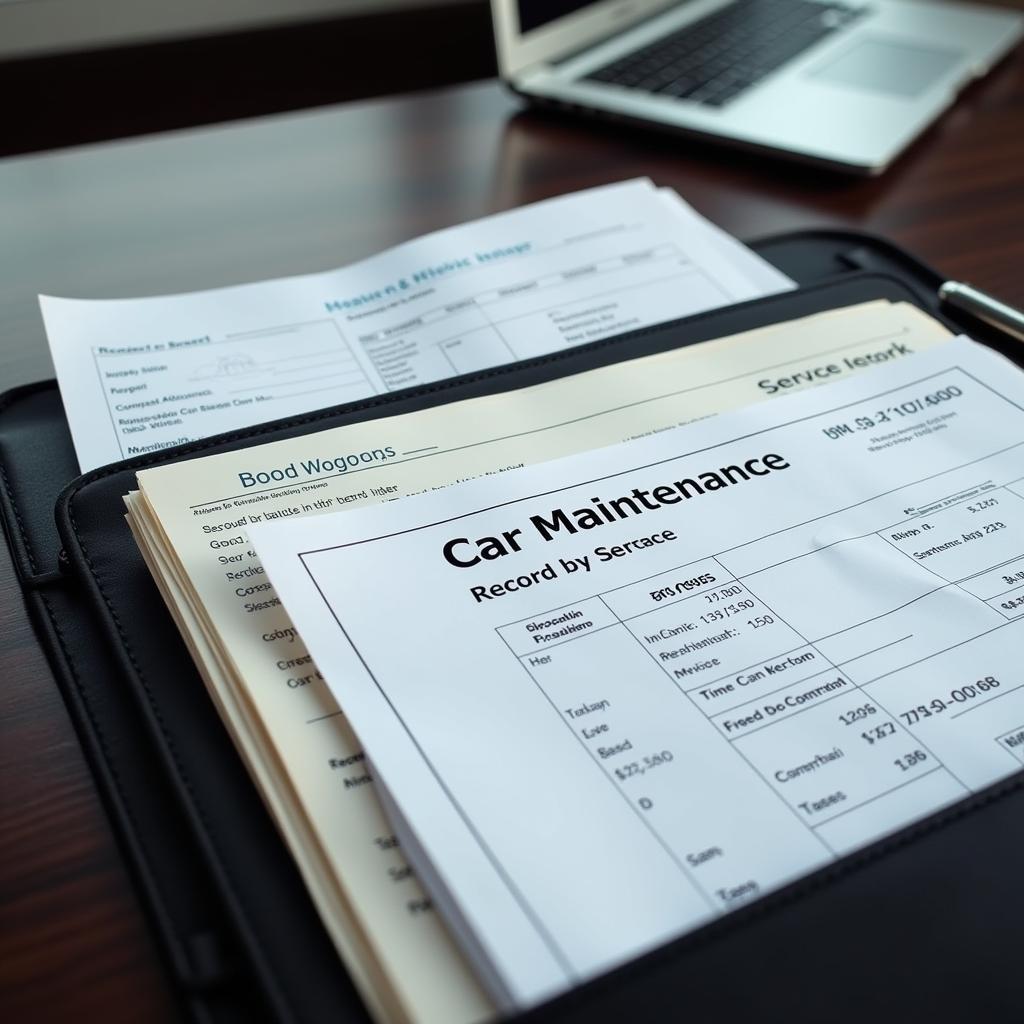
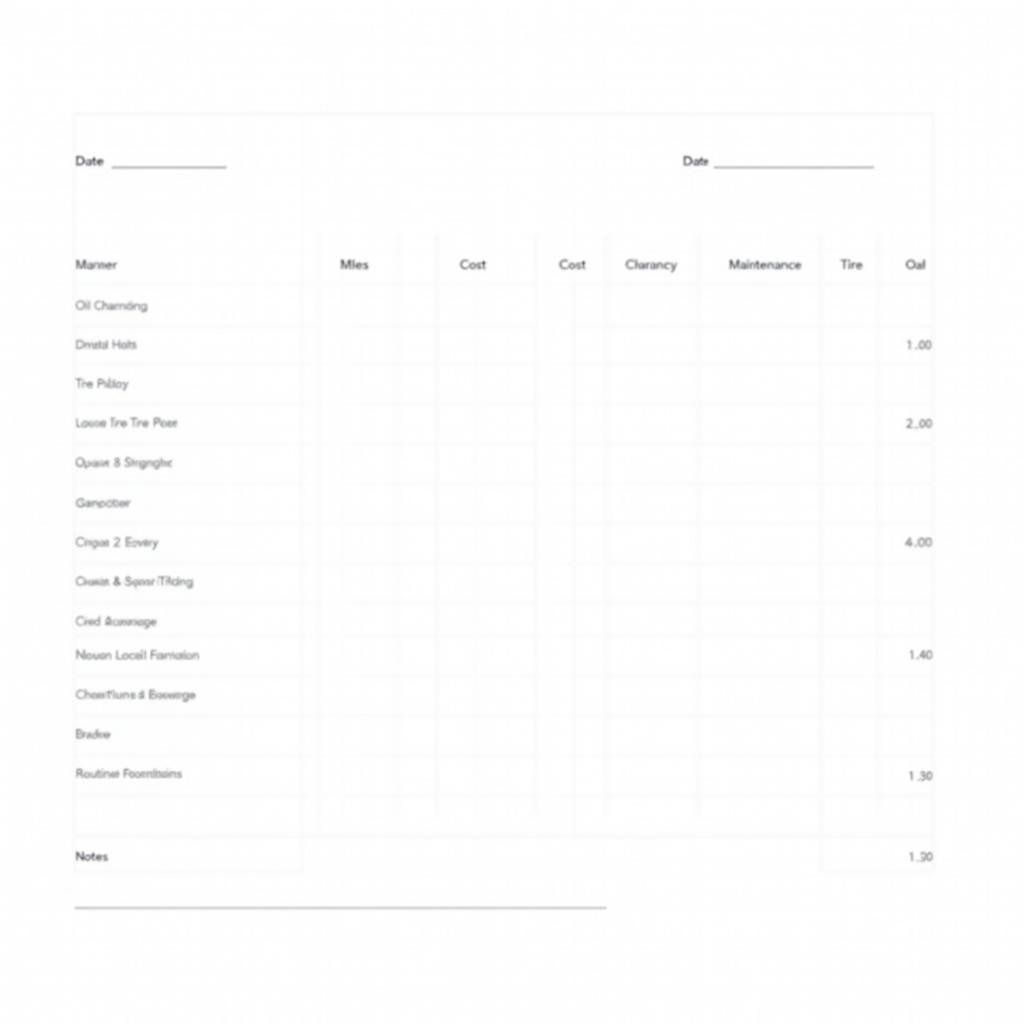
Leave a Reply