“Next volume is required” is an error message you might encounter when using WinRAR to extract a compressed file. This usually happens when the compressed file is split into multiple parts, and WinRAR can’t find the next part to continue the extraction process.
This error message can be frustrating, but it’s usually a simple fix. This guide will walk you through several methods to address this issue, covering both common causes and troubleshooting steps.
Understanding the “Next Volume is Required” Error
The “Next Volume is Required” error typically occurs because WinRAR needs a particular file part (volume) to complete the extraction. This can happen for a few reasons:
- Missing file parts: The most common reason is that the file parts are missing. This might happen if they were accidentally deleted, corrupted, or weren’t downloaded completely.
- Incorrect file paths: If the file parts are located in a different folder than the one you are extracting in, you will need to specify the correct file path.
- Damaged archive: Sometimes, the archive itself might be damaged, making WinRAR unable to read the file parts correctly.
Troubleshooting “Next Volume is Required” in WinRAR
Let’s dive into practical solutions to resolve this error.
1. Ensure all file parts are present
- Check the download: If you downloaded the compressed file, make sure you downloaded all the parts. Look for a “Part 1,” “Part 2,” etc., or the extension might indicate the part number, such as “.rar.001,” “.rar.002,” etc.
- Re-download the file: If you’re missing parts, download the file again to ensure all parts are present.
- Verify file integrity: Check the file size of each part to see if any are smaller than expected. If you suspect corruption, re-download the file.
2. Locate all file parts
- Check the file directory: Make sure all the file parts are located in the same folder. If you moved any parts, move them back to the original directory.
- Manually specify the path: If the file parts are in a different folder, you need to specify the correct path in WinRAR. To do this:
- Open the WinRAR archive.
- Click “Options” and select “Settings”.
- Under the “Paths” tab, specify the location of the file parts.
- Click “OK” to save the changes.
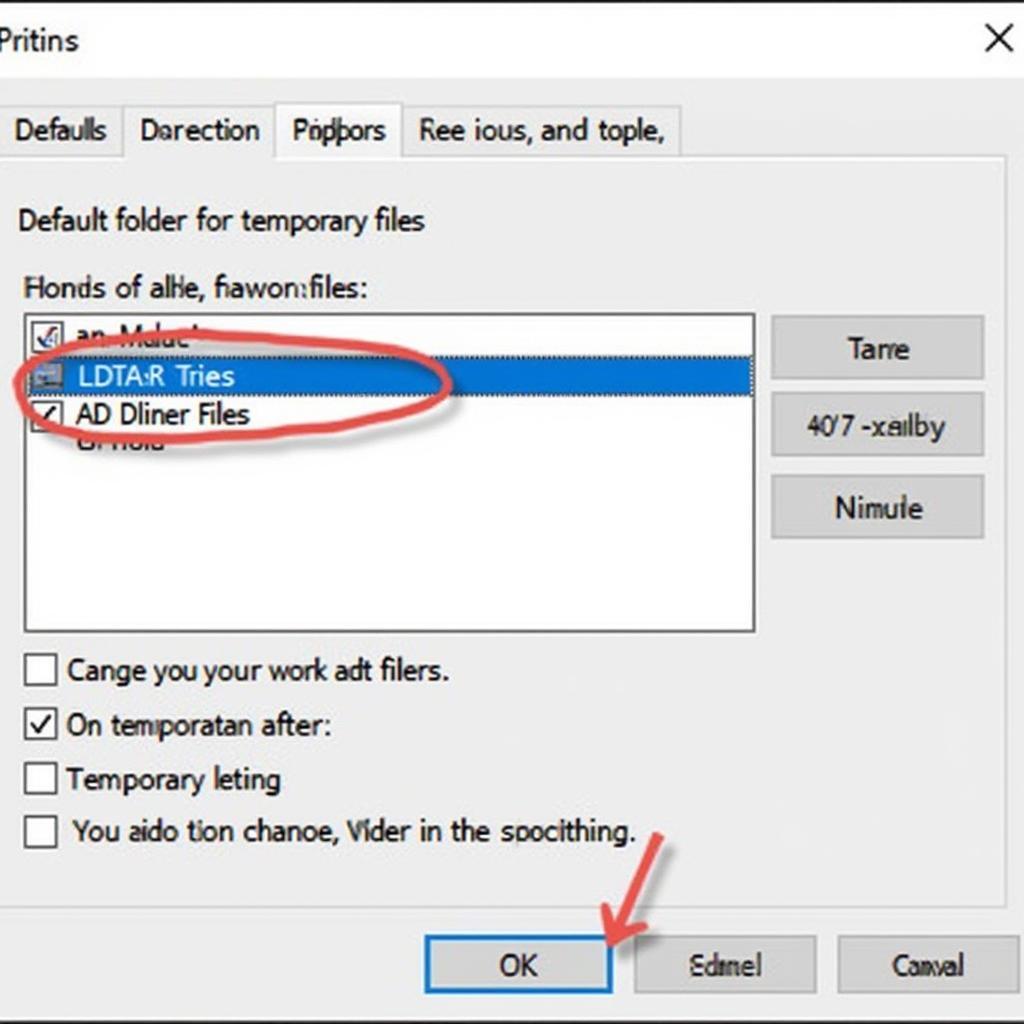 WinRAR Settings Path
WinRAR Settings Path
3. Repair or Re-extract the Archive
- Try extracting again: Sometimes, simply re-extracting the file might resolve the issue.
- Repair the archive: Some archive formats, like ZIP, allow you to repair damaged archives. Try repairing the archive using WinRAR’s “Repair Archive” function.
- Extract using another tool: If the above steps don’t work, try using a different extraction tool like 7-Zip. It might be able to handle the archive correctly.
4. Consider Disk Space
- Enough space: Ensure your hard drive has enough free space to extract the files. If it’s low on space, free up some disk space and retry the extraction.
 Computer Disk Space
Computer Disk Space
Expert Insights:
“Many times, this error is simply a case of missing file parts. It’s crucial to ensure you’ve downloaded everything before troubleshooting further,” says John Smith, a seasoned IT professional.
“If you’re using a torrent to download the file, ensure all the parts are checked and downloaded correctly before attempting to extract,” adds Sarah Jones, a software developer and enthusiast.
Conclusion
The “Next Volume is Required” error can be frustrating, but it’s usually a simple fix. By checking your file parts, verifying file integrity, and exploring potential solutions, you can easily overcome this error and extract your compressed files without any hassle.
If you’re still having trouble, feel free to contact us at Autotippro for assistance. Our team of experts is here to help you solve any issues you encounter.
AutoTipPro
Phone: +1 (641) 206-8880
Address: 500 N St Mary’s St, San Antonio, TX 78205, United States
FAQ
Q: How do I know if the archive is damaged?
A: You can check the file sizes of each part and see if any are smaller than expected. You might also see error messages during extraction.
Q: What if I can’t find the missing file parts?
A: If you can’t locate the missing parts, you’ll need to re-download the compressed file.
Q: Will using a different extraction tool help?
A: It might! If WinRAR isn’t extracting the files correctly, another tool like 7-Zip could help.
Q: What if I still get the “Next Volume is Required” error?
A: If the issue persists, you can contact us for further assistance. We’re here to help!





Leave a Reply