Carrera Digital 132 Car Problems can range from simple fixes to more complex issues requiring deeper troubleshooting. This comprehensive guide aims to provide solutions to common issues, helping both beginners and experienced racers get their cars back on the track. Whether you’re experiencing connectivity problems, speed inconsistencies, or mechanical malfunctions, we’ll cover a range of diagnoses and solutions.
Common Carrera Digital 132 Car Problems and Solutions
Carrera Digital 132 offers a thrilling racing experience, but like any complex system, issues can arise. Understanding the common problems and their solutions can save you time and frustration. Let’s dive into the most frequent culprits:
Connectivity Issues: Car Not Responding
One of the most common carrera digital 132 car problems is a loss of connection. This can manifest as a car not responding to controller inputs or erratic behavior on the track. First, check the controller batteries and ensure they are fresh. Next, try re-pairing the car and controller by following the instructions in your user manual. Often, a simple re-pairing solves the issue. If the problem persists, inspect the car’s guide blade (the part that slots into the track) for any debris or damage. A bent or obstructed guide blade can disrupt the connection.
 Inspecting the Carrera Digital 132 Guide Blade for Damage and Debris
Inspecting the Carrera Digital 132 Guide Blade for Damage and Debris
Speed Inconsistencies: Car Slowing Down or Surging
Speed fluctuations can be frustrating. If your Carrera Digital 132 car is slowing down or surging unexpectedly, the first step is to clean the track. Dust and debris can build up on the rails and interfere with the car’s electrical contact. Use a track cleaning cloth or a slightly damp microfiber cloth to wipe down the rails. Also, check the car’s braids (the small metal strips on the underside) for wear and tear. Worn braids can reduce electrical contact, leading to inconsistent speed.
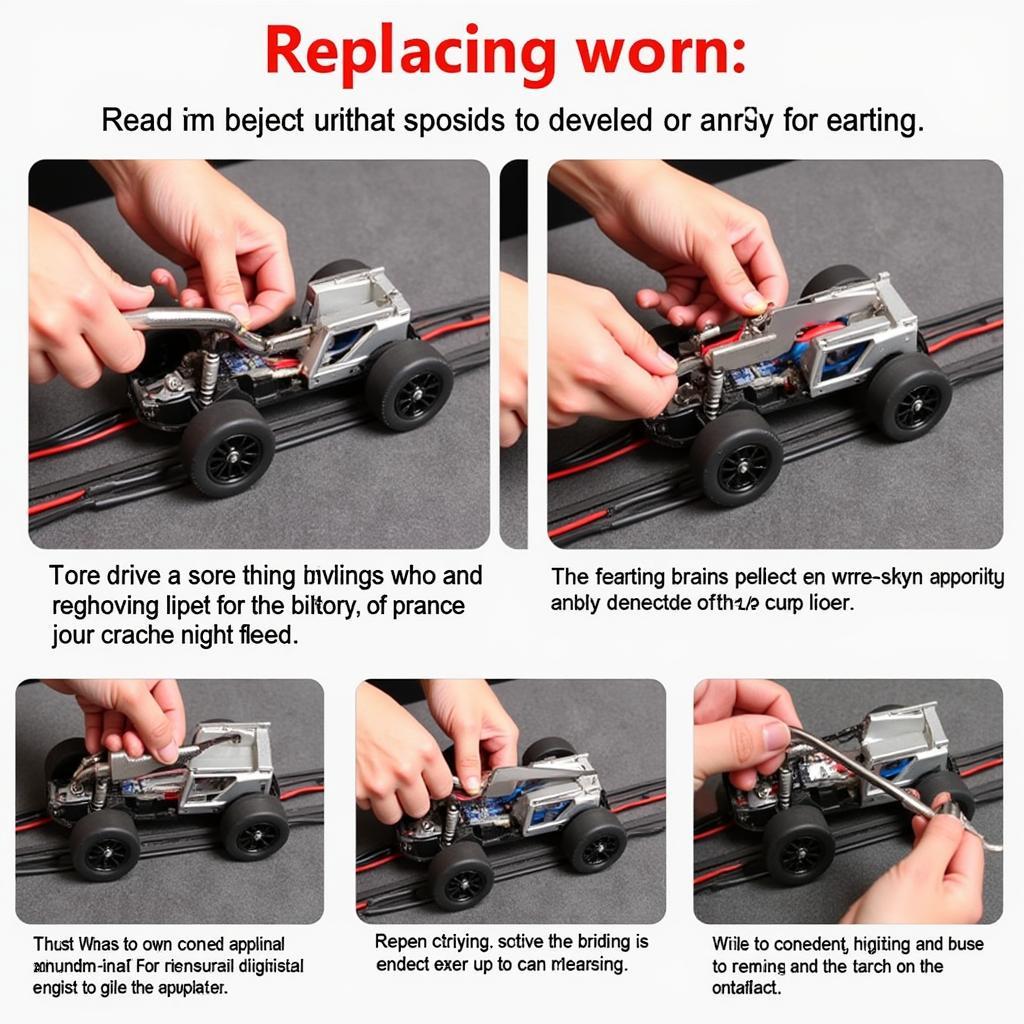 Replacing Worn Braids on a Carrera Digital 132 Car
Replacing Worn Braids on a Carrera Digital 132 Car
Mechanical Malfunctions: Car Not Running Smoothly
If your car isn’t running smoothly, it might be a mechanical issue. Check the axles and gears for any obstructions or damage. A small piece of debris lodged in the gears can cause significant performance issues. Also, ensure the tires are securely attached and rotate freely. A loose or damaged tire can create drag and affect handling. Lubricating the gears and axles with a suitable plastic-compatible lubricant can also improve performance.
 Lubricating the Gears of a Carrera Digital 132 Car
Lubricating the Gears of a Carrera Digital 132 Car
Decoding the Error Codes: Understanding Your Car’s Signals
Many Carrera Digital 132 cars have built-in error codes that can help diagnose problems. Refer to your user manual to understand the specific codes and their meanings. These codes can provide valuable insights into the underlying issue, allowing for a more targeted troubleshooting approach.
Advanced Troubleshooting Tips for Carrera Digital 132 Cars
Sometimes, carrera digital 132 car problems require a more in-depth approach. If you’ve tried the basic troubleshooting steps and are still experiencing issues, consider these advanced tips:
-
Check the Power Supply: Ensure the power supply is providing the correct voltage. A faulty power supply can lead to a variety of problems.
-
Inspect the Track Connections: Make sure all the track sections are properly connected and that the electrical contacts are clean.
-
Calibrate the Controllers: Some controllers can be calibrated to fine-tune their responsiveness. Consult your user manual for calibration instructions.
“Regular maintenance is key to preventing many Carrera Digital 132 car problems. Keeping your track clean, inspecting your cars for wear and tear, and lubricating moving parts can significantly extend the life of your racing system.” – John Smith, Automotive Engineer at Autotippro.
“Don’t underestimate the power of a clean track! Dust and debris are often the culprits behind speed inconsistencies and connectivity issues.” – Maria Garcia, Senior Technician at Autotippro.
Conclusion
Troubleshooting carrera digital 132 car problems can be a rewarding experience. By understanding the common issues and applying the appropriate solutions, you can keep your cars running smoothly and enjoy countless hours of racing excitement. Remember to consult your user manual for specific instructions and troubleshooting tips. If you need further assistance, connect with us at AutoTipPro for expert advice. Call us at +1 (641) 206-8880 or visit our office at 500 N St Mary’s St, San Antonio, TX 78205, United States.




Leave a Reply