Modern vehicles are increasingly reliant on complex computer systems. When these systems malfunction, it can lead to a range of frustrating and potentially dangerous issues. This guide will delve into the common computer problems that plague today’s cars and provide practical advice for troubleshooting and resolving them.
Understanding the intricate network of sensors, actuators, and control modules that govern your car’s functions is crucial for effective troubleshooting. A seemingly simple issue like a faulty sensor can trigger a cascade of problems, leaving you stranded and confused. For example, if you’re struggling with numerous issues, you might find our article on “my car has a lot of problems” helpful. You can find it here: [my car has a lot of problems](https://autotippro.com/my-car-has-a-lot-of problems/).
Understanding the Electronic Control Unit (ECU)
The ECU is the brain of your car’s computer system. It receives input from various sensors throughout the vehicle, processes this information, and then sends commands to the relevant actuators. A malfunctioning ECU can manifest in various ways, from erratic engine performance to complete system failure.
Common ECU Problems
- Sensor Errors: Faulty sensors can send incorrect data to the ECU, leading to misdiagnosis and improper operation of various systems.
- Wiring Issues: Damaged or corroded wiring can disrupt communication between the ECU and other components.
- Software Glitches: Like any computer, the ECU relies on software that can occasionally experience glitches or require updates.
- ECU Failure: In some cases, the ECU itself may fail due to age, damage, or manufacturing defects.
Diagnosing Cars with Computer Problems
Diagnosing computer problems in cars requires a systematic approach. Start by checking for any obvious signs of damage, such as loose connections or corroded wires. Then, connect a diagnostic scanner to the OBD-II port to retrieve any stored trouble codes. These codes provide valuable clues about the nature and location of the problem. You can also check our resource on diagnosing Mazda car problems: diagnose mazda car problems.
Using a Diagnostic Scanner
A diagnostic scanner is an essential tool for anyone working on modern vehicles. It allows you to read and clear trouble codes, monitor live data streams, and perform various tests.
- Reading Trouble Codes: The scanner retrieves diagnostic trouble codes (DTCs) stored in the ECU’s memory. These codes provide specific information about the malfunction.
- Live Data: The scanner displays real-time data from various sensors, allowing you to observe the system’s behavior and identify any anomalies.
- Testing Components: Some scanners can perform tests on specific components, such as actuators or sensors, to pinpoint the source of the problem.
“A proper diagnosis is half the battle when it comes to fixing Cars With Computer Problems,” says automotive expert, John Smith, ASE Certified Master Technician. “Without a thorough understanding of the error codes and the system involved, you’re just guessing.”
Common Computer-Related Car Issues
- Check Engine Light: This is the most common indicator of a computer problem. It can be triggered by a wide range of issues, from a loose gas cap to a serious engine malfunction.
- Transmission Problems: The transmission control module (TCM) manages the shifting of gears. Problems with the TCM can lead to rough shifting, slipping, or even complete transmission failure.
- ABS and Traction Control Issues: Malfunctions in the ABS and traction control systems can compromise your safety, especially in challenging driving conditions.
- Airbag System Failures: Computer problems can also affect the airbag system, potentially preventing it from deploying in a crash. If you suspect electrical issues, our article on “electrical or computer problems in cars” might be useful: electrical or computer problems in cars.
“Don’t ignore warning lights,” advises Jane Doe, an experienced automotive electrician. “They are your car’s way of telling you something is wrong. Addressing the issue promptly can prevent further damage and costly repairs.”
Troubleshooting Tips for Cars with Computer Problems
- Check the Battery and Alternator: A weak battery or faulty alternator can cause erratic behavior in the car’s computer system.
- Inspect Wiring and Connections: Look for loose, damaged, or corroded wires and connectors.
- Update Software: Outdated software can sometimes cause glitches and malfunctions. Check with your dealer or a qualified technician for software updates.
- Consult a Professional: If you’re unable to diagnose or resolve the problem yourself, seek assistance from a qualified automotive technician. Concerns about electric vehicles? You might find our article on “problem with ev cars” helpful: problem with ev cars.
Conclusion
Cars with computer problems can be challenging to diagnose and repair. However, by understanding the basics of the car’s computer system and using a systematic approach to troubleshooting, you can often identify and resolve the issue. Remember, seeking professional help is always recommended when dealing with complex computer-related problems. Contact AutoTipPro at +1 (641) 206-8880 or visit our office at 500 N St Mary’s St, San Antonio, TX 78205, United States for assistance with your car’s computer problems. We’re here to help you get back on the road. You can also read more about electric car problems in our article “electric cars are a problem”: electric cars are a problem.




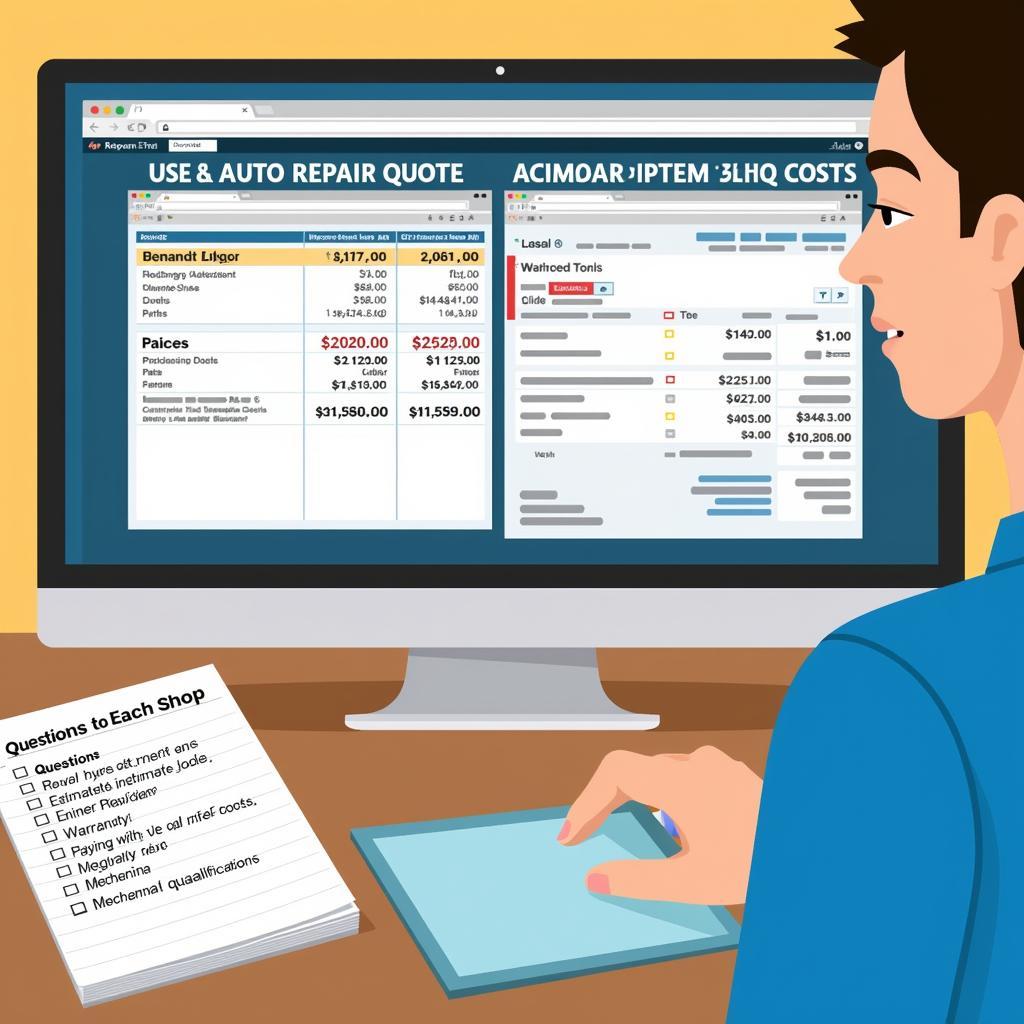

Leave a Reply