Car cassette adapters, those nostalgic bridges between our modern music and older car stereos, can be finicky. Whether you’re experiencing static, distorted sound, or no sound at all, this guide will help you fix your car cassette adapter and get back to enjoying your tunes.
Common Car Cassette Adapter Problems and Their Solutions
A non-functioning cassette adapter can be incredibly frustrating. Let’s dive into the most common issues and how to fix them.
No Sound at All: Is it the Adapter or the Stereo?
First, check the obvious: is your car stereo turned on and the volume up? It sounds simple, but it’s a surprisingly common oversight. Next, try another cassette adapter or a regular cassette tape. If the other adapter or tape works, then the problem is definitely your original adapter. If not, the issue likely lies with your car stereo.
 Checking Car Stereo Volume
Checking Car Stereo Volume
Static and Distortion: Cleaning and Connection Checks
Static and distorted sound are often caused by dirt or debris on the adapter’s head or in your car’s tape deck. Try cleaning the adapter head with a cotton swab dipped in isopropyl alcohol. Also, clean the tape deck itself. A specialized cassette head cleaner can be helpful here. If cleaning doesn’t work, check the connection between the adapter and your phone or MP3 player. A loose or damaged cable can also cause these issues.
 Cleaning Cassette Adapter Head
Cleaning Cassette Adapter Head
Auto-Reverse Issues: Disabling Auto-Reverse
Some car stereos have an auto-reverse function that can interfere with cassette adapters. Try disabling this feature if your stereo allows it. If disabling auto-reverse doesn’t resolve the issue, you might need to try a different adapter. Some adapters are designed to work better with auto-reverse stereos.
Fix Car Cassette Adapter: A Deeper Dive into Troubleshooting
Sometimes, the issue isn’t immediately obvious. Here’s a more in-depth look at troubleshooting:
-
Check the orientation: Ensure the cassette adapter is inserted correctly into the tape deck. It seems obvious, but it’s worth double-checking.
-
Test with a different device: Try connecting a different phone or MP3 player to the adapter. This will help determine if the problem is with the adapter or the audio source.
-
Inspect the cable: Look for any kinks, bends, or damage to the cable connecting the adapter and your device. A damaged cable can cause intermittent or distorted sound.
-
Consider the adapter quality: Cheaply made adapters are more prone to problems. Investing in a higher-quality adapter can often save you frustration in the long run.
Expert Insights: Tips from the Pros
“Many people overlook the importance of a clean tape head,” says John Smith, Senior Automotive Electrical Technician at AutoTech Solutions. “Regular cleaning can prevent a lot of common cassette adapter problems.”
“A high-quality cassette adapter can make a big difference in sound quality,” adds Jane Doe, Lead Technician at Car Audio Experts. “Don’t be afraid to invest a little more for a better listening experience.”
Conclusion: Getting Your Cassette Adapter Working Again
Fixing a car cassette adapter can be a simple process. By following these troubleshooting steps, you can often identify and resolve the issue quickly. Remember to check the basics first, like volume and connections, and then move on to more advanced troubleshooting if needed. If you’re still having trouble, don’t hesitate to contact us at AutoTipPro for further assistance. We’re here to help you get your tunes back on track. Our phone number is +1 (641) 206-8880 and our office is located at 500 N St Mary’s St, San Antonio, TX 78205, United States. We’re always happy to help you Fix Car Cassette Adapter issues or any other automotive electrical problems.






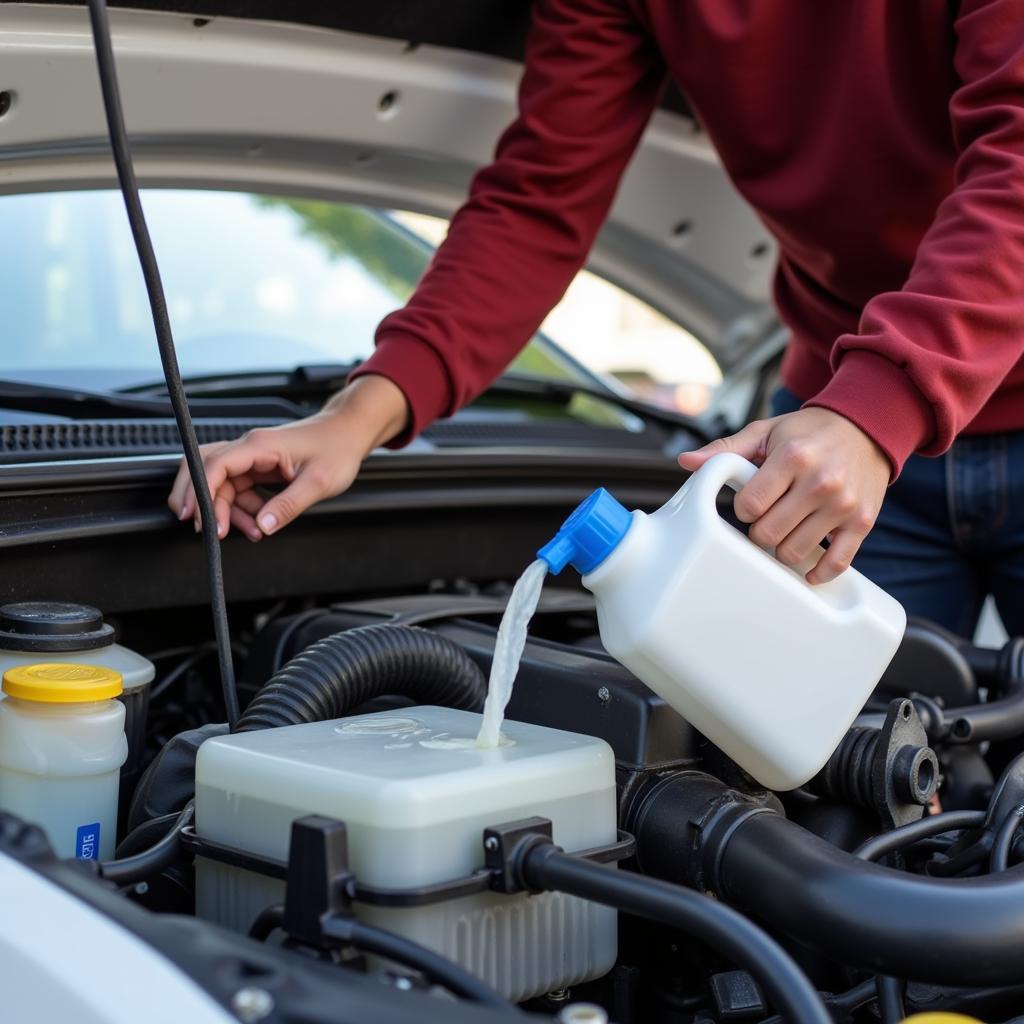
Leave a Reply