Corrupt SD cards in car systems can be a real headache, leading to frustrating malfunctions like navigation system errors, audio playback issues, or even dashcam recording failures. Whether you’re a car owner, mechanic, or technician, understanding how to fix corrupt sd cards is essential for maintaining your vehicle’s electronic systems. This guide will walk you through the process of troubleshooting and fixing these issues, helping you get back on the road with all your systems functioning smoothly.
Understanding SD Card Corruption in Vehicles
SD cards are susceptible to corruption due to various factors, including power surges, improper removal, physical damage, and manufacturing defects. In a car’s harsh environment with temperature fluctuations and vibrations, these risks are even more pronounced. Recognizing the signs of a corrupt SD card is the first step towards fixing the problem. These signs can include error messages on your infotainment system, failure to read the card, or missing files.
Troubleshooting and Fixing Corrupt SD Cards
There are several methods you can try to fix a corrupt SD card. First, try a different SD card reader. Sometimes, the issue isn’t with the card itself, but with the reader in your computer or other device.
If using a different reader doesn’t work, try the following methods on your computer:
-
CHKDSK Scan: This Windows utility can identify and repair file system errors. Connect the SD card to your computer, open Command Prompt as administrator, and type
chkdsk [drive letter]: /f /r. Replace[drive letter]with the letter assigned to your SD card. -
Formatting the SD Card: This will erase all data on the card but can sometimes resolve corruption issues. Right-click on the SD card in File Explorer and select “Format”. Choose the correct file system (usually FAT32 or exFAT for car systems) and click “Start”.
-
Using SD Card Repair Software: Several free and paid software tools are available online that specialize in repairing corrupt SD cards. These can often recover lost files and fix file system errors.
If none of these methods work, the SD card may be physically damaged and needs replacement.
Preventing SD Card Corruption in Your Car
Preventing corruption is always better than dealing with the aftermath. Here are some preventative measures:
- Safe Removal: Always safely eject the SD card from your car’s system before removing it physically. This prevents data loss and corruption.
- High-Quality SD Cards: Invest in high-quality, reputable brand SD cards designed for automotive use. These are often more durable and reliable.
- Regular Backups: Regularly back up the data on your SD card to your computer to prevent permanent data loss in case of corruption.
- Avoid Extreme Temperatures: Prolonged exposure to extreme heat or cold can damage the SD card. Try to park your car in shaded areas during hot weather.
Why is it important to fix corrupt SD cards promptly?
Addressing corrupt SD cards quickly is crucial as they can affect various car functionalities. A corrupted navigation SD card can leave you lost, while a corrupt dashcam SD card can mean missing crucial footage in case of an accident.
“Ignoring a corrupt SD card is like ignoring a warning light on your dashboard. It’s better to address it sooner rather than later to avoid bigger problems down the road,” says John Smith, Senior Automotive Electronics Engineer at Auto Experts Inc.
Conclusion
Fixing corrupt SD cards in cars can range from simple troubleshooting steps to using specialized software. By understanding the causes of corruption and taking preventive measures, you can minimize the risk of encountering this frustrating issue. Remember to always back up important data and prioritize safe removal practices. If you need further assistance, don’t hesitate to contact us at Autotippro at +1 (641) 206-8880 or visit our office at 500 N St Mary’s St, San Antonio, TX 78205, United States.
“Regular backups are your best defense against data loss due to SD card corruption. It’s a simple step that can save you a lot of headaches,” adds Jane Doe, Lead Technician at AutoTech Solutions.
FAQ
-
What is the most common cause of SD card corruption in cars? Improper removal and power surges are among the most frequent causes.
-
Can I recover data from a corrupt SD card? Yes, data recovery is often possible using specialized software.
-
What type of SD card should I use in my car? High-quality, name-brand SD cards designed for automotive use are recommended.
-
How often should I back up my car’s SD card? Regular backups, at least once a month, are advisable.
-
What should I do if I can’t fix my corrupt SD card? Contact a qualified car technician or contact AutoTipPro for assistance.
-
Is it safe to format an SD card? Yes, but formatting will erase all data on the card.
-
How can I tell if my car’s SD card is corrupt? Look for error messages on your infotainment system or try accessing the card on a computer.




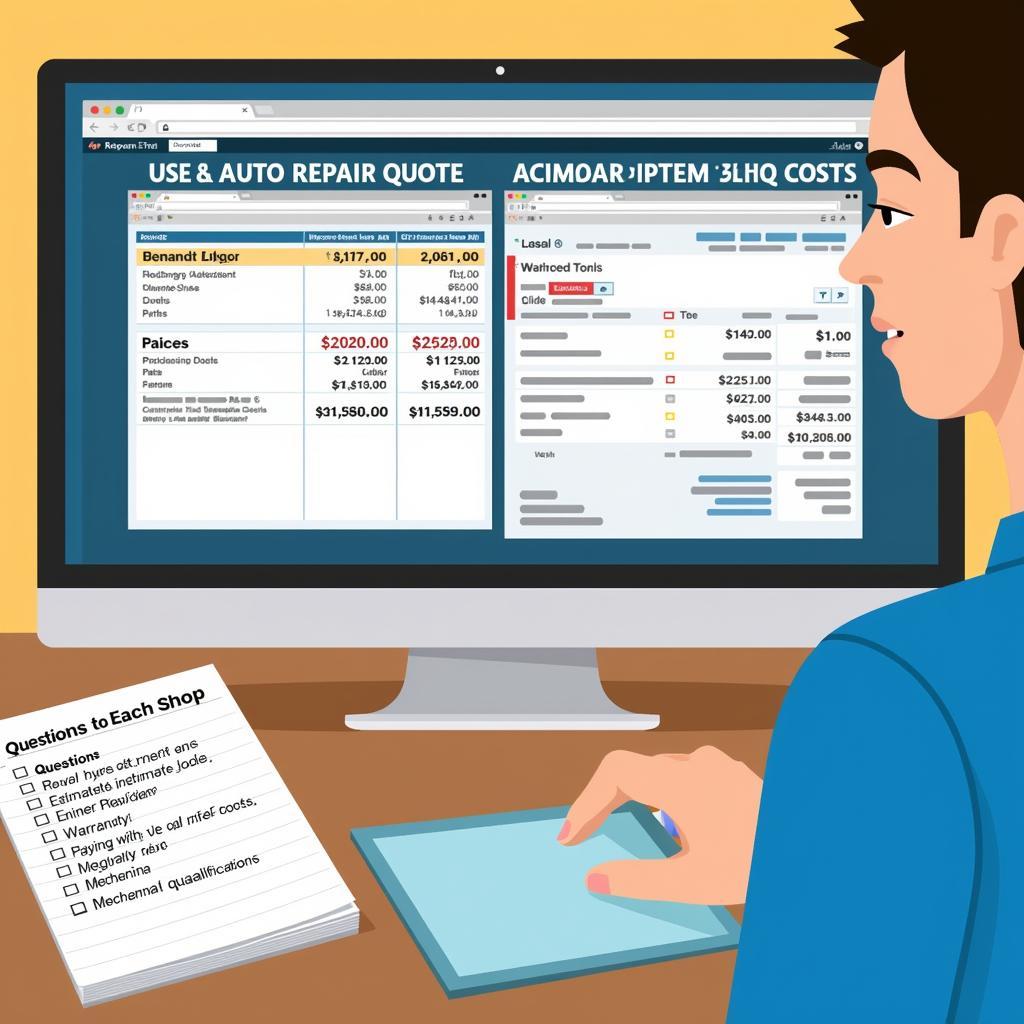

Leave a Reply