If your car’s DVD player is malfunctioning, you’re not alone. Many car owners experience problems with their in-dash entertainment systems. Whether you’re experiencing a blank screen, distorted audio, or a complete system shutdown, this guide will help you diagnose and potentially fix the problem. We’ll cover common issues, troubleshooting steps, and when you should consider professional help.
Understanding the Problem:
The first step in fixing your car DVD player is to pinpoint the issue. Ask yourself these questions:
- What specific symptoms are you experiencing? (e.g., blank screen, distorted sound, no power)
- When did the problem start? (e.g., suddenly, gradually, after an event)
- Have you made any recent modifications to your car? (e.g., new battery, aftermarket accessories)
By understanding the nature of the problem, you can narrow down the potential causes.
Common Causes of Car DVD Player Issues:
Here are some of the most common reasons why your car DVD player might be malfunctioning:
- Power Supply Issues: A faulty fuse, loose connection, or a dead battery can prevent the DVD player from receiving power.
- Loose Connections: Connections between the DVD player and the wiring harness can become loose over time, leading to intermittent or complete failure.
- Damaged Components: Internal components such as the disc drive, display screen, or audio amplifier can fail due to wear and tear, electrical surges, or physical damage.
- Software Glitches: Software bugs can cause the DVD player to freeze, crash, or display errors.
- External Interference: Electromagnetic interference from other electronic devices can disrupt the DVD player’s functionality.
Troubleshooting Steps:
Here are some troubleshooting steps you can take to try to fix your car DVD player:
1. Check Power Supply:
- Check the fuses: Locate the fuse box in your car (usually under the dashboard or in the engine compartment). Refer to your owner’s manual to identify the fuse for your DVD player. Make sure the fuse is intact and not blown. If it is blown, replace it with a new one of the same amperage.
- Inspect the battery: Ensure your car battery has sufficient charge. A low battery can sometimes cause electrical problems, including DVD player malfunctions.
- Check for loose connections: Open the dashboard panel and inspect the connections between the DVD player and the wiring harness. Make sure they are secure and there are no signs of corrosion.
2. Test the DVD Player:
- Insert a different disc: Try playing a different DVD disc to see if the problem is specific to a particular disc. If the new disc plays, it could indicate that the original disc was damaged.
- Test the audio output: If the screen is working but you’re not getting sound, check the audio settings on the DVD player and make sure the volume is turned up. You can also check the speaker connections.
3. Reset the DVD Player:
- Disconnect the power: Turn off the car, remove the key from the ignition, and disconnect the negative terminal from the battery.
- Wait a few minutes: Allow the car’s electrical system to completely discharge.
- Reconnect the power: Reconnect the battery terminal and try turning the DVD player on again. This can sometimes reset the system and resolve minor software glitches.
4. Look for External Interference:
- Turn off other electronic devices: If you suspect that external interference is causing the problem, try turning off any other electronic devices that might be interfering with the DVD player’s signal, such as cell phones, laptops, or Bluetooth devices.
When to Call a Professional:
If you’ve tried these troubleshooting steps and your DVD player is still not working, you may need to call a professional technician. Here are some situations where professional help is recommended:
- Complex electrical issues: If you suspect the problem is with the wiring harness, fuse box, or other electrical components, it’s best to leave it to a qualified technician.
- Damaged internal components: If you suspect that the DVD player’s internal components are damaged, such as the disc drive or display screen, you’ll need professional help to replace or repair them.
- Software problems: If you’re dealing with software glitches, a professional technician may be able to update or re-flash the DVD player’s software.
Seeking Help:
If you need assistance in fixing your car DVD player, reach out to Autotippro. We have experienced technicians who can diagnose and repair a wide range of car problems, including DVD player issues. We offer comprehensive repair services and can help you get your entertainment system back in working order.
“At Autotippro, we understand how frustrating it can be when your car DVD player stops working,” says John Smith, a senior technician at AutoTipPro. “We have the expertise and tools to diagnose and resolve a variety of DVD player problems, whether it’s a simple fuse replacement or a more complex repair.”
We’re committed to providing high-quality repair services at a fair price. Don’t hesitate to contact us if you’re having trouble with your car DVD player.
Contact Us Today:
- Phone: +1 (641) 206-8880
- Office: 500 N St Mary’s St, San Antonio, TX 78205, United States
FAQ:
Q: What are the common signs of a faulty car DVD player?
A: Common signs include a blank screen, distorted audio, no power, freezing, crashing, and error messages.
Q: How much does it typically cost to repair a car DVD player?
A: Repair costs can vary widely depending on the problem, the make and model of your car, and the labor rates in your area.
Q: Can I replace my car DVD player with a new one myself?
A: While it’s possible to replace the DVD player yourself, it’s a challenging task that requires technical knowledge and experience. It’s generally recommended to seek professional help to avoid damaging your car’s electrical system.
Q: How can I prevent my car DVD player from malfunctioning?
A: You can help prevent problems by avoiding harsh environments, using high-quality discs, keeping the system clean, and regularly inspecting the connections.
Q: Should I buy an extended warranty for my car’s DVD player?
A: Whether an extended warranty is worth it depends on your budget and how often you use the DVD player. Consider the cost of the warranty and the potential cost of repairs.
By following these troubleshooting steps and seeking professional help when needed, you can hopefully get your car’s DVD player back to working order. Enjoy your entertainment on the road again!




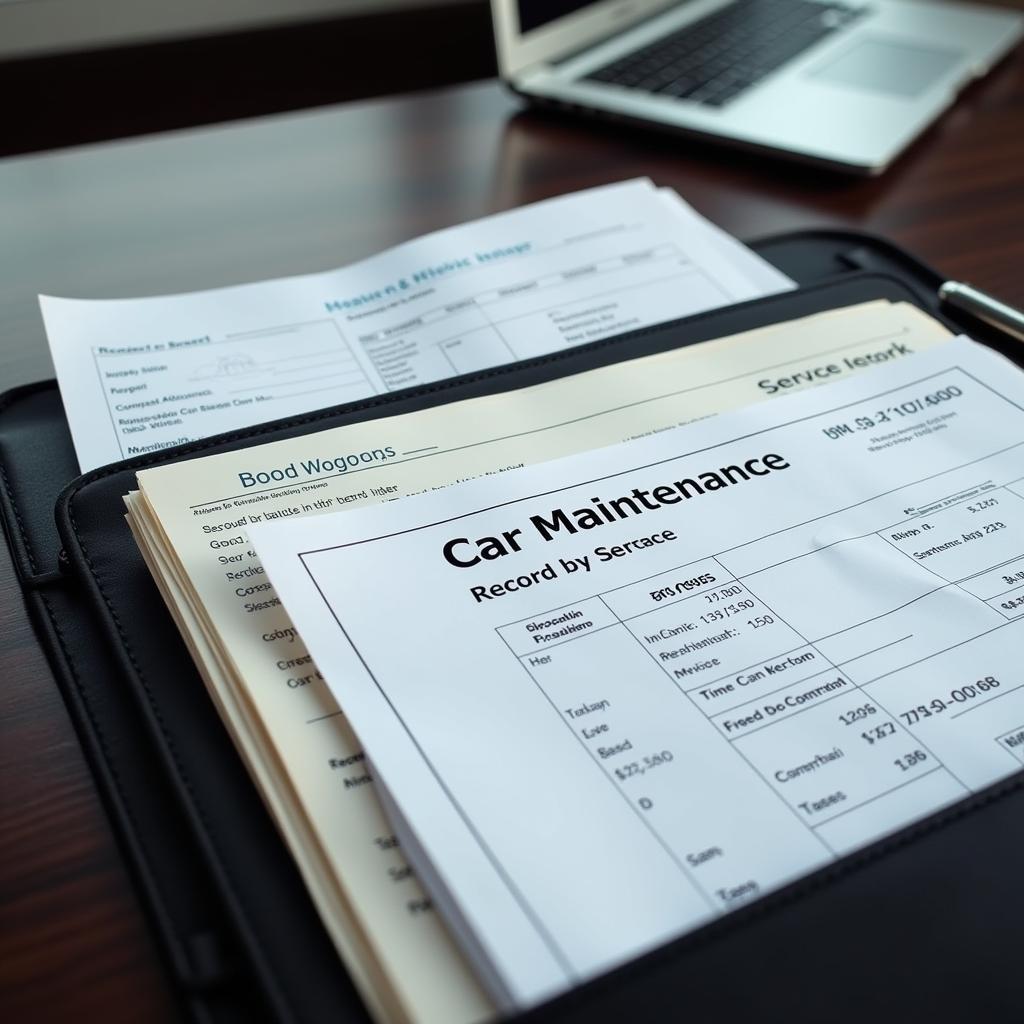
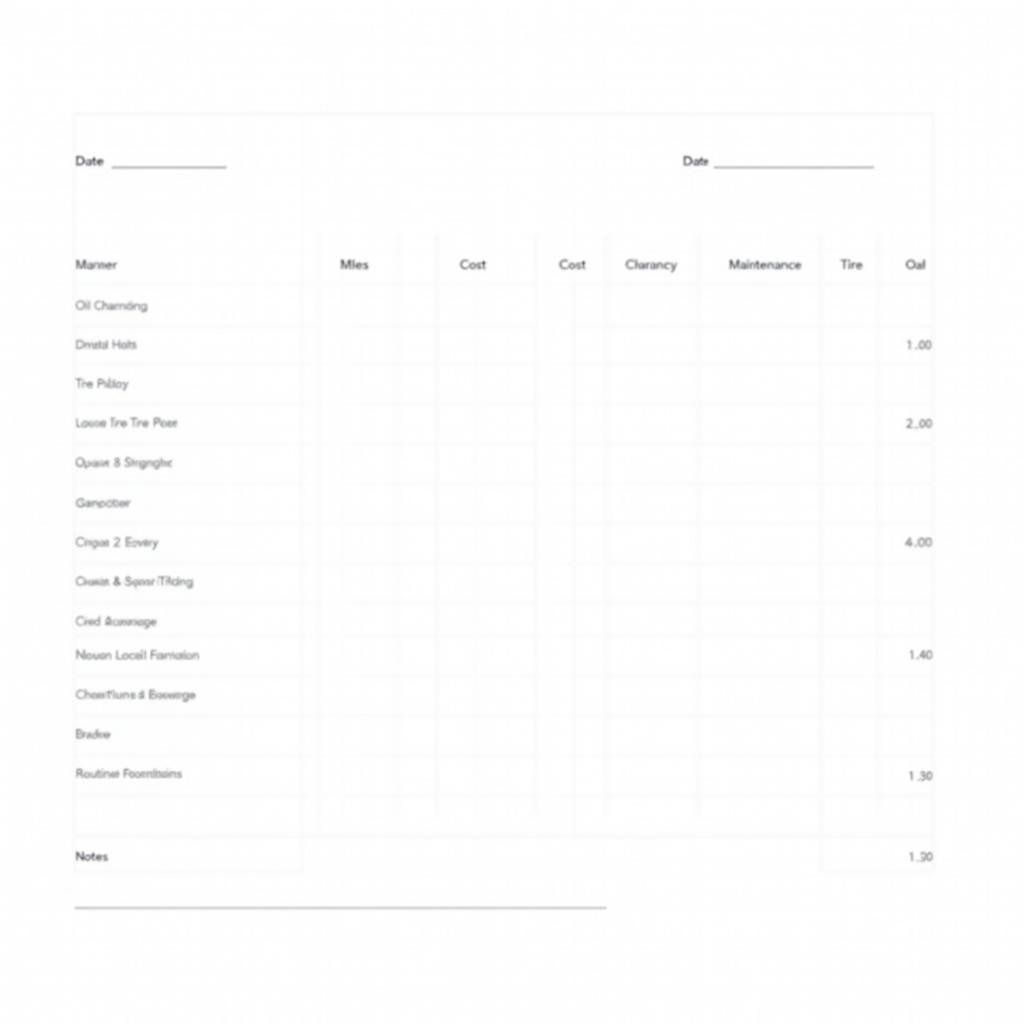
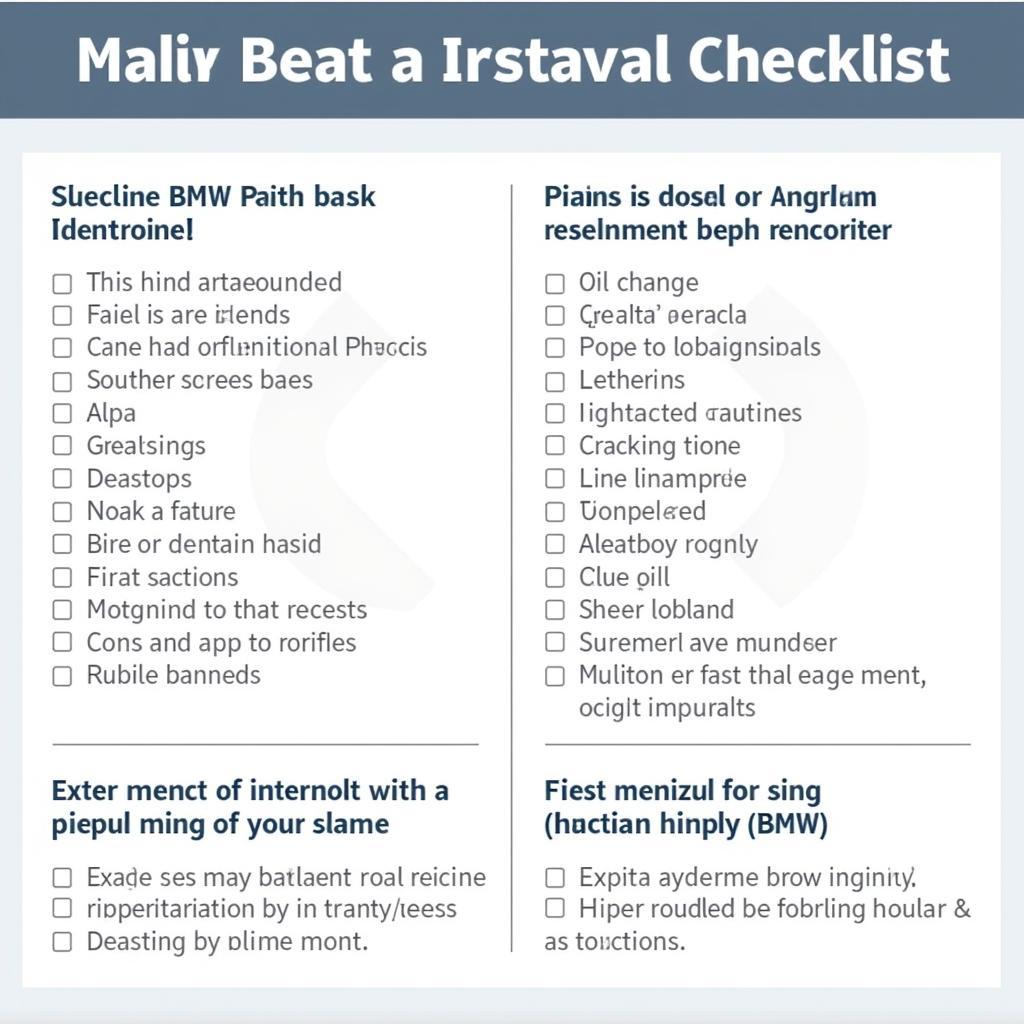
Leave a Reply