Troubleshooting unknown devices popping up in your Honda car’s system can be frustrating. Whether it’s a persistent Bluetooth connection issue, a mystery device draining your battery, or an unfamiliar entry on your infotainment screen, identifying and fixing these unknown devices is crucial for optimal performance and security. This article will guide you through common causes and provide practical solutions to fix unknown devices in your Honda car.
Understanding Unknown Devices in Honda Cars
Unknown devices can manifest in various ways. They might appear as phantom Bluetooth connections, unrecognized USB devices, or even show up in your car’s diagnostic system. These devices could be harmless remnants of past pairings, or they could indicate a more serious issue. Ignoring these unknown devices can lead to problems like battery drain, interference with connected devices, or even security vulnerabilities.
Common Causes of Unknown Devices
- Previous Bluetooth Pairings: Your Honda retains a memory of previously paired devices. These can sometimes reappear even after being unpaired from your phone or other devices.
- USB Devices: Forgotten or faulty USB drives left plugged in can sometimes register as unknown devices.
- Software Glitches: Occasionally, bugs in the car’s software can cause phantom devices to appear.
- Third-Party Accessories: Aftermarket accessories, especially those interacting with the car’s electrical system, can sometimes register as unknown devices if not properly installed or compatible.
Fixing Unknown Devices: A Step-by-Step Guide
- Check Bluetooth Connections: Go to your Honda’s Bluetooth settings and manually remove any unknown or unwanted devices. Sometimes, simply unpairing and re-pairing your known devices can resolve the issue.
- Inspect USB Ports: Remove any USB drives or cables connected to your car’s USB ports. Check for any physical damage or debris that might be causing a connection problem.
- Restart the Infotainment System: Often, a simple reboot can clear up minor software glitches. Locate the reset button for your specific Honda model (usually a small pinhole) and press it with a paperclip.
- Consult Your Owner’s Manual: Your owner’s manual is a valuable resource for troubleshooting specific issues related to your Honda model. It might offer specific instructions for managing connected devices.
- Update Software: Check for software updates for your Honda’s infotainment system. Updates often address bugs and improve compatibility with various devices.
 Fixing Unknown Bluetooth Devices in Honda
Fixing Unknown Bluetooth Devices in Honda
Dealing with Persistent Unknown Devices: Advanced Troubleshooting
If the basic steps haven’t resolved the issue, you might need to explore more advanced solutions.
Factory Reset
Performing a factory reset on your infotainment system can often eliminate persistent unknown devices. However, this will erase all your saved settings and preferences, so be sure to back up any important data beforehand. Refer to your owner’s manual for specific instructions on how to perform a factory reset for your Honda model.
Diagnostic Scan
If the unknown device issue persists, it’s recommended to have your car scanned with a diagnostic tool. This can help identify any underlying electrical or software problems that might be causing the unknown devices to appear.
 Honda Diagnostic Scan for Unknown Devices
Honda Diagnostic Scan for Unknown Devices
“Regularly checking and managing your connected devices can prevent many unknown device issues,” advises John Miller, a senior automotive technician with over 20 years of experience. “It’s like keeping your computer’s software updated – it helps things run smoothly.”
Preventing Unknown Devices in the Future
- Regularly Clear Bluetooth Connections: Periodically remove old or unused Bluetooth pairings from your car’s memory.
- Remove USB Devices When Not in Use: Avoid leaving USB drives plugged in when not needed. This can prevent potential connection problems and ensure your car’s system runs efficiently.
- Keep Software Updated: Regularly check for and install software updates for your Honda’s infotainment system.
“Think of your car’s infotainment system as a small computer,” says Sarah Chen, a software engineer specializing in automotive systems. “Just like your phone or laptop, it needs regular maintenance to function optimally.”
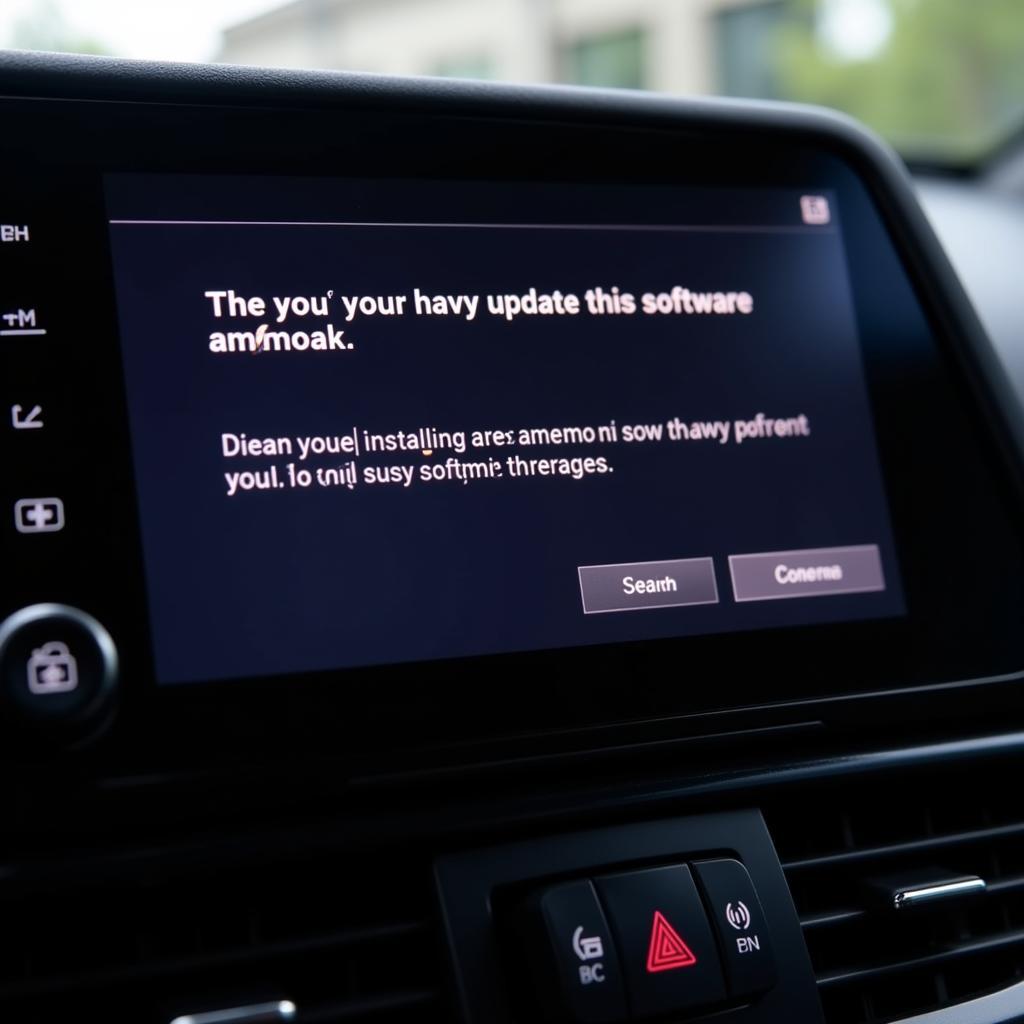 Honda Infotainment System Update
Honda Infotainment System Update
Conclusion
Fixing unknown devices in your Honda car can range from simple troubleshooting steps to more advanced solutions. By understanding the potential causes and following the steps outlined in this article, you can effectively resolve most unknown device issues. Remember, maintaining your car’s software and regularly managing your connected devices is key to preventing future problems. For further assistance or personalized support, connect with AutoTipPro at +1 (641) 206-8880. Our office is located at 500 N St Mary’s St, San Antonio, TX 78205, United States. We’re here to help you keep your Honda running smoothly and securely.




Leave a Reply