Experiencing static or loss of functionality with your Ford’s SYNC system? This is a common issue that many Ford owners face. This guide dives deep into the potential causes and solutions for fixing SYNC static issues, providing a clear path to regain control of your in-car entertainment and communication systems.
Understanding the Ford SYNC System and Static Issues
The Ford SYNC system is a powerful infotainment hub, controlling everything from navigation and phone calls to music and climate control. However, various factors can introduce static, hindering its performance. This static can manifest in different ways, from crackling noises during phone calls to complete loss of audio or functionality.
Common Causes of Static in Ford SYNC
- Faulty Wiring or Connections: Loose or damaged wiring can disrupt signal transmission, leading to static.
- Antenna Problems: A damaged or poorly positioned antenna can struggle to receive clear signals, resulting in static.
- Software Glitches: Like any complex system, SYNC can experience software issues that affect its performance.
- Bluetooth Interference: Other Bluetooth devices or wireless signals can interfere with SYNC, causing static or connection drops.
- Hardware Malfunctions: Issues with the SYNC module itself, or related components like the amplifier or speakers, can generate static.
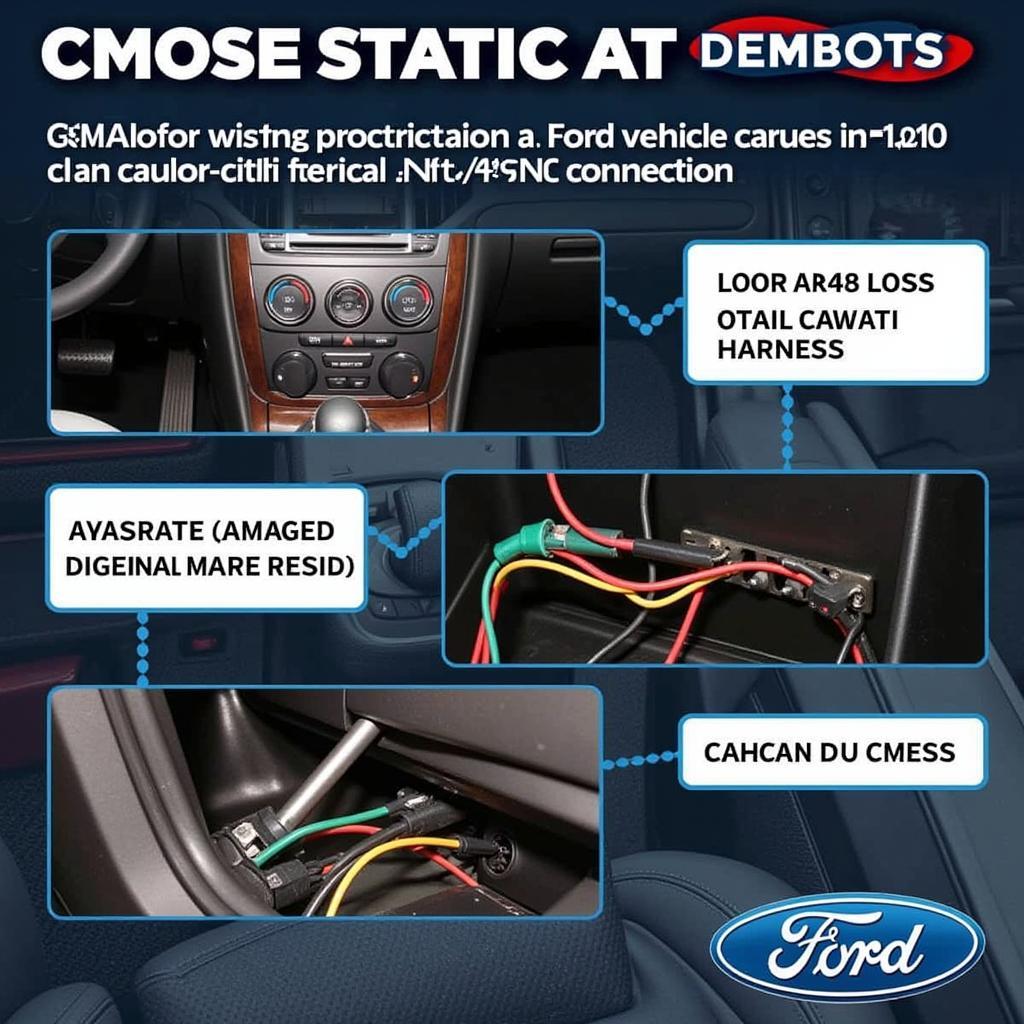 Ford SYNC Static: Wiring Issues
Ford SYNC Static: Wiring Issues
Troubleshooting and Fixing SYNC Static
Here’s a step-by-step guide to help you troubleshoot and resolve static issues in your Ford SYNC system:
- Check the Obvious: Ensure the volume isn’t muted and that the correct audio source is selected. Sometimes, the simplest solution is the right one.
- Inspect the Antenna: Examine the antenna cable and connections for any damage or looseness. Ensure the antenna mast is securely attached and undamaged.
- Restart the SYNC System: Often, a simple system reboot can resolve minor software glitches. To do this, hold down the power button on the SYNC unit for several seconds.
- Check Bluetooth Connections: Disconnect and reconnect your phone to the SYNC system. Also, try disabling Bluetooth on other nearby devices to eliminate potential interference.
 Ford SYNC Static: Bluetooth Interference
Ford SYNC Static: Bluetooth Interference
- Update SYNC Software: An outdated SYNC software version can sometimes cause issues. Check Ford’s website for the latest SYNC updates for your specific model and follow the instructions to update your system.
- Check for Hardware Issues: If the above steps don’t resolve the problem, there might be a hardware malfunction. This requires a professional diagnosis, so it’s best to take your vehicle to a qualified Ford technician.
Fixing Sync in Ford Car Static: Advanced Troubleshooting
If the basic troubleshooting steps haven’t yielded results, consider these more advanced approaches:
- Factory Reset: Performing a factory reset can often resolve persistent software problems. However, be aware that this will erase all saved settings and preferences.
- Professional Diagnosis: If the issue persists, take your vehicle to a qualified Ford technician or a reputable car audio specialist. They have the tools and expertise to diagnose and repair more complex problems.
Preventing Future SYNC Static Issues
- Regular Maintenance: Keep your SYNC system updated with the latest software versions and ensure all connections are secure.
- Proper Cleaning: Clean the SYNC screen and buttons regularly to remove dust and debris that can interfere with functionality.
- Avoid Extreme Temperatures: Excessive heat or cold can damage electronic components, so try to park your car in shaded areas when possible.
“Regular software updates are crucial for maintaining optimal SYNC performance and preventing static issues,” advises John Miller, a seasoned automotive electronics engineer. He further adds, “Addressing wiring issues promptly can prevent them from escalating into more complex problems.” Furthermore, Sarah Johnson, a leading expert in car audio systems, emphasizes, “A clean and well-maintained SYNC system is less prone to static and other performance issues.”
Conclusion
Fixing Sync In Ford Car Static can range from simple troubleshooting steps to more complex repairs. By following this guide, you should be able to identify the cause of the static and take appropriate action to resolve it. If you’ve exhausted all troubleshooting options, don’t hesitate to contact a qualified professional for assistance. Need help with your Ford’s SYNC system? Connect with the experts at AutoTipPro at +1 (641) 206-8880. Our office is located at 500 N St Mary’s St, San Antonio, TX 78205, United States.
FAQ
- Why is my Ford SYNC making a static noise? Static can arise from various sources, including wiring problems, antenna issues, Bluetooth interference, software glitches, or hardware malfunctions.
- How do I reset my Ford SYNC system? Hold down the power button on the SYNC unit for several seconds to reboot the system. For a factory reset, consult your owner’s manual for specific instructions.
- Can I fix SYNC static myself? Many static issues can be resolved through basic troubleshooting steps. However, more complex problems may require professional assistance.
- How do I update my Ford SYNC software? Visit the Ford website and search for SYNC updates for your specific model. Download the update and follow the instructions provided.
- How can I prevent future SYNC static issues? Regular maintenance, proper cleaning, and avoiding extreme temperatures can help prevent future problems with your SYNC system.
- Who should I contact if I can’t fix the static? Contact a qualified Ford technician or a reputable car audio specialist for professional diagnosis and repair.
- Where can I find more information about my Ford SYNC system? Refer to your owner’s manual or visit the Ford website for detailed information and support.






Leave a Reply