If your car won’t start after a recent battery replacement or disconnect, a FORScan reset might be the solution. This article will guide you through the process of using FORScan to reset battery maintenance and get your car back on the road. We’ll cover everything from identifying the problem to performing the reset, and even troubleshooting common issues.
Why a FORScan Battery Reset is Sometimes Necessary
Modern vehicles are packed with sophisticated electronics, including the Battery Management System (BMS). The BMS monitors the battery’s health, charge level, and temperature. When the battery is disconnected or replaced, the BMS can sometimes get confused and needs to be reinitialized. A FORScan reset helps the BMS learn the new battery’s characteristics, preventing issues like inaccurate charge readings, reduced battery life, and even starting problems.
FORScan Reset Battery Maintenance: A Step-by-Step Guide
Using FORScan to reset your battery maintenance is straightforward when you follow these steps:
- Connect FORScan to your vehicle: Plug the FORScan adapter into your vehicle’s OBD-II port and connect it to your laptop or compatible device.
- Launch FORScan: Open the FORScan software and establish communication with your vehicle.
- Select the correct module: Navigate to the “Powertrain Control Module” (PCM) or the “Battery Management System” (BMS) module, depending on your vehicle’s make and model.
- Locate the Battery Monitoring System reset function: This function might be labeled differently depending on the vehicle. Look for options like “Battery Reset,” “BMS Reset,” or “Battery Monitor Reset.”
- Perform the reset: Follow the on-screen prompts to initiate the reset procedure. This typically involves confirming the action and waiting for the reset to complete.
- Verify the reset: Check the battery voltage reading in FORScan to ensure the BMS is now recognizing the battery correctly.
Troubleshooting Common FORScan Reset Issues
Sometimes, the FORScan reset might not go as planned. Here are some common issues and how to resolve them:
FORScan Not Connecting to Vehicle
- Check the adapter: Ensure the FORScan adapter is properly connected to both the vehicle’s OBD-II port and your computer.
- Verify drivers: Make sure you have the correct drivers installed for your FORScan adapter.
- Restart: Try restarting both your computer and the vehicle.
Reset Function Not Available
- Correct module: Double-check that you are in the correct module within FORScan.
- Vehicle compatibility: Confirm that your vehicle is fully compatible with FORScan and the specific reset function you are attempting.
Reset Unsuccessful
- Follow instructions carefully: Ensure you are following the on-screen prompts correctly.
- Try again: Sometimes, the reset might fail on the first attempt. Try repeating the process a couple of times.
When to Seek Professional Help
While a FORScan reset is a relatively simple procedure, it’s important to recognize when you’re in over your head. If you’re uncomfortable working with vehicle electronics or if you’ve tried the FORScan reset multiple times without success, it’s best to seek professional help. A qualified automotive technician can diagnose the problem accurately and perform the necessary repairs.
FORScan Reset Battery Maintenance: Key Takeaways
A FORScan reset can be an effective solution for car starting problems related to battery maintenance. By following the steps outlined in this guide and troubleshooting common issues, you can often resolve these problems yourself. However, don’t hesitate to contact a professional if you’re unsure or encounter difficulties.
Remember, proper battery maintenance is essential for the long-term health of your vehicle. Regularly checking your battery’s voltage and condition can help prevent starting problems and other electrical issues.
“Regular battery maintenance and timely resets, especially after a battery replacement, can significantly extend your battery’s lifespan and avoid unexpected breakdowns,” says Robert Johnson, Senior Automotive Electrical Engineer at Autotippro.
Need expert assistance with your FORScan reset or other automotive electrical issues? Contact AutoTipPro at +1 (641) 206-8880 or visit our office at 500 N St Mary’s St, San Antonio, TX 78205, United States.
FAQ
-
What is FORScan? FORScan is diagnostic software that allows you to access and modify the various modules in your vehicle’s electronic systems.
-
Why would my car not start after a battery disconnect? The BMS may need to be reset after a battery disconnect to recognize the new battery or relearn its parameters.
-
Is FORScan safe to use? When used correctly, FORScan is generally safe. However, modifying certain settings incorrectly can potentially cause issues.
-
Do I need a special adapter for FORScan? Yes, you need a compatible OBD-II adapter that supports FORScan.
-
Can I use FORScan on any car? FORScan is primarily designed for Ford, Mazda, Lincoln, and Mercury vehicles, but it may have limited functionality on other makes and models.
-
What if my car still won’t start after a FORScan reset? There may be another underlying issue with your vehicle. Consult a qualified automotive technician for further diagnosis.
-
How often should I reset my BMS? Generally, a BMS reset is only needed after a battery replacement or disconnect.




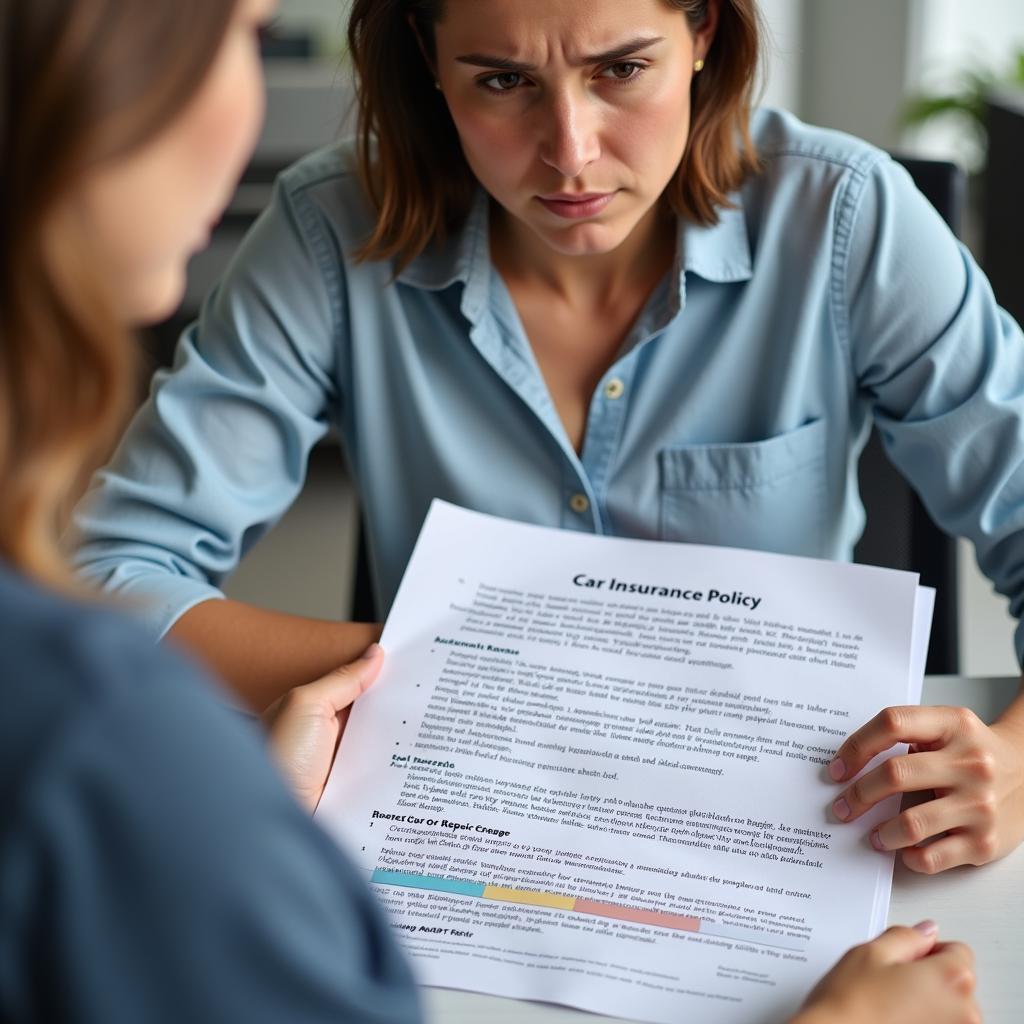
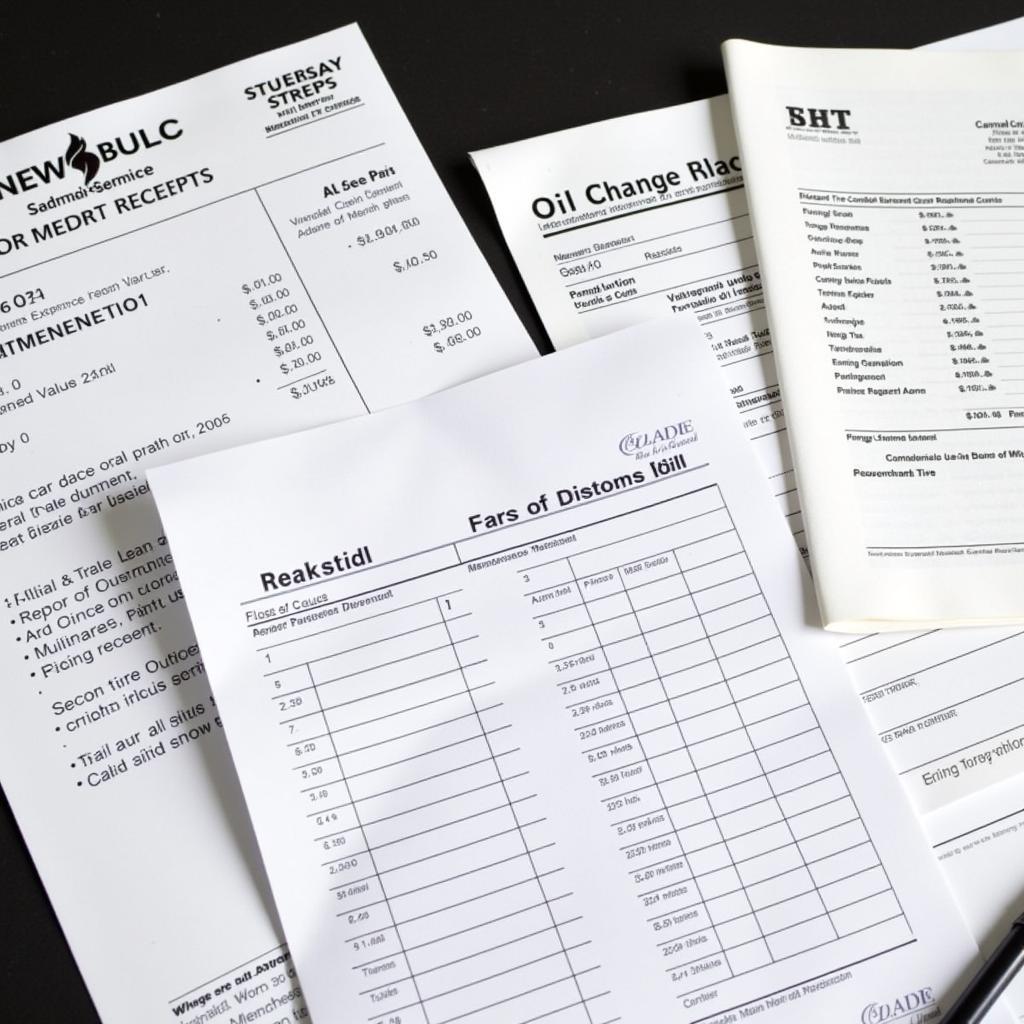
Leave a Reply