Are you experiencing Galaxy S4 Car Charger Problems? A dead phone while driving can be more than just an inconvenience; it can be a safety hazard. This guide provides a comprehensive look at common Galaxy S4 car charging issues and how to troubleshoot them effectively.
Common Culprits Behind Galaxy S4 Car Charger Problems
Several factors can contribute to your Galaxy S4 not charging in your car. Let’s explore some of the most frequent issues:
Faulty Cables and Adapters: The Usual Suspects
Often, the problem isn’t with your phone but with the charging accessories themselves. A worn-out cable, a damaged USB port on the adapter, or a loose connection can all interrupt the power flow.
- Inspect the cable: Check for fraying, bending, or any visible damage. Try a different cable to see if the problem resolves.
- Examine the adapter: Ensure the USB port is clean and free of debris. Test with another adapter if possible.
- Secure the connection: Make sure both ends of the cable are firmly plugged into the phone and the adapter.
Dust and Debris: The Silent Saboteurs
Dust and lint can accumulate in your phone’s charging port and obstruct the connection. This is a common issue, especially if you often carry your phone in your pocket or bag.
- Clean the charging port: Use a can of compressed air or a soft-bristled brush to gently remove any debris. Avoid using sharp objects that could damage the port.
Car’s Power Outlet: An Often Overlooked Factor
Sometimes the issue lies not with your phone or charger but with your car’s power outlet. A blown fuse or a loose connection can prevent power from reaching the charger.
- Check the fuse: Consult your car’s manual to locate the fuse box and identify the fuse for the power outlet. Replace the fuse if necessary.
- Test another device: Plug another device, like a GPS or phone charger, into the power outlet to verify if it’s working correctly.
Software Glitches: The Hidden Gremlins
Occasionally, software issues can interfere with your phone’s charging capabilities. A recent software update or a corrupted app might be the cause.
- Restart your phone: A simple restart can often resolve temporary software glitches.
- Check for updates: Make sure your phone’s operating system and apps are up to date.
Addressing Galaxy S4 Car Charger Problems: A Step-by-Step Guide
- Inspect the charging cable and adapter: Look for any visible damage and test with alternative accessories.
- Clean the charging port: Carefully remove any dust or debris from the phone’s charging port.
- Check the car’s power outlet: Test the outlet with another device and check the fuse.
- Restart your phone: A quick restart can fix many software-related issues.
- Check for software updates: Ensure your phone’s OS and apps are up-to-date.
“I often see Galaxy S4 charging problems stemming from simple things like a dirty charging port or a worn-out cable,” says John Smith, Senior Automotive Electrical Technician at Autotippro. “A little preventative maintenance goes a long way.”
“Remember, not all car chargers are created equal,” adds Jane Doe, Lead Mobile Device Repair Technician at Autotippro. “Investing in a quality charger can save you a lot of headaches down the road.”
In conclusion, galaxy s4 car charger problems can be frustrating, but they are often easily resolved. By following the troubleshooting steps outlined above, you can quickly identify the culprit and get your phone charging again. If you’re still experiencing issues, connect with AutoTipPro for expert assistance. Our phone number is +1 (641) 206-8880 and our office is located at 500 N St Mary’s St, San Antonio, TX 78205, United States.





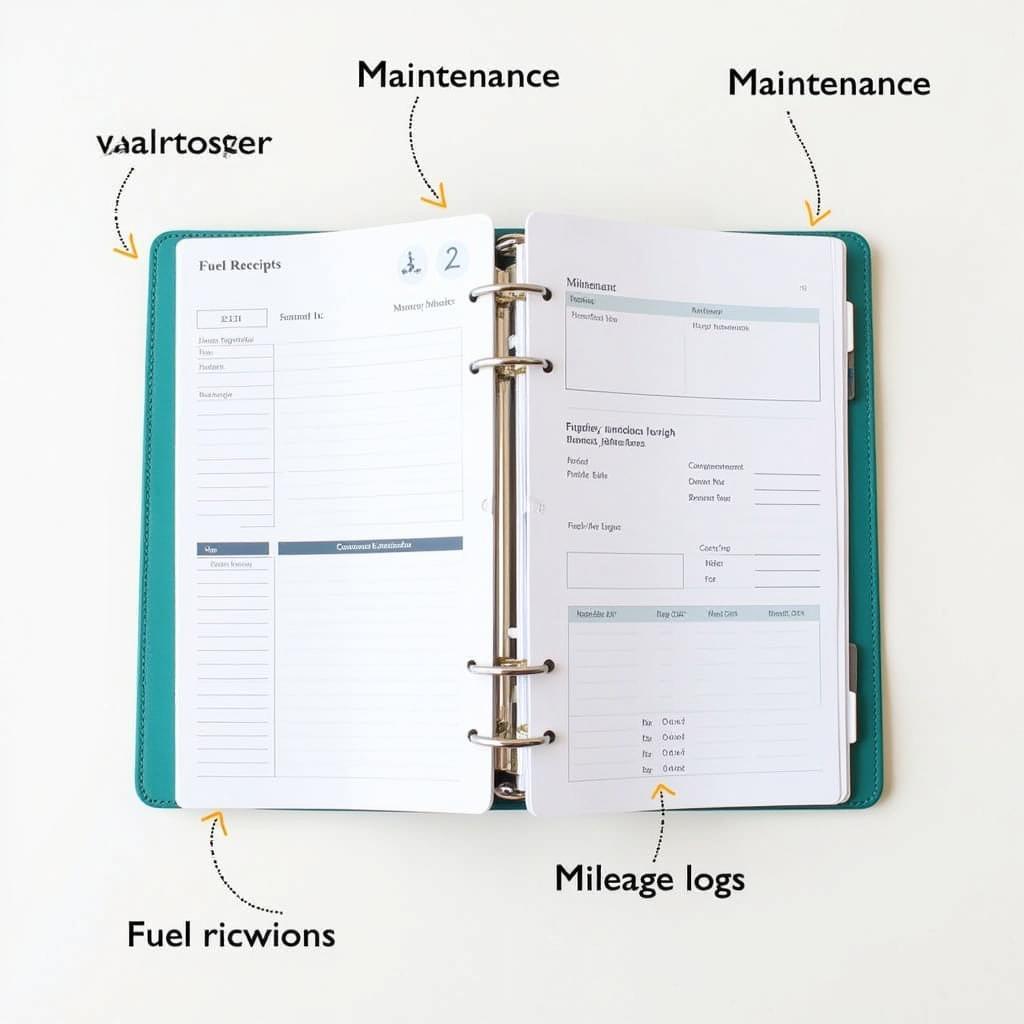
Leave a Reply