If you’re experiencing a Garmin Nuvi 760 Car Charger Problem, you’re not alone. This frustrating issue can prevent you from using your GPS device effectively, leaving you lost and potentially stranded. This guide will provide comprehensive troubleshooting steps and solutions to help you get your Nuvi 760 powered up and back on the road.
Understanding Your Garmin Nuvi 760 Car Charger Issues
Before diving into solutions, let’s identify the different types of car charger problems you might encounter. These can range from a simple loose connection to a more complex internal fault. Is the device not charging at all? Does it charge intermittently? Or does it seem to charge, but the battery drains quickly? Pinpointing the specific issue will help narrow down the troubleshooting process.
Common Causes of Garmin Nuvi 760 Car Charger Problems
Several factors can contribute to a garmin nuvi 760 car charger problem. These include a faulty car charger, a damaged charging port on the device, a blown fuse in the vehicle’s power outlet, or even a software glitch. Understanding these potential culprits will help you diagnose the issue accurately.
Is it the Charger or the Device?
One of the first steps is determining whether the issue lies with the charger itself or the Nuvi 760. Try using a different USB cable and car adapter. If the device charges with a different setup, the original car charger is likely the problem. Conversely, if the issue persists, the problem might be with the Nuvi 760’s charging port.
Checking the Fuse and Power Outlet
Another common culprit is a blown fuse in your vehicle’s 12V power outlet (cigarette lighter). Check your car’s owner’s manual to locate the correct fuse and inspect it for any breaks or discoloration. If the fuse is blown, replace it with a fuse of the same amperage. Also, test the power outlet with another device to ensure it’s functioning correctly.
Troubleshooting Your Garmin Nuvi 760 Car Charger Problem
Here’s a step-by-step guide to troubleshoot your garmin nuvi 760 car charger problem:
-
Check the Obvious: Ensure the car charger is securely plugged into both the 12V power outlet and the Nuvi 760’s charging port. Sometimes a simple loose connection can cause charging issues.
-
Inspect the Charger and Cable: Examine the car charger and USB cable for any visible damage, such as fraying, bends, or exposed wires. If you notice any damage, replace the charger and/or cable.
-
Test with a Different Charger: As mentioned earlier, trying a different USB cable and car adapter can help isolate the problem.
-
Clean the Charging Port: Dust and debris can accumulate in the Nuvi 760’s charging port, hindering the connection. Carefully clean the port with a soft brush or compressed air.
-
Restart the Device: Sometimes, a simple restart can resolve software glitches that might be affecting the charging process.
Seeking Professional Help
If none of these steps resolve the issue, the problem might be more complex and require professional repair. A qualified technician can diagnose and fix any internal hardware issues with your Garmin Nuvi 760.
“Often, people overlook the simple things like a loose connection or a blown fuse,” says John Smith, Senior Automotive Electrical Technician at Auto Experts Inc. “A little troubleshooting can save you time and money.”
Preventing Future Garmin Nuvi 760 Car Charger Problems
Taking a few precautions can help prevent future garmin nuvi 760 car charger problems:
-
Use a Quality Charger: Invest in a reputable brand car charger and USB cable designed for your Nuvi 760. Avoid cheap knock-offs, as they can be unreliable and potentially damage your device.
-
Handle with Care: Avoid twisting or bending the charging cable excessively. Store the charger and cable properly when not in use.
-
Keep the Charging Port Clean: Regularly clean the Nuvi 760’s charging port to prevent dust and debris buildup.
“Preventive measures are key to ensuring the longevity of your GPS device,” advises Maria Garcia, Certified Automotive Technician. “Using quality accessories and proper handling can significantly reduce the risk of charging issues.”
Conclusion
A garmin nuvi 760 car charger problem can be a real headache, but with the right troubleshooting steps, you can often resolve the issue yourself. By following the guidelines in this article, you can get your Nuvi 760 powered up and ready to navigate. If you need further assistance, please don’t hesitate to contact AutoTipPro at +1 (641) 206-8880 or visit our office at 500 N St Mary’s St, San Antonio, TX 78205, United States.




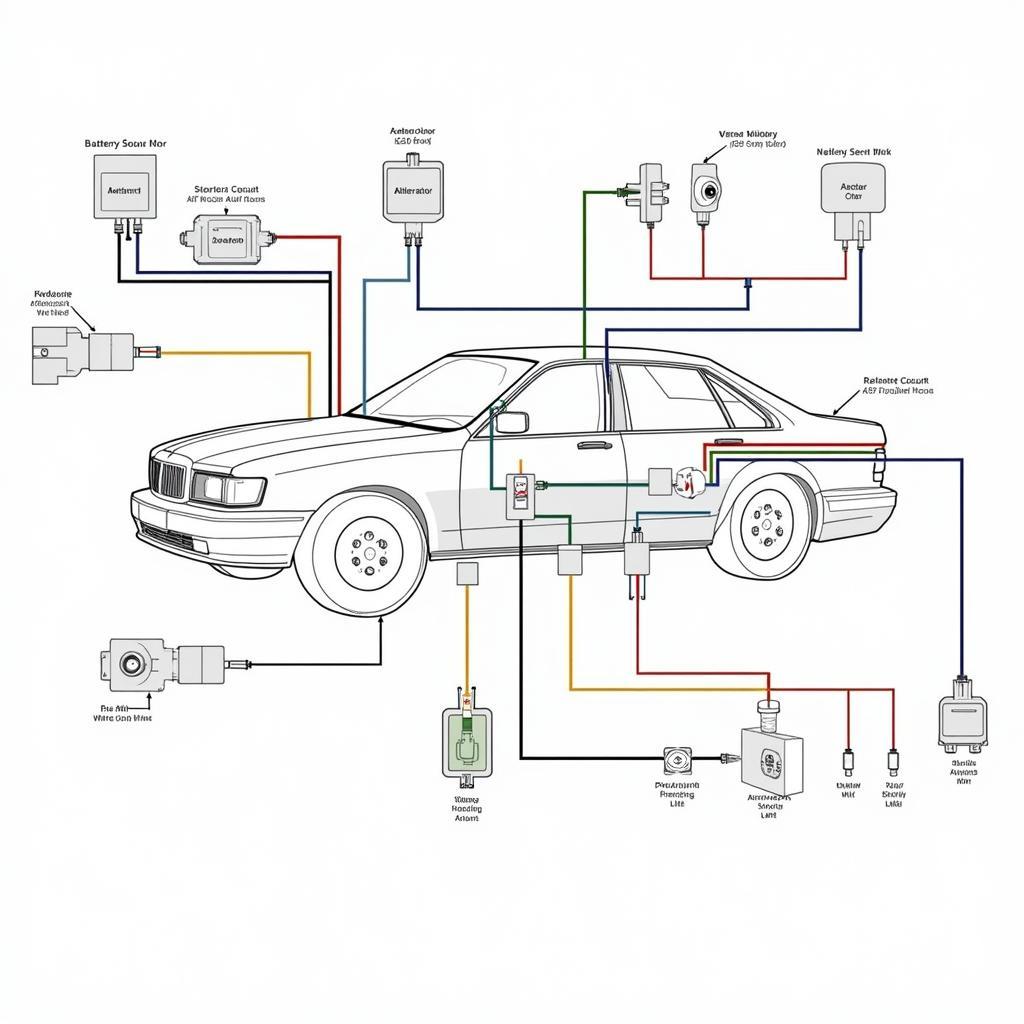
Leave a Reply