Experiencing issues with your Bose car CD player? Don’t worry, you’re not alone. This guide offers troubleshooting tips and fixes for common problems, helping you get your Bose system back to pumping out those tunes. We’ll cover everything from simple checks to more advanced solutions, so let’s dive in.
Common Bose Car CD Player Problems
Bose car CD players, like any electronic device, can experience a range of issues. These can stem from simple problems like a dirty CD or a loose connection, to more complex ones like a faulty laser lens or a damaged mechanism. Knowing how to identify the problem is the first step towards fixing it. Some common issues include:
- CD Player Not Reading Discs: This is often caused by dirty or scratched CDs, a dirty lens, or a malfunctioning laser.
- CD Player Won’t Eject: A jammed mechanism or a faulty eject button can be the culprit here.
- Skipping or Interrupted Playback: This usually points to a dirty or damaged CD, vibrations, or a problem with the player’s tracking mechanism.
- No Sound or Distorted Audio: This could be due to loose connections, blown fuses, or problems with the amplifier or speakers.
- Error Messages: Different error codes can indicate specific problems within the CD player.
How to Fix a Bose Car CD Player: Troubleshooting Guide
Before taking your car to a mechanic, try these troubleshooting steps to fix your Bose car CD player:
- Check the CD: Ensure the CD is clean and free of scratches. Try a different CD to rule out a faulty disc.
- Clean the CD Player Lens: Use a specialized CD lens cleaner or a soft, dry cloth to gently clean the lens.
- Check for Loose Connections: Inspect the wiring and connections at the back of the CD player. Ensure everything is securely plugged in.
- Check the Fuses: Locate the fuse box in your car (usually under the dashboard or in the engine compartment) and check the fuse related to the audio system. Replace any blown fuses.
- Reset the CD Player: Some Bose systems have a reset button or a procedure outlined in the owner’s manual. Try resetting the unit.
How to Fix a Bose Car CD Player: Advanced Troubleshooting
If the basic troubleshooting steps haven’t resolved the issue, you might need to delve into more advanced solutions:
How to Deal with a Jammed CD Mechanism
If your CD is stuck, do not force it. Try using a thin, flat object (like a credit card) to gently encourage the CD to eject. If this fails, you may need to seek professional help.
How to Diagnose a Faulty Laser Lens
A faulty laser lens often results in the CD player not reading discs. You can sometimes hear unusual noises coming from the player. Replacing the laser lens requires professional service.
Understanding Bose Car CD Player Error Codes
Bose car CD players often display error codes that can help pinpoint the issue. Consult your owner’s manual for a list of error codes and their meanings.
“Regular maintenance is key to extending the life of your car’s audio system,” advises automotive electronics expert, Robert Miller, Senior Technician at Auto Solutions Inc. “Simple steps like cleaning the lens and using quality CDs can prevent many common problems.”
Conclusion
Fixing a Bose car CD player can range from a simple cleaning to a more complex repair. By following the steps outlined in this guide, you can often troubleshoot and fix the problem yourself. However, if the issue persists, don’t hesitate to seek professional assistance. For personalized guidance and expert help, feel free to contact AutoTipPro at +1 (641) 206-8880 or visit our office at 500 N St Mary’s St, San Antonio, TX 78205, United States. We’re always here to help you get your Bose system back in top shape.
Remember, “A well-maintained audio system contributes greatly to the overall driving experience,” adds Maria Sanchez, Lead Audio Technician at Car Audio Experts. So, take care of your Bose car CD player and enjoy the ride!





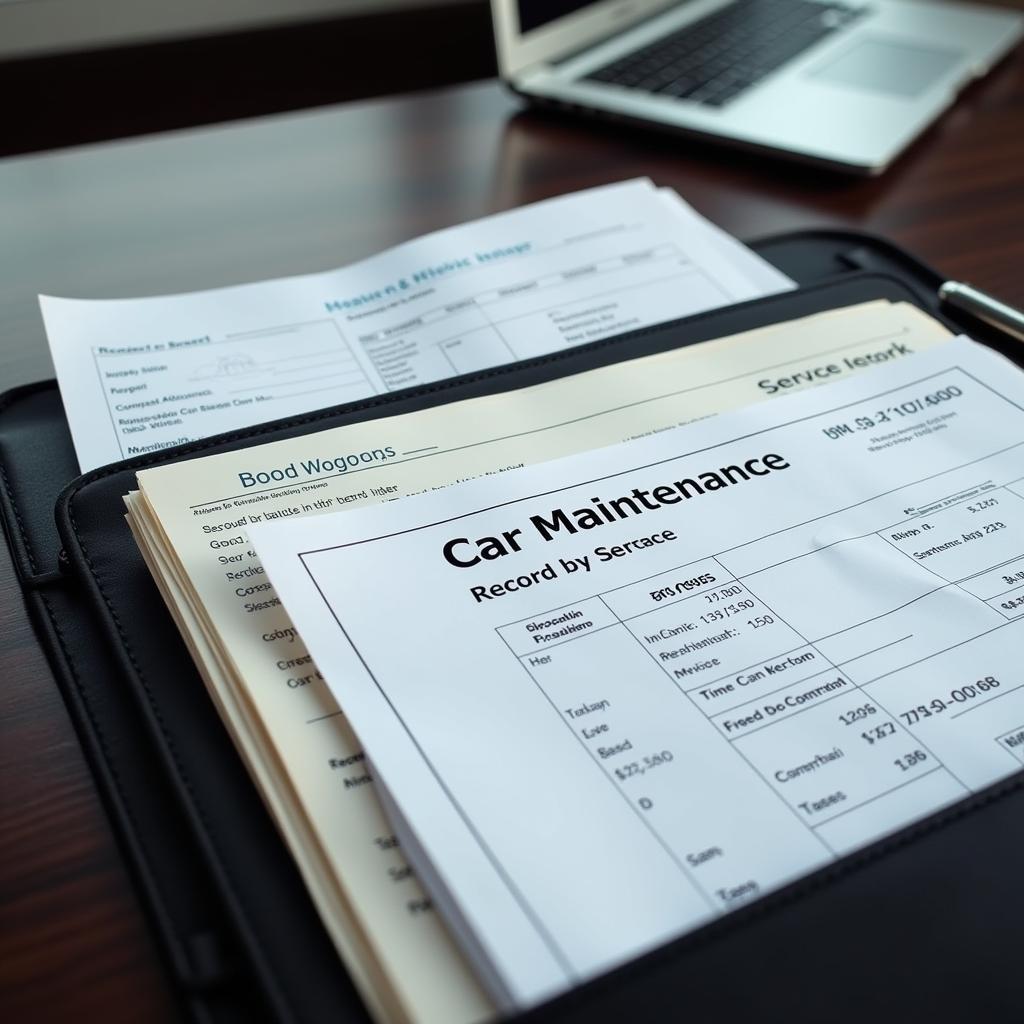
Leave a Reply