Car CD players, while becoming less common, are still a reliable source of in-car entertainment for many drivers. However, like any piece of technology, they can malfunction. This guide will walk you through common problems and How To Fix A Car Cd Player, helping you get back to enjoying your favorite tunes on the road.
Many drivers find themselves frustrated when their car CD player starts acting up. From skipping discs to completely refusing to play, a faulty CD player can be a significant annoyance. Luckily, many common problems are simple to diagnose and fix, saving you a trip to the mechanic.
Common Car CD Player Problems and Solutions
Before you start pulling wires, it’s essential to diagnose the problem correctly. This will save you time and potential headaches. Here’s a breakdown of common issues and troubleshooting steps for how to fix a car CD player:
- CD Player Won’t Accept Discs: This can be due to a jammed mechanism, a blown fuse, or even a faulty switch. Check your car’s fuse box first, replacing any blown fuses related to the audio system. If the fuses are fine, gently try to insert a CD. If it encounters resistance, there might be an obstruction inside. Do not force it.
- CD Player Skips or Plays Intermittently: This often points to a dirty or damaged CD, a dirty lens within the player, or vibrations. Try cleaning the CD with a soft, lint-free cloth, wiping from the center outward. If the problem persists, consider cleaning the lens with a specialized CD lens cleaner. Rough roads can also cause skipping, so consider the driving conditions.
- CD Player Displays “Error” Messages: Error messages can indicate various issues, from a mechanical problem to a software glitch. Consult your car’s owner’s manual for specific error code meanings. If the problem persists, disconnecting the car battery for a few minutes can sometimes reset the system.
- No Sound from the CD Player: This could indicate a problem with the speakers, the wiring, or the head unit itself. Check the volume and balance controls first. If those are fine, ensure the speakers are working by testing another audio source, like the radio. If the speakers work, the problem likely lies within the CD player or its wiring.
 Cleaning the Car CD Player Lens
Cleaning the Car CD Player Lens
How to Clean a Car CD Player Lens
Cleaning the lens is often the simplest fix for many CD player issues. Here’s a step-by-step guide:
- Purchase a CD lens cleaner. These are readily available at most electronics stores.
- Insert the lens cleaner into the CD player.
- Follow the instructions provided with the cleaner. This usually involves letting the cleaner play through once or twice.
- Remove the cleaner and try playing a regular CD.
 Checking the Car’s Fuse Box
Checking the Car’s Fuse Box
Similar to fixing bent panel on car, diagnosing the issue is the first step. Just as with fixing bent panel on car, correctly identifying the root cause is crucial for effective repair.
Advanced Troubleshooting: When to Seek Professional Help
While many CD player issues are DIY-friendly, some require professional attention. If you’ve tried the basic troubleshooting steps and the problem persists, it’s best to consult a qualified car audio technician. They have the expertise and tools to diagnose and fix more complex problems, such as internal mechanical failures or electrical issues.
Just like you would consult a professional for how to fix dents in leather car seats, sometimes expert assistance is required for more intricate repairs.
Preventing Future Problems
Regular maintenance can prevent many CD player issues. Here are a few preventative measures:
- Keep your CDs clean and free from scratches.
- Avoid eating or drinking near the CD player.
- Park your car in a shaded area to prevent overheating.
- Have your car’s audio system checked by a professional during regular servicing.
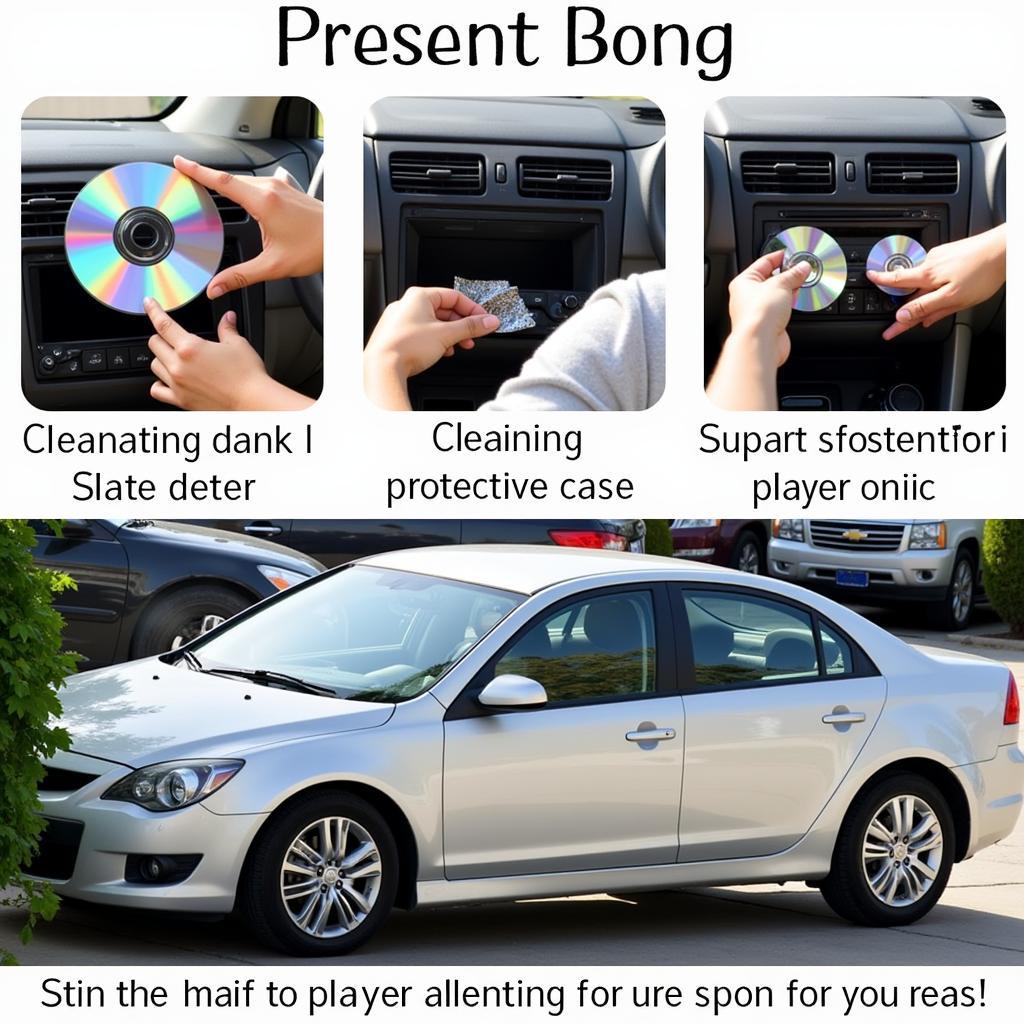 Car CD Player Preventative Maintenance
Car CD Player Preventative Maintenance
Conclusion
Knowing how to fix a car CD player can save you time and money. By following the troubleshooting steps outlined in this guide, you can often resolve common issues yourself. However, don’t hesitate to seek professional help if needed. For more information or assistance, contact AutoTipPro at +1 (641) 206-8880 or visit our office at 500 N St Mary’s St, San Antonio, TX 78205, United States.
Just as knowing how to fix a car window button is valuable, understanding CD player troubleshooting can enhance your car ownership experience. Consider reading our guide on how to fix a car window button for additional helpful automotive tips.
For reliable car moulding repair solutions, check out our guide on car moulding fixer. You may also find our guide on fix car& 39 helpful for general car repair tips.





Leave a Reply