Car radios are an essential part of the driving experience, providing entertainment, navigation, and even safety features. But what happens when your car radio suddenly stops working? It can be a frustrating experience, especially if you rely on it for your commute or daily routines. Fortunately, fixing a car radio that won’t turn on is often a relatively simple task that you can do yourself.
In this article, we’ll delve into the common reasons why your car radio might be malfunctioning and provide clear, step-by-step instructions on how to troubleshoot and fix the issue. We’ll cover everything from checking basic connections to replacing faulty components, giving you the knowledge and confidence to get your car radio back up and running in no time.
Understanding the Basics: Why Your Car Radio Won’t Turn On
Before diving into the troubleshooting process, let’s understand the potential culprits behind a non-functional car radio. The most common reasons include:
- Power Issues: The radio may not be receiving power due to a blown fuse, loose wiring, or a faulty battery.
- Faulty Radio Unit: The radio itself might be damaged, either due to a manufacturing defect, age, or physical damage.
- Software Glitch: Some newer car radios have embedded software that can malfunction or become outdated, causing the radio to freeze or stop working.
- Antenna Problems: A broken or disconnected antenna can prevent the radio from receiving signals.
Step-by-Step Guide to Fixing Your Car Radio
Now that you have a better understanding of the potential causes, let’s get started with the troubleshooting steps:
1. Check the Fuses
The first and most crucial step is to inspect the fuses that power your car radio. This is a simple procedure that can often identify and resolve the problem.
- Locate the Fuse Box: Refer to your car’s owner’s manual to locate the fuse box. It’s typically found in the dashboard, under the hood, or in the trunk.
- Identify the Radio Fuse: Look for the fuse labeled “radio” or “audio system” within the fuse box.
- Inspect the Fuse: Examine the fuse to see if it’s blown. A blown fuse will have a broken or melted wire inside.
- Replace the Fuse (if Necessary): If the fuse is blown, replace it with a new one of the same amperage rating.
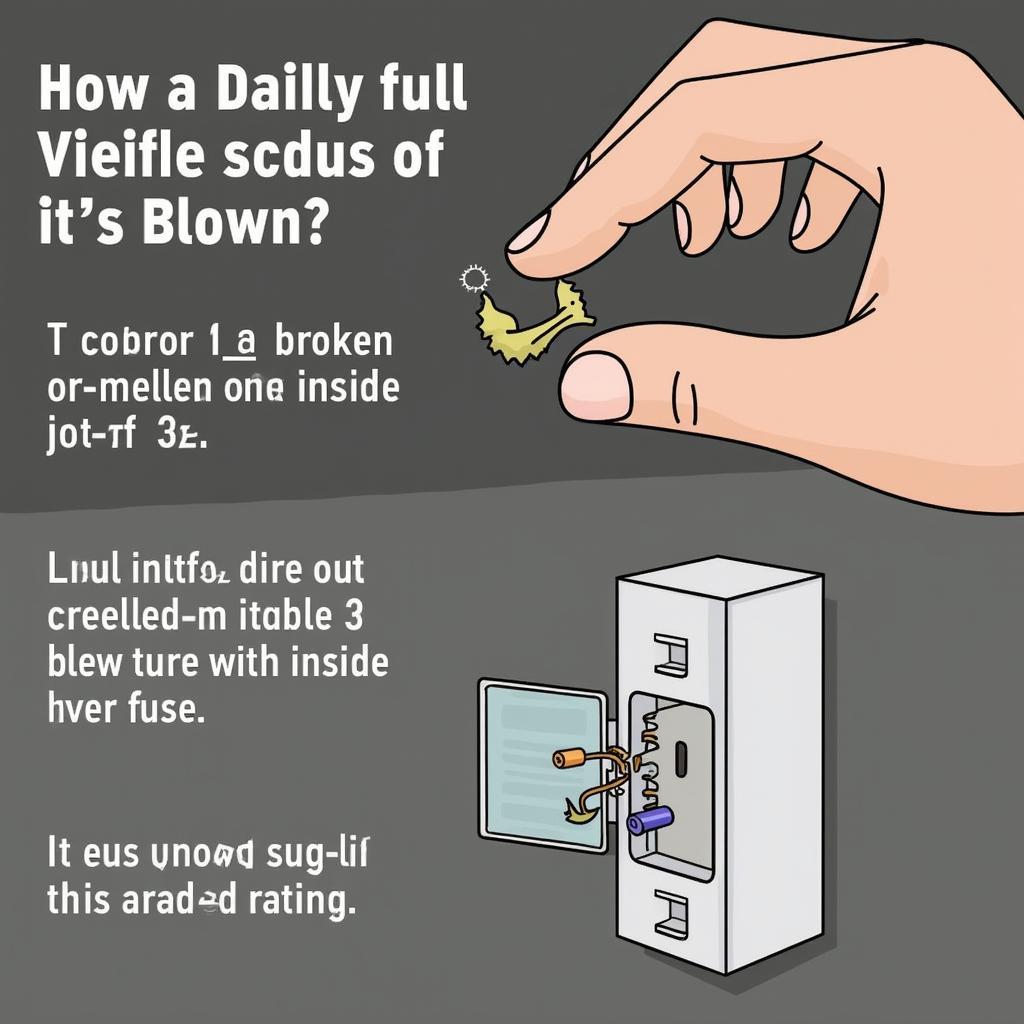 Checking the radio fuse
Checking the radio fuse
2. Check the Wiring
Loose or damaged wiring can also interrupt the power flow to your car radio.
- Disconnect the Battery: For safety, always disconnect the negative battery terminal before working on any electrical components.
- Inspect the Wiring: Carefully examine the wiring leading to the radio. Look for any signs of fraying, loose connections, or corrosion.
- Reconnect the Battery: Once you’ve addressed any wiring issues, reconnect the negative battery terminal.
3. Test the Radio Unit
If the previous steps didn’t solve the problem, the radio unit itself might be faulty.
- Isolate the Radio: Disconnect the radio’s wiring harness from the back of the unit.
- Test with a Multimeter (Optional): If you have a multimeter, you can test the radio unit’s power supply. Refer to your multimeter’s instructions for the correct testing procedures.
- Visual Inspection: Examine the radio unit for any visible signs of damage, such as cracks, burns, or loose components.
4. Reset the Radio
Some car radios have a reset button that can resolve minor software glitches.
- Locate the Reset Button: Check your car’s owner’s manual or search online for the location of the reset button.
- Press and Hold: Locate the reset button and press and hold it for a few seconds.
- Power Cycle the Radio: Once the reset is complete, try turning the radio back on.
5. Update the Software
If your car radio is equipped with a touch screen or advanced features, it might require software updates.
- Check for Updates: Consult your car’s owner’s manual or visit the manufacturer’s website to see if any software updates are available for your radio unit.
- Follow Instructions: Download and install the updates according to the manufacturer’s instructions.
6. Consider Replacing the Antenna
A damaged or disconnected antenna can also prevent your car radio from receiving signals.
- Check the Antenna: Inspect the antenna for any visible damage, such as cracks, bends, or loose connections.
- Reconnect the Antenna: Make sure the antenna is securely connected to the back of the radio unit.
- Replace the Antenna (if Necessary): If the antenna is damaged, consider replacing it with a new one.
 Inspecting the antenna
Inspecting the antenna
Expert Insights
“When dealing with car radio problems, it’s essential to remember that safety should always come first. Make sure to disconnect the battery before working on any electrical components,” advises Robert Carter, a seasoned automotive technician with over 20 years of experience.
“If you’re not comfortable troubleshooting the radio yourself, it’s always best to take your car to a qualified mechanic who can diagnose and repair the issue effectively,” adds Emily Johnson, an automotive specialist specializing in electrical systems.
Conclusion
Fixing a car radio that won’t turn on can be accomplished by a simple troubleshooting process. By systematically checking the fuses, wiring, radio unit, and antenna, you can identify the root cause of the problem and get your radio back to its usual functionality. Remember to always prioritize safety by disconnecting the battery before working on any electrical components. If you’re not confident in your abilities, don’t hesitate to seek help from a professional mechanic.
AutoTipPro is here to help you with any car-related questions or repairs. Contact us today for expert advice and assistance.
Phone: +1 (641) 206-8880
Office: 500 N St Mary’s St, San Antonio, TX 78205, United States
FAQ
1. What are some signs that my car radio fuse has blown?
A blown fuse will often have a broken or melted wire inside, indicating it’s no longer functioning properly.
2. How do I know if the problem is with the radio unit itself?
If you’ve checked the fuses, wiring, and antenna, and the radio still doesn’t turn on, it’s likely a problem with the radio unit. You can test it with a multimeter or visually inspect it for damage.
3. Why might my car radio require a software update?
Newer car radios often have embedded software that can malfunction or become outdated. Software updates can address these issues and restore functionality.
4. Can I replace the car radio myself?
Replacing a car radio can be done by yourself if you’re comfortable with basic automotive repairs. However, it’s essential to consult your car’s owner’s manual and follow the instructions carefully.
5. What should I do if my car radio has water damage?
If your car radio has been exposed to water, it’s crucial to disconnect the battery immediately and avoid turning it on. Seek professional help to assess the damage and determine the best course of action.




Leave a Reply