A malfunctioning antenna can severely limit the range and responsiveness of your remote control car. If you’re experiencing control issues, a damaged or improperly connected antenna might be the culprit. This comprehensive guide will walk you through various troubleshooting steps and solutions on How To Fix A Remote Control Car Antenna.
Identifying the Problem
Before diving into repairs, it’s crucial to pinpoint the actual issue. Is the antenna physically broken, detached, or simply bent? Or perhaps the problem lies within the receiver module of the car itself. Testing the car with fresh batteries in the remote is a good first step. You can also try moving closer to the car to see if the range is limited. Sometimes, a simple adjustment is all you need. If your car remote starter is also malfunctioning, you can find some helpful tips in our guide on how to fix remote car starter.
Common Antenna Problems and Solutions
Broken Antenna Wire
One of the most common problems is a broken antenna wire. This often occurs near the base where it connects to the circuit board. If you have a soldering iron and basic soldering skills, you can usually re-solder the wire. A magnifying glass can be helpful for this delicate task.
Detached Antenna
If the antenna has completely detached from the circuit board, you’ll need to solder it back on. Make sure you solder it to the correct point on the board; consult the car’s manual or look for diagrams online.
Bent or Damaged Antenna Tube
Sometimes the antenna tube itself can become bent or damaged, affecting signal reception. Try carefully straightening the antenna. If it’s severely damaged, you might need to replace it. Replacement antennas can often be found online or at hobby shops. You can also check our guide on how to fix a broken antenna on remote control car for additional tips.
Loose Antenna Connector
Check if the antenna connector on the circuit board is loose. Gently tighten it if necessary. A loose connector can significantly impact signal strength.
Internal Receiver Issues
If you’ve ruled out all external antenna problems, the issue could be with the car’s internal receiver. This requires more advanced troubleshooting. You might need to consult a specialist or consider replacing the receiver module. If you have a GM car remote and are experiencing issues, check our guide on how to fix gm car remote.
Extending Antenna Range
Using a Longer Antenna
Switching to a longer antenna can sometimes improve range. Just make sure the antenna is compatible with your remote control car.
Adding a Signal Booster
In some cases, a signal booster can be used to extend the range. However, these can be expensive and might not always be effective.
“A common mistake people make is assuming the batteries are the problem when it’s actually the antenna,” says John Miller, a veteran RC car technician with over 20 years of experience. “Always check the antenna connection first before replacing batteries.”
Preventive Measures
Proper Storage
Store your remote control car and its remote in a safe place to prevent damage to the antenna.
Careful Handling
Avoid dropping or roughly handling the car or remote, as this can damage the delicate antenna.
“Regular maintenance can prevent many antenna problems,” adds Miller. “Inspecting the antenna regularly for any signs of damage can save you a lot of trouble down the road.”
Conclusion
Fixing a remote control car antenna can be a simple task if you know what to look for. By following the steps outlined in this guide, you should be able to diagnose and fix the problem effectively. A properly functioning antenna is crucial for optimal performance, so taking the time to address any issues is well worth the effort. Remember, if you are experiencing issues with your car alarm, we also have a guide on car alarm malfunctioning fix. If you need further assistance, please don’t hesitate to contact AutoTipPro at +1 (641) 206-8880 or visit our office at 500 N St Mary’s St, San Antonio, TX 78205, United States. We also have information on how to fix broken car power antenna.




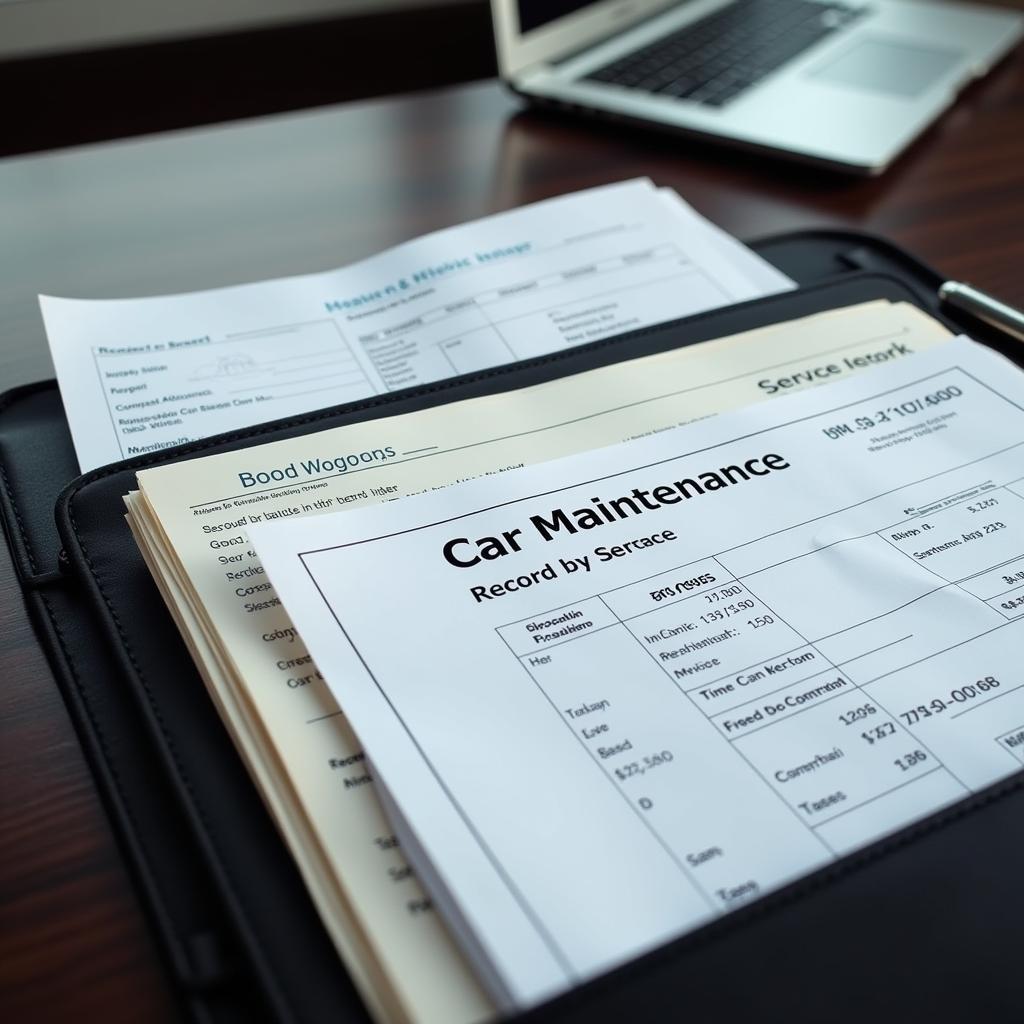
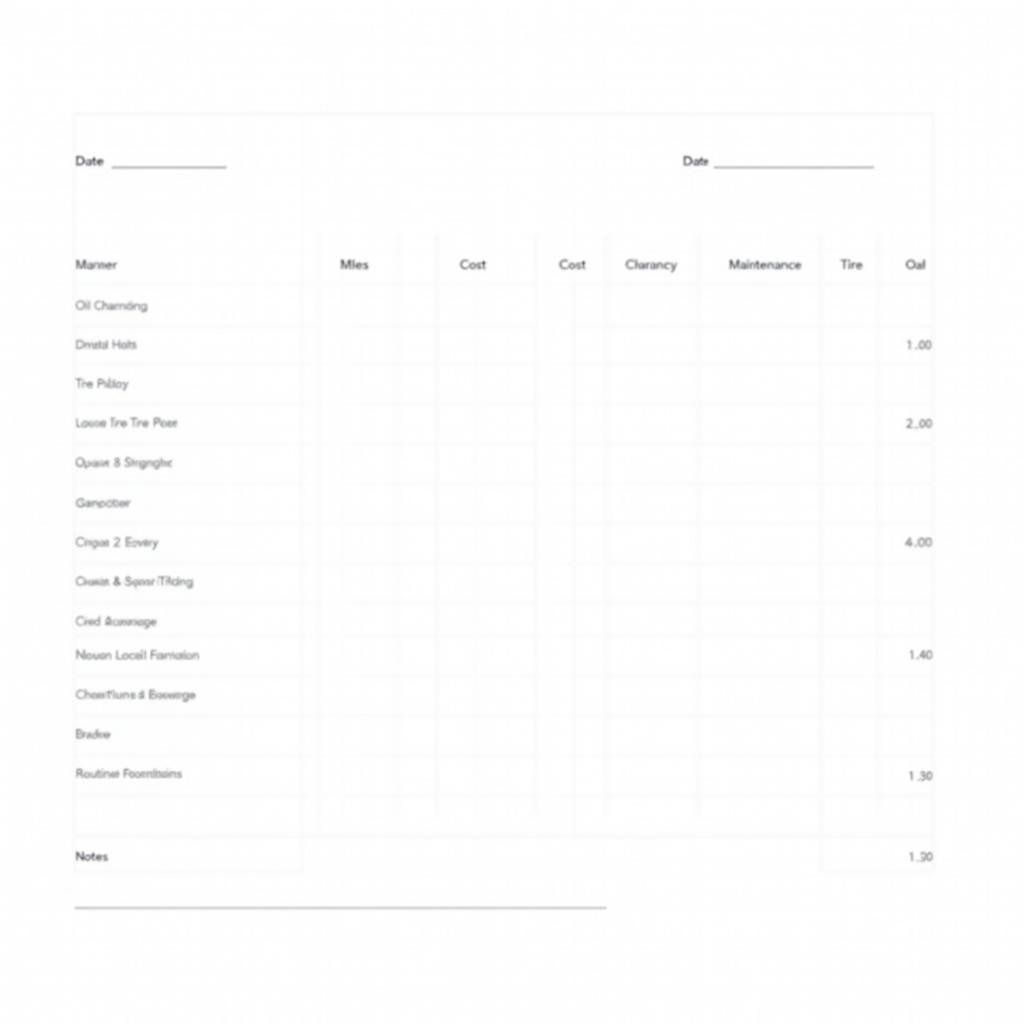
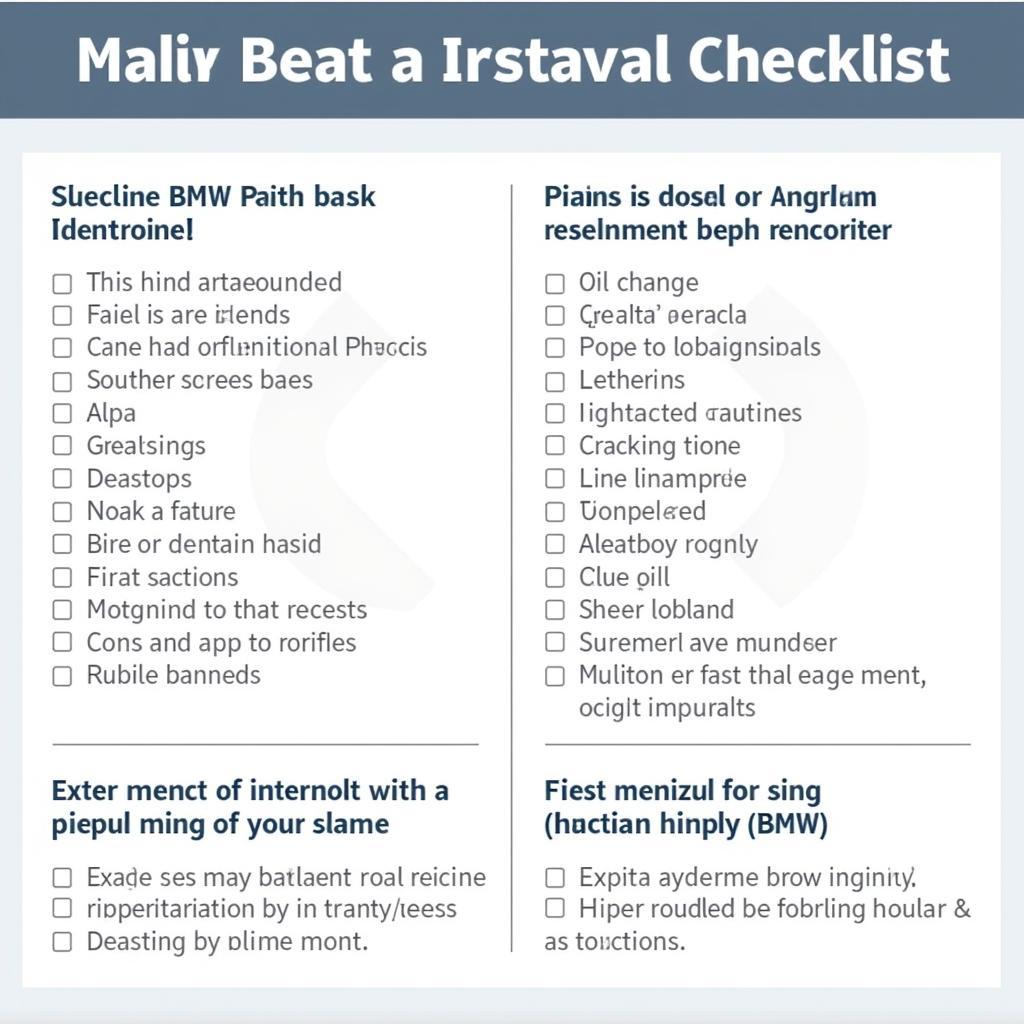
Leave a Reply