Experiencing audio lag with Apple CarPlay can be incredibly frustrating. You’re trying to enjoy your favorite music or follow turn-by-turn navigation, but the delayed sound throws everything off. Don’t worry, it’s a common issue with a variety of potential fixes. This guide will walk you through the most effective solutions to get your Apple CarPlay audio back in sync.
Understanding Apple CarPlay Audio Delay
Before we dive into the solutions, it’s helpful to understand why audio delay happens in the first place. Here are the most common culprits:
- Bluetooth Connection Issues: Apple CarPlay primarily relies on Bluetooth for audio streaming. A weak or unstable Bluetooth connection can easily cause audio delays.
- Software Glitches: Like any software, both your iPhone’s iOS and your car’s infotainment system can experience occasional glitches that disrupt audio synchronization.
- Phone or Car Compatibility Issues: While rare, sometimes older car models or outdated infotainment systems might struggle to keep pace with the latest Apple CarPlay features, leading to audio sync problems.
- App-Specific Problems: Certain audio apps might be more prone to experiencing delays than others. This could be due to the app’s coding or how it handles audio buffering.
Troubleshooting Steps for Apple CarPlay Audio Delay
Here’s a step-by-step guide to help you troubleshoot and fix that annoying audio delay:
-
Restart Your iPhone and Car: This simple step often resolves minor software glitches. Turn off your car, wait for a few seconds, and then turn it back on. While you’re at it, restart your iPhone as well.
-
Check Your Bluetooth Connection:
- On Your iPhone: Go to Settings > Bluetooth, and make sure Bluetooth is turned on.
- Forget and Re-pair: Try “forgetting” your car from the Bluetooth list on your iPhone and then re-pairing it.
- Check for Interference: Other Bluetooth devices or even Wi-Fi signals in close proximity can sometimes interfere with your CarPlay connection.
-
Update Your iPhone and Car’s Software:
- iPhone Update: Go to Settings > General > Software Update to check for and install any available iOS updates.
- Car Software Update: Consult your car’s manual or the manufacturer’s website to learn how to check for and install the latest software updates for your infotainment system.
-
Reset CarPlay Settings:
- On Your iPhone: Go to Settings > General > CarPlay, select your car, and then tap Forget This Car. This will reset CarPlay settings, and you can set it up again.
-
Test with a Different Cable: While CarPlay primarily uses Bluetooth for audio, a faulty USB cable (if you’re using a wired connection) could potentially cause issues. Try a different, high-quality Lightning cable to see if it makes a difference.
-
Check App-Specific Settings: If you notice the audio delay occurs only with a particular app (e.g., Spotify, Pandora), explore the app’s settings to see if there are any audio delay or buffering options you can adjust.
-
Contact Apple Support or Your Car Manufacturer: If none of the above steps work, you might be dealing with a more complex software or hardware issue. Reach out to Apple Support for help with CarPlay, or contact your car’s manufacturer for assistance with your infotainment system.
Expert Insights
John Miller, Senior Automotive Electronics Technician, shares his experience: “In many cases, a simple restart of both the iPhone and the car’s infotainment system is enough to resolve audio delay issues. However, it’s becoming more crucial to keep both your phone’s software and your car’s system up-to-date, as compatibility issues are becoming more frequent with each new software release.”
Still Facing Audio Delay?
If you’ve tried all these steps and are still experiencing audio delays, don’t hesitate to reach out for professional assistance. The team at AutoTipPro specializes in automotive electronics and can help diagnose and fix even the most stubborn CarPlay issues. Contact us at +1 (641) 206-8880 or visit our office at 500 N St Mary’s St, San Antonio, TX 78205, United States.
Conclusion
Dealing with audio delays on Apple CarPlay can be a real headache, but with a little troubleshooting, you can often get your audio back in perfect sync. Start with the simple fixes like restarting your devices and checking connections. If the problem persists, delve into software updates and app settings. Remember, help is always available if you need it!




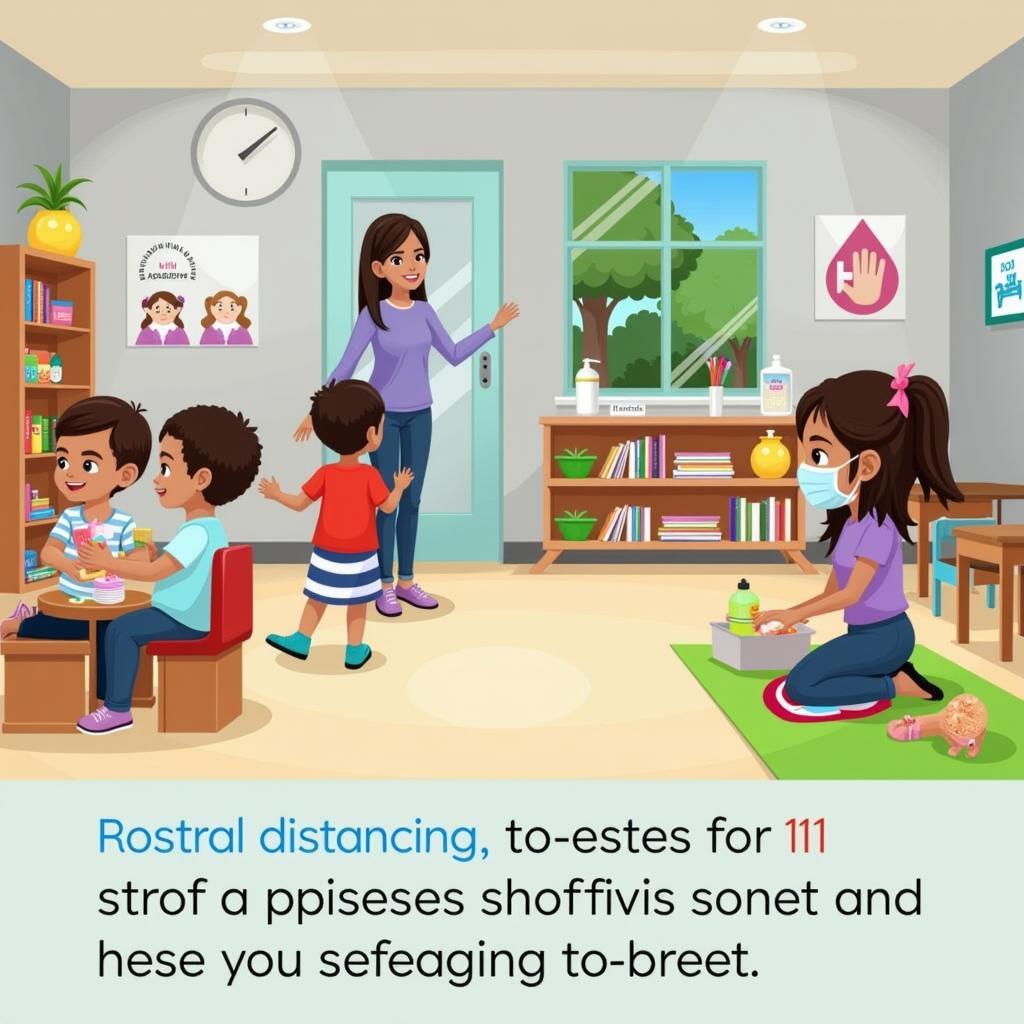
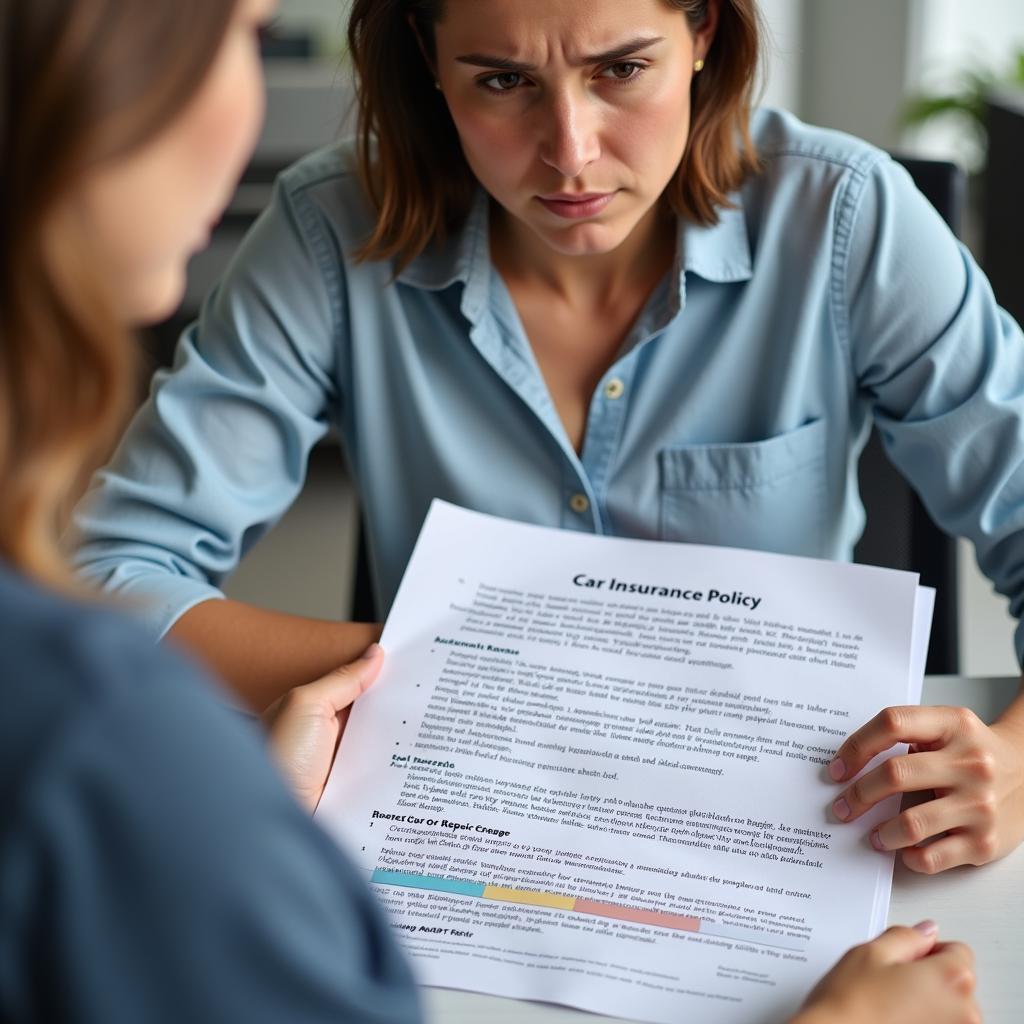
Leave a Reply