Dealing with a faulty AUX cable in your car can be frustrating. This guide will provide you with a comprehensive understanding of how to diagnose and fix common AUX input issues, enabling you to enjoy your music again. Let’s dive into troubleshooting and solutions for your in-car audio woes.
 Car AUX Cable Connection
Car AUX Cable Connection
Common Causes of AUX Cable Problems
Before we jump into fixes, let’s understand the usual suspects behind AUX cable issues. These can range from simple connection problems to more complex internal faults.
- Cable Damage: Frayed wires, bent connectors, or internal breaks can disrupt the audio signal. This is often the most common culprit.
- Loose Connections: A partially plugged-in cable at either the phone or car end can lead to intermittent sound or no sound at all.
- Dust and Debris: Dirt build-up in the AUX port can obstruct the connection.
- Faulty Head Unit: In some cases, the car stereo itself may have a malfunctioning AUX input.
- Phone Settings: Incorrect audio output settings on your phone can also cause problems.
How to Fix AUX Cable in Car: Step-by-Step Troubleshooting
Follow these steps to pinpoint and resolve your AUX cable issues:
-
Check the Obvious: Begin by ensuring the cable is fully inserted into both your phone and the car’s AUX port. Wiggle the connector gently to see if it makes a difference.
-
Inspect the Cable: Examine the cable closely for any visible damage. Look for kinks, bends, exposed wires, or damaged connectors. If your CD player is broken, you may consider fixing it while you are at it, see fix broken car cd player.
-
Test with Another Cable: The easiest way to rule out a cable problem is to try a different AUX cable. If the new cable works, you’ve found your culprit.
-
Clean the AUX Port: Use a compressed air can or a cotton swab dipped in isopropyl alcohol to carefully clean the AUX port on your car stereo. This will remove any dust or debris that might be interfering with the connection.
-
Check Your Phone’s Audio Settings: Ensure your phone’s audio output is set to AUX. Sometimes, your phone might be trying to connect via Bluetooth or another output.
-
Test with Another Device: Try connecting a different device, like an MP3 player or another phone, to the car’s AUX port. This helps determine if the problem is with your phone or the car stereo. Don’t know how to fix your car stereo amp? Check out this guide on how to fix car stereo amp.
-
Check the Car’s Fuses: Consult your car’s owner’s manual to locate the fuse box and identify the fuse associated with the car stereo. A blown fuse could be the reason for the lack of audio.
-
Inspect the Car Antenna: Sometimes, a faulty antenna can affect the radio reception and potentially interfere with other audio inputs. If you suspect this is the issue, learn how do you fix a broken car antenna.
When to Seek Professional Help
If you’ve tried all the above steps and still can’t get your AUX cable to work, it’s time to seek professional assistance. The issue might lie within the car stereo’s internal circuitry, and trying to fix it yourself could cause further damage. If your car radio won’t turn off, you may need further assistance, see fixing a car radio that wont turn off. You can also check out this comprehensive guide on how to fix aux cable in car.
“A common misconception is that all AUX cable issues are due to a faulty cable. Often, it’s a simple connection problem or dust in the port.” – John Smith, Automotive Electrical Engineer
Conclusion
Fixing an AUX cable issue in your car can often be a simple DIY task. By following this guide, you should be able to diagnose and resolve most common problems. However, if the issue persists, don’t hesitate to contact a qualified automotive electrician for further assistance. Feel free to reach out to AutoTipPro at +1 (641) 206-8880 or visit our office at 500 N St Mary’s St, San Antonio, TX 78205, United States. We’re here to help you get your car audio back on track.




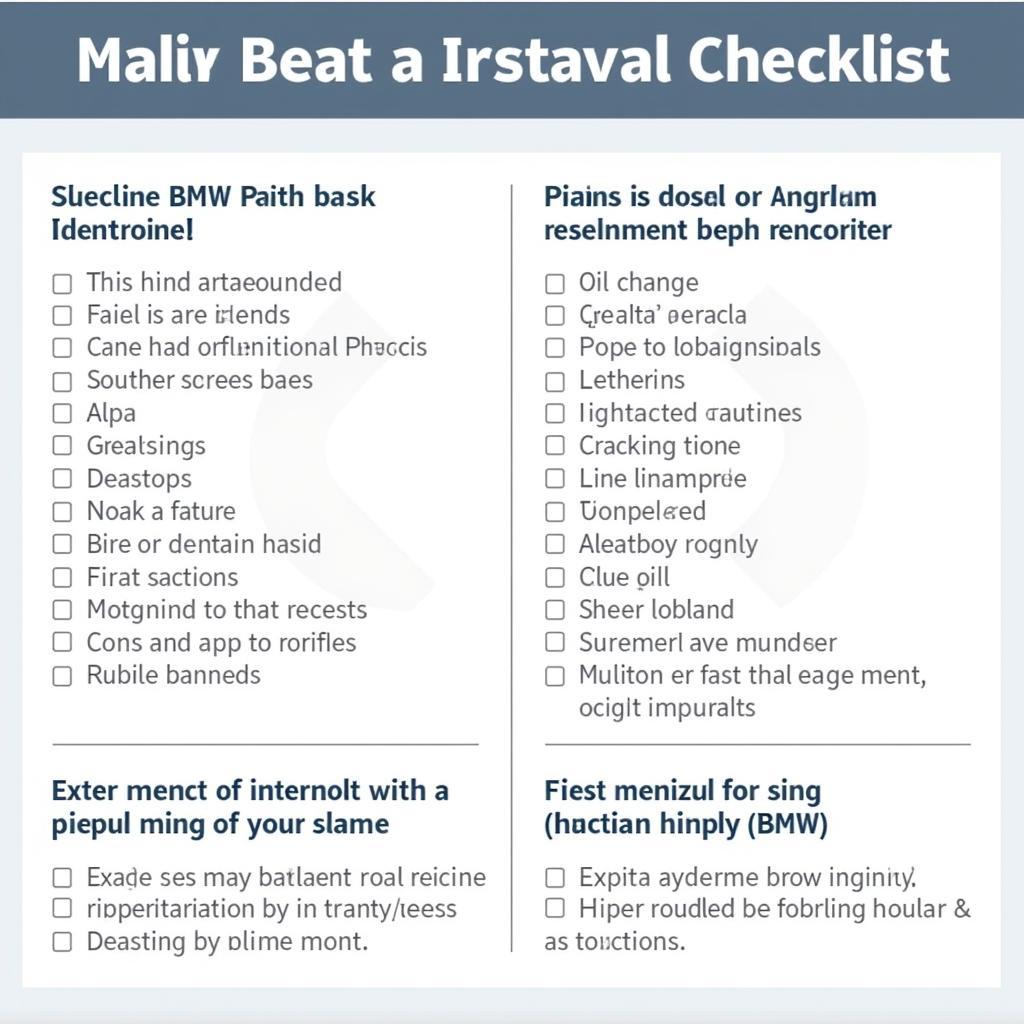

Leave a Reply