Troubleshooting Bluetooth connectivity issues in your Soundstream car headunit can be frustrating. Whether you’re experiencing choppy audio, dropped calls, or connection failures, this guide will help you pinpoint the problem and get your Bluetooth working smoothly again. We’ll cover everything from basic checks to more advanced troubleshooting steps.
Common Bluetooth Issues with Soundstream Headunits
Several issues can plague your Soundstream headunit’s Bluetooth functionality. These range from simple pairing problems to more complex software glitches. Here’s a breakdown of the most common complaints:
- Pairing difficulties: Your phone might not be discoverable by the headunit, or vice-versa.
- Intermittent connection: The Bluetooth connection drops out randomly, causing music or calls to cut off.
- Poor audio quality: The sound might be distorted, static-y, or too quiet.
- Inability to make or receive calls: The headunit might not recognize your phone’s microphone or speakers.
- No audio from certain apps: Some apps might not play audio through Bluetooth, even when connected.
Basic Troubleshooting Steps for Soundstream Bluetooth Issues
Before diving into more complex solutions, try these simple fixes first:
- Check your phone’s Bluetooth settings: Ensure Bluetooth is enabled and your Soundstream headunit is listed as a paired device.
- Restart both devices: Power cycling your phone and the headunit can often resolve minor software glitches. Turn off your car’s ignition completely, wait a few minutes, then restart it. Also, restart your phone.
- Check for interference: Other electronic devices, like GPS units or radar detectors, can sometimes interfere with Bluetooth signals. Try turning off these devices temporarily to see if it resolves the issue.
- Delete and re-pair: Unpair your phone from the headunit and then pair it again. This often fixes pairing errors.
- Check the distance: Ensure your phone is within a reasonable range of the headunit. Bluetooth has a limited range, and obstacles can weaken the signal.
Advanced Troubleshooting for Soundstream Bluetooth
If the basic steps don’t work, you might need to delve deeper:
How to Reset Your Soundstream Headunit to Factory Settings
Sometimes, a full reset is the best solution. This will erase all saved settings, so be prepared to re-configure your preferences. Consult your Soundstream owner’s manual for specific instructions on how to perform a factory reset, as the method varies depending on the model.
Updating the Firmware of Your Soundstream Headunit
Outdated firmware can cause Bluetooth issues. Check Soundstream’s website for firmware updates for your specific headunit model. Download the update to a USB drive and follow the instructions in the manual to install it.
Checking the Headunit’s Fuse
A blown fuse can disable the Bluetooth module. Locate the fuse box in your car (usually under the dashboard or in the engine compartment) and consult your car’s owner’s manual to identify the fuse for the headunit. If the fuse is blown, replace it with a fuse of the same amperage.
 Replacing a Blown Fuse in Soundstream Headunit
Replacing a Blown Fuse in Soundstream Headunit
How to Contact Soundstream Support for Bluetooth Issues
If you’ve exhausted all troubleshooting options, contact Soundstream’s customer support for further assistance. They may be able to offer specific advice for your headunit model.
“Sometimes, the simplest solutions are overlooked. Double-checking basic settings can save you a lot of time and frustration,” advises John Miller, a seasoned automotive electrician with over 20 years of experience.
Conclusion
Fixing Bluetooth issues in your Soundstream car headunit can be straightforward if you follow the right steps. From basic checks to more advanced troubleshooting like How To Fix Bluetooth In Car Headunit Soundstream, this guide provides solutions for various problems. If you’re still experiencing issues, remember that professional help is always available. Feel free to contact us at AutoTipPro at +1 (641) 206-8880 or visit our office at 500 N St Mary’s St, San Antonio, TX 78205, United States for expert assistance.
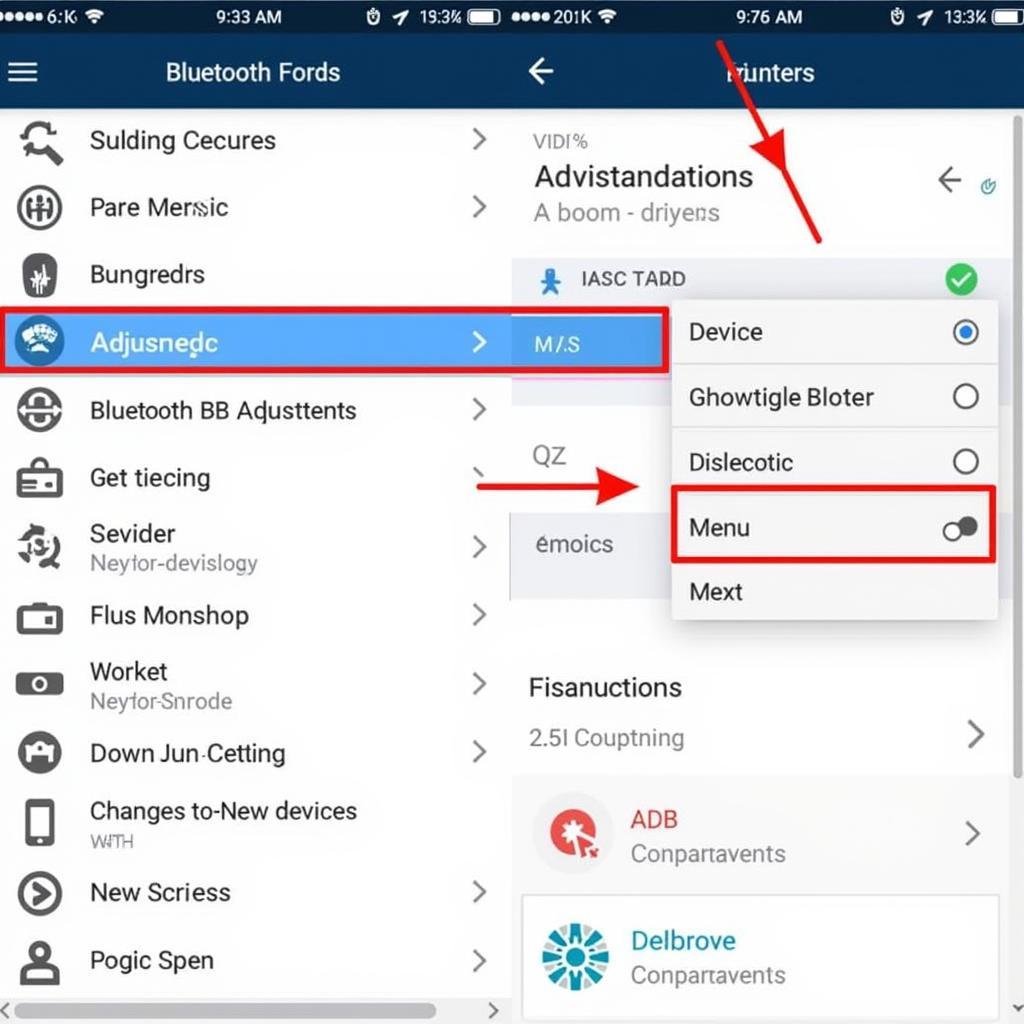 Accessing Bluetooth Settings on Soundstream Headunit
Accessing Bluetooth Settings on Soundstream Headunit
“Keeping your headunit’s firmware up-to-date is crucial for optimal performance and can prevent many Bluetooth connectivity problems,” adds Sarah Johnson, a certified automotive technician specializing in car audio systems.




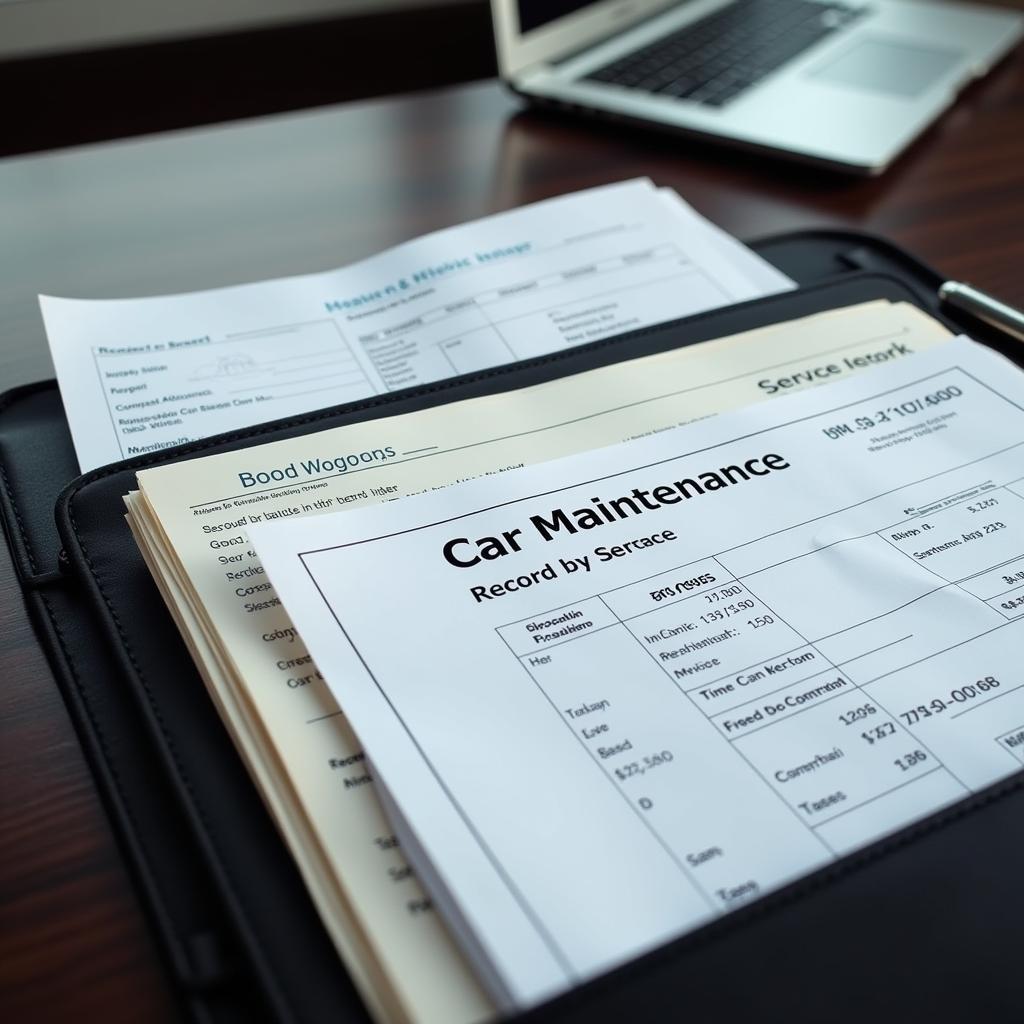
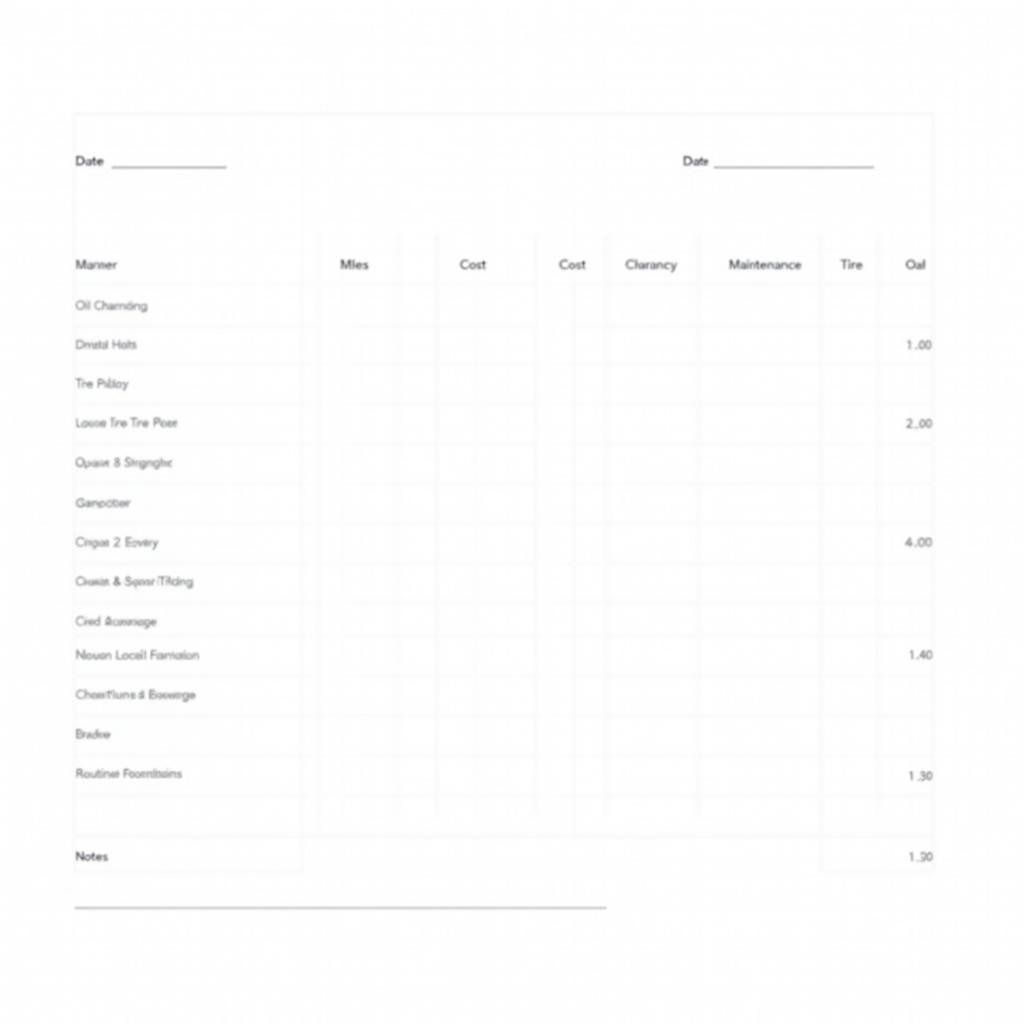
Leave a Reply