Having trouble with your car’s aux port? It’s a common frustration. Whether you’re dealing with static, no sound, or a loose connection, this guide will walk you through diagnosing and fixing common aux port issues.
Understanding Your Car’s Auxiliary Port
The auxiliary port, often labeled “AUX” or “AUX IN,” is a simple analog audio input that lets you connect external devices like smartphones, MP3 players, and tablets to your car’s stereo system. It relies on a 3.5mm audio cable to transmit the audio signal. Troubleshooting usually involves checking the cable, the port itself, and sometimes the head unit.
Common Aux Port Problems and Solutions
Several issues can plague your car’s aux port. Here’s a breakdown of the most common problems and how to fix them:
No Sound
- Cable Issues: The most frequent culprit is a faulty cable. Try a different 3.5mm cable. Sometimes, the internal wiring of the cable can break, causing sound to cut out.
- Incorrect Input: Make sure your car stereo is set to the correct input source. It might be labeled “AUX,” “AUX IN,” or “Line In.” Cycle through the input options using the source button on your stereo.
- Device Volume: Ensure the volume on your connected device is turned up. It might sound obvious, but it’s an easy oversight.
- Head Unit Problems: If you’ve tried everything else, the problem might lie with your car’s head unit. A reset might help. Consult your car’s manual for instructions on how to reset the stereo.
Static or Intermittent Sound
- Dirty Aux Port: Dust, lint, or debris can accumulate in the aux port, causing a poor connection. Use compressed air to blow out any debris. A cotton swab dipped in isopropyl alcohol can also be used to clean the port gently.
- Loose Connection: Ensure the cable is fully inserted into both the aux port and your device. A loose connection can lead to static or intermittent sound.
- Ground Loop Isolator: A ground loop isolator can eliminate buzzing or humming caused by electrical interference. It’s a small device that plugs into your aux cable.
Damaged Aux Port
- Physical Damage: If the aux port is physically damaged, such as bent pins or a broken connector, you might need to replace it. This might involve replacing the entire head unit or, in some cases, just the aux port itself. Consult a car audio specialist for repair options.
How to Fix Car Aux Port: Advanced Troubleshooting
- Check Fuse: Check your car’s fuse box for a blown fuse related to the audio system. Consult your car’s owner’s manual to locate the correct fuse.
- Wiring Harness: If you suspect a wiring issue, check the wiring harness connected to the head unit. Look for any loose or damaged wires. This is best left to a professional if you’re not comfortable working with car electronics.
“A simple multimeter can be your best friend when diagnosing car audio problems,” advises Johnathan Miller, Senior Automotive Electrical Technician at Miller’s Auto Repair. “Checking for continuity in the aux cable and voltage at the head unit can pinpoint the issue quickly.”
Conclusion
Fixing a car aux port issue is often a straightforward process. By following these troubleshooting steps, you should be able to identify and resolve the problem. If you’ve exhausted all options and are still experiencing issues, it’s always best to consult a qualified car audio technician.
Need further assistance? Connect with AutoTipPro at +1 (641) 206-8880 or visit our office at 500 N St Mary’s St, San Antonio, TX 78205, United States. We’re always happy to help!





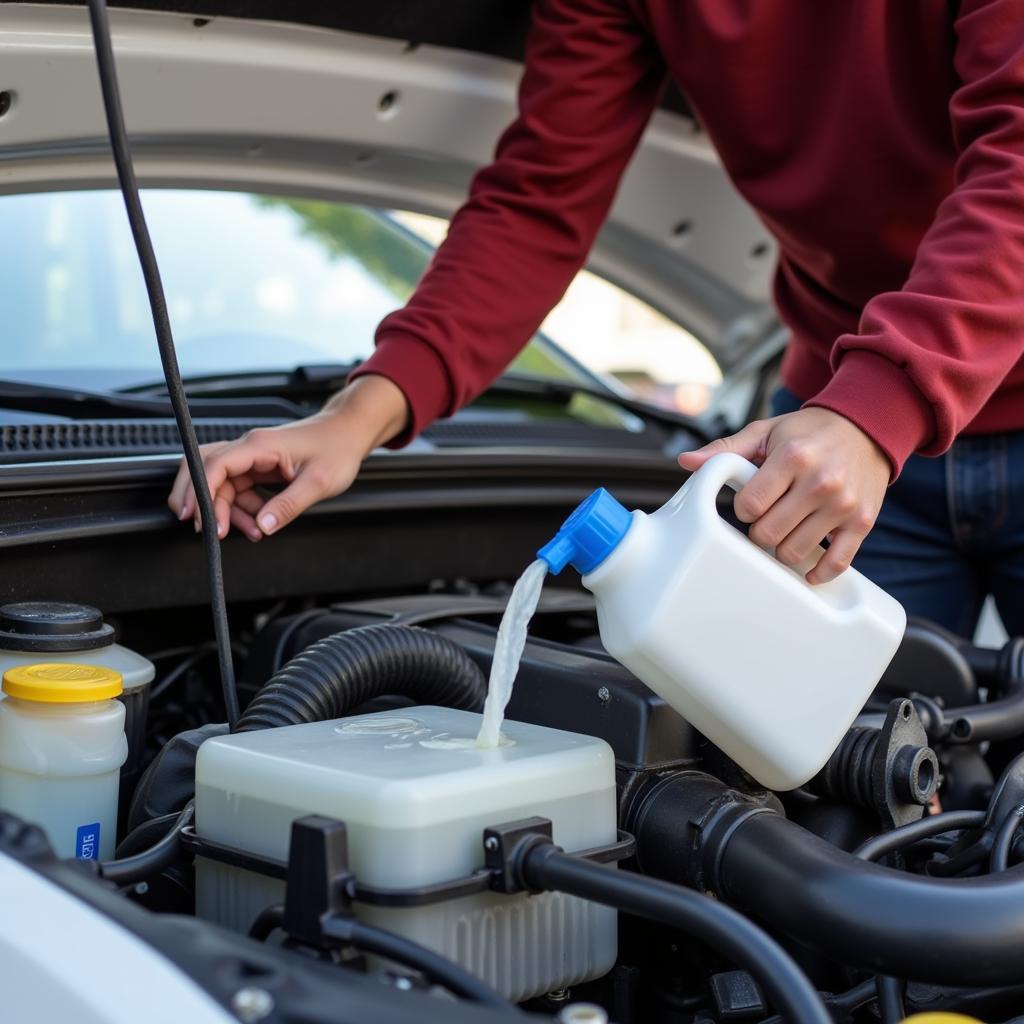
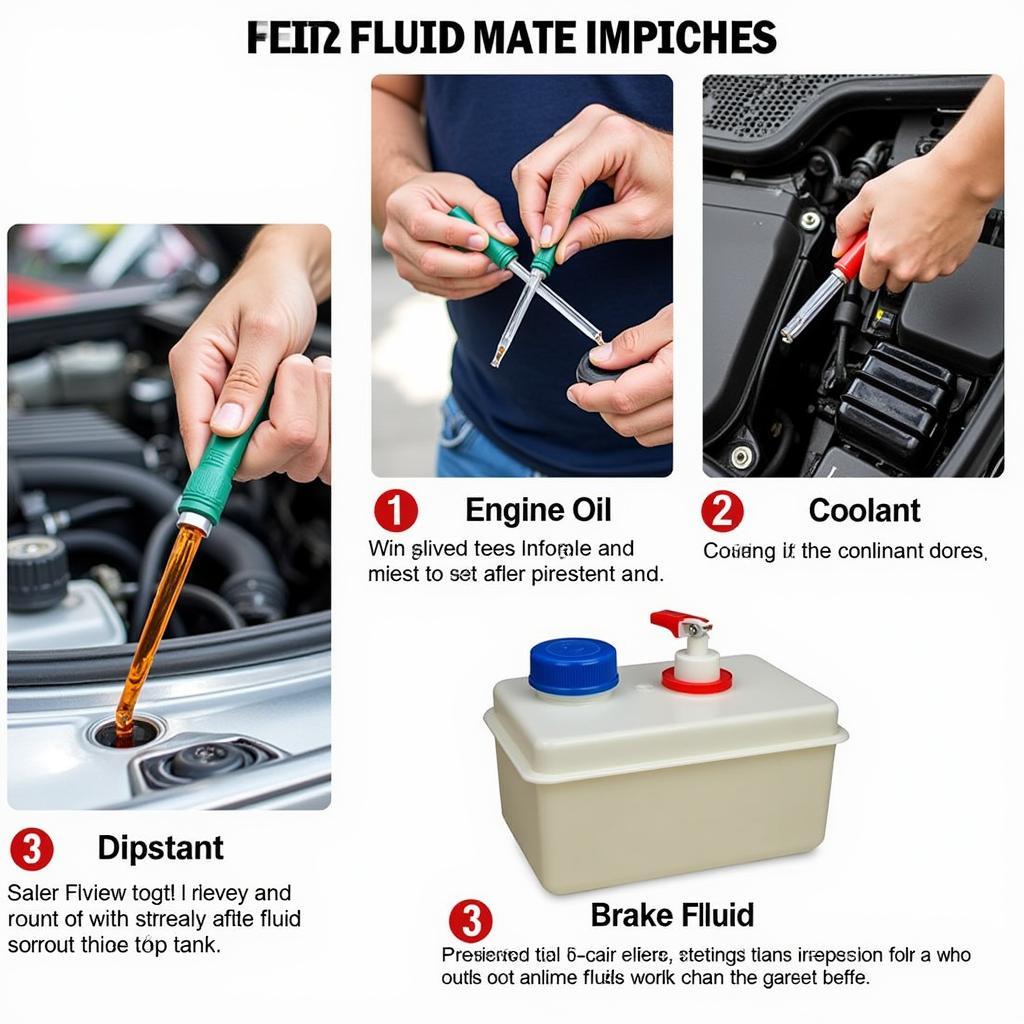
Leave a Reply