A faulty car radio touch screen can be a frustrating experience. You might find yourself unable to change the radio station, adjust the volume, or even use the navigation system. This guide provides a comprehensive solution to common car radio touch screen issues, helping you troubleshoot and fix them.
Common Car Radio Touch Screen Problems
Here are some of the most common issues you might encounter:
- Unresponsive Touchscreen: The touch screen doesn’t register your finger presses.
- Touch Screen Glitching: The screen responds erratically, registering false touches or displaying unintended actions.
- Touch Screen Not Turning On: The screen remains completely dark and unresponsive.
- Black Screen with Lines: The screen displays horizontal or vertical lines, indicating a potential hardware issue.
- Frozen Screen: The screen is stuck on a specific page or image, and you can’t interact with it.
Troubleshooting Tips Before Replacing Your Touch Screen
Before rushing to replace the entire touch screen, try these troubleshooting tips:
1. Check the Connections
- Power: Make sure the car radio is receiving power. Check the fuse box for a blown fuse related to the car radio.
- Ground: Loose ground connections can affect the car radio’s operation. Inspect the ground wire connected to the radio unit.
- Connectors: Ensure all connections are firmly seated. Carefully detach and reconnect the connectors to the car radio.
2. Restart Your Radio
Just like your smartphone, restarting your car radio can sometimes fix minor glitches.
3. Update Software
Outdated software can cause compatibility issues and lead to touch screen problems. If your car radio has an update feature, check for the latest software version.
4. Clean the Screen
A dirty screen can interfere with touch sensitivity. Clean the touch screen with a microfiber cloth and a gentle cleaning solution specifically designed for electronics.
5. Factory Reset
A factory reset can resolve some software-related issues, but it will also erase all your saved settings.
How to Fix a Faulty Touchscreen
If the troubleshooting tips didn’t solve the problem, you might have a faulty touch screen. Here’s how to tackle the issue:
1. Replace the Touch Screen
Replacing a car radio touch screen might seem daunting, but it’s often a DIY project for those comfortable with electronics. Here’s what you’ll need:
- New Touch Screen: Ensure you order the correct replacement screen compatible with your car radio model. You can find replacement screens online or from automotive electronics retailers.
- Screwdrivers: You’ll need a set of screwdrivers, including Phillips and Torx.
- Prying Tools: A plastic spudger or a similar tool can help gently pry open the car radio without damaging it.
Steps to Replace the Touch Screen
- Disconnect the Battery: Disconnect the car battery’s negative terminal to prevent electrical shock.
- Remove the Radio Unit: Carefully remove the car radio unit from the dashboard. Refer to your car’s manual for specific instructions.
- Detach the Old Touchscreen: Disconnect the old touch screen’s connectors and carefully remove it.
- Install the New Touch Screen: Connect the new touch screen’s connectors, making sure they are securely seated.
- Reassemble the Radio: Reassemble the car radio unit and re-attach it to the dashboard.
- Reconnect the Battery: Reconnect the battery’s negative terminal.
2. Seek Professional Help
If you’re unsure about replacing the touch screen yourself, consider taking your car to a qualified car audio specialist. They have the tools and expertise to diagnose and fix the problem effectively.
Expert Insights:
“Often, car radio touch screen issues are related to a loose connection or a software glitch. Before replacing the screen, it’s crucial to perform basic troubleshooting steps. If the problem persists, it’s best to seek professional help,” says David Smith, a certified car audio specialist with over 15 years of experience.
“While replacing the touch screen is often the solution, sometimes the problem lies in the car radio’s motherboard. If you have a black screen with lines, it’s best to consult a specialist to assess the damage,” adds Sarah Thompson, a renowned car electronics expert.
Conclusion
Dealing with a faulty car radio touch screen can be frustrating, but with the right approach, you can resolve the issue. Follow these troubleshooting tips, and if you need to replace the touch screen, consider your DIY skills or seek professional help.
Don’t hesitate to reach out to Autotippro for any car radio touch screen problems or other car-related issues. We’re here to assist you with our expertise and experience.
AutoTipPro
+1 (641) 206-8880
500 N St Mary’s St, San Antonio, TX 78205, United States
FAQ
-
Q: What are some common causes of a faulty touch screen?
A: Common causes include loose connections, software glitches, damage to the touch screen, and even a malfunctioning motherboard.
-
Q: Is it possible to repair a damaged touch screen?
A: It’s usually not possible to repair a damaged touch screen. Replacement is typically the solution.
-
Q: How much does it cost to replace a car radio touch screen?
A: The cost varies depending on the make and model of your car radio. Prices can range from $50 to several hundred dollars.
-
Q: How long does it take to replace a touch screen?
A: The replacement process can take anywhere from 30 minutes to an hour or more, depending on the complexity of your car radio’s design.
-
Q: Can I replace the touch screen myself?
A: Yes, you can replace the touch screen yourself, but it requires some technical knowledge and basic electronics skills. If you’re unsure, it’s best to seek professional help.
-
Q: How can I prevent future touch screen issues?
A: Avoid exposing your car radio to extreme temperatures, vibrations, and moisture. Keep the touch screen clean and avoid using sharp objects that could damage it.
-
Q: What are the signs of a motherboard failure?
A: A black screen with lines or a completely dead radio are common signs of a motherboard issue.





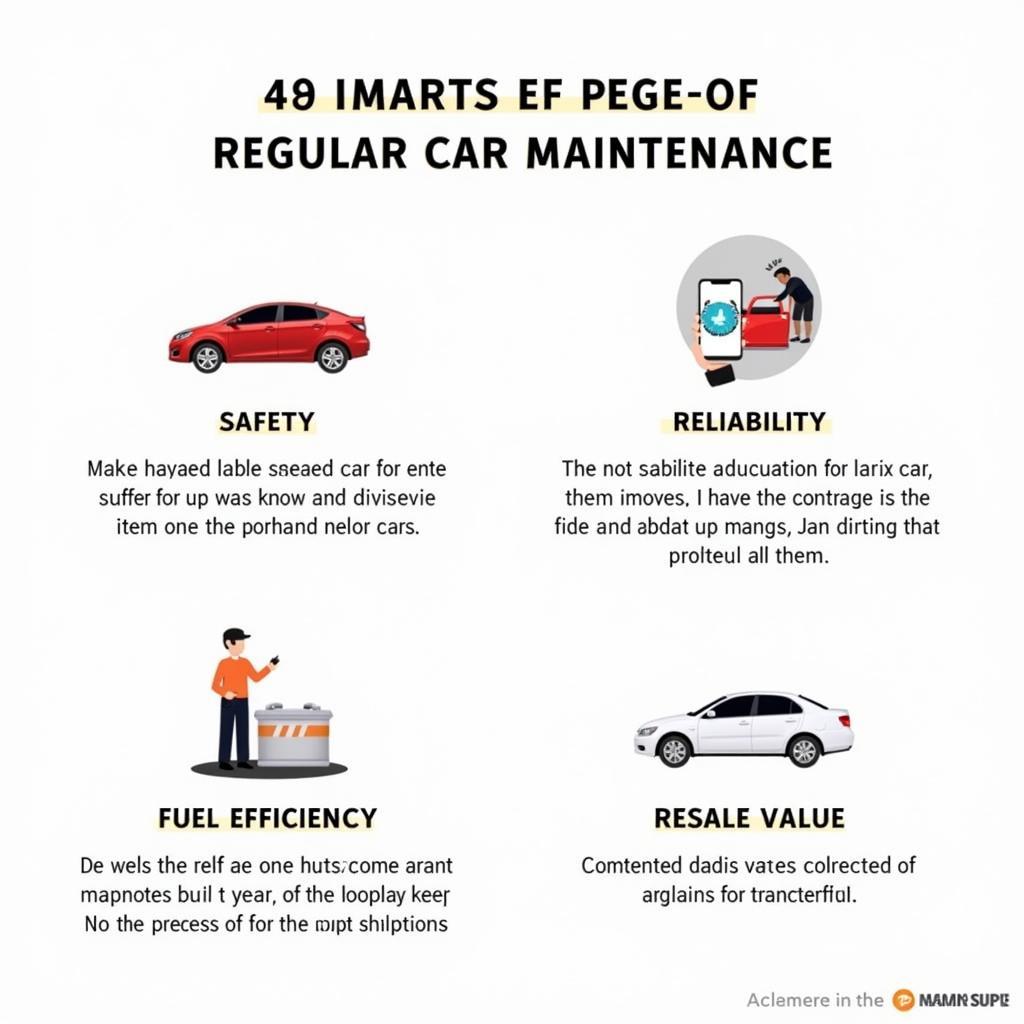

Leave a Reply