City Car Driving is a realistic driving simulator that offers a great way to practice driving skills. However, one common issue players encounter is the game not recognizing their steering wheel. This can be frustrating, especially after investing in a wheel for a more immersive experience. This guide will walk you through common causes and solutions to get your wheel working correctly in City Car Driving.
Similar to how to fix a car jerk, troubleshooting a steering wheel in a simulator can be a multi-step process.
Checking Your Wheel and Connections
First, ensure your steering wheel is properly connected to your PC. Check both the USB connection and the power supply if your wheel uses one. Try a different USB port to rule out a faulty port. Make sure the wheel is turned on and calibrated. Consult your wheel’s manual for specific instructions on calibration and setup.
In-Game Settings for City Car Driving
Once you’ve confirmed your wheel’s physical connections, the next step is to check the in-game settings. Launch City Car Driving and navigate to the options menu. Locate the controls or input settings. Ensure your steering wheel is selected as the primary input device. Sometimes, the game might default to keyboard or gamepad controls. If your wheel isn’t listed, try restarting the game or your computer.
Just like when you’re trying to figure out what is the hardest thing to fix on a car, sometimes the simplest solution is the correct one.
Driver Updates and Compatibility
Outdated or corrupted drivers can prevent your wheel from functioning correctly. Visit the manufacturer’s website for your specific steering wheel model and download the latest drivers. Install these drivers and restart your computer. Also, check the manufacturer’s website for compatibility information. Some older wheels may not be supported by newer versions of City Car Driving.
Troubleshooting Specific Wheel Issues
If you’re still having issues, consider these more specific troubleshooting steps:
- Force Feedback Not Working: Check the force feedback settings in both the game and your wheel’s control panel. Sometimes these settings can conflict.
- Pedals Not Responding: Ensure the pedals are properly connected to the wheel base. Try calibrating the pedals in the game or through the wheel’s software.
- Buttons Not Working: Check for button mappings in the game’s controls settings. You may need to assign specific functions to the buttons on your wheel.
- Wheel Spinning Uncontrollably: This could be a calibration issue or a problem with the in-game settings. Try recalibrating your wheel and resetting the game’s control settings to default.
Much like trying to how to fix a car horn, diagnosing the specific issue can be crucial.
Third-Party Software and Community Support
Sometimes, third-party software can interfere with your wheel’s functionality. Try temporarily disabling any other gaming software or overlays you have running. The City Car Driving community forums are a valuable resource. Other players may have encountered similar issues and found solutions.
Advanced Troubleshooting
If all else fails, try reinstalling City Car Driving. A corrupted game installation can sometimes cause issues with peripheral devices. Consider also checking for Windows updates. Sometimes, outdated system files can interfere with hardware functionality. If you suspect a hardware problem with the wheel itself, contact the manufacturer for support or warranty repair. Remember, just like with a dildo car fix, sometimes professional help is necessary!
Conclusion
Getting your steering wheel working in City Car Driving can sometimes require some troubleshooting. By systematically checking your connections, in-game settings, drivers, and specific wheel issues, you should be able to pinpoint the problem and get back on the virtual road. Don’t give up! With a little patience, you can enjoy the immersive experience of driving with a wheel in City Car Driving. Need more assistance? Connect with us at AutoTipPro at +1 (641) 206-8880 or visit our office at 500 N St Mary’s St, San Antonio, TX 78205, United States. We’re always happy to help!
Similar to figuring out how to get your car fixed in gta 5, persistence is key to solving technical issues.




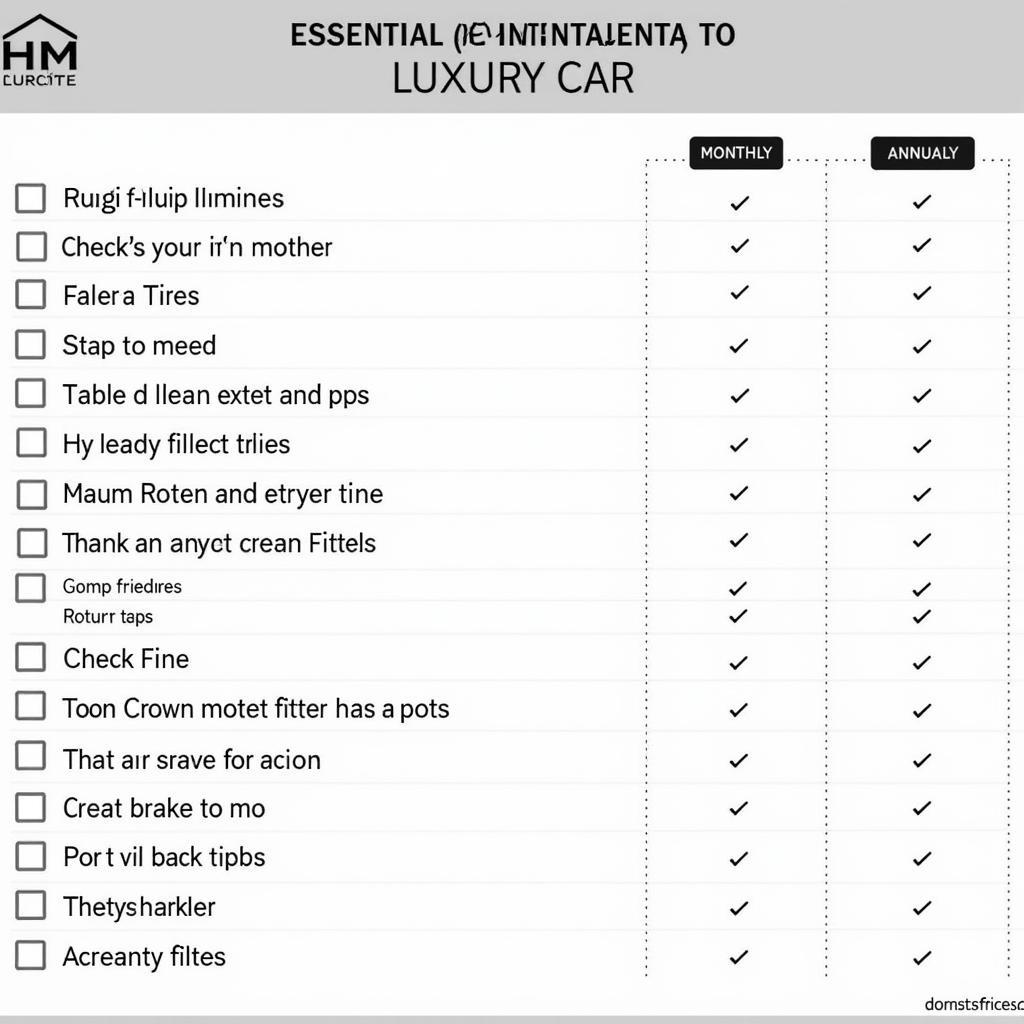
Leave a Reply