A communication error on your car computer can be frustrating, leading to a variety of issues from check engine lights to complete system failures. Understanding how to diagnose and fix these errors can save you time and money. This article provides a comprehensive guide on how to troubleshoot and resolve communication errors, empowering you to take control of your car’s health. We’ll explore common causes, diagnostic techniques, and potential solutions.
Understanding Car Computer Communication Errors
Modern vehicles rely on a complex network of Electronic Control Units (ECUs) that communicate with each other to manage various systems. A communication error occurs when one or more of these ECUs fail to exchange data correctly. This can happen for a number of reasons, from loose connections to faulty sensors. What seems like a simple hiccup can actually mask a deeper issue. Knowing where to start looking is crucial. Are you constantly dealing with check engine lights? Perhaps your car struggles to start intermittently. These could be indicators of a communication error.
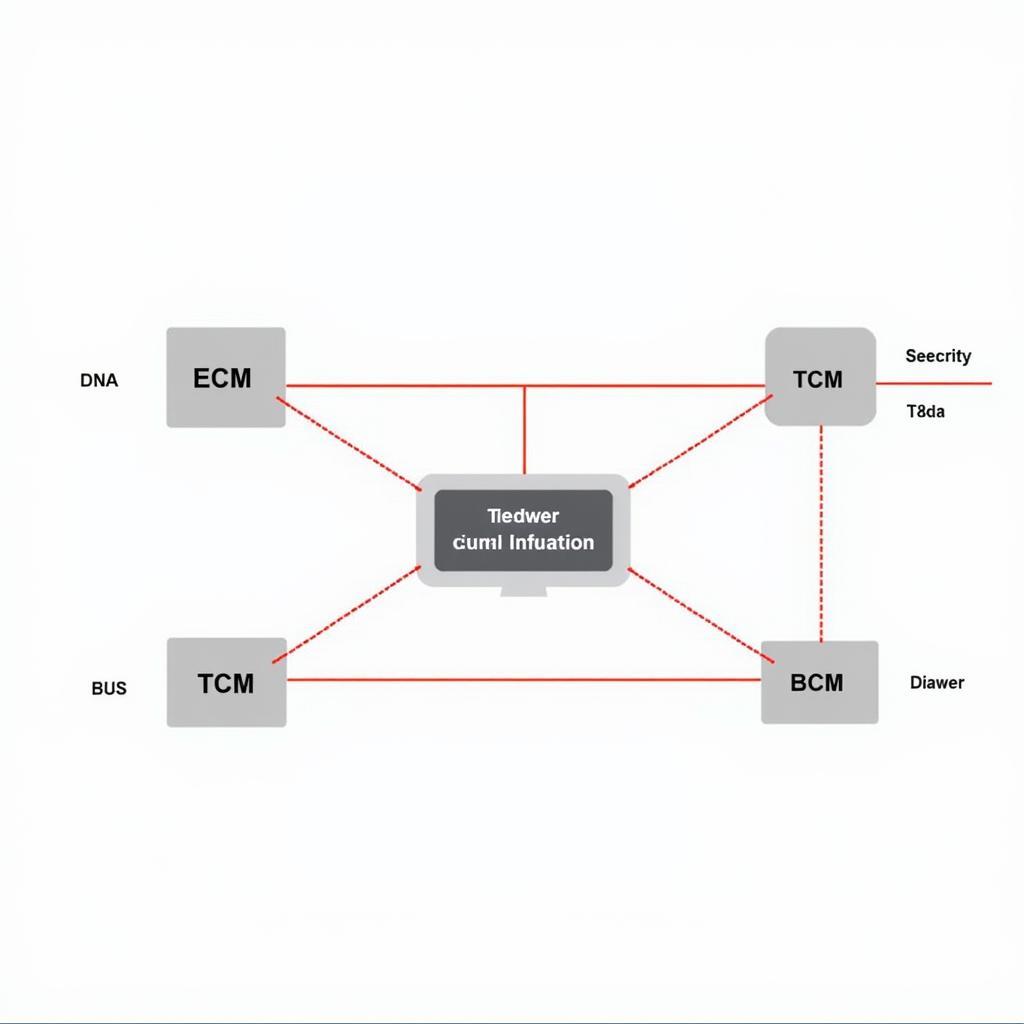 Car Computer Communication Error Diagram
Car Computer Communication Error Diagram
Common Causes of Communication Errors
Several factors can contribute to communication errors in your car’s computer system. Faulty wiring and loose connections are common culprits. A damaged wire or a loose connector can disrupt the flow of data between ECUs. Environmental factors like extreme temperatures and moisture can also damage sensitive electronic components, leading to communication breakdowns. Sometimes, a software glitch within the car’s computer itself can cause communication problems. Understanding these different potential causes can help you pinpoint the problem more effectively. For more insights into car computer issues, explore the cost to fix car computer.
Diagnosing the Problem
Diagnosing a communication error often requires specialized tools, such as an OBD-II scanner. This device plugs into your car’s diagnostic port and can read error codes stored in the computer’s memory. These codes provide valuable clues about the nature and location of the communication problem. Sometimes, a visual inspection of the wiring and connectors can reveal obvious issues like corrosion or damage. Starting at a fixed time each car can also help isolate the problem.
How to Fix Communication Error on Car Computer: Step-by-Step Guide
-
Check the Battery: A weak or failing battery can cause erratic behavior in the car’s electrical system, leading to communication errors. Ensure your battery is in good condition and properly charged.
-
Inspect Wiring and Connectors: Carefully examine the wiring harnesses and connectors for any signs of damage, corrosion, or loose connections. Repair or replace any faulty components.
-
Use an OBD-II Scanner: Connect an OBD-II scanner to your car’s diagnostic port and retrieve any stored error codes. These codes will provide valuable information about the source of the communication error. Interested in fixing phone career? Check out our article on related technology career paths.
-
Check the Fuses: A blown fuse can disrupt the power supply to crucial components, leading to communication errors. Check the fuse box and replace any blown fuses.
-
Update Car’s Software: Outdated software can sometimes cause communication problems. Check with your car manufacturer or a qualified mechanic for any available software updates.
-
Consult a Professional: If you are unable to resolve the issue on your own, it is recommended to consult a qualified automotive technician. They have the expertise and tools to diagnose and repair complex electrical problems. For software related fixes, check out fix car programming.
Expert Insights
“Communication errors can be tricky. Often, the issue isn’t with the computer itself, but with the connections or the sensors. A thorough inspection is key,” says John Smith, Automotive Engineer at XYZ Auto.
“Don’t underestimate the importance of keeping your car’s software updated. Manufacturers often release updates that address communication bugs and improve system stability,” adds Jane Doe, Senior Technician at ABC Auto Repair.
Conclusion
Addressing How To Fix Communication Error On Car Computer requires a systematic approach, starting with identifying the root cause and then implementing the appropriate solution. By following the steps outlined in this guide, you can often resolve these errors yourself. However, complex electrical issues may require the expertise of a qualified technician. Don’t hesitate to reach out for help when needed. Connect with AutoTipPro at +1 (641) 206-8880 or visit our office at 500 N St Mary’s St, San Antonio, TX 78205, United States for expert assistance. If you encounter specific DLL errors like “xinput1_3.dll is missing,” check out cara fix xinput1_3.dll is missing for potential solutions.
FAQs
-
What does a communication error mean? A communication error indicates a problem in the data exchange between the various electronic control units (ECUs) in your car.
-
Can I drive my car with a communication error? It depends on the severity of the error. Some communication errors can cause minor inconveniences, while others can lead to serious drivability issues.
-
How much does it cost to fix a communication error? The cost can vary depending on the cause and complexity of the problem.
-
What tools do I need to diagnose a communication error? An OBD-II scanner is essential for retrieving diagnostic trouble codes.
-
Can a bad battery cause a communication error? Yes, a weak or failing battery can disrupt the car’s electrical system, leading to communication errors.
-
How can I prevent communication errors? Regular maintenance, including checking wiring and connectors, can help prevent communication errors.
-
What should I do if I can’t fix the communication error myself? Consult a qualified automotive technician for expert diagnosis and repair.





Leave a Reply