Dealing with a static car radio can be incredibly frustrating. You’re trying to enjoy your favorite music or catch up on the news, but all you hear is a distracting hissing or crackling sound. Don’t worry; you’re not alone. This issue is quite common and often easily fixable. This article will guide you through the potential causes of car radio static and provide step-by-step solutions you can try.
Understanding Why Your Car Radio Has Static
Before we dive into solutions, it’s helpful to understand what causes static in a car radio. Here’s a breakdown:
- Antenna Problems: Your car’s antenna is responsible for receiving radio waves. A damaged, loose, or poorly grounded antenna can lead to poor signal reception and static.
- Electrical Interference: Many components in your car use electricity, and some can emit electromagnetic interference (EMI) that your radio picks up as static. This interference can come from sources like spark plugs, alternator, or even your phone charger.
- Wiring Issues: Faulty wiring, loose connections, or damaged cables within the radio system can also cause static. This could be due to wear and tear, a short circuit, or improper installation.
- Head Unit Malfunction: The head unit is the brain of your car stereo system. If it’s malfunctioning due to age, damage, or a loose connection, it can result in various audio issues, including static.
- Environmental Factors: In some cases, external factors like being in a remote area with weak radio signals or driving through areas with high-voltage power lines can temporarily cause static.
Troubleshooting and Fixing a Static Car Radio
Here’s a step-by-step guide to help you troubleshoot and fix the static in your car radio:
1. Inspect the Antenna:
- Check for Physical Damage: Examine the antenna mast for any bends, breaks, or loose parts. If you have a powered antenna, ensure it fully extends when you turn on the radio.
- Tighten Connections: Carefully check the antenna cable connection at both the antenna and the back of your car radio. Tighten any loose connections.
- Grounding Issues: A poorly grounded antenna can be a significant source of static. You can try grounding the antenna to a clean metal surface on the car chassis using a grounding wire.
[how to fix car antenna plug]
2. Minimize Electrical Interference:
- Identify Potential Sources: Try turning off electrical accessories in your car one by one (e.g., phone chargers, heated seats, rear window defroster) while listening to the radio. If the static reduces or disappears, you’ve found a culprit.
- Relocate Devices: If possible, relocate the interfering device or try using a different charger or power adapter.
- Install a Noise Filter: For persistent EMI issues, consider installing an in-line noise filter on the power cable of your car radio. This filter helps to block unwanted electrical noise.
3. Check Your Car Radio’s Wiring:
- Inspect for Loose Connections: Carefully examine the wiring harness behind your car radio for loose or disconnected wires. Pay close attention to the ground wire (usually black) and ensure it’s properly connected to a metal part of the car chassis.
- Look for Damage: Inspect the wires for any signs of wear, cuts, or damage. If you find any damaged wires, they will need to be repaired or replaced.
[where can i get my car stereo fixed]
4. Address Head Unit Problems:
- Check Connections: Ensure the head unit is securely installed in the dashboard and that all the wiring connections are tight and secure.
- Consider a Reset: Sometimes, a simple reset can solve temporary glitches. Consult your car radio’s manual for instructions on how to reset your specific model.
- Seek Professional Help: If you suspect a serious issue with your head unit, it’s best to consult a qualified car audio technician for diagnosis and repair or replacement.
5. Rule Out Environmental Factors:
- Change Location: If you’re in an area known for weak radio signals, try moving to a different location to see if reception improves.
- Wait it Out: Static caused by environmental factors like high-voltage power lines is usually temporary. The interference should subside as you move away from the source.
When to Seek Professional Help
While many static issues can be resolved using the steps above, sometimes it’s best to consult a professional. If you’ve tried troubleshooting the problem and still experience persistent static, a qualified car audio technician can diagnose the issue accurately and perform more complex repairs.
“I’ve seen countless cases of car radio static, and it’s amazing how often a simple fix solves the problem,” says John Miller, a certified automotive electrician with over 20 years of experience. “However, if you’re uncomfortable dealing with electronics or suspect a more serious issue, don’t hesitate to seek professional help. It’s better to be safe than sorry.”
Conclusion
A static-filled car radio doesn’t have to ruin your drive. By following these troubleshooting steps, you can often pinpoint the cause of the static and fix it yourself. If the issue persists, don’t hesitate to contact a trusted car audio professional for assistance. With a little effort, you’ll have your car stereo sounding clear again in no time.
For expert advice and reliable car audio solutions, contact AutoTipPro at +1 (641) 206-8880 or visit our office at 500 N St Mary’s St, San Antonio, TX 78205, United States. We are here to help you get the most out of your car audio system.





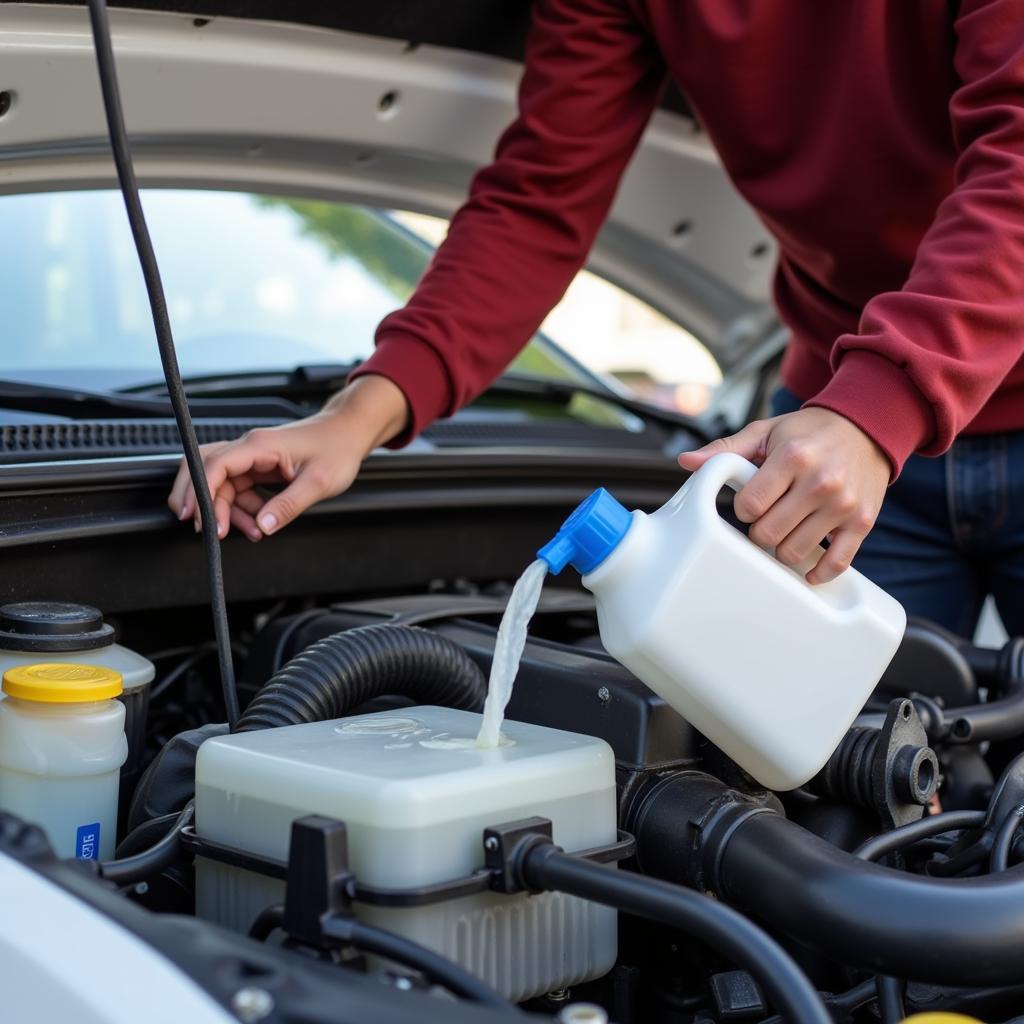
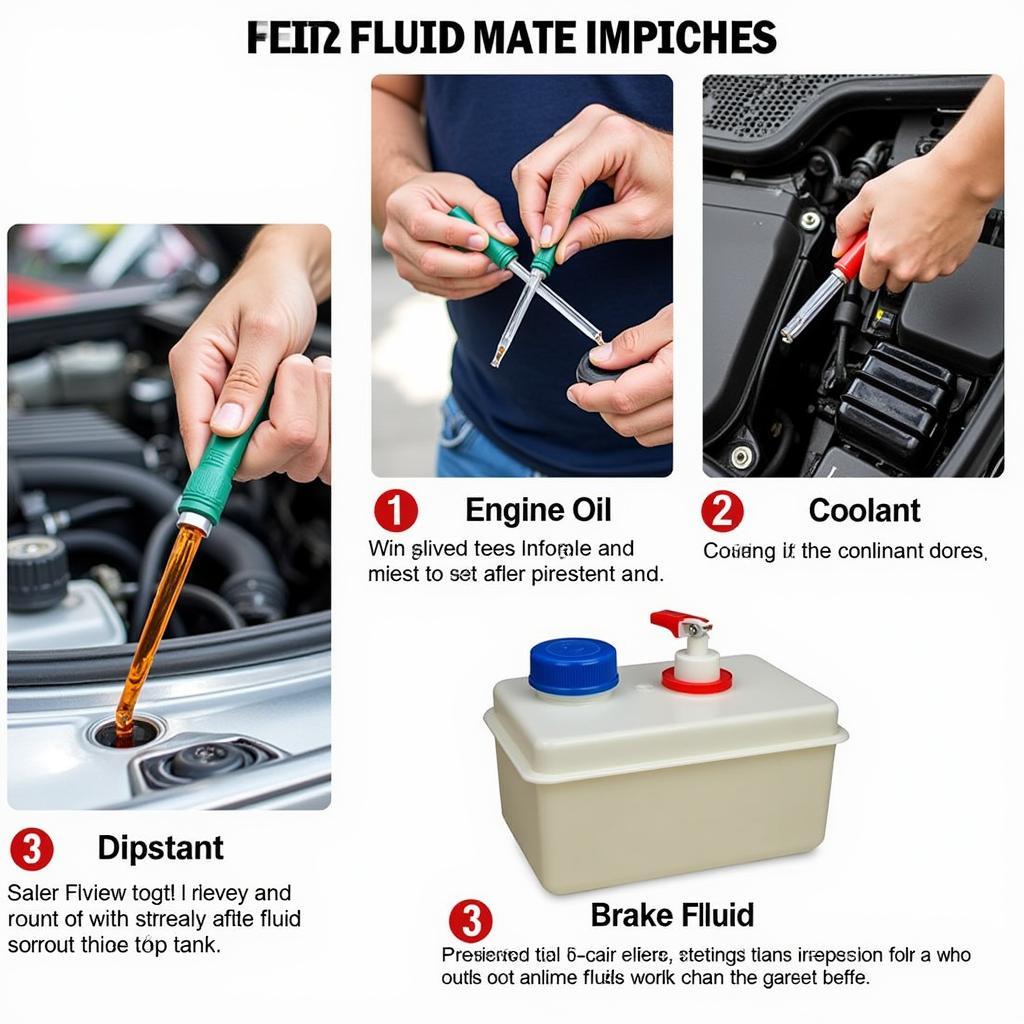
Leave a Reply