Connecting your iPhone 6 to your car’s Bluetooth system should be a seamless experience, but sometimes, it’s anything but. Whether you’re experiencing dropped calls, poor audio quality, or connection failures, this guide is designed to help you troubleshoot and resolve those frustrating Iphone 6 Bluetooth Car Connection Problems.
If you’re experiencing smart car turn signal problems, it could be unrelated to your iPhone’s Bluetooth. Check our guide for solutions.
Understanding the Common Culprits
Several factors can contribute to iPhone 6 Bluetooth connectivity issues in your car. These range from simple software glitches to more complex hardware problems. Understanding these potential issues is the first step toward finding a solution. Common issues include outdated software on either your iPhone or car’s infotainment system, incorrect pairing procedures, interference from other Bluetooth devices, or even a faulty Bluetooth module in either your phone or car.
Troubleshooting iPhone 6 Bluetooth Car Connection Problems
Here’s a step-by-step guide to help you fix your iPhone 6 Bluetooth car connection problems:
-
Restart your iPhone and your car’s infotainment system. This simple step often resolves minor software glitches that can interfere with Bluetooth connectivity.
-
Check Bluetooth settings on your iPhone. Ensure Bluetooth is turned on and your car is listed as a paired device. If your car isn’t listed, try pairing them again.
-
“Forget” the car’s Bluetooth profile on your iPhone and re-pair. Go to Settings > Bluetooth, tap the “i” icon next to your car’s name, and select “Forget This Device.” Then, follow your car’s pairing instructions to connect your iPhone again.
-
Check for software updates. Ensure your iPhone’s iOS and your car’s infotainment system are running the latest software versions. Outdated software can contain bugs that affect Bluetooth performance.
-
Minimize interference. Other Bluetooth devices, Wi-Fi networks, and even physical obstructions can sometimes interfere with Bluetooth signals. Try turning off other Bluetooth devices or moving them away from your iPhone and car.
Having problems connecting iPhone X to car Bluetooth? We have a guide for that too.
Advanced Troubleshooting Steps
If the basic steps haven’t solved your iPhone 6 Bluetooth car connection problems, here are some more advanced solutions:
-
Reset your iPhone’s network settings. This can resolve more persistent software conflicts related to network connectivity. Go to Settings > General > Reset > Reset Network Settings.
-
Check your car’s Bluetooth module. If you suspect a problem with your car’s Bluetooth system, consult your car’s owner’s manual or contact your dealership for assistance. They may need to diagnose and repair the module.
-
Consult a professional. If you’ve tried all the troubleshooting steps and are still experiencing problems, it’s time to seek help from a qualified technician. They can diagnose and repair any hardware or software issues with your iPhone or car’s Bluetooth system.
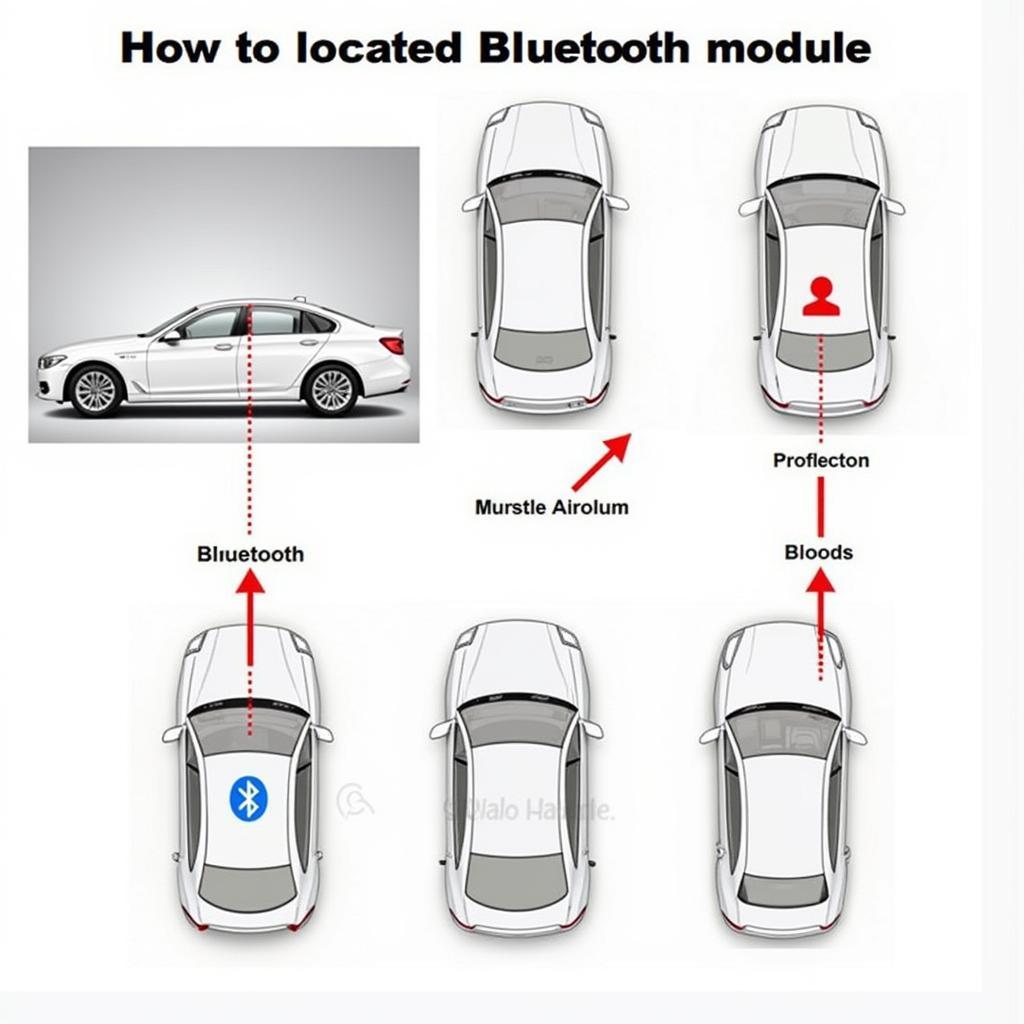 Locating the Bluetooth Module in Your Car
Locating the Bluetooth Module in Your Car
If you’re having issues with Apple CarPlay, you can find solutions in our problemas apple car play guide.
Expert Insights
“Bluetooth connectivity issues can be frustrating, but often they are solvable with some basic troubleshooting steps. Start with the simplest solutions and work your way up to the more complex ones,” says John Smith, Senior Automotive Electrical Engineer at Auto Experts Inc.
“Always ensure your iPhone and car’s software are up to date. Software updates often contain bug fixes and performance improvements that can resolve Bluetooth connectivity problems.” – Jane Doe, Lead Technician at MobileTech Solutions.
Conclusion
iPhone 6 Bluetooth car connection problems can disrupt your driving experience. However, by following the troubleshooting steps outlined in this guide, you should be able to resolve most common issues. If you’re still experiencing problems, remember you can connect with Autotippro for support at +1 (641) 206-8880 or visit our office at 500 N St Mary’s St, San Antonio, TX 78205, United States. Don’t let Bluetooth problems keep you from enjoying your music and hands-free calling on the road!
Are you experiencing car power steering problems? Check out our guide for helpful tips.
FAQs
-
Why won’t my iPhone 6 connect to my car’s Bluetooth? Several factors can cause this, including outdated software, incorrect pairing procedures, or interference.
-
How do I fix Bluetooth pairing issues with my iPhone 6? Try restarting your devices, forgetting the Bluetooth profile, and re-pairing.
-
What if my car’s Bluetooth doesn’t recognize my iPhone 6? Ensure Bluetooth is enabled on both devices and that your car is in pairing mode.
-
Can other Bluetooth devices interfere with my car’s connection? Yes, other Bluetooth devices can sometimes interfere. Try turning them off or moving them away.
-
Should I reset my iPhone’s network settings to fix Bluetooth problems? This can be a helpful step if other troubleshooting methods fail.
-
What if my car’s Bluetooth module is faulty? Contact your dealership or a qualified technician for assistance.
-
Where can I find more help with iPhone 6 Bluetooth car connection problems? Contact AutoTipPro for personalized support.
If you’re having trouble with Value Rental Car’s online booking, our guide on problem online booking with value rental car can assist you.




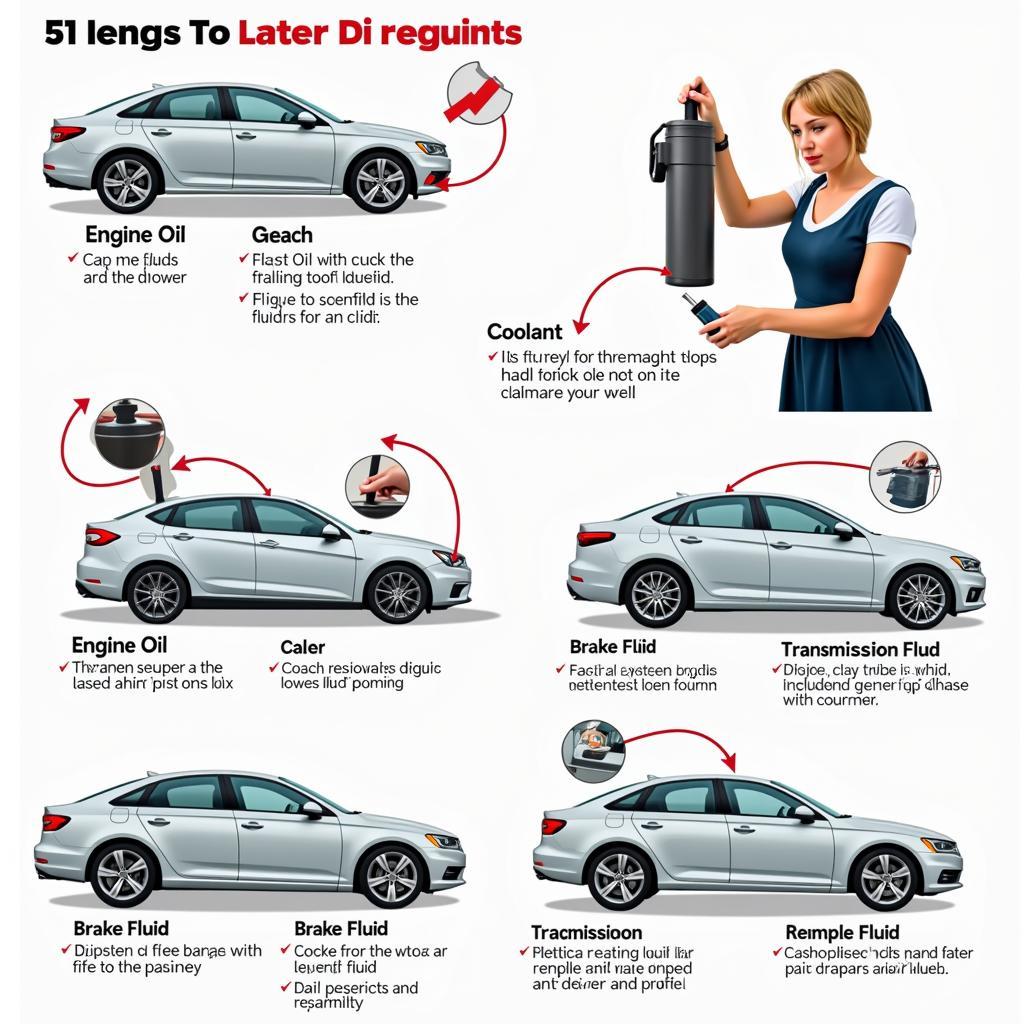
Leave a Reply