Connecting your iPhone to your car’s Bluetooth system should be a seamless experience. However, many drivers experience frustrating “Iphone Bluetooth Car Problems”. This guide will help you diagnose and fix these issues, getting you back to enjoying your music and hands-free calling.
Common iPhone Bluetooth Car Connection Problems
Several issues can disrupt your iPhone’s Bluetooth connection with your car. These can range from simple pairing problems to more complex software conflicts. Let’s examine some of the most frequent culprits:
- Pairing difficulties: Sometimes, the initial pairing process simply fails. This can be due to incorrect entry of the pairing code or incompatibility between the devices.
- Intermittent connection drops: The connection might establish initially, but drop out randomly during use. This is often caused by interference from other electronic devices or weak Bluetooth signals.
- Poor audio quality: Even with a stable connection, the audio quality might be distorted, muffled, or excessively quiet. This can result from codec incompatibility or outdated software.
- Phone calls not routing through the car’s system: While music might play correctly, incoming and outgoing calls may not route through the car’s Bluetooth system. This often stems from incorrect phone settings.
- Complete connection failure: In some cases, the iPhone and the car’s Bluetooth simply refuse to acknowledge each other’s existence. This can indicate a more serious problem with either device’s Bluetooth hardware or software.
If you’re experiencing problems with your imported car, consider checking out resources on problems with japanese imported cars.
Troubleshooting Your iPhone Bluetooth Car Connection
Now that we’ve identified the common issues, let’s explore the solutions. These steps will help you resolve most iPhone Bluetooth car problems:
-
Restart both devices: The simplest solution is often the most effective. Restarting your iPhone and turning your car off and on can clear minor software glitches that might be interfering with the Bluetooth connection.
-
Check for compatibility: Ensure your car’s Bluetooth system is compatible with your iPhone model. Consult your car’s manual or the manufacturer’s website for compatibility information.
-
Forget and re-pair devices: Sometimes, the existing Bluetooth pairing profile becomes corrupted. “Forgetting” the car from your iPhone’s Bluetooth settings and re-pairing the devices from scratch can often resolve this issue.
-
Update software: Outdated software on your iPhone or your car’s infotainment system can cause compatibility issues. Make sure both devices are running the latest available software versions.
 Car Bluetooth Menu Settings
Car Bluetooth Menu Settings
“Regular software updates are crucial for maintaining optimal performance and compatibility between your phone and car’s Bluetooth system,” says John Miller, a senior automotive electrical engineer at a leading car manufacturer.
-
Check phone settings: Ensure your iPhone’s Bluetooth is enabled and that the phone is set to allow calls and audio to be routed through the car’s system.
-
Reset network settings: If other troubleshooting steps fail, resetting your iPhone’s network settings can sometimes resolve stubborn Bluetooth problems. This will erase all your saved Wi-Fi networks and Bluetooth connections, so be prepared to re-enter them.
Having trouble with other aspects of your car? You might find some useful tips in our guide on cheap cars that don’t give you problems.
Advanced Troubleshooting Tips
If you’re still experiencing problems, try these more advanced techniques:
- Delete other paired devices: Having too many devices paired with your car’s Bluetooth can sometimes lead to conflicts. Try deleting some of the less frequently used devices.
- Check for interference: Other electronic devices, such as Wi-Fi routers and microwaves, can interfere with Bluetooth signals. Try moving your phone closer to the car’s Bluetooth receiver or turning off nearby electronic devices.
- Consult your car’s manual or manufacturer: For specific troubleshooting tips related to your car’s Bluetooth system, consult your car’s manual or contact the manufacturer’s customer support.
“Don’t underestimate the value of your car’s manual. It often contains specific instructions for resolving Bluetooth issues unique to your vehicle,” advises Sarah Johnson, a certified automotive technician with over 15 years of experience.
Conclusion: Reconnecting with Your Car’s Bluetooth
iPhone Bluetooth car problems can be frustrating, but they are often solvable with a little troubleshooting. By following the steps outlined in this guide, you should be able to restore your Bluetooth connection and enjoy your music and hands-free calling once more. If you need further assistance, connect with us at AutoTipPro. Our office is located at 500 N St Mary’s St, San Antonio, TX 78205, United States and you can reach us by phone at +1 (641) 206-8880.
Looking for reliable used cars? Check out our recommendations for the top used cars with least problems and the best cars to buy with no problems. We’re here to help you navigate the world of automotive technology and keep you connected on the road. Are you experiencing different issues with your imported vehicle? Consider exploring resources on japanese import cars problems.




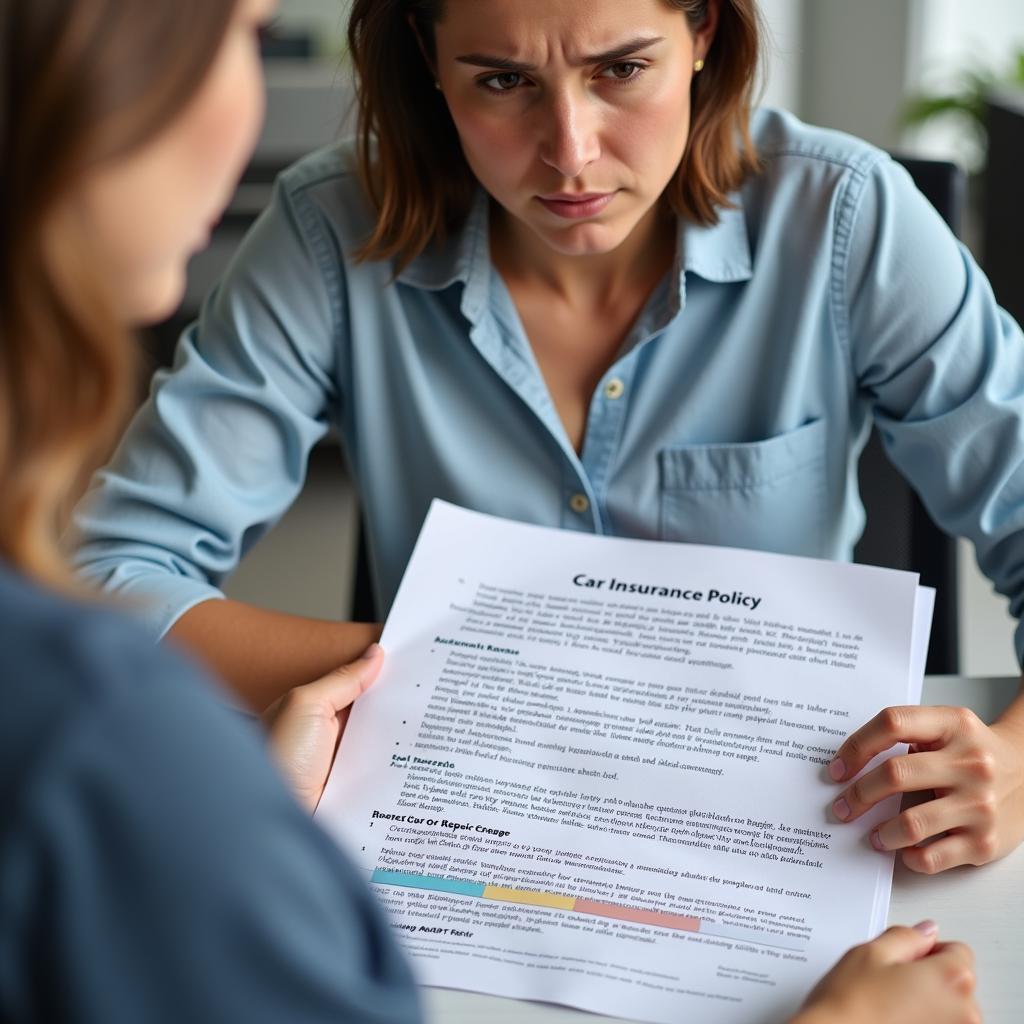
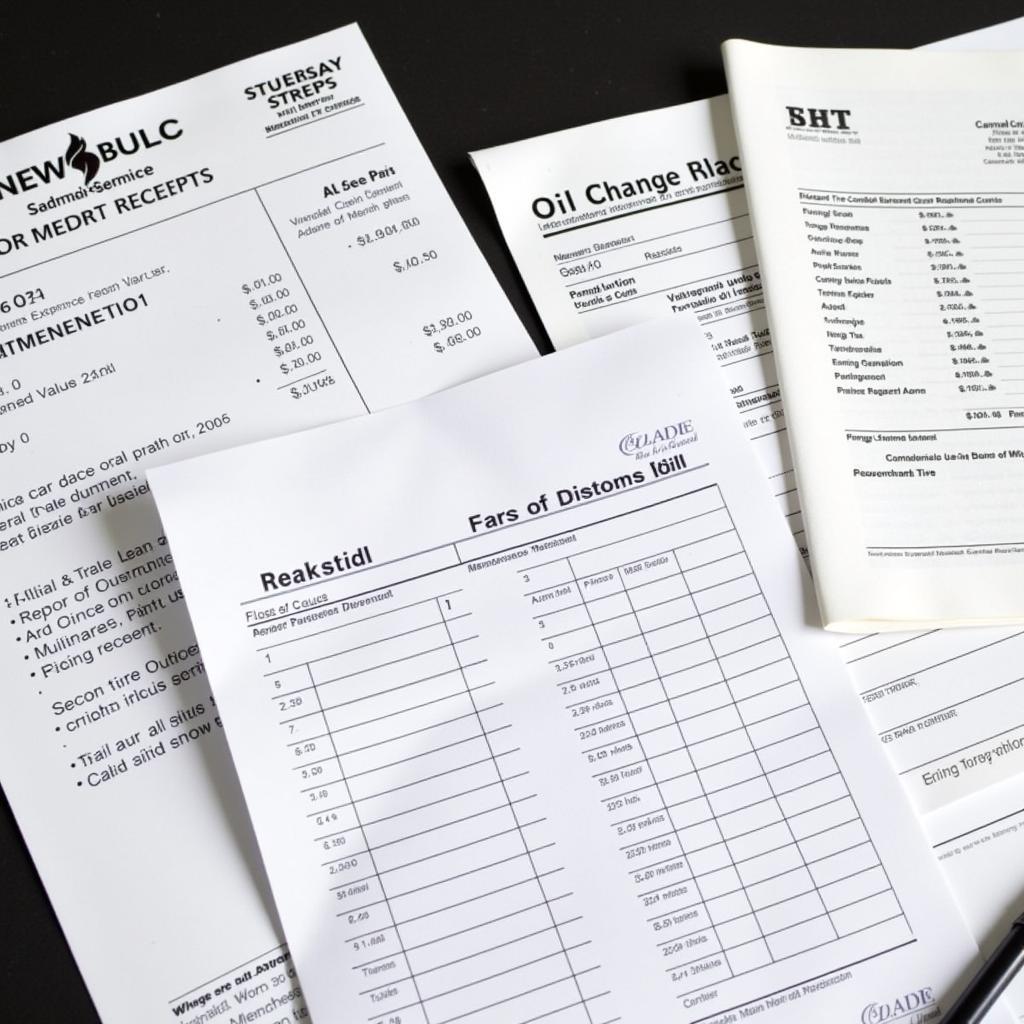

Leave a Reply