Experiencing iPhone Bluetooth problems with your car? It’s a common frustration. This guide will walk you through common causes and solutions, helping you get your iPhone connected and playing your favorite tunes again.
Common iPhone Bluetooth Issues in Cars
Many factors can contribute to Iphone Bluetooth Problems With Car stereos. These range from simple software glitches to more complex hardware issues. Some of the most frequently encountered problems include:
- Pairing Issues: Your iPhone may not be discoverable by your car’s system, or vice versa.
- Connection Drops: The Bluetooth connection might establish initially but then drop intermittently or completely.
- Poor Audio Quality: You may experience static, distorted sound, or low volume even when the connection seems stable.
- Inability to Make Calls: While music may play fine, you might not be able to make or receive calls through the car’s system.
- Compatibility Problems: Older car systems might have compatibility issues with newer iPhones, and vice versa.
Why is my iPhone Bluetooth not connecting to my car?
Several issues could be at play: outdated software on either your iPhone or car’s system, interference from other Bluetooth devices, incorrect car settings, or even a faulty Bluetooth module in your iPhone or car. Let’s dive deeper into the solutions.
Software Updates
Ensuring both your iPhone and car’s infotainment system are running the latest software is crucial. Updates often include bug fixes and compatibility improvements that can resolve Bluetooth connection problems.
Resetting Network Settings
Sometimes, resetting your iPhone’s network settings can resolve persistent Bluetooth issues. This will erase all saved Wi-Fi networks and Bluetooth pairings, so you’ll need to re-pair your iPhone with your car afterward.
iphone se bluetooth car problems
How to fix iPhone Bluetooth problems with my car?
Let’s break down some proven troubleshooting steps. Start with the simplest solutions and progress to more complex ones.
- Restart your iPhone and car: This simple step often resolves minor software glitches that can interfere with Bluetooth connectivity.
- Forget and re-pair devices: Remove your iPhone from your car’s Bluetooth list and vice versa. Then, try pairing them again from scratch.
- Check for interference: Other Bluetooth devices in the vicinity can sometimes interfere with the connection. Turn off any unnecessary Bluetooth devices and see if the issue persists.
- Check car’s Bluetooth settings: Ensure your car’s Bluetooth system is in pairing mode and that your iPhone is visible to other devices.
- Consult your car’s manual: Each car model has specific Bluetooth pairing instructions. Referring to your car’s manual can provide model-specific guidance.
“Often, a simple restart or re-pairing process can resolve the issue. Don’t underestimate the power of these basic troubleshooting steps,” says John Smith, Senior Automotive Electrical Engineer at Autotippro.
problems connecting iphone 7 to car bluetooth
Advanced Troubleshooting for iPhone Bluetooth Car Problems
If the basic troubleshooting steps don’t work, you may need to delve into more advanced solutions.
Checking for Hardware Issues
If you suspect a hardware problem, it’s best to consult a qualified automotive electrician. They can diagnose and repair any faulty components in your car’s Bluetooth system or your iPhone.
iphone 11 bluetooth problems car
“While software issues are the most common culprits, hardware problems, although less frequent, can also contribute to Bluetooth connectivity issues,” adds Maria Garcia, Lead Technician at a reputable car repair shop. “A professional diagnosis is crucial in such cases.”
iphone bluetooth in car problem
Conclusion
iPhone Bluetooth problems with car systems can be frustrating, but they are usually solvable. By following the troubleshooting steps outlined in this guide, you should be able to reconnect your iPhone and enjoy your music and calls on the road. If you continue to experience problems, connect with us at AutoTipPro for further assistance. Our contact number is +1 (641) 206-8880 and our office is located at 500 N St Mary’s St, San Antonio, TX 78205, United States. We’re here to help you get connected!





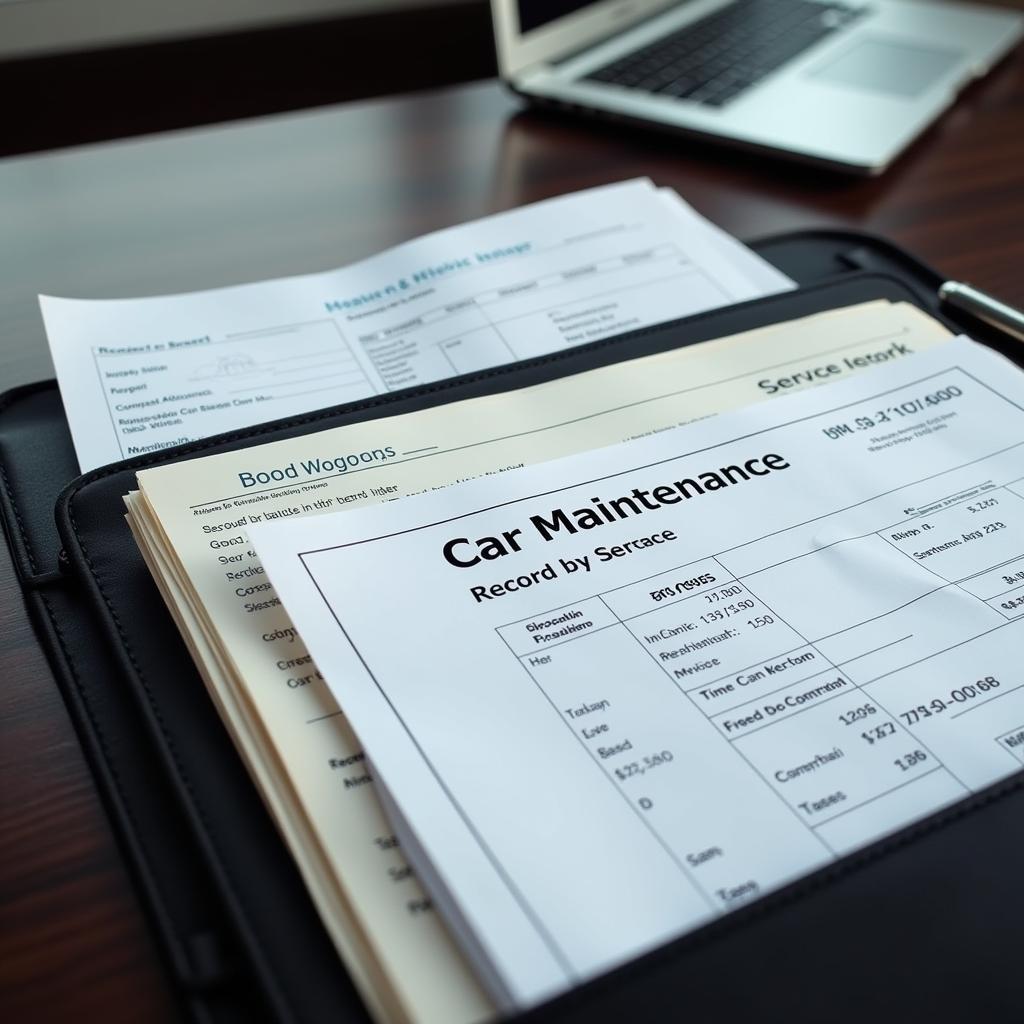
Leave a Reply