Experiencing Joying Car Android 8.1 Reverse Problems? This comprehensive guide will walk you through common issues and provide practical solutions to get your backup camera working seamlessly again. Whether you’re a car owner, a mechanic, or a car enthusiast, this article will equip you with the knowledge to diagnose and fix these frustrating reverse camera malfunctions.
Understanding Common Joying Car Android 8.1 Reverse Problems
Reverse camera issues can manifest in various ways. You might encounter a blank screen, distorted images, flickering displays, or even no signal at all. These problems can stem from various sources, including loose connections, faulty wiring, incorrect settings, or even compatibility issues between your Joying head unit and your vehicle. Don’t worry, most of these issues can be resolved with a bit of troubleshooting.
Why is My Joying Android 8.1 Reverse Camera Not Working?
Several factors can contribute to a malfunctioning reverse camera. Understanding these potential causes is crucial for effective troubleshooting. Is it a loose connection? A software glitch? Or perhaps a setting within the Joying unit itself? Let’s explore the possibilities.
- Wiring Issues: Loose or damaged wiring is a common culprit. Inspect the connections at the back of the head unit and at the camera itself.
- Incorrect Settings: The Joying Android 8.1 unit has several settings that can affect the reverse camera function. Make sure these settings are configured correctly.
- Camera Compatibility: Ensure your reverse camera is compatible with the Joying Android 8.1 system. Using an incompatible camera can lead to various display problems.
- Faulty Camera: The camera itself may be defective. Testing with a different camera can help determine if this is the case.
- Software Glitches: Occasionally, software bugs can cause problems. A factory reset or firmware update might resolve such issues.
How to Fix Joying Android 8.1 Reverse Camera Problems
Now that we’ve identified the potential causes, let’s dive into the solutions. This step-by-step guide will help you troubleshoot and resolve your joying car android 8.1 reverse problems.
- Check the Wiring: Start by inspecting all the connections. Ensure the cables are securely plugged in at both ends. Look for any signs of damage, such as frayed wires or loose connectors.
- Verify Settings: Navigate to the reverse camera settings in your Joying unit. Check the video input, trigger wire settings, and any other relevant options. Consult your user manual for specific instructions.
- Test with a Different Camera: If possible, test with a known working reverse camera. This will help isolate whether the problem lies with the camera or the head unit.
- Factory Reset: Performing a factory reset on the Joying unit can often resolve software-related issues. Remember to back up any important data before proceeding.
- Firmware Update: Check for firmware updates for your Joying Android 8.1 unit. An updated firmware might contain bug fixes related to the reverse camera functionality.
- Consult a Professional: If you’ve tried all the above steps and are still experiencing issues, it’s best to consult a qualified car audio technician.
“A common mistake is overlooking the simple things like checking the wiring. Start with the basics before assuming a more complex problem,” says John Miller, a seasoned automotive electrician with over 20 years of experience.
Troubleshooting Tips for Joying Reverse Camera Issues
Beyond the standard troubleshooting steps, here are a few additional tips that might come in handy. Remember to double-check your power and ground connections. A poorly grounded camera can cause various problems. Also, check your vehicle’s fuse box for any blown fuses related to the reverse lights or the head unit.
“Sometimes a simple fuse can be the cause of all the trouble. Always check the fuses before diving into more complex diagnostics,” adds Miller.
In conclusion, resolving joying car android 8.1 reverse problems often involves a systematic approach to troubleshooting. By following the steps outlined in this guide, you can identify the root cause of the problem and implement the appropriate solution. Remember to check the wiring, verify settings, test with a different camera, consider a factory reset or firmware update, and consult a professional if needed. Need further assistance? Connect with the experts at AutoTipPro. Call us at +1 (641) 206-8880 or visit our office at 500 N St Mary’s St, San Antonio, TX 78205, United States.
Is there a compatibility chart for Joying head units and reverse cameras?
How do I update the firmware on my Joying Android 8.1 unit?
Can I use a wireless reverse camera with my Joying head unit?
What type of trigger wire does the Joying Android 8.1 require?
My reverse camera image is upside down, how do I fix it?
Why is my reverse camera image blurry?
Where can I find a replacement reverse camera for my Joying system?




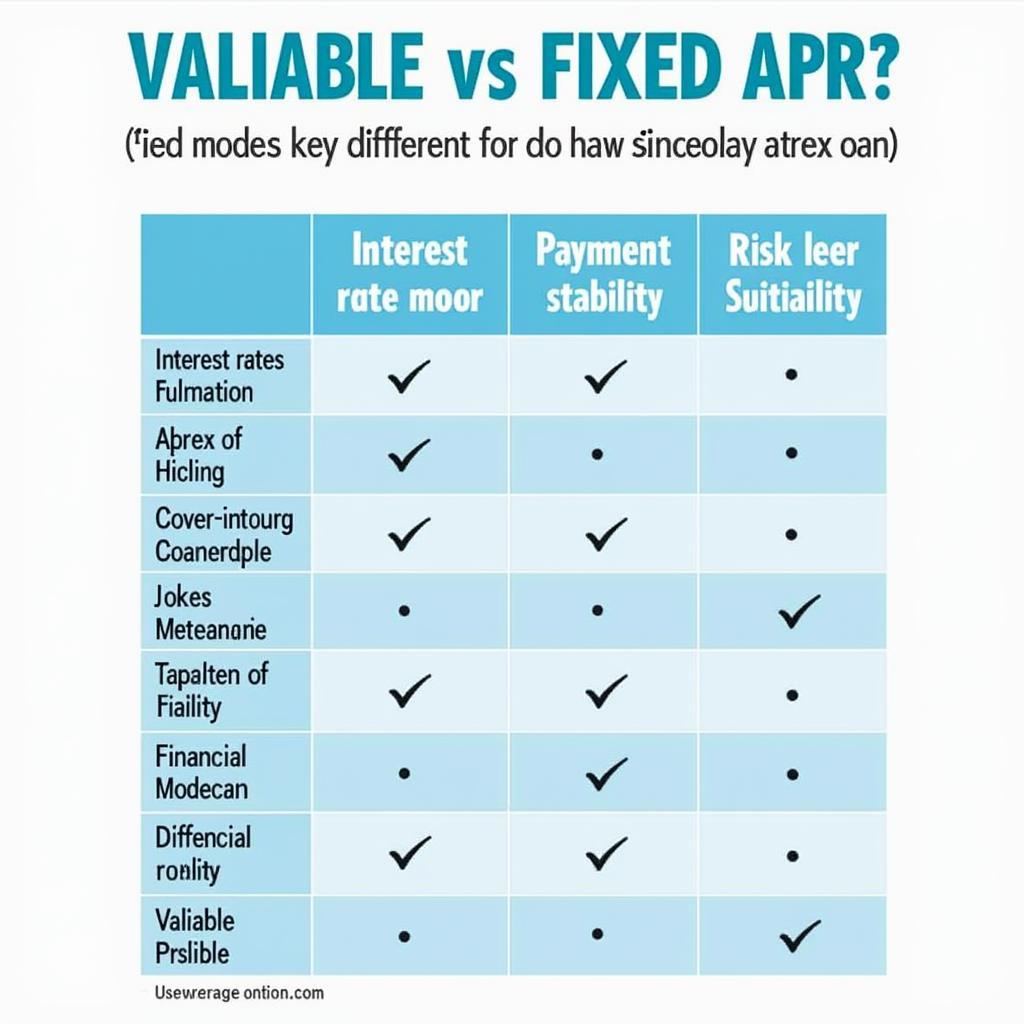
Leave a Reply