Kenwood Car Touch Screen Bluetooth Problems can be frustrating, especially when you rely on it for hands-free calling and music streaming. This guide will walk you through common issues, diagnostics, and solutions, empowering you to fix the problem yourself or effectively communicate with a technician.
Common Kenwood Car Touch Screen Bluetooth Issues
Several Bluetooth problems plague Kenwood car stereos, ranging from simple pairing issues to more complex software glitches. These can include:
- Pairing Difficulties: Your phone may not detect the Kenwood system, or vice-versa.
- Dropped Connections: The Bluetooth connection may cut out intermittently or completely during calls or music playback.
- Poor Audio Quality: Static, distorted sound, or low volume can indicate a Bluetooth problem.
- Inability to Access Phonebook: The stereo may not be able to access or display your phone’s contacts.
- Control Issues: You might experience difficulties controlling music playback or calls through the touch screen.
Diagnosing Your Kenwood Bluetooth Problem
Before jumping to conclusions, perform some basic troubleshooting:
- Check Compatibility: Ensure your phone and Kenwood stereo are compatible. Check the manuals for supported Bluetooth profiles.
- Restart Both Devices: A simple reboot often resolves minor software glitches. Turn off your car, your phone, and then turn them back on.
- Check for Interference: Other electronic devices in your car can interfere with Bluetooth signals. Turn off any unnecessary devices and see if the problem persists.
- Distance: Ensure your phone isn’t too far from the stereo during pairing and usage.
- Phone Settings: Check your phone’s Bluetooth settings to ensure it’s discoverable and connected to the correct device.
Solutions for Kenwood Car Touch Screen Bluetooth Problems
If basic troubleshooting doesn’t work, try these solutions:
- “Forget” and Re-pair: Delete the Kenwood stereo from your phone’s Bluetooth list and the phone from the stereo’s paired devices. Then, try pairing them again.
- Check for Firmware Updates: Outdated firmware can cause Bluetooth issues. Visit Kenwood’s website to check for updates for your specific stereo model. Problems with dual car stereos can also contribute to Bluetooth issues, so ensure your setup is configured correctly if you have multiple stereos.
- Factory Reset: If all else fails, a factory reset can often resolve persistent software issues. Consult your Kenwood manual for instructions on how to perform a factory reset.
“Regularly updating your Kenwood stereo’s firmware is crucial for optimal performance and resolving potential Bluetooth compatibility issues,” advises John Miller, a senior automotive electronics technician at AutoTech Solutions. He also emphasizes the importance of consulting your car’s manual for specific instructions and seeking professional help if needed.
Why is my Kenwood Bluetooth not connecting?
Your Kenwood Bluetooth might not be connecting due to compatibility issues, pairing problems, interference from other devices, or software glitches on either your phone or the stereo.
How do I reset my Kenwood Bluetooth?
You can reset your Kenwood Bluetooth by “forgetting” the device on your phone and deleting your phone from the stereo’s paired devices list. Then, try pairing them again. If this doesn’t work, a factory reset of the stereo might be necessary.
How to update Kenwood car stereo firmware?
Updating your Kenwood car stereo firmware usually involves downloading the update file from Kenwood’s website onto a USB drive and then plugging the drive into your stereo’s USB port. The stereo will then guide you through the update process.
“Don’t underestimate the impact of a simple restart. Often, that’s all it takes to resolve minor Bluetooth hiccups,” says Sarah Johnson, an experienced car audio installer.
Conclusion
Kenwood car touch screen Bluetooth problems can be annoying, but most are solvable with basic troubleshooting or slightly more advanced fixes. If you’re still struggling, contact a qualified car audio technician or reach out to us at AutoTipPro at +1 (641) 206-8880 or visit our office at 500 N St Mary’s St, San Antonio, TX 78205, United States. We’re here to help you get your Kenwood car touch screen Bluetooth working flawlessly. We also understand that problems with dual car stereos can complicate Bluetooth connectivity.
FAQ
- My Kenwood Bluetooth keeps disconnecting. What should I do? Check for interference, try re-pairing your devices, and ensure your phone’s software is up-to-date.
- Why is my Kenwood Bluetooth audio quality so poor? Ensure your phone and stereo are close enough, check for interference, and try adjusting the volume settings on both devices.
- Can I connect two phones to my Kenwood Bluetooth simultaneously? Most Kenwood stereos only support one active Bluetooth connection at a time, although some models allow for multi-phone pairing for hands-free calling.
- How do I know if my phone is compatible with my Kenwood stereo? Refer to the manuals of both devices for compatibility information regarding Bluetooth profiles.
- What if my Kenwood touch screen is unresponsive? Try a soft reset (turning the car off and on). If this doesn’t work, you may need to consult a technician.
- My Kenwood stereo won’t detect my phone. What can I do? Ensure your phone’s Bluetooth is on, discoverable, and within range of the stereo. Try restarting both devices.
- How do I access my phonebook on my Kenwood stereo? After successfully pairing your phone, the phonebook access option should be available on the Kenwood touch screen. Check your phone and stereo settings to ensure phonebook sharing is enabled.




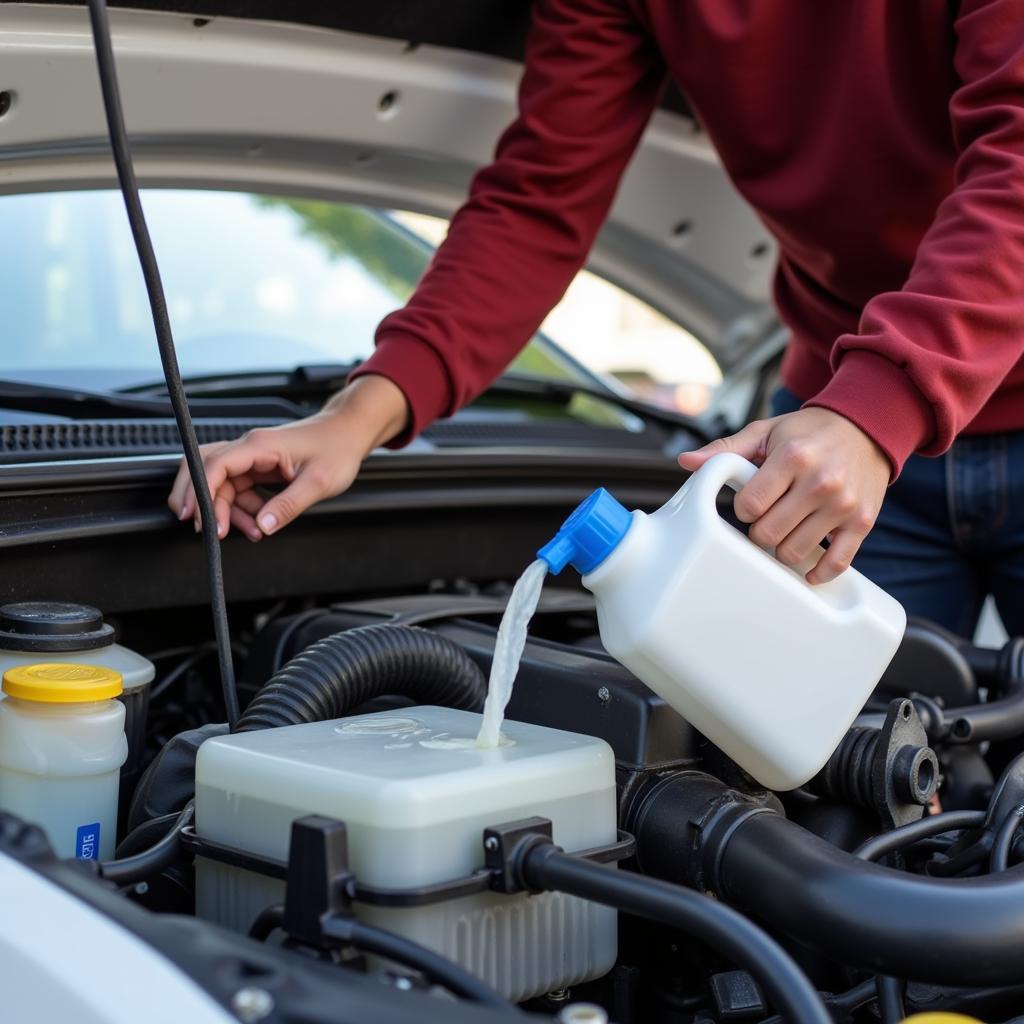
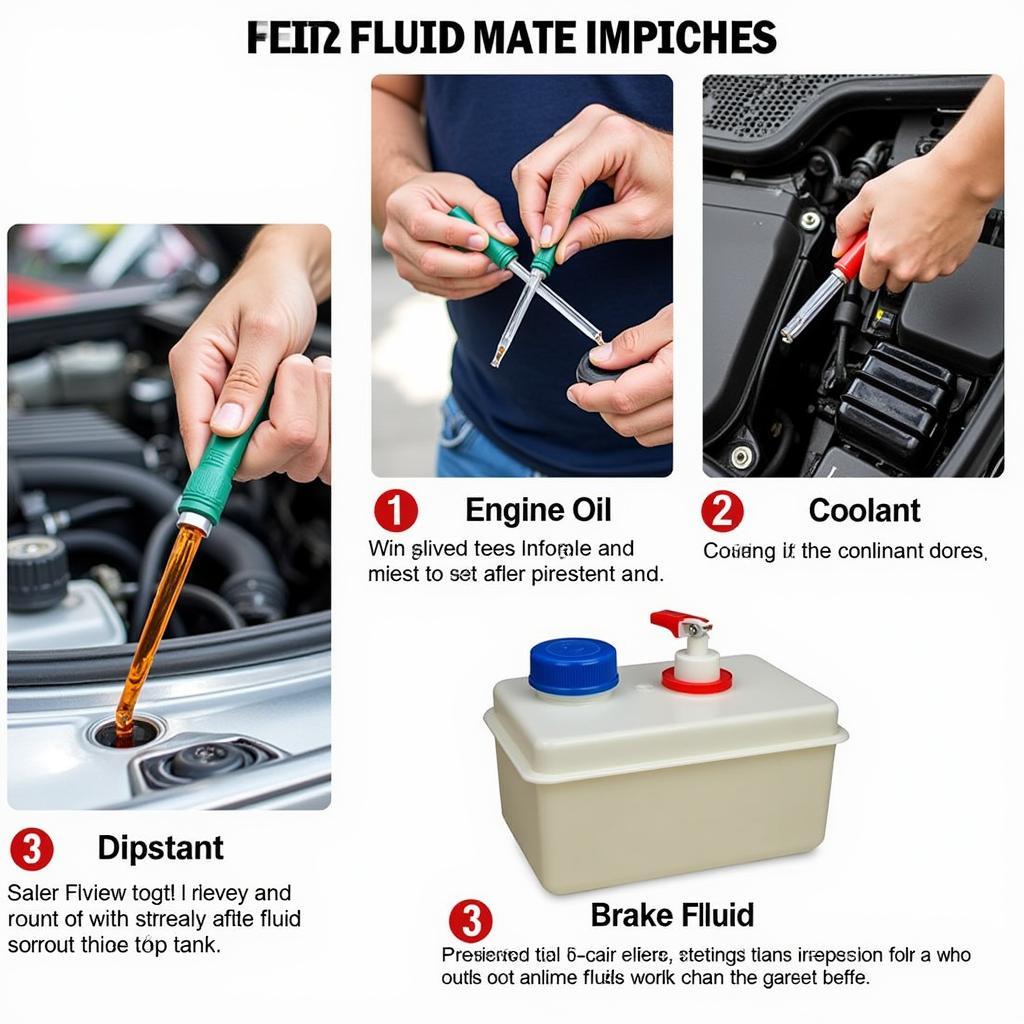

Leave a Reply