Kia Car Bluetooth Problems can be frustrating, interrupting your calls, music, and overall driving experience. This guide provides comprehensive troubleshooting steps and solutions to help you regain control of your Kia’s Bluetooth connectivity. Whether you own a Kia Sportage, Sorento, or any other model, this information will help you get your Bluetooth working smoothly again. Let’s dive in and fix those Kia Bluetooth issues!
 Kia Car Bluetooth Connection Problems
Kia Car Bluetooth Connection Problems
Many Kia owners experience Bluetooth connectivity issues at some point. These can range from pairing difficulties and dropped calls to distorted audio and complete system failures. Understanding the root causes of these problems is the first step towards finding a solution. Is it a problem with your phone, your Kia’s infotainment system, or something else entirely? We’ll explore all the possibilities. Visit our page on kia bluetooth handsfree calling for car problems for more information.
Common Kia Bluetooth Issues and Their Solutions
Several common issues plague Kia Bluetooth systems. Here’s a breakdown of the most frequent problems and their solutions.
Pairing Problems
- Problem: Your phone won’t pair with your Kia’s Bluetooth system.
- Solution: Ensure your Kia’s Bluetooth is discoverable. Check your phone’s Bluetooth settings and try restarting both your phone and the car’s infotainment system. Also, delete any old or unused Bluetooth profiles in your car and phone.
Dropped Calls
- Problem: Your calls keep dropping while connected via Bluetooth.
- Solution: Move your phone closer to the car’s Bluetooth receiver, usually located in the center console. Check for interference from other electronic devices. Update your phone’s operating system and your Kia’s firmware if available.
Distorted Audio
- Problem: The audio during calls or music playback is distorted or unclear.
- Solution: Adjust the volume on both your phone and the car’s audio system. Try a different audio source to isolate the issue. Ensure no other devices are interfering with the Bluetooth signal.
 Kia Bluetooth Audio Distortion Fix
Kia Bluetooth Audio Distortion Fix
Complete System Failure
- Problem: Your Kia’s Bluetooth system is completely unresponsive.
- Solution: Try restarting the car. If the problem persists, check the fuse related to the infotainment system. Consult your Kia owner’s manual for the fuse box location and the specific fuse. If you’re having other electrical issues with your Kia, you can find some helpful resources on car brands with electrical problems. For a broader perspective on Kia’s reliability, particularly the Seltos model, take a look at kia seltos car problems.
## Troubleshooting Kia Car Bluetooth Problems: A Step-by-Step Guide
Here’s a detailed step-by-step guide to help you fix your Kia car bluetooth problems:
-
Restart Your Devices: Begin by restarting both your phone and your Kia’s infotainment system. This often resolves minor software glitches that can interfere with Bluetooth connectivity.
-
Check Compatibility: Ensure your phone is compatible with your Kia’s Bluetooth system. Refer to your car’s owner’s manual for a list of compatible devices.
-
Delete Existing Pairings: Remove any old or unused Bluetooth pairings from both your phone and your Kia’s infotainment system. This can free up resources and improve connectivity.
-
Update Software: Update your phone’s operating system and check for any firmware updates for your Kia’s infotainment system. Updates often include bug fixes and performance improvements.
-
Check for Interference: Ensure no other devices are interfering with the Bluetooth signal. Common culprits include other Bluetooth devices, Wi-Fi routers, and microwaves.
-
Consult Your Manual: If the problem persists, consult your Kia owner’s manual for specific troubleshooting steps related to your car model.
Expert Insight: “Often, the simplest solutions are the most effective. Restarting your devices and clearing old Bluetooth pairings can resolve many connectivity issues,” says John Smith, Senior Automotive Electrical Engineer.
Conclusion
Kia car bluetooth problems can be annoying, but they’re usually fixable with some basic troubleshooting. By following the steps outlined in this guide, you should be able to regain control of your Kia’s Bluetooth and enjoy seamless connectivity. If you are still experiencing issues after trying these steps, don’t hesitate to contact AutoTipPro for assistance. Need a free car problem diagnosis? We’re here to help. Reach us at +1 (641) 206-8880 or visit our office at 500 N St Mary’s St, San Antonio, TX 78205, United States.




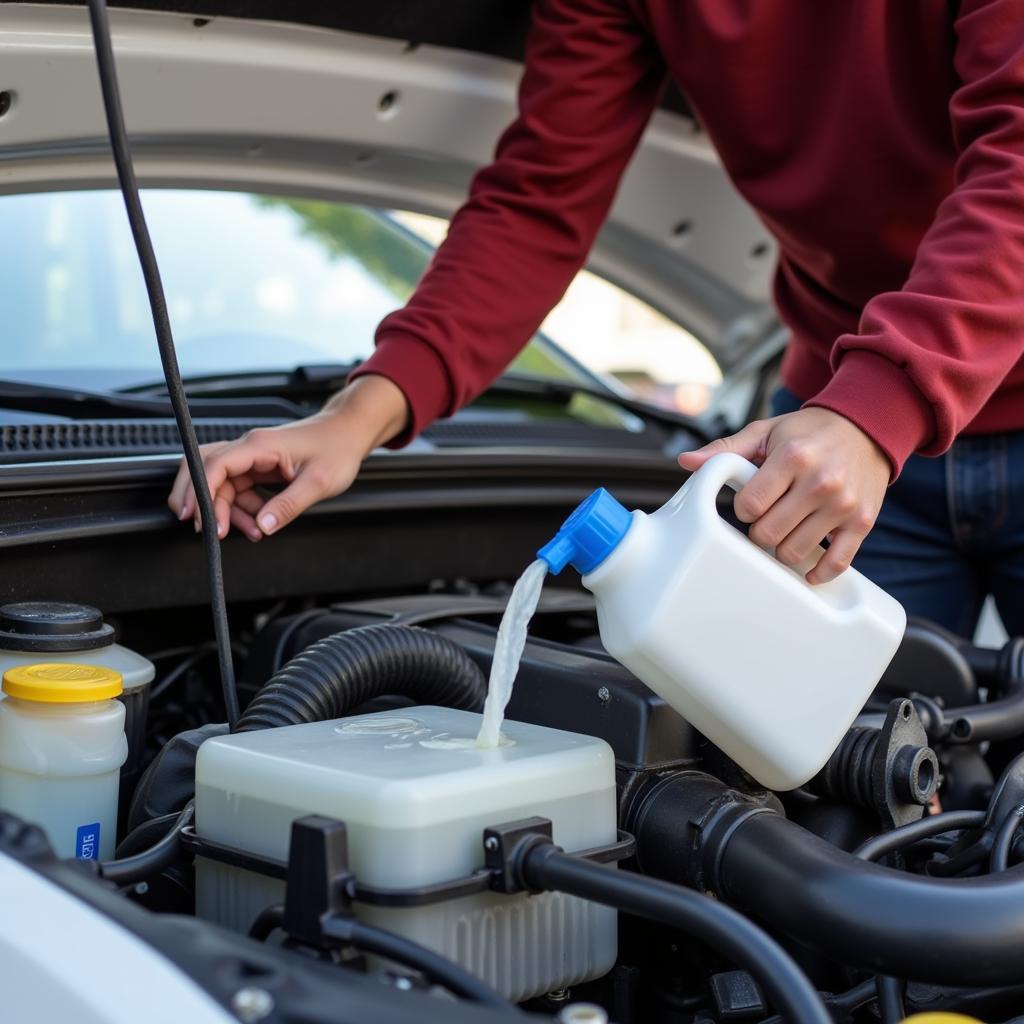
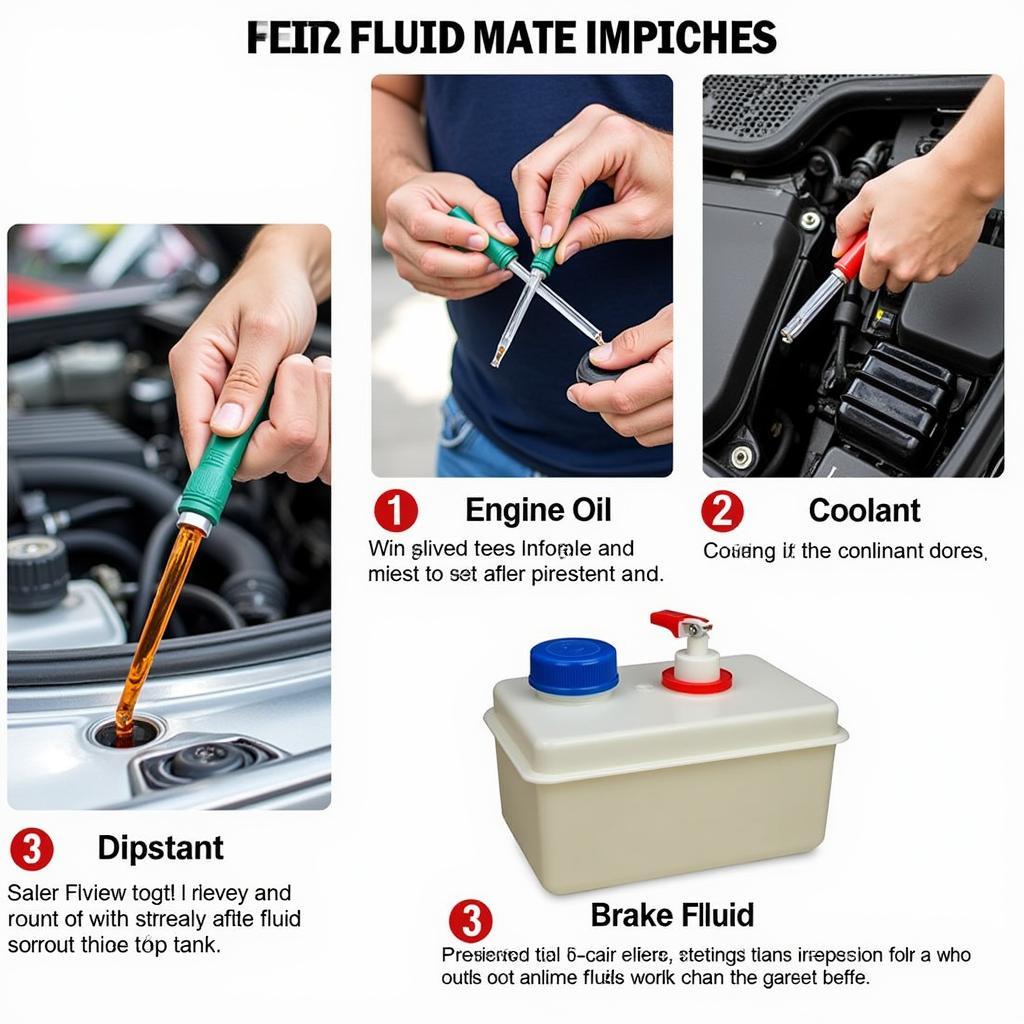

Leave a Reply