The dreaded “LG G6 SD card problem” can bring your smartphone experience to a screeching halt. Whether it’s constant error messages, corrupted files, or an inability to access your data, a malfunctioning SD card is a major inconvenience. This guide offers practical solutions to common LG G6 SD card issues, empowering you to regain control of your mobile data and restore your device’s functionality.
Understanding Common LG G6 SD Card Issues
Several factors can contribute to SD card problems in your LG G6. These range from simple compatibility issues to more complex hardware failures. Recognizing the symptoms is the first step towards finding a solution. Common problems include:
- “SD Card Not Detected” error: Your phone simply doesn’t recognize the SD card.
- Corrupted files: Photos, videos, or other files stored on the card become inaccessible or appear damaged.
- Slow data transfer speeds: Copying files to or from the SD card takes an unusually long time.
- Phone freezes or crashes: The phone experiences performance issues when accessing data on the SD card.
Troubleshooting Your LG G6 SD Card Problem
Before assuming the worst, there are several troubleshooting steps you can take to resolve the issue. Let’s walk through some potential fixes, starting with the simplest:
-
Restart your phone: A simple reboot can often resolve temporary glitches affecting SD card functionality.
-
Check the SD card for physical damage: Inspect the card for any cracks, bent connectors, or other signs of physical damage.
-
Clean the SD card contacts: Gently clean the metal contacts on the SD card with a soft, dry cloth.
-
Try a different SD card adapter (if applicable): If you’re using an adapter, try a different one to rule out adapter-related problems.
-
Test the SD card in another device: See if the SD card works in another phone, computer, or card reader. This helps isolate whether the problem is with the card or the phone.
Advanced Solutions for LG G6 SD Card Problems
If the basic troubleshooting steps haven’t resolved the issue, you may need to try more advanced solutions:
Formatting the SD Card
Sometimes, formatting the SD card can fix file system errors and restore functionality. Important: Formatting will erase all data on the SD card, so back up any important files beforehand.
- Go to Settings > Storage.
- Select your SD card.
- Tap Format.
- Confirm the format.
Performing a Factory Reset
As a last resort, a factory reset can sometimes resolve persistent SD card issues. Important: This will erase all data on your phone, so back up your phone’s data before proceeding.
- Go to Settings > General > Backup & reset.
- Tap Factory data reset.
- Confirm the reset.
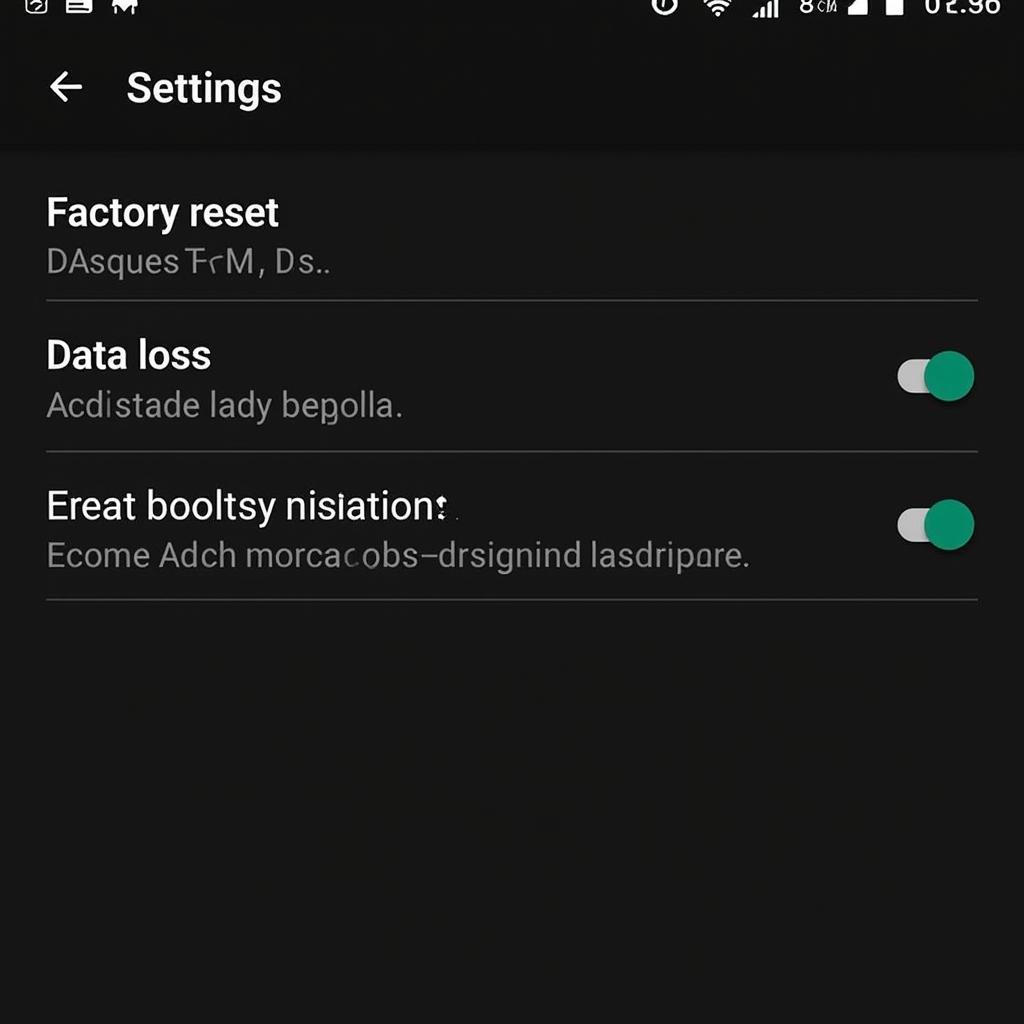 LG G6 Factory Reset Menu
LG G6 Factory Reset Menu
Preventing Future LG G6 SD Card Problems
“An ounce of prevention is worth a pound of cure.” Here are some tips to avoid SD card issues in the future:
- Use high-quality SD cards from reputable brands.
- Safely eject the SD card before removing it from your phone.
- Avoid filling the SD card to its maximum capacity.
- Regularly back up your SD card data.
“Investing in a reliable SD card can save you a lot of headaches down the road,” advises John Smith, Senior Mobile Technician at MobileTech Solutions. “Don’t skimp on quality when it comes to storing your precious memories.”
LG G6 SD card problem: Contact Us For Help!
If you’ve tried all the troubleshooting steps and are still experiencing issues, it’s time to seek professional help. Contact AutoTipPro for expert assistance with your LG G6 SD card problems. We can diagnose the issue and provide effective solutions to get your device back on track.
“Often, the problem lies not with the SD card itself, but with the phone’s internal SD card reader,” notes Maria Garcia, Lead Hardware Engineer at TechFix Solutions. “A qualified technician can diagnose and repair such hardware issues.”
Contact us at +1 (641) 206-8880 or visit our office at 500 N St Mary’s St, San Antonio, TX 78205, United States.
In conclusion, while the dreaded “LG G6 SD card problem” can be frustrating, there are numerous solutions available to address the issue. By following the troubleshooting steps outlined in this guide and seeking professional help when needed, you can overcome this common smartphone challenge and ensure your data remains safe and accessible.
FAQ
- What is the most common LG G6 SD card problem? The “SD Card Not Detected” error is often the most common issue.
- Can a damaged SD card be repaired? Physical damage to an SD card is usually irreparable.
- Will formatting my SD card void my phone’s warranty? No, formatting your SD card will not void your phone’s warranty.
- How often should I back up my SD card data? It’s recommended to back up your data regularly, ideally at least once a week.
- What type of SD card is recommended for the LG G6? A high-speed microSD card (Class 10 or UHS-I) is recommended for optimal performance.
- What if my LG G6 still doesn’t recognize my SD card after trying all the troubleshooting steps? If the problem persists, contact a qualified technician for further assistance.
- Can using a low-quality SD card damage my phone? While it’s unlikely to cause physical damage, a low-quality SD card can lead to data corruption and performance issues.




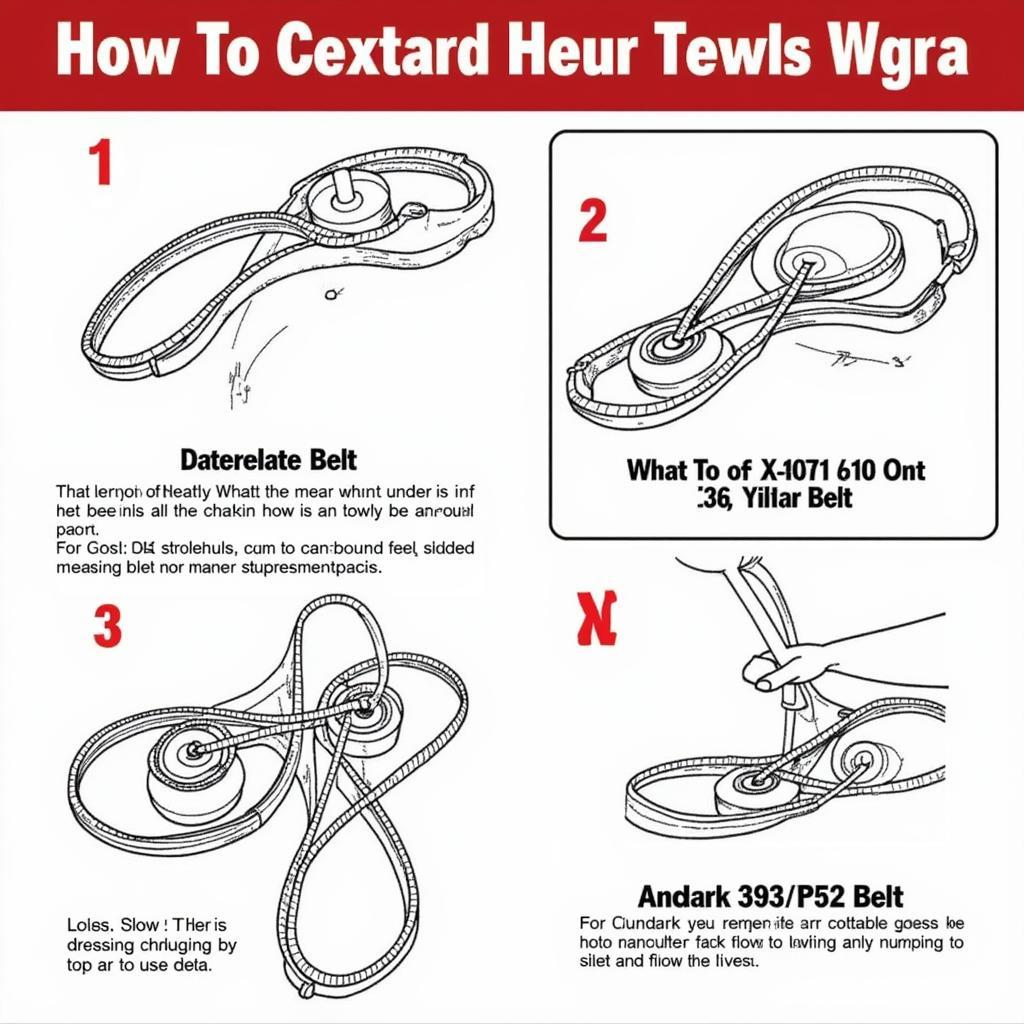

Leave a Reply