If your line following car Arduino Uno is getting hot, you’re not alone. This is a common issue many hobbyists and students encounter. Overheating can lead to performance issues and even damage your components. This article will delve into the causes of this problem and provide practical solutions to keep your Arduino cool and running smoothly.
Why is My Arduino Uno Overheating in My Line Following Car?
Several factors can contribute to your Arduino Uno overheating in a line following car project. Understanding these causes is crucial for implementing effective solutions.
Power Supply Issues
One of the most common culprits is an inadequate or unstable power supply. Providing too much voltage or using a poorly regulated power source can stress the voltage regulator on the Arduino, causing it to overheat.
Excessive Current Draw
The components in your line following car, such as motors and sensors, draw current from the Arduino. If the combined current draw exceeds the Arduino’s capacity, it will generate excess heat. This is particularly prevalent when using multiple high-current devices simultaneously.
Insufficient Cooling
Like any electronic device, the Arduino Uno generates heat during operation. If the heat isn’t dissipated effectively, it can build up and lead to overheating. This is especially true in enclosed environments like a line following car chassis.
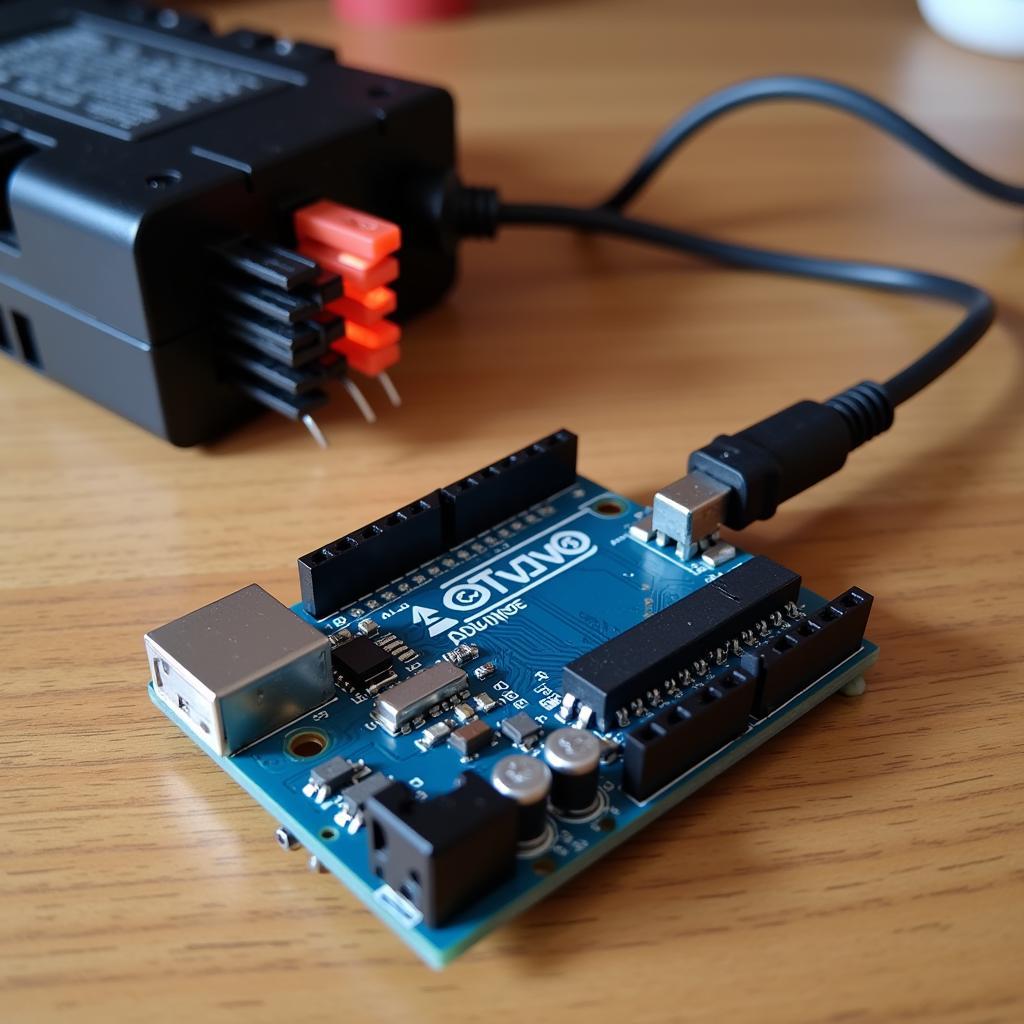 Arduino Uno Overheating Due to Power Supply Issues
Arduino Uno Overheating Due to Power Supply Issues
Troubleshooting and Solutions for an Overheating Arduino Uno
Now that we’ve identified the potential causes, let’s explore the solutions to address the “Line Following Car Arduino Uno Getting Hot Problem.”
Check Your Power Supply
- Verify the Voltage: Ensure your power supply provides the correct voltage (typically 7-12V for the Arduino Uno). Using a multimeter is the best way to confirm this.
- Use a Regulated Power Supply: A regulated power supply provides a stable voltage, preventing fluctuations that can cause overheating.
- Consider a Dedicated Motor Driver: Using a dedicated motor driver shield takes the strain off the Arduino’s voltage regulator by powering the motors separately.
Manage Current Draw
- Limit Simultaneous Operations: Avoid running all high-current devices at the same time. If possible, stagger their operation to reduce the peak current draw.
- Use External Power for Motors: Powering motors directly from the external power supply, rather than through the Arduino, significantly reduces the load on the board.
- Optimize Motor Control Code: Implement efficient motor control algorithms to minimize unnecessary power consumption.
Improve Cooling
- Add Heat Sinks: Attaching heat sinks to the voltage regulator and other hot components can help dissipate heat more effectively.
- Increase Ventilation: Ensure adequate airflow around the Arduino. Adding vents or a fan to the car chassis can significantly improve cooling.
- Consider a Cooling Fan: For demanding applications, a small cooling fan directed at the Arduino can provide active cooling.
Advanced Troubleshooting Techniques
- Monitor Current Consumption: Use a multimeter to measure the current drawn by your components. This helps pinpoint any excessively power-hungry devices.
- Check for Short Circuits: Carefully inspect your wiring for any shorts that could be causing excessive current flow.
- Update Arduino IDE and Libraries: Ensure you are using the latest version of the Arduino IDE and any relevant libraries. Updates often include performance improvements and bug fixes.
“A well-ventilated enclosure and a properly regulated power supply are crucial for preventing overheating in Arduino projects, especially those involving motors,” advises Dr. Emily Carter, an electrical engineer specializing in embedded systems.
Conclusion
Addressing the “line following car arduino uno getting hot problem” is essential for ensuring the longevity and reliability of your project. By implementing the solutions discussed in this article, you can effectively manage heat generation and keep your Arduino running cool and efficiently. Remember to check your power supply, manage current draw, and improve cooling. If you’re still experiencing issues, don’t hesitate to reach out to the experts at AutoTipPro. We can provide personalized assistance and guidance to help you troubleshoot your specific situation. Contact us at +1 (641) 206-8880 or visit our office at 500 N St Mary’s St, San Antonio, TX 78205, United States.




Leave a Reply