A maintenance diagnostic computer can be a game-changer for amateur car fixers. It empowers you to troubleshoot car problems, saving you trips to the mechanic and giving you a deeper understanding of your vehicle. This article will explore the world of car diagnostic computers, covering everything from choosing the right one to interpreting those cryptic error codes.
Understanding Your Car’s On-Board Diagnostics (OBD) System
Modern cars are equipped with an On-Board Diagnostics (OBD) system, a sophisticated network of sensors and modules that constantly monitor your vehicle’s performance. When a problem arises, the OBD system stores a Diagnostic Trouble Code (DTC), commonly known as an error code. This is where your maintenance diagnostic computer comes in.
Choosing the Right Maintenance Diagnostic Computer for a Car
Selecting a suitable maintenance diagnostic computer can feel overwhelming with so many options available. Consider these factors:
- Compatibility: Ensure the computer is compatible with your car’s OBD system. Most modern cars use OBD-II, but older models may require different connectors.
- Features: Basic code readers simply display DTCs, while advanced scan tools offer live data streaming, bi-directional control, and special functions. Amateur fixers can benefit from mid-range options that balance functionality and cost-effectiveness.
- User-Friendliness: Opt for a computer with an intuitive interface and easy-to-understand software. Look for features like clear code definitions, graphical data displays, and helpful troubleshooting tips.
- Budget: Maintenance diagnostic computers range from affordable code readers to high-end professional scan tools. Determine your needs and budget before making a purchase.
 Types of OBD2 Scanners
Types of OBD2 Scanners
How to Use a Maintenance Diagnostic Computer for a Car
Using a maintenance diagnostic computer is generally straightforward:
- Locate the OBD-II port: Usually found under the dashboard on the driver’s side.
- Connect the diagnostic computer: Plug the connector into the OBD-II port.
- Turn the ignition on: Don’t start the engine, just turn the key to the “on” position.
- Follow the on-screen instructions: The computer will guide you through the process of reading and clearing codes.
Interpreting Diagnostic Trouble Codes (DTCs)
Once you’ve retrieved the DTCs, the next step is understanding what they mean. Each code corresponds to a specific problem area in your vehicle. Most diagnostic computers provide code definitions, but you can also find comprehensive resources online. Don’t jump to conclusions based on a single code. Research the code thoroughly and consider other symptoms before attempting any repairs.
Maintenance Diagnostic Computer: Beyond Reading Codes
More advanced maintenance diagnostic computers can provide valuable insights beyond simple code reading. Live data streaming allows you to monitor various sensor readings in real-time, helping you pinpoint the root cause of a problem. Bi-directional control enables you to activate certain components, like fuel injectors or solenoids, for testing purposes.
“A good maintenance diagnostic computer is like having a mechanic in your pocket. It empowers you to diagnose problems quickly and accurately.” – John Smith, Automotive Engineer at Autotippro
Maintaining Your Maintenance Diagnostic Computer
Just like your car, your diagnostic computer requires some basic maintenance to ensure it continues to function properly. Keep the software updated, check the cables for damage, and store it in a safe place to protect it from extreme temperatures and moisture.
“Remember, a diagnostic computer is a tool, not a magic wand. It’s essential to have a basic understanding of car mechanics before attempting any repairs yourself.” – Jane Doe, Lead Technician at Autotippro
Conclusion
A maintenance diagnostic computer for a car is an invaluable tool for amateur fixers. It allows you to diagnose problems, save money on repairs, and gain a deeper understanding of your vehicle. By following the tips outlined in this article, you can choose the right computer, use it effectively, and interpret those sometimes confusing DTCs. For further assistance or personalized advice, feel free to connect with us at AutoTipPro. Call us at +1 (641) 206-8880 or visit our office at 500 N St Mary’s St, San Antonio, TX 78205, United States.




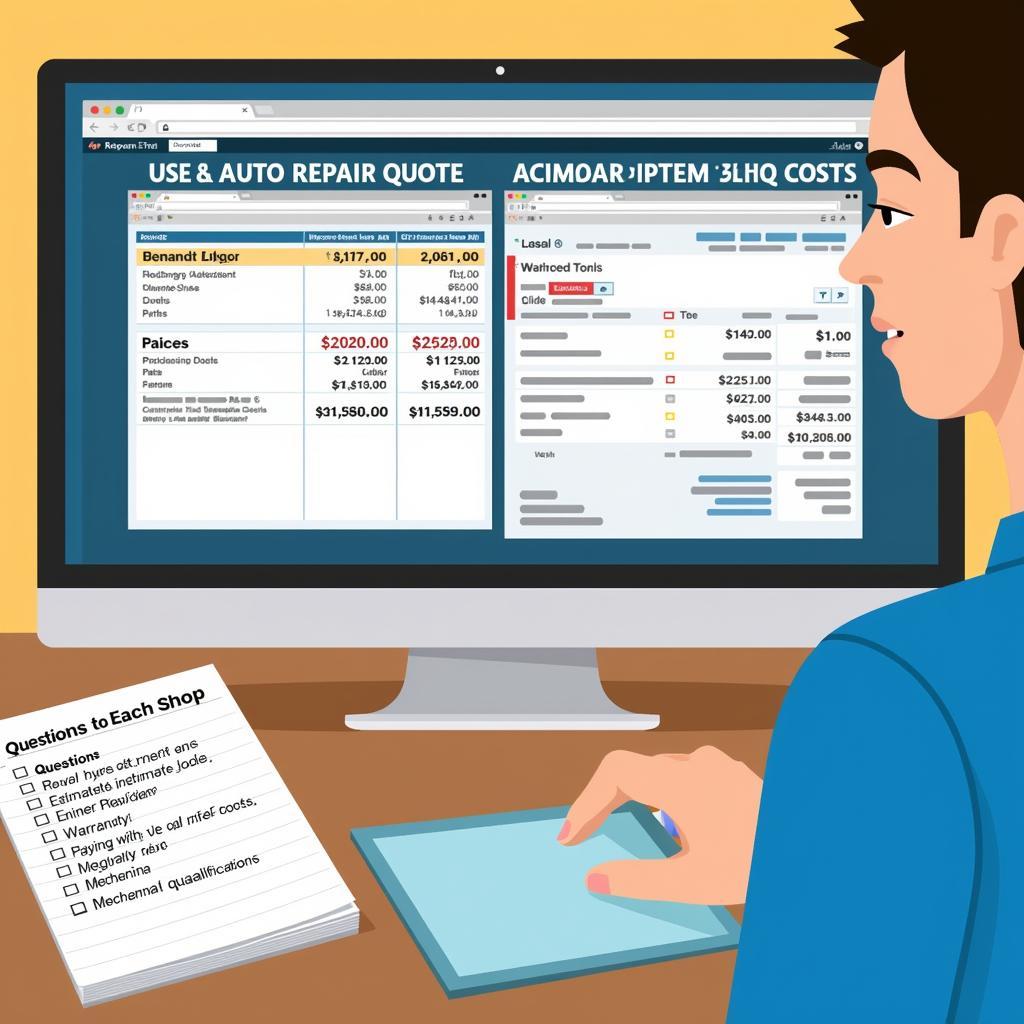

Leave a Reply