Keeping track of your car’s maintenance is crucial for ensuring its longevity and performance. While there are many dedicated apps and software available, you can easily create a simple car maintenance log using Microsoft Wordpad. This article provides a step-by-step guide to creating a car maintenance log using Wordpad.
Why Keep a Car Maintenance Log?
A car maintenance log serves as a centralized record of all services and repairs performed on your vehicle. It helps you stay organized, track expenses, and avoid unnecessary repairs. Additionally, it provides valuable information to mechanics when diagnosing issues.
Choosing the Right Format for Your Log
Before creating your log, it’s important to decide on the format that best suits your needs. Consider the following factors:
- Simplicity: A simple format with essential information is usually sufficient for basic maintenance.
- Details: If you prefer a more detailed log, include information like mileage, parts used, and any notes from the mechanic.
- Organization: Structure your log by date, service type, or a combination of both.
Creating Your Car Maintenance Log in Wordpad
Here’s a step-by-step guide to creating a car maintenance log using Wordpad:
- Open Wordpad: Launch Wordpad on your computer.
- Create a Table: To organize your log, create a table with columns for the following:
- Date: The date the service was performed.
- Mileage: The vehicle’s mileage at the time of the service.
- Service Type: Describe the type of maintenance performed (e.g., oil change, tire rotation, brake inspection).
- Details: Provide additional information about the service, such as parts used or any specific issues addressed.
- Cost: Record the cost of the service.
- Notes: Add any relevant notes, observations, or future maintenance reminders.
- Fill in the Table: Start filling in the table with your vehicle’s maintenance history. Include any previous records you have.
- Save Your Log: Save your log with a descriptive file name, like “CarMaintenanceLog” or “[Your Car Model] Maintenance Log”.
- Update Regularly: Make sure to update your log after each maintenance service or repair.
Tips for Effective Car Maintenance Logging
- Be Specific: Use clear and concise language when describing services. Avoid vague terms like “general check-up.”
- Include Receipts: Attach receipts to your log for reference and expense tracking.
- Use a Dedicated Folder: Store your log in a dedicated folder for easy access and organization.
- Review Your Log Regularly: Review your log periodically to identify any recurring issues or maintenance needs.
“Keeping a detailed car maintenance log is essential for proactive car care. By tracking your vehicle’s history, you can anticipate potential issues and ensure optimal performance,” says John Smith, an experienced auto mechanic with over 20 years of experience.
FAQs
Q: What information should I include in my car maintenance log?
A: Include date, mileage, service type, details of the service, cost, and any relevant notes.
Q: How often should I update my car maintenance log?
A: Update your log after every maintenance service or repair.
Q: Can I use a spreadsheet instead of Wordpad?
A: Yes, spreadsheets like Microsoft Excel provide more advanced features for tracking and analyzing data.
Q: What if I don’t have any previous maintenance records?
A: Start from the current date and mileage, and record all future services. You can always go back and add past records later.
Maintaining a car maintenance log may seem like a tedious task, but it’s an invaluable tool for keeping your vehicle in top condition and saving money in the long run. By creating a log using Wordpad, you can easily track your car’s maintenance history and ensure a smooth ride for years to come.
If you have any questions or need assistance with your car maintenance log, please feel free to contact us at AutoTipPro at +1 (641) 206-8880. Our team of experts is here to help.





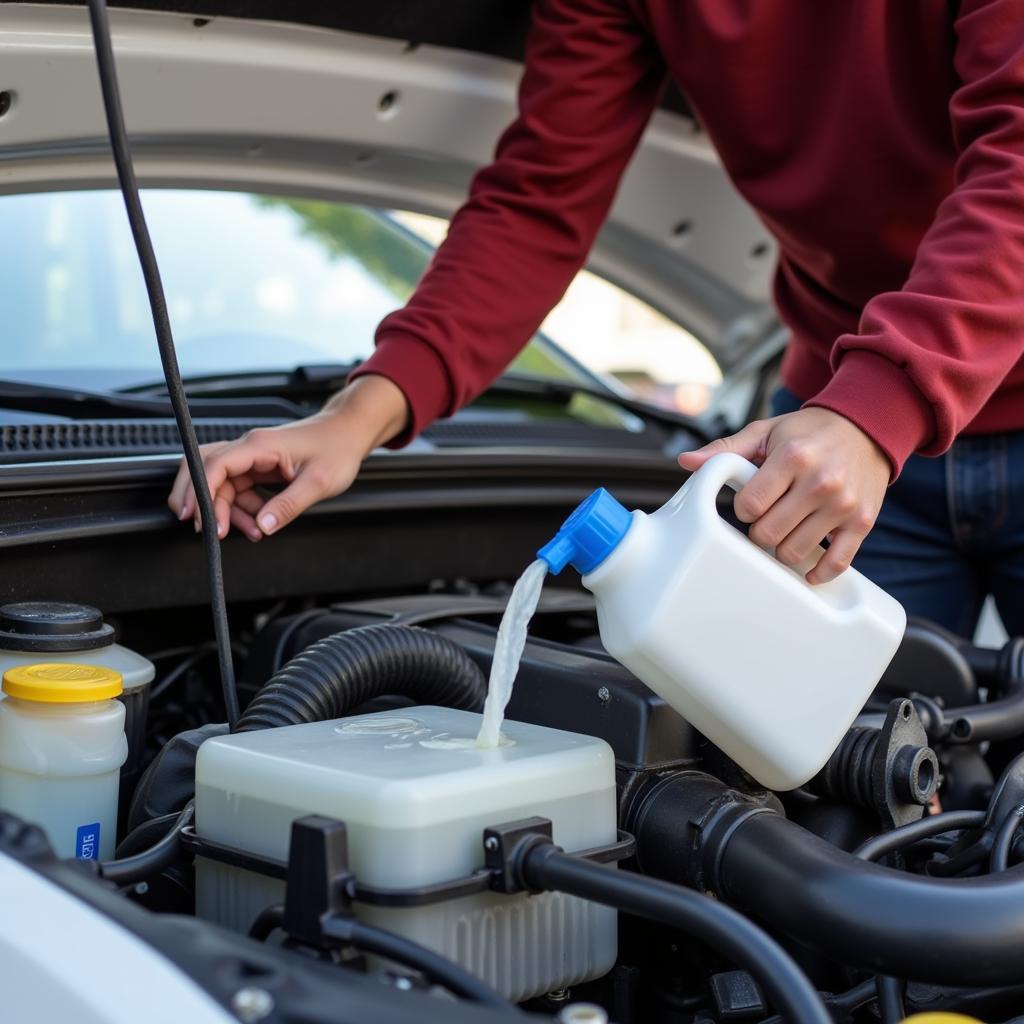
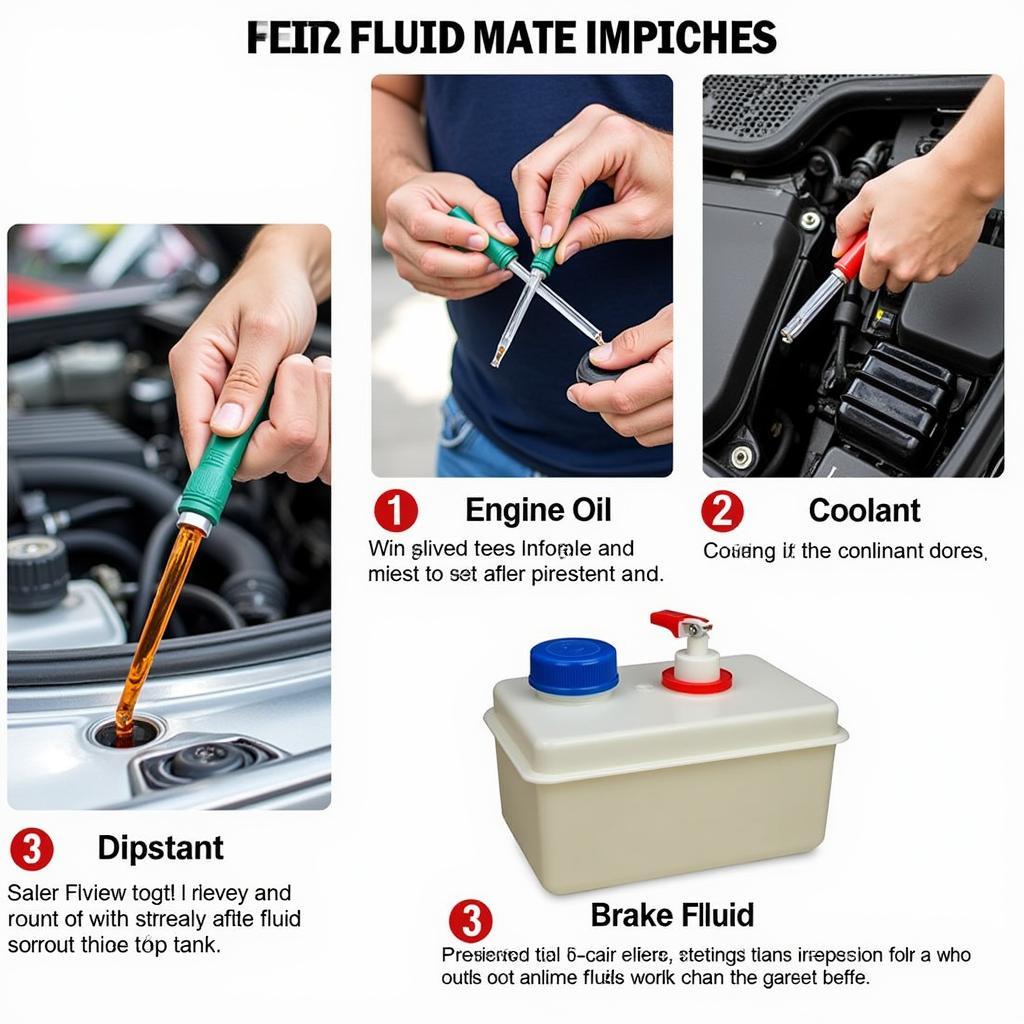
Leave a Reply