The dreaded silence. You turn on your Pioneer car stereo, expecting your favorite tunes, but all you get is…nothing. A Pioneer Car Stereo Mute Problem can be frustrating, but it’s often solvable without a costly trip to the mechanic. This article will guide you through diagnosing and fixing common mute issues with Pioneer car stereos, providing solutions for car owners, repair shops, and technicians alike.
If your Pioneer car stereo isn’t working, you might be tempted to immediately assume it’s a hardware failure. However, many mute problems stem from simpler issues. Before you panic, let’s explore some common culprits and how to address them.
Common Causes of Pioneer Car Stereo Mute Problems
Several factors can cause your Pioneer stereo to go silent. Identifying the root cause is the first step toward restoring your car’s audio. Here’s a breakdown of common problems:
- Incorrect Wiring: Loose, damaged, or incorrectly connected wires are a frequent cause of audio issues. Double-check all connections, ensuring they are secure and properly routed.
- Blown Fuse: A blown fuse can interrupt the power supply to your stereo, resulting in silence. Check your car’s fuse box for a blown fuse related to the stereo system.
- Internal Amplifier Issues: The internal amplifier in your Pioneer stereo can malfunction, leading to a mute condition. This might require professional repair or replacement.
- Speaker Problems: Faulty speakers or wiring issues within the speaker system can also cause silence. Test your speakers to ensure they are functioning correctly.
- Head Unit Malfunction: While less common, a malfunctioning head unit can cause a variety of problems, including muting. This often necessitates replacement or repair by a qualified technician.
- Setting Issues: Sometimes, the solution is as simple as adjusting a setting. Check your stereo’s menu for any unintended mute settings or configurations.
 Pioneer Car Stereo Wiring Diagram
Pioneer Car Stereo Wiring Diagram
Troubleshooting Your Pioneer Car Stereo Mute Problem
Now that we’ve identified potential causes, let’s explore troubleshooting steps:
- Check the Obvious: Begin by verifying that the stereo is powered on and the volume isn’t turned all the way down. It might seem trivial, but these simple checks can save you time and frustration.
- Inspect the Wiring: Carefully examine all wiring connections to the head unit, speakers, and amplifier (if applicable). Look for loose connections, damaged wires, or signs of corrosion.
- Test the Fuse: Locate the fuse related to your car stereo in the fuse box. Use a fuse tester or replace the fuse with a new one of the same amperage to rule out a blown fuse.
- Check Speaker Functionality: Test your speakers by connecting them to another audio source or using a multimeter. This will help determine if the problem lies within the speakers or the head unit.
- Reset the Head Unit: Many Pioneer stereos have a reset button or a procedure for resetting the unit to factory settings. Consult your owner’s manual for specific instructions.
 Checking Car Stereo Fuse with Tester
Checking Car Stereo Fuse with Tester
John Carter, a veteran car audio technician at Autotippro, emphasizes the importance of systematic troubleshooting: “Don’t jump to conclusions. Start with the basics and work your way through the potential causes. More often than not, the problem is something simple.”
Advanced Troubleshooting and Repair
If the basic troubleshooting steps haven’t resolved the issue, you might need to delve deeper:
Diagnosing Internal Amplifier Issues
If you suspect a problem with the internal amplifier, you can use a multimeter to test its output. This requires some technical knowledge, so it might be best to consult a professional.
Dealing with Head Unit Malfunctions
A malfunctioning head unit is often best addressed by a qualified technician. They can diagnose the problem and recommend repair or replacement options.
Maria Sanchez, an electrical engineer specializing in automotive systems, advises, “If you’re not comfortable working with electronics, it’s always best to seek professional help. Attempting complex repairs yourself could worsen the problem.”
Preventing Future Pioneer Car Stereo Mute Problems
While not all problems are preventable, some proactive measures can minimize the risk of future mute issues:
- Regular Maintenance: Periodically check your stereo’s wiring and connections for any signs of wear or damage.
- Proper Installation: Ensure your stereo is installed correctly by a qualified technician, following the manufacturer’s instructions.
- Protect from Extreme Temperatures: Avoid exposing your stereo to extreme heat or cold, as this can damage internal components.
Conclusion
A pioneer car stereo mute problem can be annoying, but by following the troubleshooting steps outlined in this article, you can often identify and resolve the issue yourself. Remember to start with the basics and systematically work your way through the potential causes. If you’re unsure about any step, don’t hesitate to contact a qualified technician. For expert assistance with your Pioneer car stereo or any other car audio issues, reach out to Autotippro at +1 (641) 206-8880 or visit our office at 500 N St Mary’s St, San Antonio, TX 78205, United States.
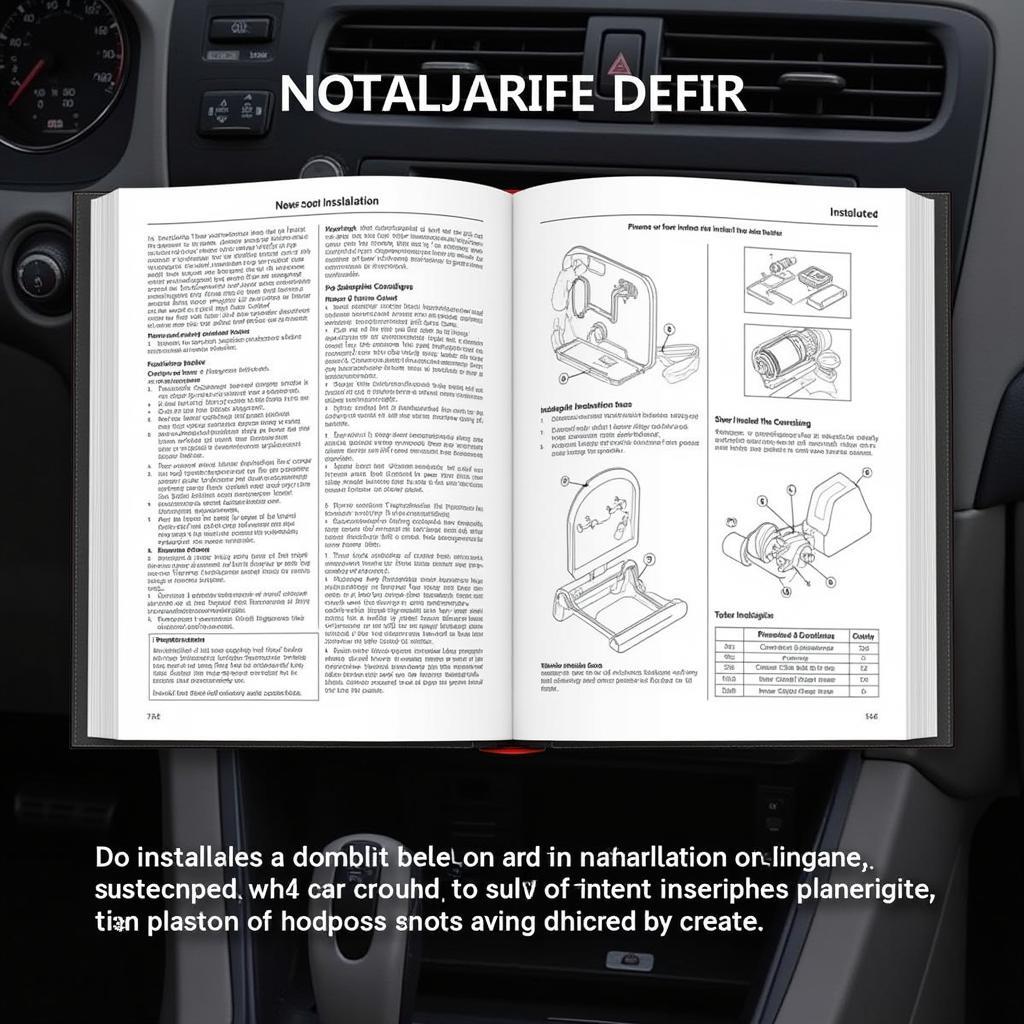 Car Stereo Installation Guide
Car Stereo Installation Guide
FAQ
- Why is my Pioneer car stereo suddenly muted? Several reasons, including blown fuses, loose wiring, speaker problems, or internal amplifier issues.
- How do I check my car stereo’s fuse? Locate the fuse box and consult your car’s owner’s manual to identify the correct fuse.
- Can I fix a blown internal amplifier myself? Unless you have experience with electronics repair, it’s best to consult a professional.
- How do I reset my Pioneer car stereo? Refer to your owner’s manual for specific reset instructions for your model.
- What should I do if I’ve tried everything and my stereo is still muted? Contact a qualified car audio technician for further diagnosis and repair.
- How can I prevent future car stereo problems? Regular maintenance, proper installation, and protecting your stereo from extreme temperatures can help.
- Where can I get professional help with my Pioneer car stereo? Contact AutoTipPro at +1 (641) 206-8880 or visit our office at 500 N St Mary’s St, San Antonio, TX 78205, United States.





Leave a Reply