Pioneer car stereos are known for their quality sound and features, including touch screens. However, like any electronic device, these touch screens can sometimes malfunction. This guide will delve into common Pioneer Car Stereo Touch Screen Problems, offering troubleshooting tips and solutions to get your system back up and running.
Common Pioneer Car Stereo Touch Screen Issues
Pioneer car stereo touch screen problems can range from minor annoyances to complete unresponsiveness. Some common issues include:
- Unresponsive Touch Screen: The screen doesn’t react to touch input at all.
- Intermittent Touch Screen: The screen sometimes works and sometimes doesn’t.
- Delayed Response: The screen reacts slowly to touch input.
- Ghost Touches: The screen registers touches that haven’t been made.
- Calibration Issues: The touch input is misaligned.
- Screen Flickering or Dimming: The display is unstable or difficult to see.
 Pioneer Car Stereo Unresponsive Touchscreen
Pioneer Car Stereo Unresponsive Touchscreen
Troubleshooting Your Pioneer Car Stereo Touch Screen
Before rushing to a repair shop, there are several troubleshooting steps you can take yourself. These can often resolve the issue without professional help.
- Check the Power: Ensure the stereo is receiving power. Check the fuse, wiring, and car’s ignition. Sometimes, a simple power cycle can fix the issue.
- Check for Obstructions: Make sure there’s nothing blocking the screen, like a protective film that hasn’t been fully removed or an object lodged against it.
- Adjust the Brightness and Contrast: A dim or overly bright screen can sometimes appear unresponsive. Adjust the settings to see if this improves functionality.
- Restart the System: Often, a simple restart can resolve software glitches causing touch screen problems. Many Pioneer stereos have a reset button; consult your owner’s manual for its location.
- Check the Connections: Inspect the wiring harnesses connected to the back of the stereo. Ensure they are securely plugged in and undamaged.
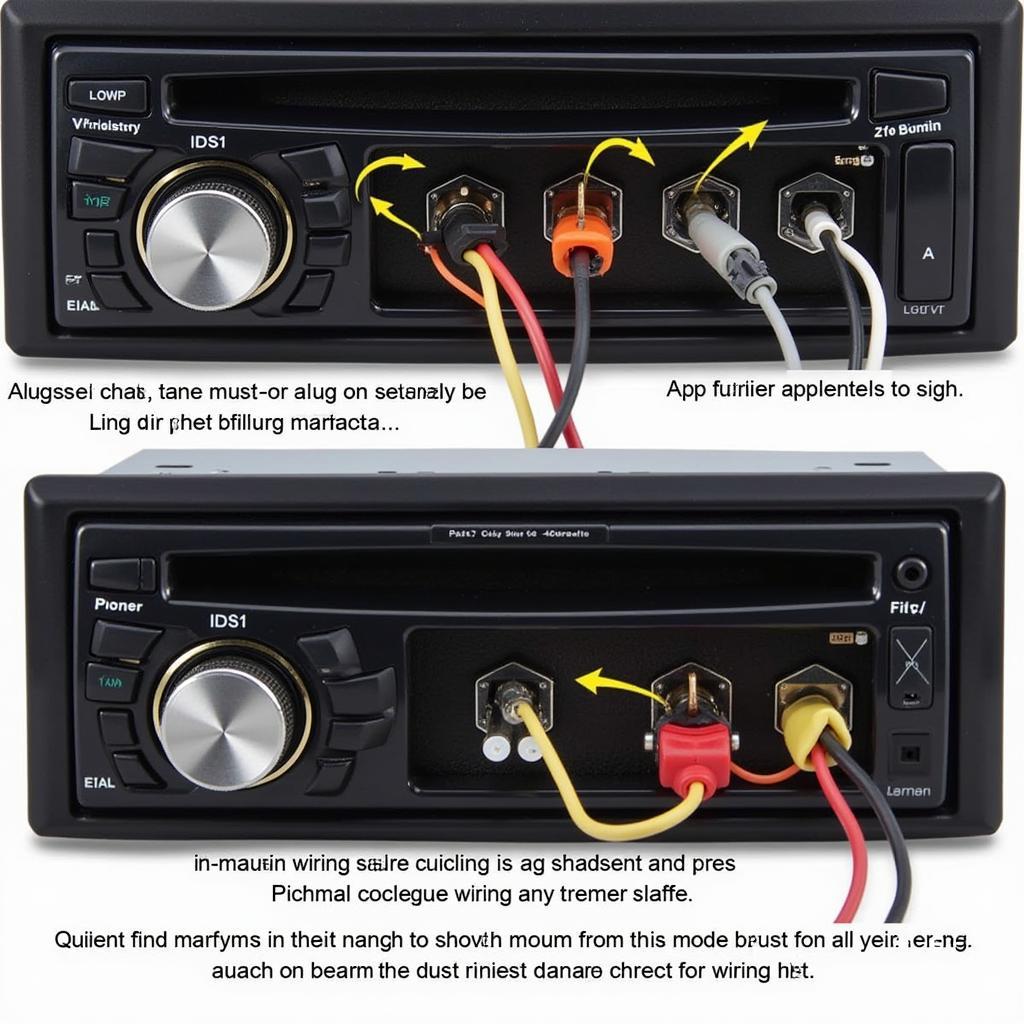 Checking Pioneer Car Stereo Wiring Harness Connections
Checking Pioneer Car Stereo Wiring Harness Connections
When to Seek Professional Help
If the troubleshooting steps above don’t resolve the pioneer car stereo touch screen problems, it’s likely time to seek professional help. A qualified car audio technician can diagnose the problem accurately and recommend the appropriate repair or replacement.
- Internal Component Failure: A malfunctioning digitizer, LCD, or other internal component might require professional repair or replacement.
- Software Issues: More complex software problems may require a firmware update or other specialized solutions that a technician can provide.
“Don’t underestimate the complexity of modern car stereo systems,” advises John Smith, a certified car audio technician with over 20 years of experience. “While some problems can be easily fixed at home, others require specialized knowledge and tools.”
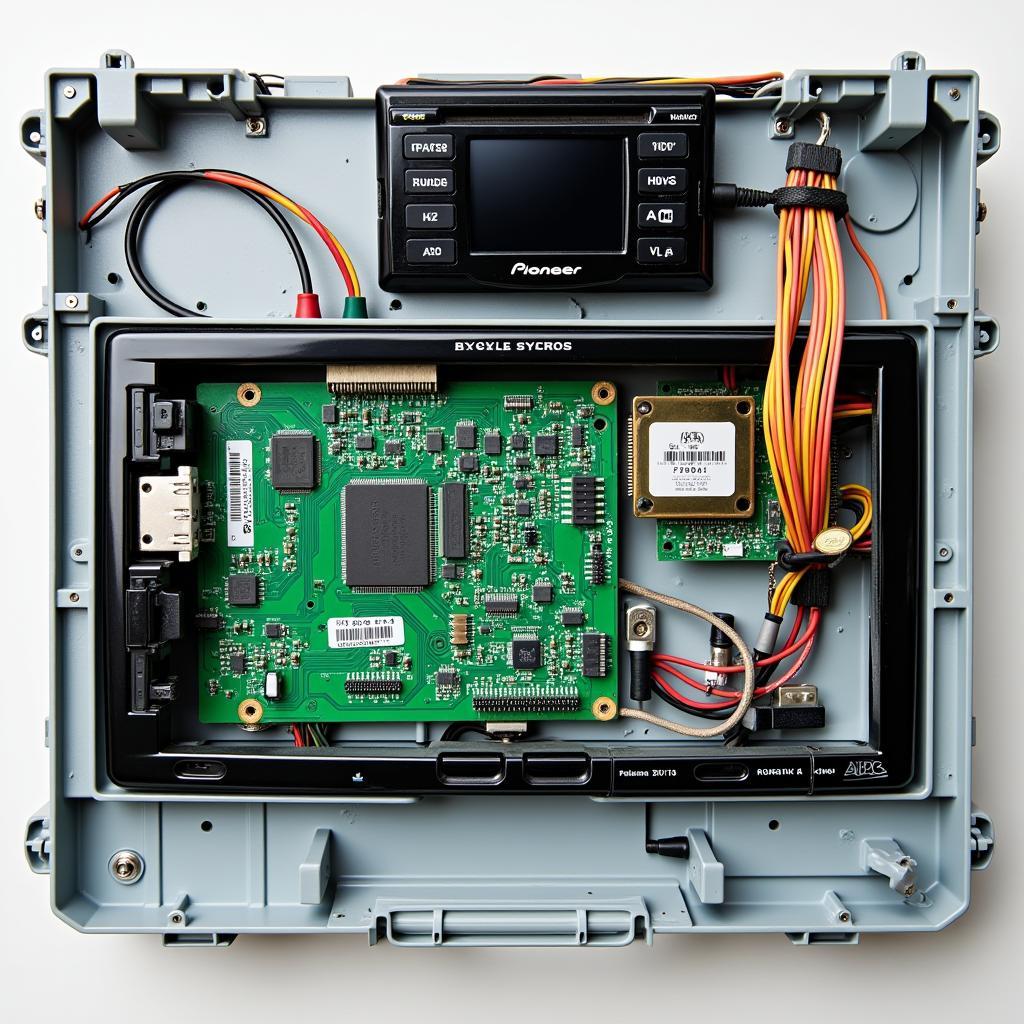 Pioneer Car Stereo Internal Components
Pioneer Car Stereo Internal Components
Pioneer Car Stereo Touch Screen Problems: Frequently Asked Questions
Q: Can extreme temperatures affect my touch screen?
A: Yes, extreme heat or cold can impact touch screen responsiveness.
Q: How do I clean my Pioneer car stereo touch screen?
A: Use a soft, microfiber cloth slightly dampened with distilled water. Avoid harsh chemicals or abrasive cleaners.
Conclusion
Pioneer car stereo touch screen problems can be frustrating, but with the right approach, they can often be resolved. By following the troubleshooting steps outlined in this guide, you can potentially save yourself time and money. If the problem persists, don’t hesitate to contact a qualified car audio technician. For expert advice and assistance, you can reach AutoTipPro at +1 (641) 206-8880 or visit our office at 500 N St Mary’s St, San Antonio, TX 78205, United States. We’re here to help you get your Pioneer car stereo touch screen working perfectly again. Remember, “A properly functioning car stereo significantly enhances the driving experience,” says Maria Garcia, a leading car audio consultant.






Leave a Reply