Experiencing trouble starting your 2015 Smart Car? You’re not alone. This model year is known to have a few common starting problems that can be frustrating for any car owner. But don’t worry, this comprehensive guide will walk you through some of the most prevalent issues and provide effective solutions to get your Smart Car up and running smoothly again.
Understanding the Basics: How the Starting System Works
Before we delve into the problems, it’s helpful to understand the basic mechanics of how your Smart Car starts:
- Turning the Key/Pushing the Start Button: This action activates the starter motor and engages the ignition system.
- Starter Motor: This powerful electric motor cranks the engine, setting the pistons in motion.
- Ignition System: The ignition system provides the spark needed to ignite the air-fuel mixture in the cylinders.
- Fuel System: This system delivers fuel to the engine for combustion.
- Battery: The battery provides the electrical power required to start the engine and power various electrical components.
A problem with any of these components can lead to starting issues. Let’s now explore some common culprits in 2015 Smart Cars:
Common Causes of Starting Problems in 2015 Smart Cars
1. Weak or Dead Battery
This is often the most common culprit. A weak battery may not have enough power to crank the engine, especially in cold weather.
Symptoms:
- Slow engine cranking
- Clicking sound when turning the key
- Dim headlights and interior lights
- Warning lights on the dashboard
Solutions:
- Jump-start the car: This is a temporary fix. If the car starts, drive it for at least 30 minutes to recharge the battery.
- Test the battery: Have a mechanic test the battery’s voltage and cold cranking amps (CCA) to determine if it needs replacement.
 Weak Car Battery
Weak Car Battery
2. Faulty Starter Motor
The starter motor is responsible for cranking the engine. If it fails, the engine won’t turn over.
Symptoms:
- A single click when turning the key, but the engine doesn’t crank.
- Grinding noise when starting the car.
- The engine sometimes starts, sometimes doesn’t.
Solutions:
- Tap the starter motor: This is a temporary fix. Gently tap the starter motor with a hammer while someone else tries to start the car. This might dislodge a stuck part inside.
- Replace the starter motor: This often requires a professional mechanic.
3. Ignition System Issues
Problems within the ignition system, such as a faulty ignition coil, spark plugs, or ignition switch, can prevent the engine from starting.
Symptoms:
- Engine cranks but doesn’t start
- Rough idling
- Misfires
- Reduced fuel efficiency
Solutions:
- Check spark plugs: Inspect the spark plugs for wear and tear and replace them if necessary.
- Inspect ignition coils: Check for damage or loose connections and replace faulty coils.
- Test the ignition switch: A faulty ignition switch might need replacement.
4. Fuel System Problems
A lack of fuel or issues with the fuel pump, fuel filter, or fuel injectors can also prevent your Smart Car from starting.
Symptoms:
- Engine cranks but doesn’t start.
- Smell of gasoline.
- Sputtering engine.
- Sudden loss of power.
Solutions:
- Check the fuel gauge: Ensure you have enough fuel in the tank.
- Listen for the fuel pump: Turn the key to the “on” position (without starting the engine) and listen for a humming sound from the fuel pump. If you don’t hear it, the pump might be faulty.
- Inspect the fuel filter: A clogged fuel filter can restrict fuel flow and may need replacement.
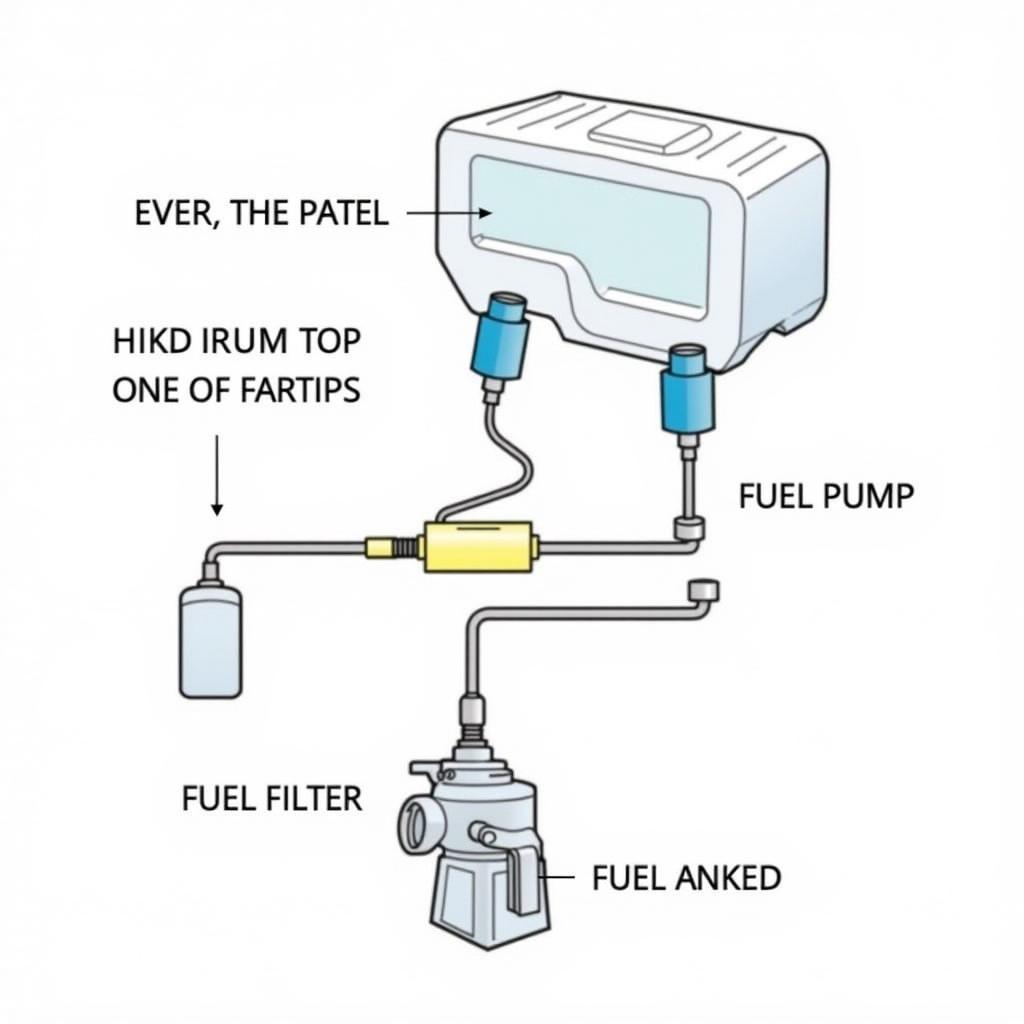 Car Fuel System Components
Car Fuel System Components
5. Sensor Malfunctions
Modern cars rely heavily on sensors to function properly. A malfunctioning crankshaft position sensor or camshaft position sensor can disrupt the timing of the ignition and fuel systems, leading to starting problems.
Symptoms:
- Engine cranks but doesn’t start.
- Check engine light is illuminated.
- Engine misfires or runs rough.
Solutions:
- Retrieve Diagnostic Trouble Codes (DTCs): Use an OBD-II scanner to read any stored error codes, which can pinpoint the faulty sensor.
- Replace malfunctioning sensors: Consult a mechanic for proper diagnosis and replacement.
Expert Insights
“Many people overlook the simple things,” says John Miller, a veteran automotive technician with over 20 years of experience. “Always check your battery terminals for corrosion and ensure they are tight. A loose connection can cause all sorts of electrical gremlins, including starting problems.”
Conclusion: Getting Back on the Road
Starting problems in your 2015 Smart Car can stem from various factors, from a simple dead battery to more complex issues with the fuel or ignition systems. By understanding the common causes and following the troubleshooting tips outlined in this guide, you can often pinpoint the problem and even resolve it yourself.
However, remember that some issues may require the expertise of a qualified mechanic. If you’re unsure about any diagnosis or repair, it’s always best to err on the side of caution and seek professional help.
Need assistance with your 2015 Smart Car? Contact AutoTipPro at +1 (641) 206-8880 or visit our office located at 500 N St Mary’s St, San Antonio, TX 78205, United States. Our team of certified technicians is ready to help!




Leave a Reply