Renewing your car tax online should be a quick and easy process. However, sometimes things don’t go as planned. From website glitches to payment issues, renewing car tax online problems can be frustrating. This guide will walk you through common problems, solutions, and tips for a smooth online renewal experience.
Common Renew Car Tax Online Problems and Solutions
Several issues can arise when trying to renew your car tax online. Let’s explore the most common ones:
Website Errors
Sometimes, the website itself can be the source of the problem. You might encounter error messages, slow loading times, or even a complete site crash.
- Solution: Try clearing your browser’s cache and cookies. If that doesn’t work, try a different browser or device. If the problem persists, the website itself might be experiencing technical difficulties. Try again later, or contact the relevant authority directly.
Payment Issues
Payment problems are a common hiccup in online transactions. Your card might be declined, or the payment gateway could malfunction.
- Solution: Double-check your card details to ensure accuracy. Make sure your card has sufficient funds and isn’t expired. Contact your bank if you suspect a problem with your card. If the issue lies with the payment gateway, try a different payment method or contact the website’s support team.
Vehicle Information Discrepancies
If the information you enter doesn’t match the records, the system might reject your renewal application.
- Solution: Verify your vehicle details, including the registration number, make, and model, against your V5C logbook (vehicle registration certificate). Ensure the information entered matches exactly. Even a minor typo can cause problems.
V5C Logbook (Vehicle Registration Certificate) Problems
Missing or incorrect information on your V5C can prevent online renewal.
- Solution: If you’ve lost your V5C, apply for a replacement immediately. If the information on your V5C is incorrect, contact the DVLA (or equivalent authority in your region) to rectify it before attempting to renew your tax.
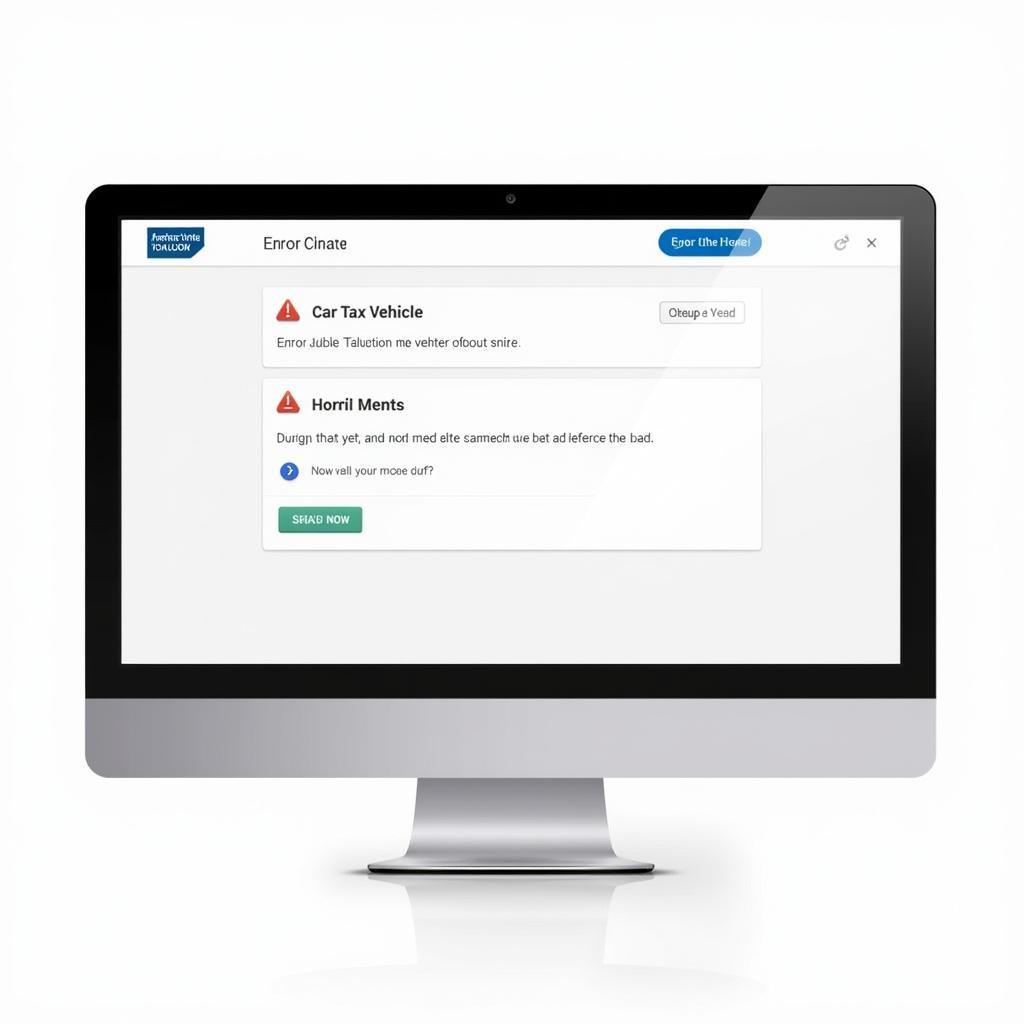 Car Tax Renewal Online Error Message
Car Tax Renewal Online Error Message
Renewing Car Tax Online: Step-by-Step Guide
Here’s a breakdown of the typical online car tax renewal process:
- Gather Necessary Information: Have your V5C logbook and payment details ready.
- Access the Website: Visit the official website for renewing car tax in your region.
- Enter Vehicle Details: Input your vehicle’s registration number.
- Confirm Vehicle Information: Verify the displayed vehicle details against your V5C.
- Make Payment: Choose your preferred payment method and enter the required information.
- Confirmation: You should receive a confirmation email or on-screen notification upon successful renewal.
Tips for a Smooth Online Renewal
- Renew Early: Don’t wait until the last minute. Renewing early avoids potential late fees and gives you time to resolve any unforeseen issues.
- Check Your Reminders: Pay attention to renewal reminders sent by the relevant authority.
- Keep Your Information Updated: Ensure your address and vehicle details are up-to-date with the DVLA (or equivalent).
- Save Your Confirmation: Keep a copy of your renewal confirmation for your records.
“Renewing online saves time and hassle,” says automotive expert John Smith, Senior Electrical Engineer at Advanced Automotive Solutions. “But being prepared and knowing what to do if problems arise is essential.”
Troubleshooting Specific Renew Car Tax Online Problems
Sometimes, you might encounter specific, less common problems. Here’s how to tackle them:
“Vehicle Not Found” Error
This error usually arises if the registration number is entered incorrectly or if the vehicle isn’t registered in the system.
- Solution: Double-check the registration number and ensure it matches your V5C. If the problem persists, contact the relevant authority.
“One common mistake is entering the registration number incorrectly,” advises Jane Doe, Lead Technician at Auto Repair Pro. “Always double-check your entries before submitting.”
Conclusion
While renewing car tax online problems can be frustrating, most are easily resolved with the right information and troubleshooting steps. By following this guide, you can navigate the online renewal process smoothly and efficiently. If you need further assistance, feel free to contact AutoTipPro at +1 (641) 206-8880 or visit our office at 500 N St Mary’s St, San Antonio, TX 78205, United States. We are always happy to help you with your Renew Car Tax Online Problems.




Leave a Reply