Experiencing an RPM problem with your car’s CD player? It can be frustrating when your tunes cut out or the sound skips, especially if it seems tied to your engine speed. This article dives into the common causes of car CD player issues related to RPM, providing troubleshooting steps and potential fixes to get your music flowing smoothly again.
Understanding the Connection Between RPM and Car CD Player Issues
While seemingly unrelated, your car’s engine speed (RPM) can sometimes interfere with the delicate electronics of your CD player. Vibrations, electrical interference, and grounding problems can all be exacerbated by changes in RPM, leading to annoying playback issues. Identifying the root cause is crucial for effective troubleshooting.
Vibration Interference
One of the most common culprits is vibration. As your engine RPM increases, so does the level of vibration throughout your vehicle. This can cause the CD player’s delicate laser mechanism to misalign, leading to skipping, distorted audio, or complete playback failure. This is especially common in older vehicles or those with worn engine mounts.
 Car CD Player Vibration Issues
Car CD Player Vibration Issues
Electrical Interference
Another potential issue is electrical interference. Your car’s electrical system can generate noise and fluctuations that affect sensitive electronics like your CD player. These fluctuations can be amplified at higher RPMs, resulting in static, humming, or other audio distortions.
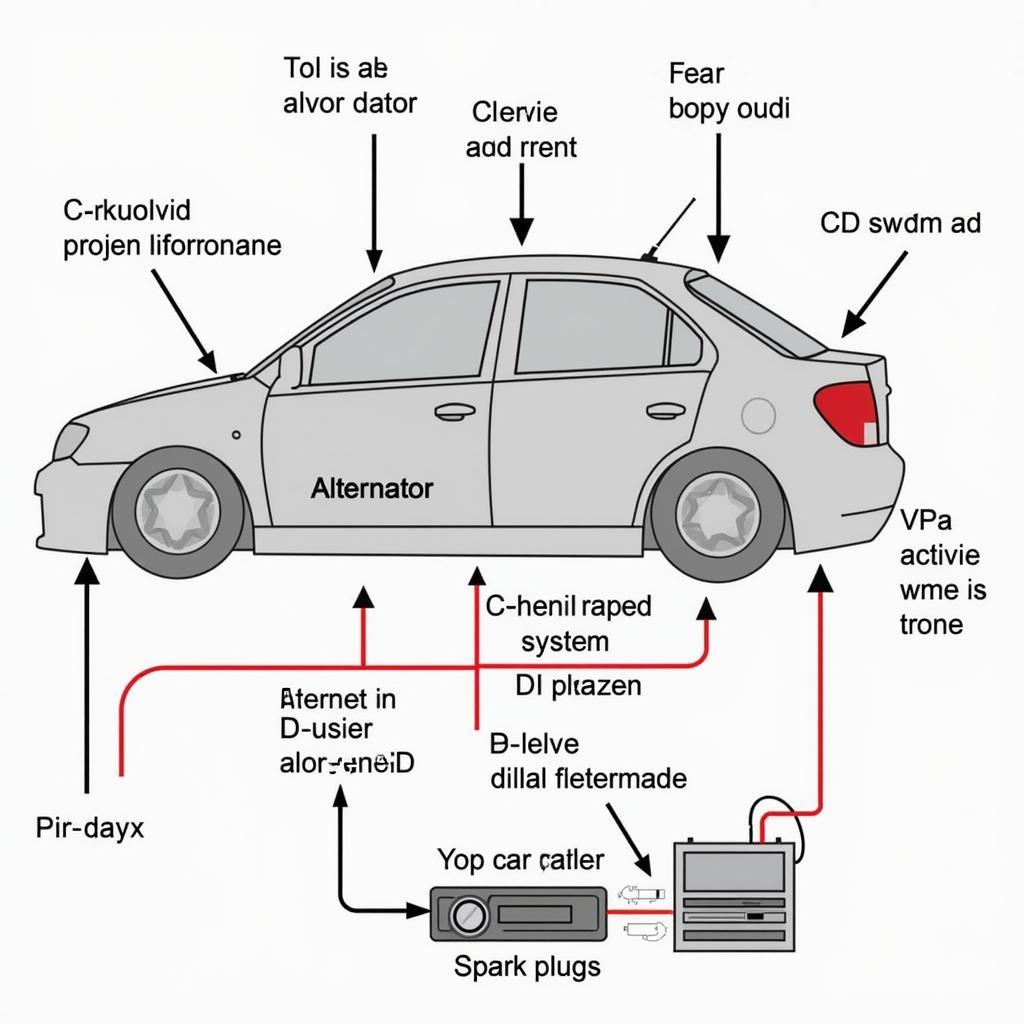 Car Electrical Interference Affecting CD Player
Car Electrical Interference Affecting CD Player
Grounding Problems
A poorly grounded CD player can also be susceptible to RPM-related issues. A good ground connection is essential for minimizing electrical noise and ensuring stable operation. A loose or corroded ground connection can cause intermittent problems that worsen as the engine speed increases.
Troubleshooting Your RPM Problem Car CD Player
Now that we’ve covered the potential causes, let’s explore some practical troubleshooting steps:
- Check the CD: Start with the simplest solution. Try a different CD to rule out a damaged disc. A scratched or warped CD can exhibit similar symptoms.
- Inspect the Wiring and Connections: Examine the wiring harness connected to the back of your CD player. Look for any loose connections, damaged wires, or signs of corrosion. Secure any loose connections and replace any damaged wires.
- Check the Ground Connection: Locate the ground wire for your CD player. It’s typically a black wire connected to the chassis. Ensure it’s securely fastened and free of corrosion. Clean the connection point with a wire brush if necessary.
- Test at Different RPMs: Pay close attention to when the problem occurs. Does it happen only at idle, only at high RPMs, or across the entire range? This information can help pinpoint the source of the issue.
- Isolate the Problem: If you suspect electrical interference, try disconnecting other electrical accessories one by one (e.g., A/C, headlights) while testing the CD player. If the problem disappears when a specific accessory is disconnected, that accessory might be the source of the interference.
 Checking Car CD Player Wiring Connections
Checking Car CD Player Wiring Connections
Fixing the Problem
Depending on the cause, the fix might involve tightening loose connections, replacing damaged wires, adding a noise filter, improving the ground connection, or even replacing the CD player itself.
“A well-maintained electrical system is key to a happy car stereo. Don’t underestimate the importance of a good ground!” – John Davis, Automotive Electrical Engineer
When to Seek Professional Help
If you’re uncomfortable working with car electronics, it’s always best to seek professional help. A qualified car audio technician can diagnose and fix the problem efficiently.
“Sometimes, the simplest fix is replacing the unit, especially in older cars where parts are harder to come by.” – Maria Sanchez, Car Audio Technician
Conclusion
An RPM problem with your car CD player can be a nuisance, but with a little troubleshooting, you can often identify and fix the issue. Remember to check for vibrations, electrical interference, and grounding problems. If the problem persists, don’t hesitate to contact a qualified technician. For further assistance, feel free to reach out to AutoTipPro at +1 (641) 206-8880 or visit our office at 500 N St Mary’s St, San Antonio, TX 78205, United States. We’re here to help get your music back on track.






Leave a Reply