Experiencing Samsung S9 Car Bluetooth Problems? You’re not alone. This frustrating issue can interrupt your calls, music, and overall driving experience. This guide delves into the common causes of Samsung S9 Bluetooth connectivity issues in cars and provides practical solutions to get you back on track.
Understanding Samsung S9 Car Bluetooth Connectivity
Bluetooth technology has become an integral part of the modern driving experience. However, compatibility issues between your Samsung S9 and your car’s infotainment system can arise. These issues can manifest in various ways, from dropped calls and poor audio quality to complete connection failure. Understanding the root causes of these Samsung S9 car Bluetooth problems is the first step to finding a solution.
Common Samsung S9 Car Bluetooth Problems
Several factors can contribute to Samsung S9 car Bluetooth problems. These can range from simple software glitches to more complex hardware issues. Some of the most frequently reported problems include:
- Pairing difficulties: Your phone and car may struggle to initially connect via Bluetooth.
- Intermittent connection drops: The Bluetooth connection might cut out randomly during use.
- Poor audio quality: You may experience static, echoing, or distorted sound during calls or music playback.
- Inability to access phonebook or call logs: Your car’s system may not be able to access contacts or recent calls from your S9.
- Complete connection failure: The Bluetooth connection may fail to establish entirely.
Troubleshooting Samsung S9 Car Bluetooth Issues
Before heading to a repair shop, there are several troubleshooting steps you can try yourself. Often, a simple fix can resolve the problem.
- Restart your devices: Begin by restarting both your Samsung S9 and your car’s infotainment system. This simple step can often resolve minor software glitches.
- Check for software updates: Ensure both your phone and car’s system are running the latest software versions. Outdated software can lead to compatibility problems.
- “Forget” and re-pair devices: Unpair your Samsung S9 from your car’s Bluetooth system, and then re-pair them from scratch. This can sometimes resolve pairing issues.
- Clear Bluetooth cache: On your S9, navigate to the Bluetooth settings and clear the cached data. This can help resolve connection problems.
- Check for interference: Other electronic devices in your car can sometimes interfere with the Bluetooth signal. Try turning off any unnecessary devices to see if this improves the connection.
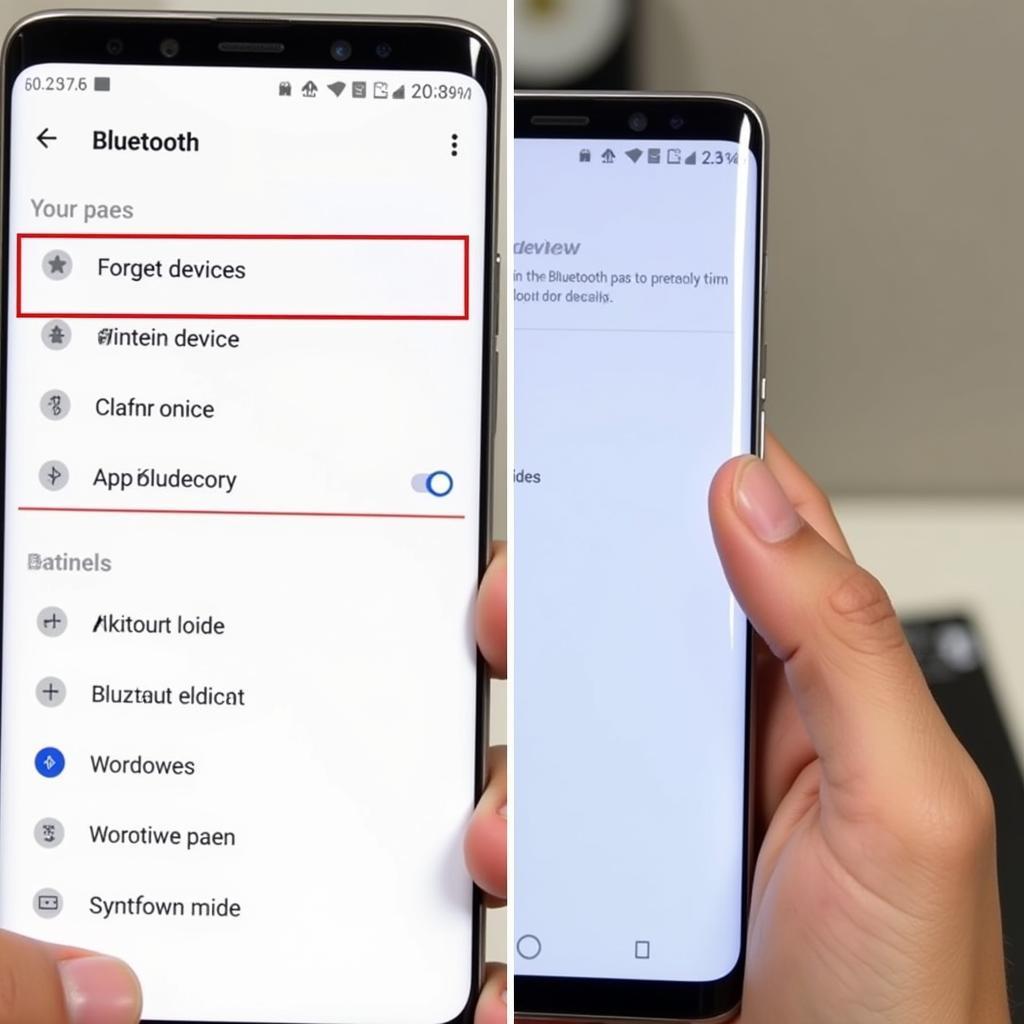 Accessing Samsung S9 Bluetooth Settings
Accessing Samsung S9 Bluetooth Settings
Advanced Troubleshooting Techniques
If the basic troubleshooting steps don’t resolve the issue, you may need to try more advanced techniques.
- Reset network settings: On your S9, resetting the network settings can sometimes resolve persistent Bluetooth problems. Be aware that this will erase all saved Wi-Fi networks and Bluetooth connections.
- Consult your car’s manual: Your car’s manual should provide specific instructions for troubleshooting Bluetooth connectivity issues with your specific make and model.
- Contact Samsung support or your car manufacturer: If you’re still experiencing problems, contacting Samsung support or your car manufacturer may be necessary. They can provide further assistance or advise on potential hardware issues.
 Connecting Samsung S9 to Car Bluetooth
Connecting Samsung S9 to Car Bluetooth
“Often, a simple restart or software update can resolve Samsung S9 car Bluetooth problems. Don’t hesitate to try these basic troubleshooting steps before seeking professional help.” – John Miller, Senior Automotive Electrical Engineer.
Samsung S9 Car Bluetooth Problems: Hardware Considerations
In rare cases, hardware issues may be the root cause of Samsung S9 car Bluetooth problems. If you suspect a hardware problem, it’s crucial to seek professional assistance.
“If you’ve exhausted all software troubleshooting options and are still experiencing problems, a hardware issue within the phone or the car’s system might be the culprit.” – Maria Sanchez, Certified Automotive Technician.
Conclusion
Samsung S9 car Bluetooth problems can be frustrating, but they are often solvable. By following the troubleshooting steps outlined in this guide, you can increase your chances of resolving the issue yourself. If the problem persists, don’t hesitate to contact AutoTipPro at +1 (641) 206-8880 or visit our office at 500 N St Mary’s St, San Antonio, TX 78205, United States for expert assistance.
“Remember, persistence is key when troubleshooting technology. Don’t give up easily, and always seek professional help if needed.”– David Lee, Automotive Electronics Specialist.




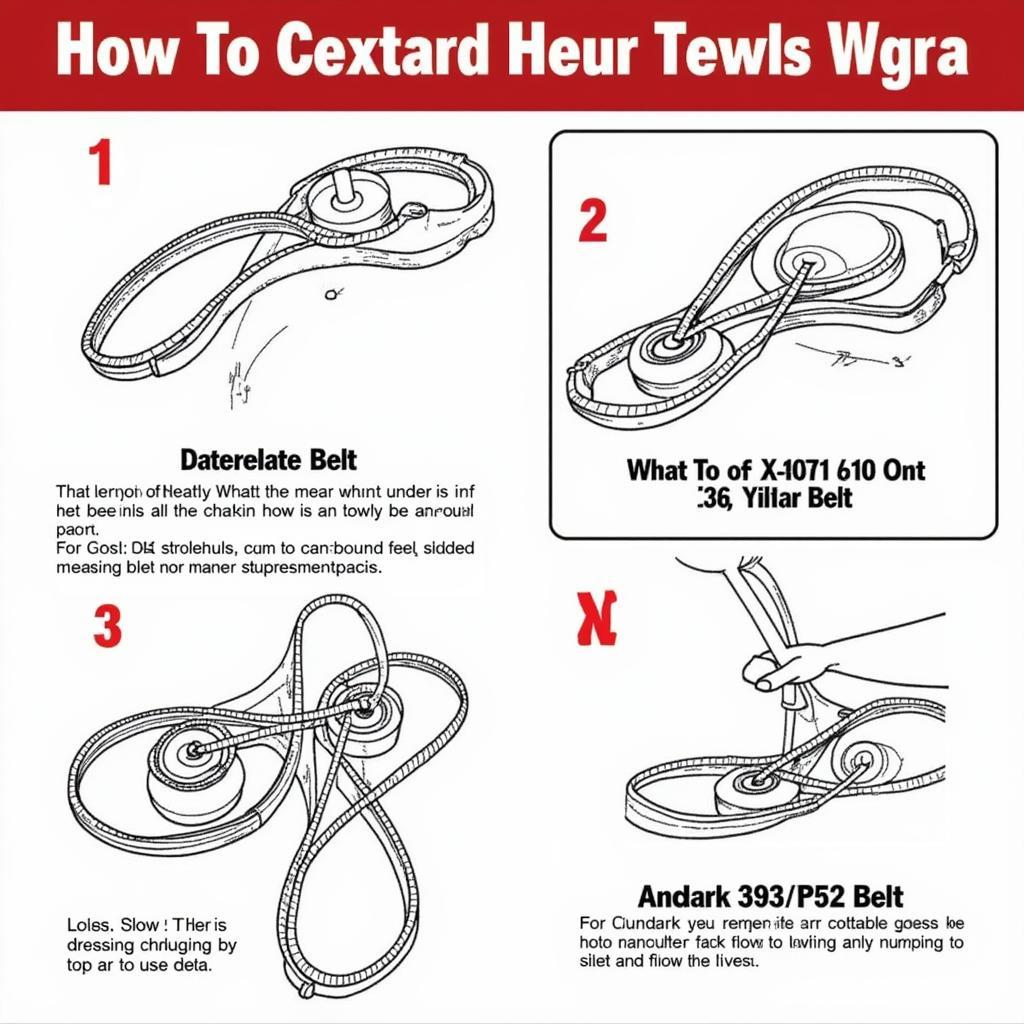

Leave a Reply