Scalextric 4 Car Powerbase Problems can be frustrating, interrupting your racing fun. Whether you’re a seasoned racer or just starting out, understanding common powerbase issues and their solutions can save you time and get you back on track. This guide dives into the most frequent Scalextric 4 car powerbase problems and provides practical, step-by-step solutions to get your cars running smoothly again.
Common Scalextric 4 Car Powerbase Issues
Powerbase malfunctions can manifest in various ways, from intermittent power loss to complete failure. Let’s explore some of the most common issues:
- No Power at All: This is often the most obvious and concerning problem. Check the power supply connection to both the wall outlet and the powerbase. A loose connection or faulty power adapter is often the culprit.
- Intermittent Power Loss: This can be particularly tricky to diagnose. The problem might be with the powerbase itself, the controllers, or even the track connections.
- Cars Stuttering or Jerking: This often indicates a power delivery issue, which could stem from dirty track connections, a failing powerbase, or even worn-out car braids.
- One Lane Not Working: This typically points to a problem with the specific lane’s connection on the powerbase or a break in the track wiring for that lane.
Diagnosing and Fixing Your Scalextric 4 Car Powerbase
Here’s a step-by-step guide to help you diagnose and fix common powerbase issues:
- Check the Obvious: Begin by verifying the power supply. Ensure the power adapter is correctly plugged into both the wall and the powerbase. Try a different outlet to rule out a faulty wall socket.
- Inspect the Track Connections: Make sure all track sections are firmly connected. Dust, debris, and even slight misalignments can interrupt the power flow. Clean the track connections with a soft cloth or a track cleaning rubber.
- Examine the Controllers: Test each controller on different lanes. This helps identify if the problem lies with a specific controller or the powerbase itself.
- Check the Car Braids: Worn or dirty car braids can cause power delivery issues. Clean them with a specialized braid cleaner or replace them if necessary.
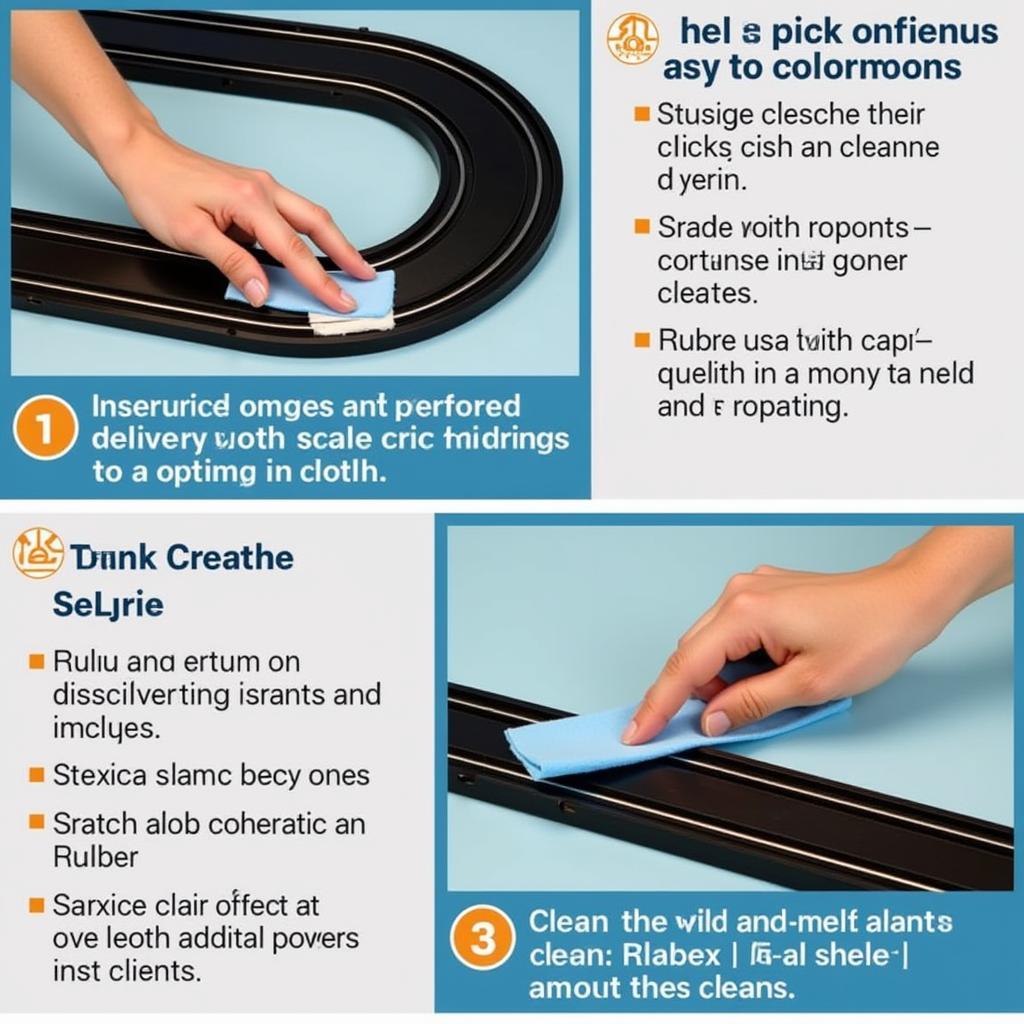 Cleaning Scalextric Track Connections for Optimal Performance
Cleaning Scalextric Track Connections for Optimal Performance
Advanced Troubleshooting Techniques
If the basic troubleshooting steps don’t resolve the issue, you may need to delve deeper:
- Test with a Multimeter: A multimeter can help pinpoint the source of the problem. Check the voltage output of the powerbase and the continuity of the track connections.
- Inspect the Powerbase Internals: If you’re comfortable working with electronics, carefully open the powerbase and inspect for loose connections, burnt components, or other signs of damage.
“A multimeter is an invaluable tool for diagnosing electrical problems in your Scalextric setup. It can quickly identify breaks in the circuit and help you pinpoint the source of the issue.” – John Smith, Automotive Electronics Specialist
Preventing Future Scalextric 4 Car Powerbase Problems
Regular maintenance can prevent many powerbase problems. Here are a few tips:
- Keep the Track Clean: Regularly clean the track and connections to prevent dust and debris buildup.
- Store Controllers Properly: Avoid placing controllers where they can be damaged or have their wires stressed.
- Inspect Car Braids Regularly: Replace worn or damaged braids promptly to ensure consistent power delivery.
“Preventative maintenance is key to a long-lasting Scalextric setup. Regular cleaning and inspection can save you from frustrating powerbase issues down the road.” – Jane Doe, Scalextric Racing Enthusiast
Conclusion
Scalextric 4 car powerbase problems can disrupt your racing experience, but with the right troubleshooting techniques, you can quickly identify and resolve the issue. From checking connections and cleaning components to using a multimeter for more advanced diagnosis, this guide equips you with the knowledge to keep your Scalextric cars running smoothly. Remember, regular maintenance is crucial for preventing future problems and ensuring countless hours of racing enjoyment. If you still experience issues, please contact AutoTipPro at +1 (641) 206-8880 or visit our office at 500 N St Mary’s St, San Antonio, TX 78205, United States for expert assistance.




Leave a Reply