Resetting your smart car’s maintenance interval is a crucial aspect of car ownership. This guide will walk you through various methods for performing a Smart Car Reset Maintenance Interval, covering different models and common issues. After reading this, you’ll be well-equipped to handle this task yourself or discuss it intelligently with your mechanic.
Understanding the Smart Car Maintenance Interval
Why is resetting the maintenance interval important? Because it tells your car’s computer that necessary maintenance, like an oil change, has been completed. Ignoring the reminder can lead to performance issues and potentially costly repairs down the line. It’s a simple task that can save you a lot of hassle. smart car fortwo maintenance service manual offers a detailed look at the recommended maintenance schedule for your specific model.
How to Reset the Maintenance Interval on Various Smart Car Models
Different Smart car models have slightly varying procedures for resetting the maintenance interval. Let’s break down the common methods.
Resetting the Interval on a Smart Fortwo (450)
- Turn the ignition key to the “on” position without starting the engine.
- Press and hold the trip odometer reset button.
- While holding the button, turn the ignition key to the “off” position and then back to the “on” position again.
- Continue holding the button until the maintenance interval message disappears.
Resetting the Interval on a Smart Fortwo (451)
The process for the 451 model is a little different. Consult your owner’s manual for specific instructions, as some variations exist depending on the exact year and trim level. Generally, it involves navigating through the car’s menu system using the steering wheel controls. Don’t hesitate to reach out to a qualified mechanic if you’re unsure about the procedure. Using an app that tracks car maintenance can be very helpful for keeping track of your service history.
Resetting the Interval on a Smart Forfour
Similar to the 451, the Forfour usually requires navigating the car’s menu system. You might need to scroll through options like “Service” or “Assyst Plus” to find the reset function. This can sometimes be tricky, so having your owner’s manual handy is a good idea.
Common Issues and Troubleshooting
Sometimes, the reset procedure doesn’t work as expected. Here are some common issues:
- Incorrect Procedure: Double-check that you’re following the correct steps for your specific model year. Even slight variations in the procedure can prevent a successful reset.
- Battery Issues: A weak battery can sometimes interfere with the car’s electronics and prevent a proper reset.
- Underlying Issues: In some cases, the maintenance light might be triggered by an actual problem with the car, and simply resetting the interval won’t address the underlying issue.
“Always refer to your owner’s manual for the precise reset procedure for your specific Smart car model,” advises John Smith, Senior Automotive Technician at Smith Auto Repair.
Using Apps to Track Maintenance
An app that reminds you about car maintenance can be incredibly useful for staying on top of your car’s service needs. These apps can send you reminders when your next service is due, ensuring you never miss a crucial maintenance interval. “These apps take the guesswork out of car maintenance and help you avoid costly repairs due to neglect,” says Sarah Jones, Lead Mechanic at Jones Auto Services.
Conclusion
Performing a smart car reset maintenance interval is a straightforward process, yet crucial for maintaining your vehicle’s health and performance. Following the correct procedures for your specific model and addressing any troubleshooting issues can ensure a successful reset. Remembering to reset the interval after each service will help you keep your Smart car running smoothly for years to come. Need further assistance? Connect with us at AutoTipPro. Our office is located at 500 N St Mary’s St, San Antonio, TX 78205, United States, and our phone number is +1 (641) 206-8880. We’re here to help!





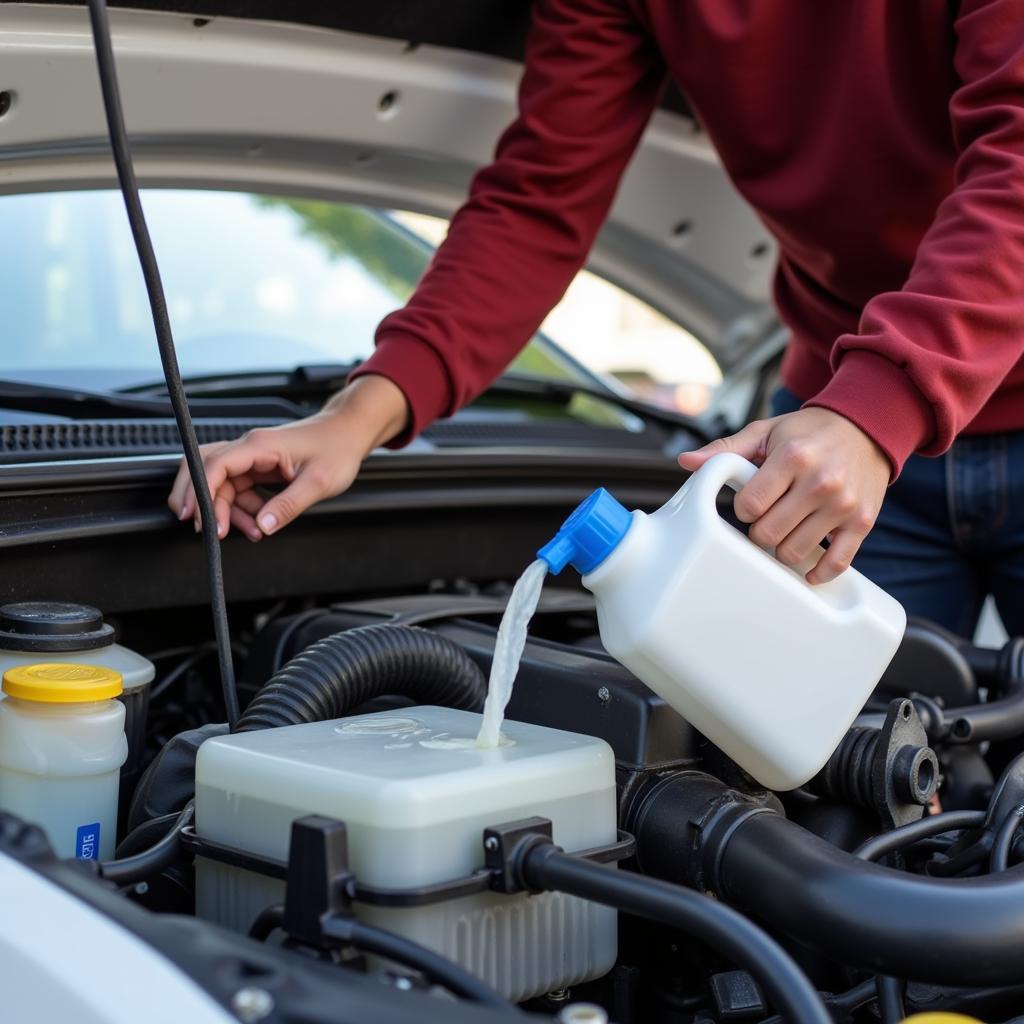
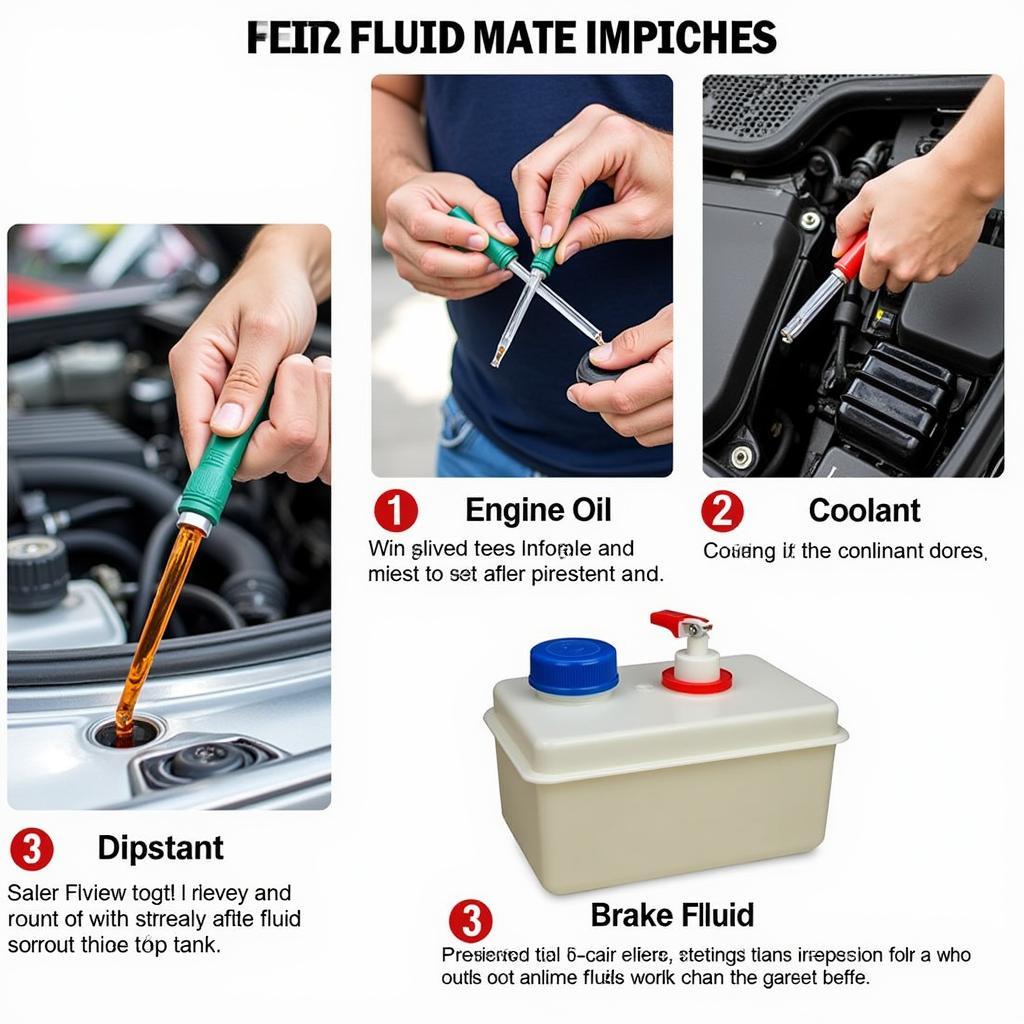
Leave a Reply