Troubleshooting a malfunctioning Sony car CD player can be frustrating. Whether it’s skipping, refusing to eject, or displaying an error message, these issues disrupt your listening experience. This comprehensive guide provides solutions to common Sony car CD player problems, helping you diagnose and fix the issue yourself.
If you’re experiencing issues with a specific Sony model, check out resources like Sony car stereo problems cdx-g3205uv. These resources can offer tailored solutions for particular models.
Common Sony Car CD Player Issues and Solutions
One of the most common problems is a CD player that won’t read discs. This can be due to several factors, ranging from dirty discs to a faulty laser lens.
CD Player Won’t Read Discs
- Dirty or Damaged Discs: The simplest solution is often the most effective. Try cleaning the CD with a soft, lint-free cloth, wiping from the center outwards. Avoid circular motions. If the disc has deep scratches, it might be irreparable.
- Dust in the CD Player: Over time, dust can accumulate inside the player, interfering with the laser’s ability to read the disc. Use compressed air to carefully blow out any dust. Never insert anything other than a CD into the slot.
- Faulty Laser Lens: If cleaning doesn’t work, the laser lens might be failing. This requires professional repair or replacement.
 Cleaning a Sony Car CD Player Disc
Cleaning a Sony Car CD Player Disc
CD Player Won’t Eject
Sometimes, the CD player simply refuses to eject the disc. This can be caused by mechanical issues or a power problem.
- Check the Power: Ensure the car’s ignition is on. Some CD players require power to eject.
- Try the Eject Button Repeatedly: Sometimes, a persistent press or a series of quick presses can coax the mechanism into working.
- Reset the Car Stereo: Consult your car’s manual for the stereo’s reset procedure. This often involves removing the fuse or disconnecting the battery. If you have a Sony xplod car radio problems, this can be a good first step.
CD Player Displays “Error”
Error messages can be cryptic, but they often point to specific problems.
- “ERR” Message: This generally indicates a problem reading the disc. Try cleaning the disc or using a different one.
- “EJECT” Message (While Not Ejecting): This might indicate a mechanical issue with the ejection mechanism. Professional repair is likely necessary.
- Other Error Codes: Consult your car’s manual or the Sony website for specific error code meanings.
CD Player Skips or Plays Intermittently
- Vibrations: Secure mounting is crucial. If the player isn’t properly secured, road vibrations can cause skipping.
- Damaged CD: Scratches or warping can disrupt playback.
- Internal Problems: Issues with the player’s internal mechanisms might require professional attention.
“Regular maintenance can prevent many CD player issues,” advises automotive electronics expert, David Miller. “Keeping the player and discs clean can significantly extend their lifespan.”
Conclusion
Troubleshooting Sony car CD player problems involves addressing common issues like dirty discs, dust accumulation, and mechanical failures. By following the steps outlined in this guide, you can often resolve these issues yourself. However, for persistent problems or internal malfunctions, professional assistance is recommended. Remember, keeping your CD player and CDs clean is key to preventing future problems.
Need further assistance with your Sony car CD player? Contact AutoTipPro at +1 (641) 206-8880. Our office is located at 500 N St Mary’s St, San Antonio, TX 78205, United States.
“Don’t hesitate to consult a professional if you’re unsure about tackling a repair yourself,” adds Sarah Johnson, a seasoned car audio technician. “Attempting complex repairs without proper knowledge can worsen the problem.”
FAQ
-
Why is my Sony CD player not reading discs? This could be due to dirty discs, dust in the player, or a failing laser lens.
-
How do I reset my Sony car stereo? Consult your car’s manual for the specific reset procedure for your stereo model.
-
What does the “ERR” message on my Sony CD player mean? It generally indicates a problem reading the disc. Try cleaning the disc or using a different one.
-
Why is my Sony CD player skipping? This could be caused by vibrations, a damaged CD, or internal problems with the player.
-
My Sony CD player won’t eject. What should I do? Check the power, try the eject button repeatedly, or reset the car stereo.
-
Where can I find the meaning of specific error codes on my Sony CD player? Consult your car’s manual or the Sony website.
-
How can I prevent future problems with my Sony car CD player? Keep the player and your CDs clean, and handle them carefully.





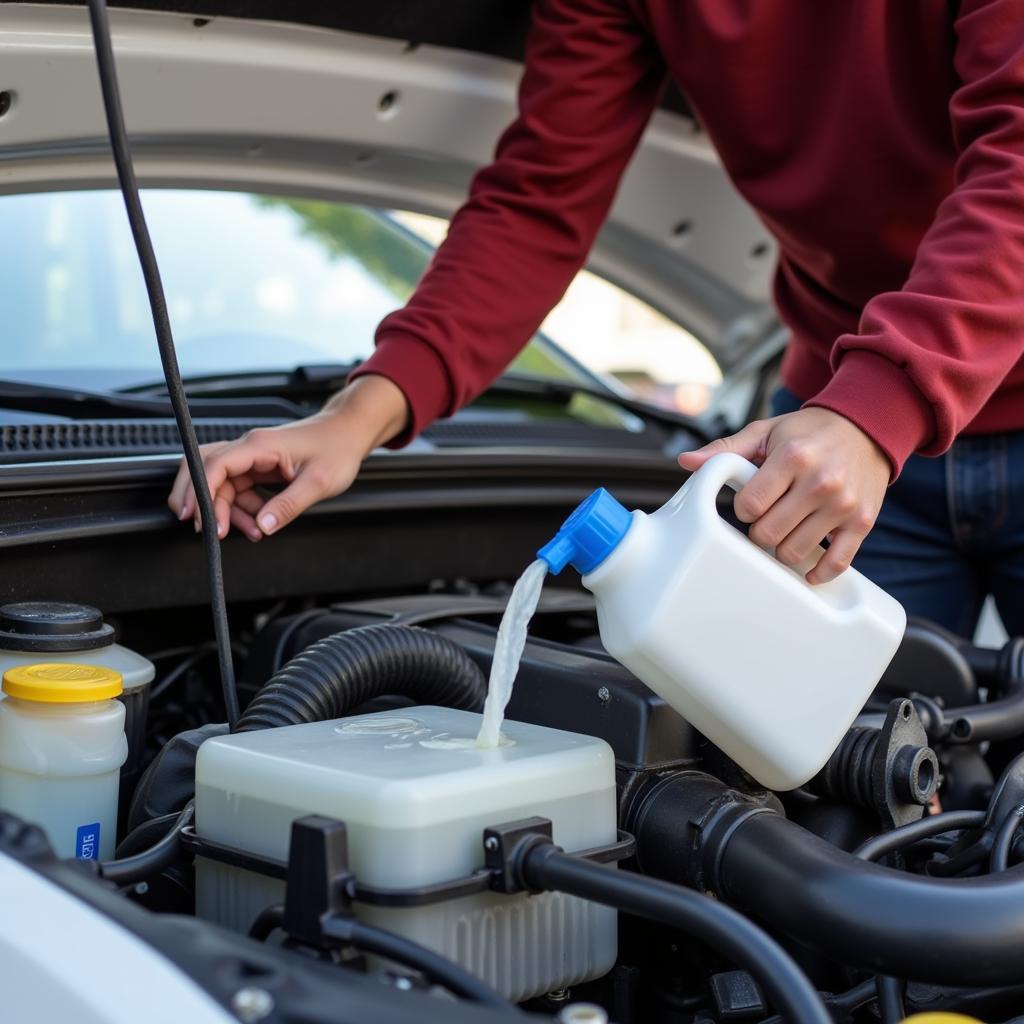
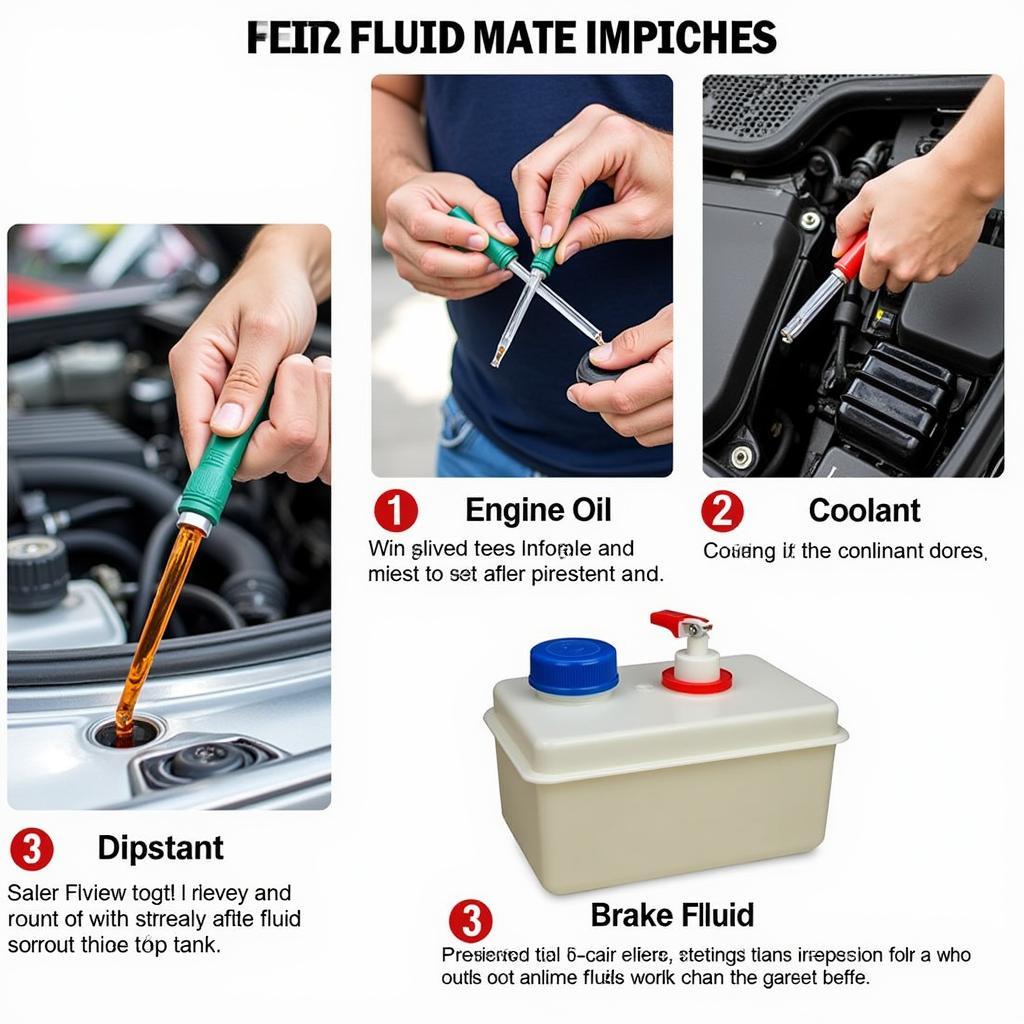
Leave a Reply