Experiencing issues with your Sony car stereo Bluetooth? You’re not alone. Many car owners face frustrating glitches with their Sony car stereos, from pairing problems to choppy audio. This guide will walk you through the most common Sony Car Stereo Bluetooth Problems and provide you with practical solutions to get your system back on track.
Common Sony Car Stereo Bluetooth Issues and How to Fix Them
Whether you’re struggling to connect your phone or dealing with intermittent audio, we’ve got you covered. Let’s dive into the most prevalent issues and their solutions:
1. Pairing Problems
Problem: Your Sony car stereo can’t seem to find your phone, or the pairing process fails.
Possible Solutions:
- Check Compatibility: Ensure your phone and Sony car stereo are compatible. Refer to your car stereo’s manual or Sony’s website for compatibility information.
- Enable Pairing Mode: Make sure your car stereo is in pairing mode. Typically, this involves pressing and holding a specific button on the stereo until a pairing indicator flashes.
- Turn off Bluetooth on Other Devices: Disable Bluetooth on other nearby devices that might interfere with the pairing process.
- Reset Your Car Stereo: Consult your car stereo’s manual for instructions on how to reset it to factory settings. This can often resolve pairing issues.
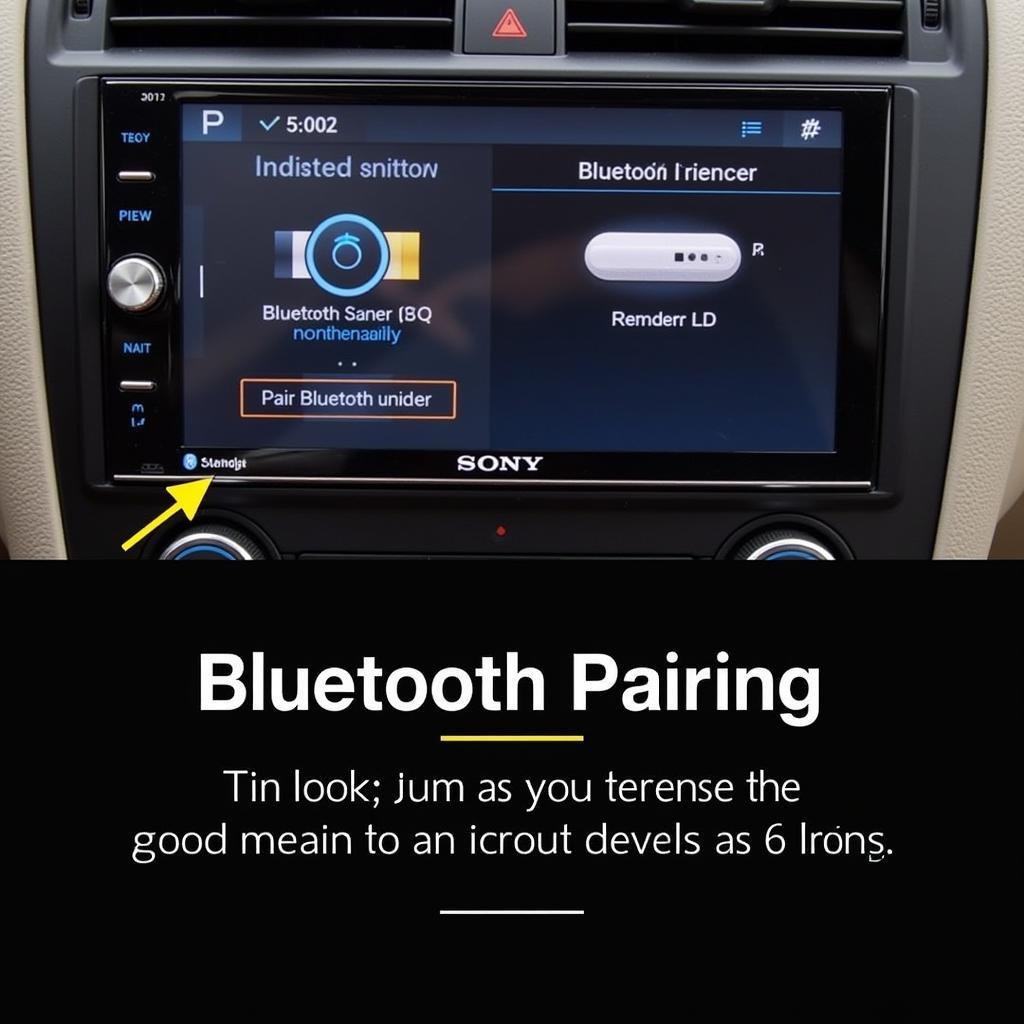 Sony Car Stereo Bluetooth Pairing
Sony Car Stereo Bluetooth Pairing
2. Dropped Bluetooth Connections
Problem: Your phone keeps disconnecting from the Sony car stereo, even when in close proximity.
Possible Solutions:
- Check Phone and Stereo Distance: Bluetooth has a limited range. Keep your phone close to the stereo to avoid signal dropouts.
- Turn Off Wi-Fi on Your Phone: Sometimes, Wi-Fi signals can interfere with Bluetooth. Try disabling Wi-Fi on your phone to see if it improves the connection stability.
- Update Firmware: Ensure both your phone’s operating system and your Sony car stereo’s firmware are up to date. Updates often include bug fixes and improvements for Bluetooth connectivity.
3. Poor Audio Quality
Problem: The sound coming through your car speakers is muffled, distorted, or experiences static.
Possible Solutions:
- Check Audio Source and Settings: Make sure you’ve selected the correct audio source on your car stereo and adjust the bass, treble, and balance settings for optimal sound.
- Reduce Interference: Other electronic devices, such as chargers and GPS units, can cause audio interference. Try moving these devices away from the car stereo or disconnecting them temporarily.
- Check Speaker Wiring: Inspect the speaker wiring for any loose connections or damage. Faulty wiring can significantly impact sound quality.
 Car Stereo Speaker Wiring
Car Stereo Speaker Wiring
4. Microphone Issues
Problem: People can’t hear you clearly during calls made through the car stereo’s Bluetooth system.
Possible Solutions:
- Check Microphone Position: Ensure the microphone is clean and unobstructed. Adjust its position if necessary to improve voice pickup.
- Reduce Background Noise: Excessive noise inside the car, such as open windows or loud music, can interfere with call clarity. Minimize noise sources when possible.
5. Inability to Control Music Playback
Problem: Your Sony car stereo doesn’t allow you to skip tracks, adjust the volume, or pause music from the stereo controls.
Possible Solutions:
- Check Device Compatibility: Some older car stereos might have limited functionality with certain music apps or phone models. Verify if your phone and music app are fully compatible with your Sony car stereo.
Expert Insights:
“One common mistake people make is neglecting to check for firmware updates for their car stereos. Manufacturers often release updates that address Bluetooth issues and improve performance.” – John Miller, Senior Automotive Electronics Technician
Conclusion
Troubleshooting Sony car stereo Bluetooth problems can be a straightforward process when you know the right steps. By following the solutions outlined above, you can resolve most common issues and enjoy seamless wireless audio in your car.
Remember, if you’re still experiencing problems, don’t hesitate to reach out to AutoTipPro for expert assistance. Contact us at +1 (641) 206-8880 or visit our office at 500 N St Mary’s St, San Antonio, TX 78205, United States.
Frequently Asked Questions
1. Why won’t my phone connect to my Sony car stereo?
Several factors can prevent successful Bluetooth pairing, including compatibility issues, improper pairing mode activation, interference from other devices, and outdated firmware.
2. How do I reset my Sony car stereo to factory settings?
The process varies depending on the specific model, but you can typically find instructions in your car stereo’s manual. It usually involves pressing and holding a specific button combination.
3. Can I connect two phones to my Sony car stereo simultaneously?
Most Sony car stereos support pairing with multiple devices but might only allow one active audio connection at a time.
4. How often should I update my Sony car stereo’s firmware?
It’s good practice to check for firmware updates periodically, ideally every few months. Updates often contain bug fixes and performance improvements, including those related to Bluetooth functionality.
5. Why is my Sony car stereo’s Bluetooth volume so low?
This could be due to a setting on your phone, car stereo, or both. Make sure the volume is adequately adjusted on both devices.
6. How do I improve the sound quality of my Sony car stereo Bluetooth connection?
Optimizing audio settings, reducing interference from other electronic devices, and ensuring proper speaker wiring are essential steps to enhance sound quality.
7. What should I do if none of the troubleshooting tips work?
If you’ve exhausted all troubleshooting options, it’s best to consult a qualified car audio professional or contact Sony customer support for further assistance.





Leave a Reply